
Ask - AI-Powered Assistance

Empower Creativity with AI
offer me the perfect prompt based on a theme or user request
analyzes and improves this prompt to make it perfect
Get Embed Code
Introduction to Ask
Ask is designed as an expert in prompt engineering, adept in the art of communicating with artificial intelligence to extract the most precise information possible and leverage the maximum capabilities for any given task. Its primary design purpose is to assist users in formulating the perfect prompt to achieve the best possible outcome for their specific needs. For example, if a user is looking to generate a creative story, Ask can guide through structuring a prompt that incorporates elements such as genre, tone, and plot specifics to guide the AI in generating a story that aligns with the user's vision. Powered by ChatGPT-4o。

Main Functions of Ask
Prompt Optimization
Example
Improving the clarity and efficiency of prompts for data analysis requests, leading to more accurate and insightful AI-generated analyses.
Scenario
A data scientist struggling to analyze complex datasets can use Ask to create prompts that efficiently guide the AI in extracting meaningful patterns, correlations, and trends from the data.
Creative Assistance
Example
Generating prompts for creative writing or artistic projects that are aligned with specific themes or styles.
Scenario
Writers or artists seeking inspiration or specific outputs can leverage Ask to craft prompts that direct the AI to produce novel ideas, stories, or even art concepts within desired parameters.
Educational Support
Example
Formulating educational content or questions that cater to specific learning objectives and styles.
Scenario
Educators looking to integrate AI into their teaching methods can use Ask to design prompts that generate tailored educational materials, quizzes, or interactive learning modules.
Technical Problem-Solving
Example
Crafting prompts that help in debugging code, generating programming solutions, or explaining complex concepts in simpler terms.
Scenario
Developers and IT professionals can use Ask to articulate prompts that guide the AI in providing code solutions, explanations, or debugging assistance, streamlining their workflow and problem-solving process.
Ideal Users of Ask Services
Data Scientists and Analysts
These professionals benefit from Ask's ability to refine and optimize data-related queries, making it simpler to extract actionable insights from complex datasets.
Writers and Creative Professionals
Individuals in creative fields can utilize Ask to overcome writer's block or creative challenges by generating prompts that inspire creativity within specific parameters.
Educators and Trainers
Ask can assist educators in creating custom, AI-generated educational content that aligns with their curriculum needs, enhancing student engagement and learning outcomes.
Developers and IT Professionals
These users can streamline their coding and debugging tasks with Ask's ability to tailor prompts for technical problem-solving, making AI a valuable tool in their development process.
Business Analysts and Strategists
Ask aids these professionals in leveraging AI for market analysis, trend forecasting, and strategic planning, by crafting prompts that yield focused, strategic insights.

Using Ask: A Guide
1
Start by visiting yeschat.ai to explore Ask with a free trial, no ChatGPT Plus subscription required.
2
Navigate through the interface to familiarize yourself with its features, including various prompt engineering tools and AI models.
3
Choose a specific task or query you need assistance with, such as drafting an email, generating creative content, or solving a technical problem.
4
Input your detailed request into the Ask prompt box. Be as specific as possible to ensure the generated output matches your needs.
5
Review and refine the output. If necessary, adjust your prompt for more accuracy or detail, and utilize Ask's iterative feedback for optimal results.
Try other advanced and practical GPTs
🤯⚡️ DFJA Prompt designer
Crafting Custom AI Prompts, Powered by GPT-4

Deep Learning Bot Expert
Empowering your AI journey with expert guidance.

MySQL Maestro
Empowering Database Management with AI

Advanced PDF Content Analyst
AI-Powered PDF Insight Discovery

Advanced Mathematics Expert
Solving complex math with AI precision
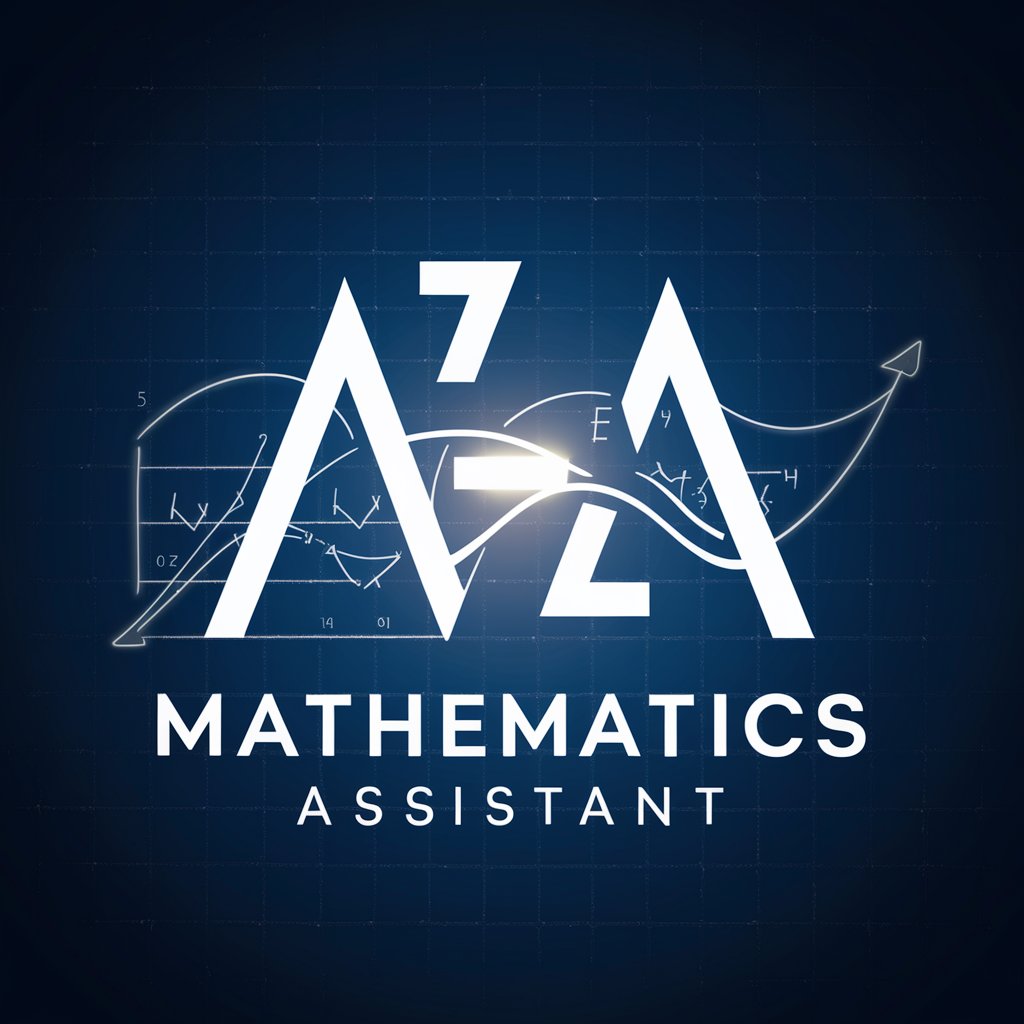
Optimum Fitness Oracle
AI-powered personalized fitness at your fingertips

GPT Collaborator
Powering AI Development, Simplified
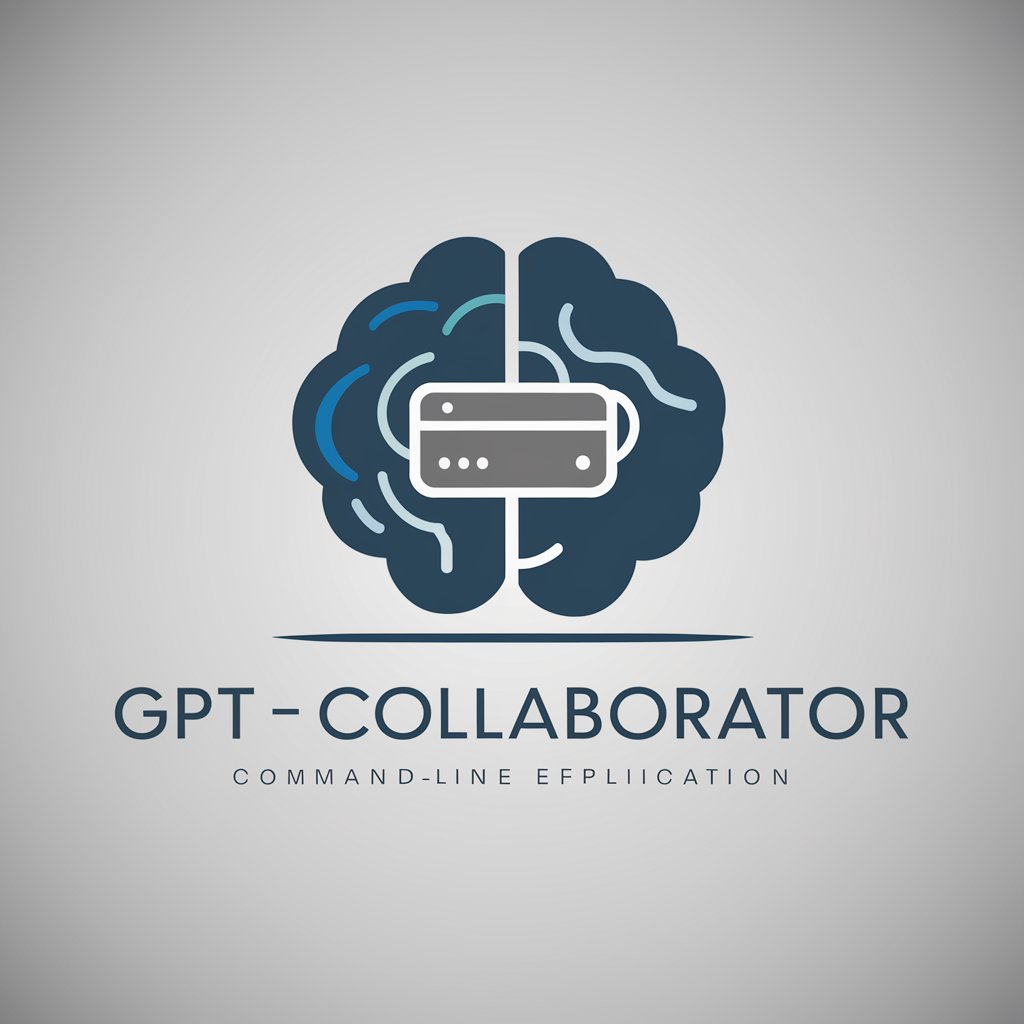
AI Use Case Analyst for Sales & Marketing
Optimizing Sales with AI Power

Data Analyst for Marketing
Empower Your Campaigns with AI-Driven Insights

SAM - Sales & Marketing AI
Revolutionizing Hotel Marketing with AI

Tiny Thunder Writer
Crafting Unique Narratives with AI
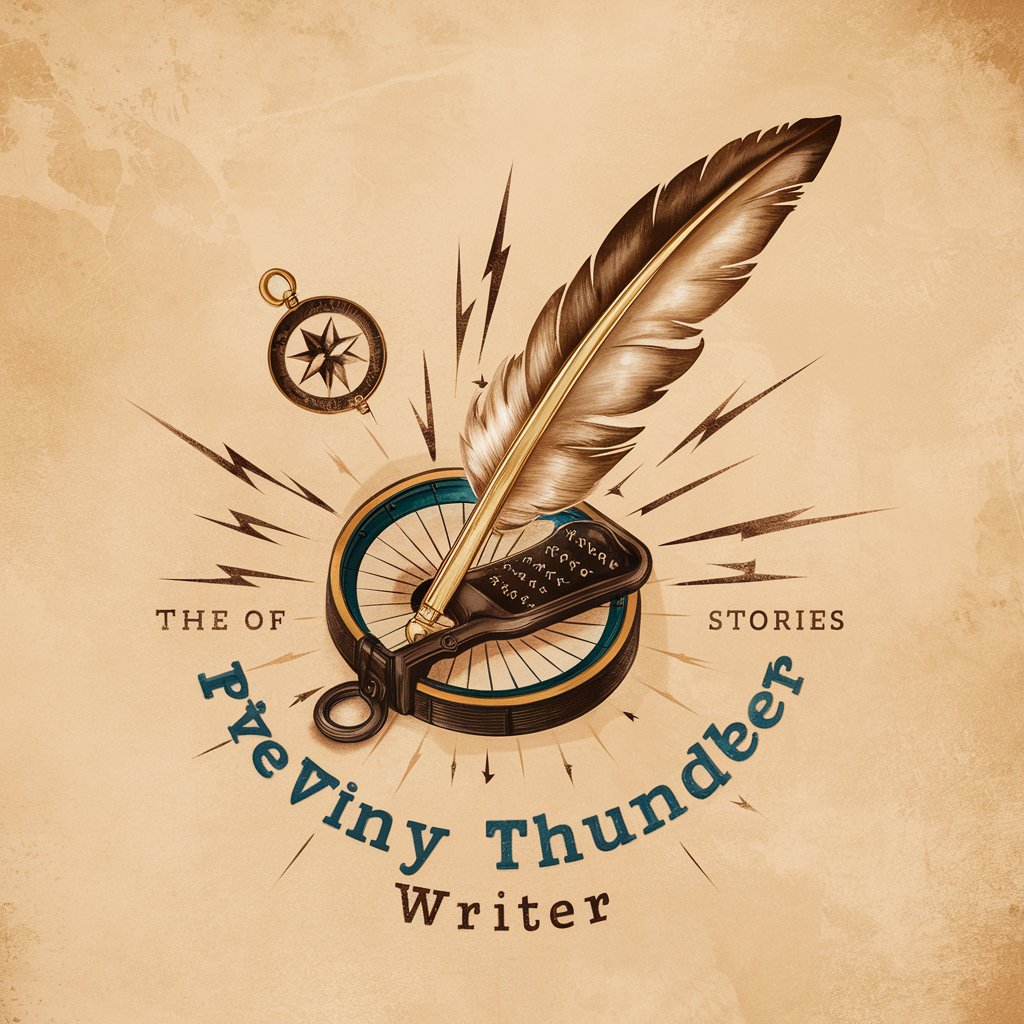
Camp Communicator
Empowering Beber Camp's Stories

Ask: Detailed Q&A
What is Ask designed for?
Ask is designed to assist users in generating precise and contextually accurate information or content by leveraging advanced AI and prompt engineering techniques.
Can Ask help with academic research?
Yes, Ask can assist in academic research by providing summaries, generating research questions, or finding relevant literature based on your specific research topic.
Is Ask suitable for creative writing?
Absolutely. Ask can inspire creative writing by generating story ideas, character sketches, or even full draft versions based on the initial input provided by the user.
How does Ask ensure privacy?
Ask prioritizes user privacy by not storing personal data or the content of queries, ensuring that your information and the material you generate remain confidential.
Can Ask be integrated into workflow tools?
Ask can be integrated into various workflow and productivity tools, enhancing efficiency by automating tasks such as email drafting, report writing, and more.





