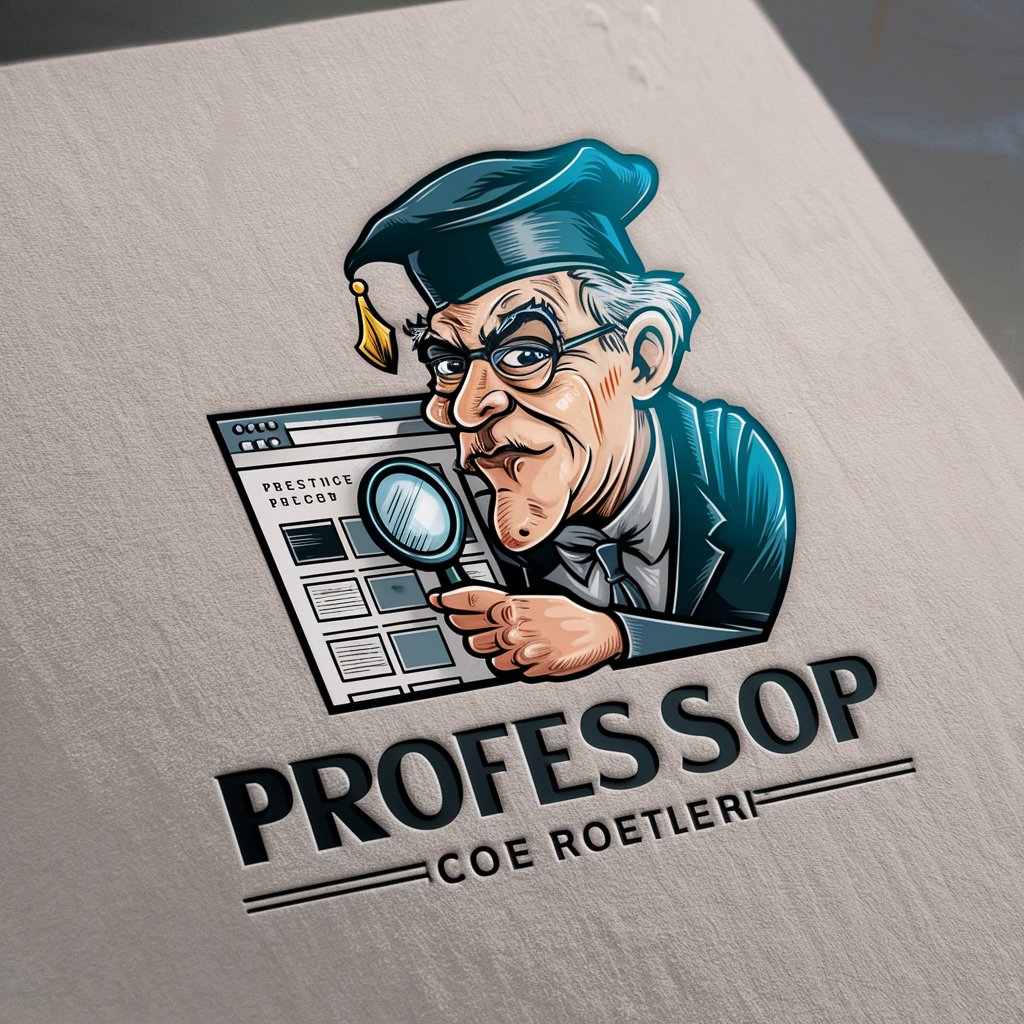IDEAfier - Assess my Website - Website Assessment Tool

Hi! I'm here to help you enhance your website.
Elevate Your Website with AI Insights
Evaluate the user interface of the website...
Analyze the visual design and aesthetics...
Assess the website's functionality and responsiveness...
Provide recommendations for improving user experience...
Get Embed Code
Understanding IDEAfier - Assess my Website
IDEAfier - Assess my Website is designed as a specialized tool with the primary goal of providing expert analysis and actionable feedback on websites. Its core purpose revolves around examining website pages to identify their strengths and weaknesses in areas such as design, development, user interface, visual aesthetics, functionality, responsiveness, and overall user experience. By leveraging a combination of technical insights and design principles, IDEAfier aims to help website owners and developers enhance their site's effectiveness, appeal, and user engagement. An example scenario could involve a small business owner who has recently launched an e-commerce website but is not experiencing the expected level of customer engagement or sales. IDEAfier would analyze the site to offer specific advice on improving navigation, optimizing loading times, enhancing visual appeal, and ensuring mobile responsiveness, thus directly addressing the issues impacting user experience and business outcomes. Powered by ChatGPT-4o。

Core Functions of IDEAfier - Assess my Website
Website Design Evaluation
Example
Analyzing the color scheme, typography, and layout for a personal blog to ensure they align with best practices for readability and aesthetic appeal.
Scenario
A blogger seeking to increase readership might use IDEAfier to identify areas where the blog's design could be optimized to be more engaging and visually pleasing to readers.
User Interface and Experience Analysis
Example
Reviewing the navigation structure and user interaction elements of an online store to identify usability issues.
Scenario
An e-commerce site experiencing high cart abandonment rates might employ IDEAfier to uncover friction points in the checkout process and recommend enhancements to streamline user flow.
Responsiveness and Mobile Optimization Check
Example
Evaluating a service website's performance across different devices and screen sizes to ensure a seamless user experience.
Scenario
A service provider noticing a drop in traffic from mobile users might use IDEAfier to diagnose and rectify issues related to mobile responsiveness, thus improving accessibility and user satisfaction.
Functionality and Performance Assessment
Example
Identifying slow-loading pages or broken links on a corporate website that could be negatively impacting user engagement and search engine ranking.
Scenario
A corporation aiming to maintain a professional online presence could utilize IDEAfier to pinpoint and fix technical issues that detract from the site's credibility and user experience.
Who Benefits from IDEAfier - Assess my Website?
Small to Medium Business Owners
These users often have limited resources for website development and may lack the in-depth knowledge required to optimize a website for user engagement and conversion. IDEAfier can provide them with critical insights and actionable recommendations to enhance their online presence without the need for extensive technical expertise.
Web Designers and Developers
Professionals in the field can use IDEAfier as a third-party evaluation tool to gain fresh perspectives on their projects, identify overlooked issues, and validate their design and development choices. This can be particularly valuable in refining their skills and delivering higher-quality work to clients.
Digital Marketing Specialists
For marketers, the performance and user experience of a website are directly tied to campaign success. IDEAfier can help them identify how website design and functionality can be optimized to improve lead generation, customer engagement, and ultimately, return on investment.
Bloggers and Content Creators
Individuals focused on building and maintaining a personal brand through blogging or content creation can leverage IDEAfier to make their websites more appealing and accessible to their audience, thus increasing readership and engagement.

How to Use IDEAfier - Assess my Website
1
Start by visiting yeschat.ai to access a free trial without the need for signing in or having a ChatGPT Plus subscription.
2
Provide the URL of the website you wish to assess. Ensure the website is publicly accessible for an accurate evaluation.
3
Specify the aspects of the website you're most interested in improving, such as design, functionality, or user experience.
4
Receive a comprehensive analysis detailing strengths, weaknesses, and actionable recommendations for your website.
5
Implement the suggestions to enhance your website's design, responsiveness, and overall user experience.
Try other advanced and practical GPTs
Gollum
Elevating Your Writing with AI Insight

Supply Chain
Optimize your supply chain with AI-powered insights

Regulatory Guide
Expert AI for Welfare Regulation Guidance
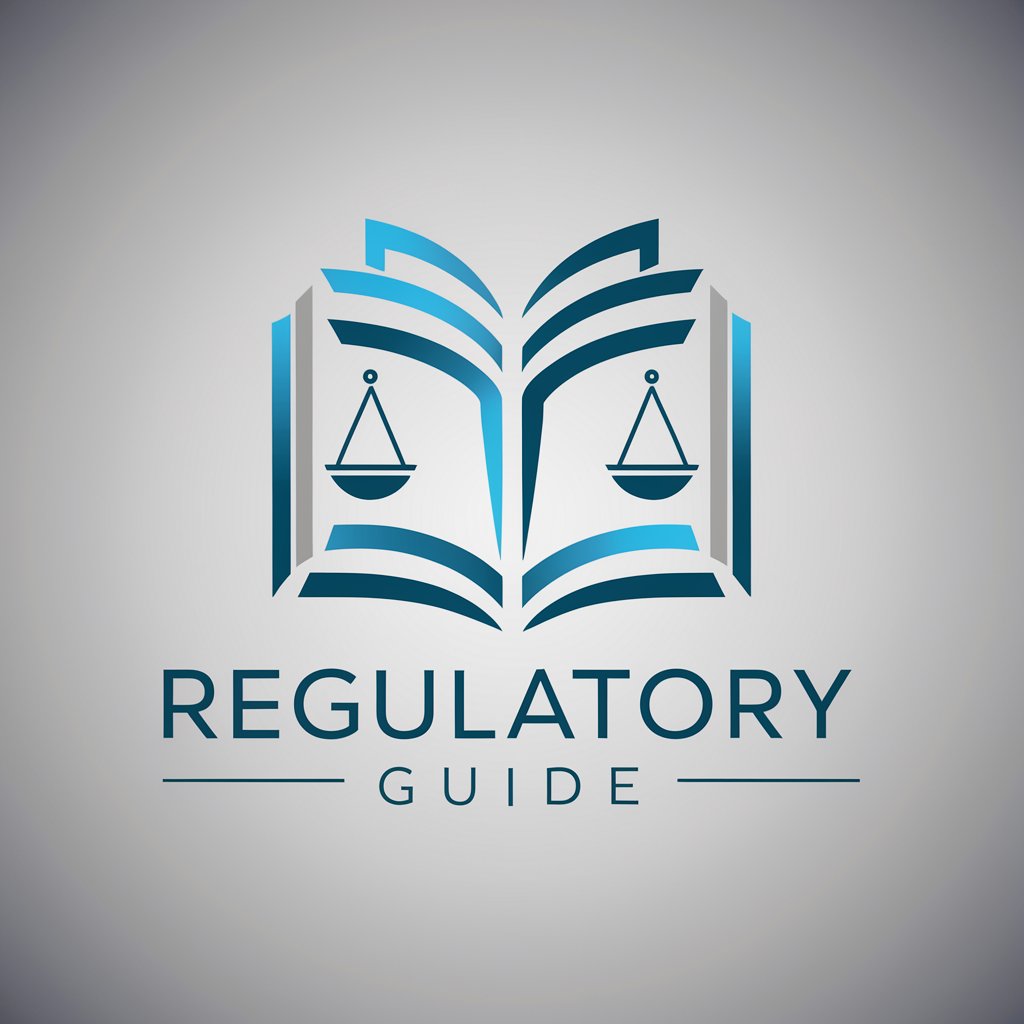
BAible Guidance
Spiritual insights at your fingertips.
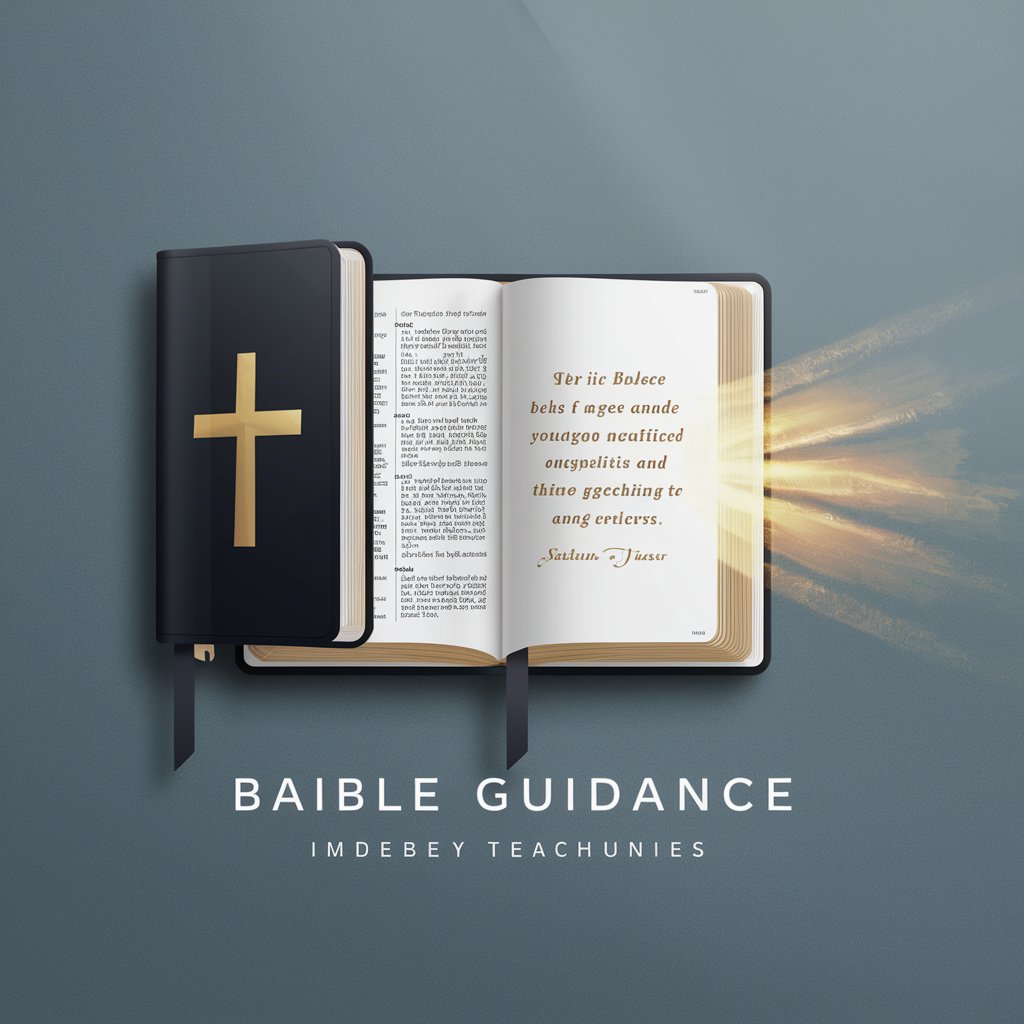
Chemistry Made Easy
Simplifying Chemistry with AI
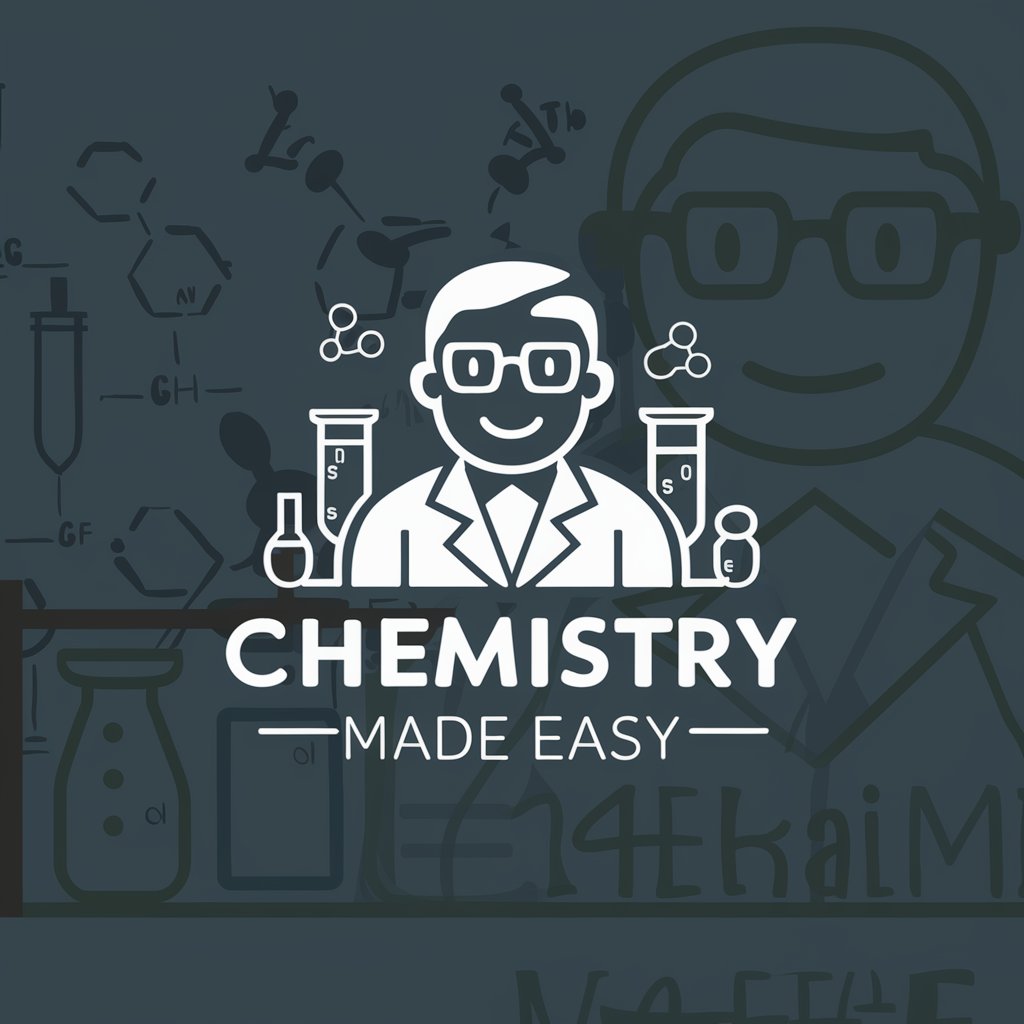
AI Comedy Club
Laugh Smarter with AI-Driven Humor

Canna Chain Optimizer
AI-powered Cannabis Supply Chain Efficiency

Retro Cartoon Generator
Bring retro characters to life with AI
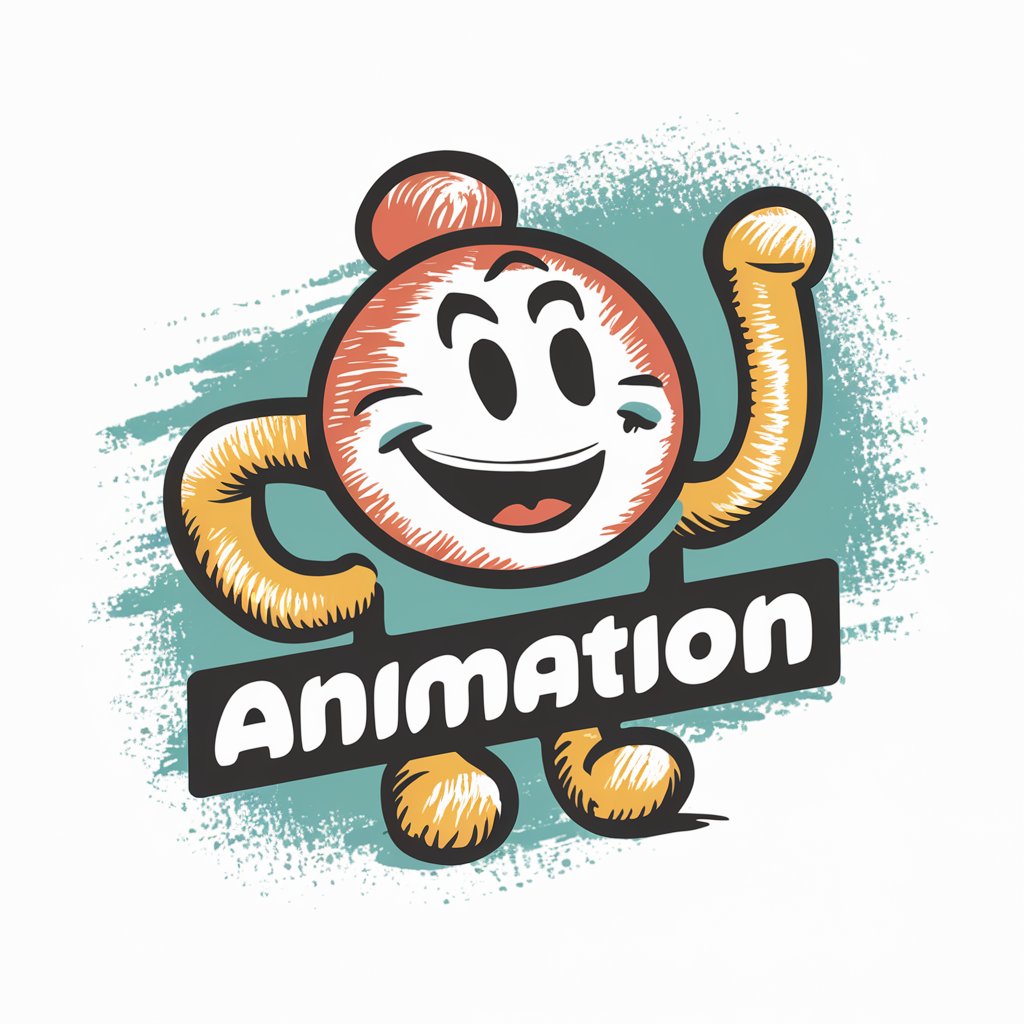
VFX Expert
Empowering creativity with AI

Fashion Designer
AI-Powered Fashion Design Assistant

WP Copywriting
Elevate Your Home Services with AI-Powered Copywriting

Snoop Image Ai
Deciphering AI's Artistry, Verifying Image Authenticity

IDEAfier - Assess my Website FAQs
What types of websites can IDEAfier assess?
IDEAfier can evaluate a wide range of websites, including e-commerce platforms, blogs, portfolios, and business websites, focusing on aspects like UI/UX, responsiveness, and functionality.
How detailed is the feedback from IDEAfier?
The feedback is comprehensive, covering visual design, user interface, functionality, responsiveness, and user experience, along with specific, actionable recommendations for improvement.
Can IDEAfier help improve my website's SEO?
While IDEAfier focuses on design and usability aspects, it can offer insights that indirectly benefit SEO, such as improving site speed, mobile responsiveness, and user engagement.
Is technical knowledge required to use IDEAfier?
No technical knowledge is necessary to start. However, implementing some of the recommendations might require basic understanding of web development practices.
How often should I use IDEAfier for my website?
Regular use, such as quarterly or after significant updates, is recommended to ensure your website remains optimized for the best user experience and keeps up with design trends.