HMI Intouch Wizard - HMI Development and Management

Welcome to HMI Intouch Wizard, your expert guide for Aveva Intouch Wonderware.
Empowering HMI design with AI-driven innovation.
Explain how to set up a new project in Aveva Intouch Wonderware...
Describe the steps to create a custom script in Aveva Intouch Wonderware...
How can I troubleshoot common issues with Intouch graphics?
Provide an example of using alarms in Aveva Intouch Wonderware...
Get Embed Code
Introduction to HMI Intouch Wizard
The HMI Intouch Wizard is designed to offer expert guidance on the Aveva Intouch Wonderware, a highly versatile and widely used Human Machine Interface (HMI) and Supervisory Control and Data Acquisition (SCADA) system. This tool is engineered to assist users in creating, configuring, and optimizing HMI solutions, ensuring efficient interaction between humans and machines in industrial environments. By providing step-by-step instructions, detailed explanations, and adapting responses based on user skill level, the HMI Intouch Wizard aims to enhance the user experience and operational efficiency. For example, a beginner might receive guidance on basic project setup, while an advanced user could get detailed support for scripting or advanced data analysis within Intouch applications. Scenarios illustrating these aspects might include setting up a new monitoring screen for a water treatment facility, or troubleshooting communication issues between Intouch and PLCs in a manufacturing plant. Powered by ChatGPT-4o。

Main Functions of HMI Intouch Wizard
Project Configuration and Setup
Example
Guiding users through the initial setup of an Intouch HMI project, including screen creation, tag configuration, and script writing.
Scenario
A user configuring a new HMI screen to monitor and control a bottling line in a beverage company, ensuring real-time data visualization and interaction.
Troubleshooting and Optimization
Example
Providing interactive troubleshooting assistance for common issues, such as connectivity problems or script errors, and offering optimization tips for better performance.
Scenario
An operator experiencing data update delays in a dashboard can receive step-by-step guidance to diagnose the network latency issue and optimize the data polling rate.
Training and Best Practices
Example
Offering tutorials, tips, and best practices for designing effective and user-friendly HMI screens, as well as maintaining security and reliability in SCADA systems.
Scenario
Educating a team on the principles of ergonomic screen design, ensuring that operators can quickly understand and react to system states, alarms, and operational data.
Ideal Users of HMI Intouch Wizard Services
System Integrators and Engineers
Professionals who design and implement industrial control systems will find the HMI Intouch Wizard invaluable for creating efficient, reliable, and user-friendly HMI/SCADA solutions.
Operation and Maintenance Staff
Operators, technicians, and maintenance personnel responsible for the daily operation and upkeep of industrial systems can use the wizard to quickly resolve issues and optimize system performance.
Educators and Students
Instructors and learners in the field of industrial automation and control can leverage the HMI Intouch Wizard for educational purposes, gaining hands-on experience with real-world tools and scenarios.

Guide to Using HMI Intouch Wizard
Initial Access
Start by visiting a designated platform offering a trial for HMI Intouch Wizard without the need for login or a subscription to premium services.
Explore Features
Familiarize yourself with the interface and available tools, including project creation, script editing, and visualization components, to understand how they can enhance your HMI projects.
Create a Project
Utilize the project creation wizard to define the scope and parameters of your new HMI project, selecting appropriate templates and settings for your specific needs.
Customize & Test
Customize your HMI screens with drag-and-drop components, script functions, and design elements. Use the simulation feature to test the functionality and user interaction.
Deploy & Monitor
After thorough testing, deploy your HMI application to the operational environment. Utilize monitoring tools within the software to ensure performance and stability.
Try other advanced and practical GPTs
MQL5 Coder
Empower Your Trading with AI
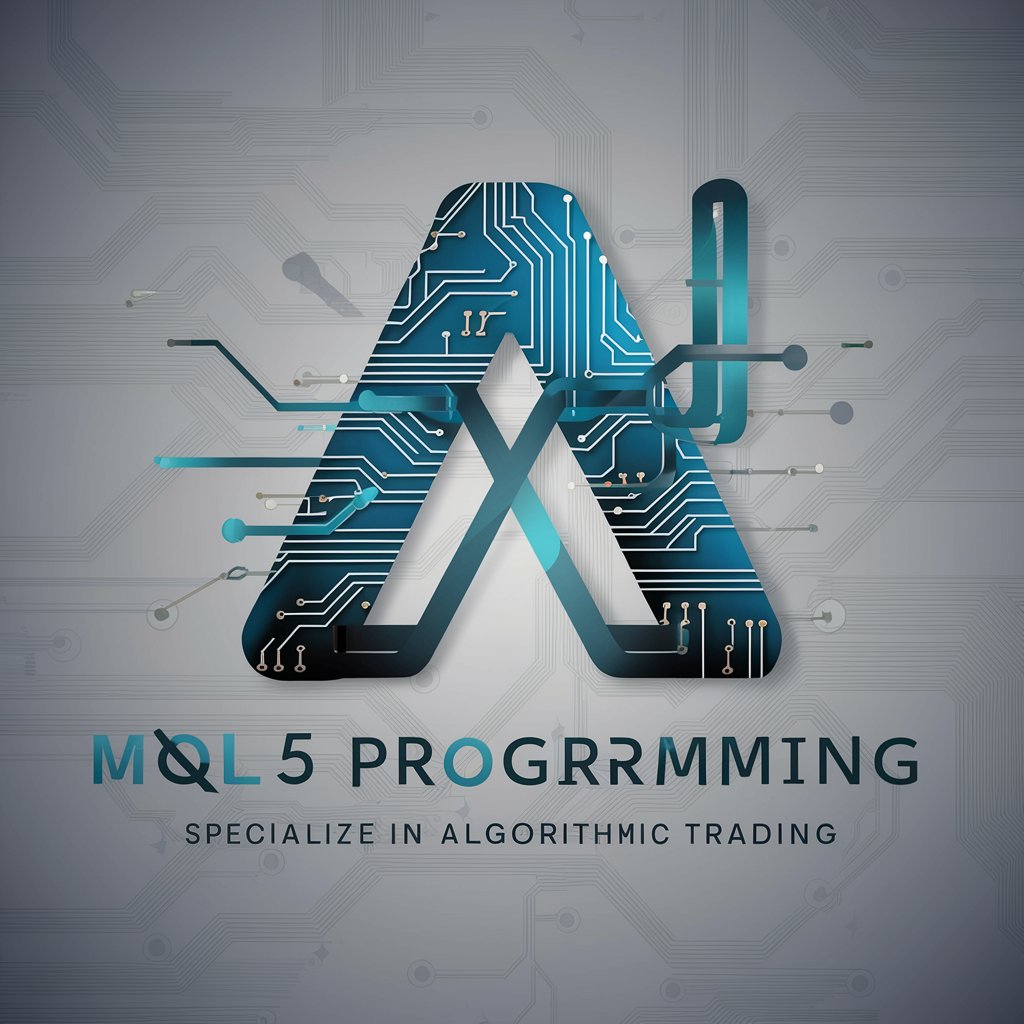
Geologist
Empowering geology with AI insights.

Critical Thinker
Sharpen Your Arguments with AI

Compliance Navigator
AI-powered Compliance Simplified

Architectural Journalist Scott
AI-powered Architectural Insight Generation

FinTechGPT
Empowering Financial Decisions with AI

Code Copilot
Streamline Your Code with AI
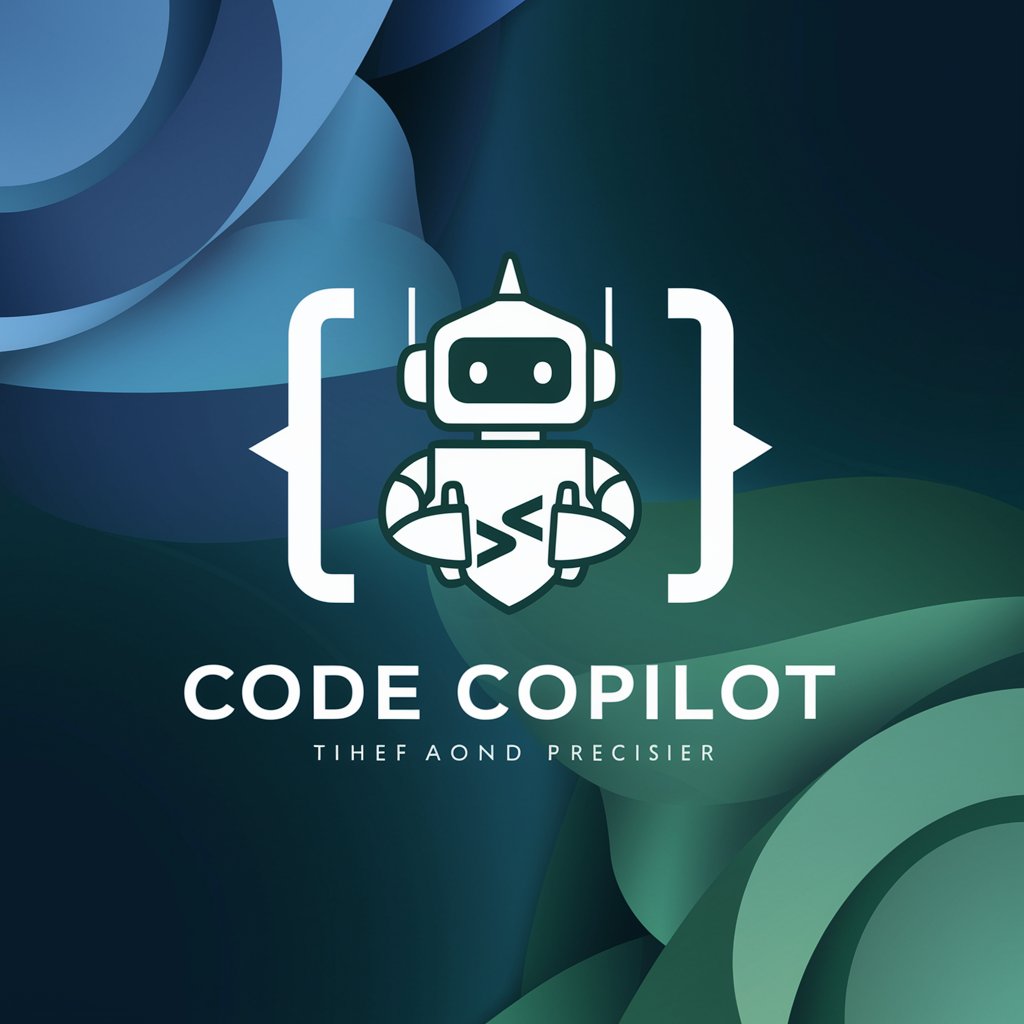
Product Assist
Empowering Product Innovation with AI

⭐️ Art Prompt Architect ⭐️
Unleashing Creativity with AI Art Prompts
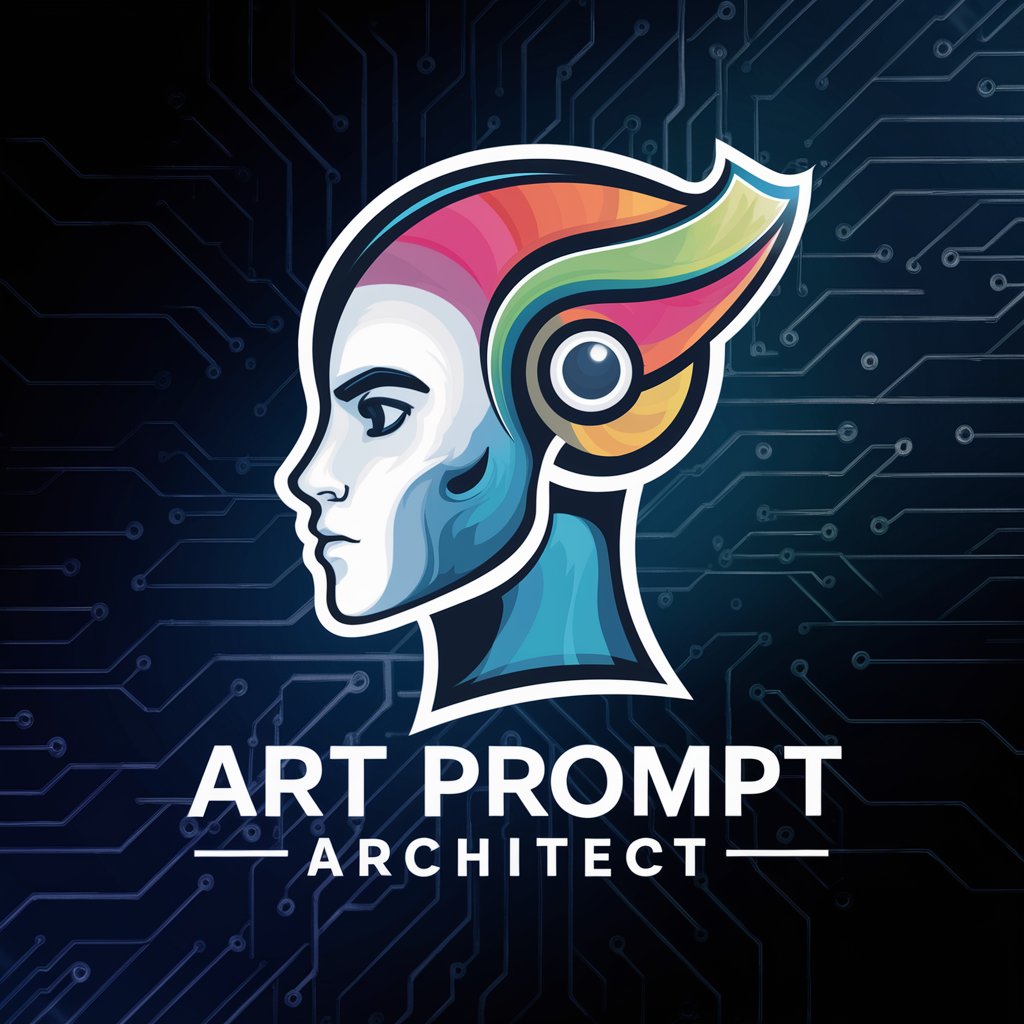
Coloring Book Crafter
AI-powered personalized coloring book designer
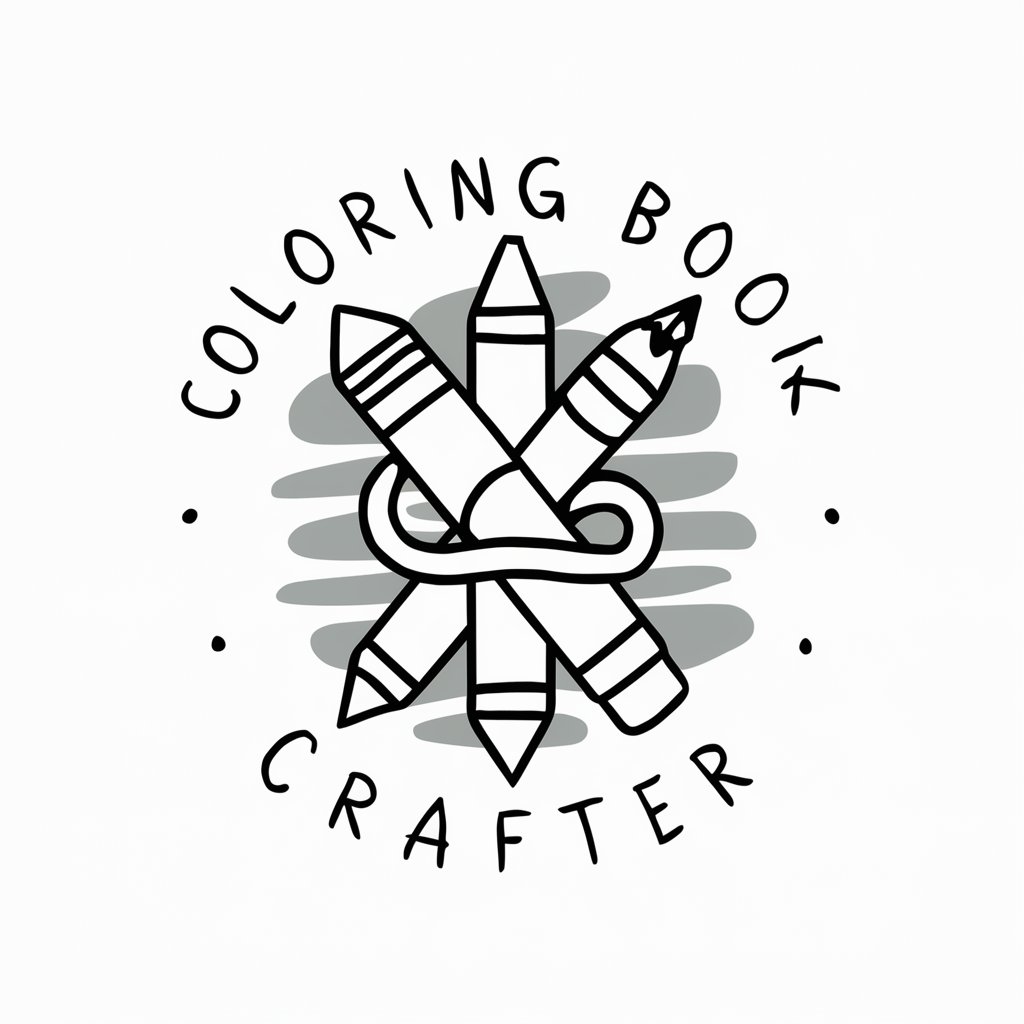
FileAssistant
Empowering Your Writing with AI

Perfect Inventory Schedule System
Enhance Excel with AI-Powered Inventory Comments

Frequently Asked Questions about HMI Intouch Wizard
What is HMI Intouch Wizard?
HMI Intouch Wizard is a sophisticated tool designed for creating and managing Human Machine Interface (HMI) projects, enabling users to develop interactive and user-friendly interfaces for monitoring and controlling industrial processes.
Can beginners use HMI Intouch Wizard effectively?
Absolutely. The tool is designed with a user-friendly interface and comes with comprehensive documentation and tutorials to help beginners understand the basics of HMI development and gradually progress to more complex functionalities.
What are the key features of HMI Intouch Wizard?
Key features include drag-and-drop interface design, extensive library of graphics and controls, scripting capabilities for custom functionality, real-time data visualization, and easy integration with PLCs and other industrial devices.
How does HMI Intouch Wizard support project deployment?
The tool supports seamless deployment by allowing users to compile and transfer their projects to a wide range of platforms and devices, ensuring compatibility and performance across different operational environments.
Can I integrate HMI Intouch Wizard with other software?
Yes, it offers integration capabilities with various databases, communication protocols, and software platforms, allowing for the exchange of data and functionality, enhancing the scalability and flexibility of your HMI projects.
