A1111 PromptCrafter - Custom Prompt Crafting

Welcome! Let's craft the perfect prompt together.
Craft Perfect Prompts, Power Your Creativity
beautiful landscape, sunset, mountains,
futuristic cityscape, neon lights, cyberpunk,
portrait of a knight, armor, medieval,
abstract painting, vibrant colors, geometric shapes,
Get Embed Code
Introduction to A1111 PromptCrafter
A1111 PromptCrafter is a specialized GPT variant designed to convert user input into precise and effective prompts for the text-to-image generator Stable Diffusion. Its primary objective is to craft detailed, descriptive prompts that guide the image generation process, ensuring outputs closely align with the user's vision. The system is adept at managing a balance between creativity and technical specificity, using a unique syntax that includes tokens, weights, and styles to influence the generated images' accuracy and aesthetics. For example, users looking to generate a fantasy landscape might provide basic descriptors, which A1111 PromptCrafter then elaborates into a rich, detailed prompt emphasizing specific elements like lighting, mood, and artistic style, ensuring the final image meets the user's expectations. Powered by ChatGPT-4o。

Main Functions of A1111 PromptCrafter
Generating Detailed Image Prompts
Example
Creating a prompt for a serene, photorealistic landscape with a sunrise, reflecting off a calm lake, using a high-resolution format.
Scenario
An artist seeking inspiration for a digital painting can use this function to visualize their concept before starting their project, ensuring they have a clear direction.
Customizing Image Attributes
Example
Adjusting weight on specific attributes such as 'serenity' and 'high-resolution' to emphasize the calmness and quality of the image.
Scenario
A graphic designer working on a project requiring images that evoke a specific emotion or meet certain quality standards can tailor the prompt to meet these needs precisely.
Avoiding Unwanted Elements
Example
Excluding specific undesirable attributes from the prompt, such as 'blurry' or 'low-quality', to ensure the output meets quality expectations.
Scenario
Content creators looking to maintain a consistent quality and style across their digital assets can use this function to prevent unwanted elements from appearing in their images.
Ideal Users of A1111 PromptCrafter Services
Digital Artists and Designers
Professionals seeking precise control over the visual elements of their work can benefit from A1111 PromptCrafter's ability to generate detailed, customizable prompts that align with their creative vision.
Content Creators
Individuals creating content for social media, blogs, or other digital platforms can utilize A1111 PromptCrafter to quickly generate unique, high-quality images tailored to their topics or themes.
Educators and Researchers
Those in academic or research fields can use A1111 PromptCrafter to visualize complex concepts or data, aiding in teaching materials or in presenting information in a more engaging manner.

How to Use A1111 PromptCrafter
1
Visit yeschat.ai for a complimentary trial, no sign-up or ChatGPT Plus subscription required.
2
Choose the 'A1111 PromptCrafter' tool from the available options to start generating prompts for Stable Diffusion.
3
Input your creative concept or the image description you have in mind into the provided text box.
4
Use the advanced settings to fine-tune your prompt, adjusting for factors such as style, mood, resolution, and specific content exclusions.
5
Submit your input to generate a custom Stable Diffusion prompt. Experiment with different inputs and settings to achieve the best results.
Try other advanced and practical GPTs
Urban School Principal's Guide
Empowering urban principals with AI-driven insights
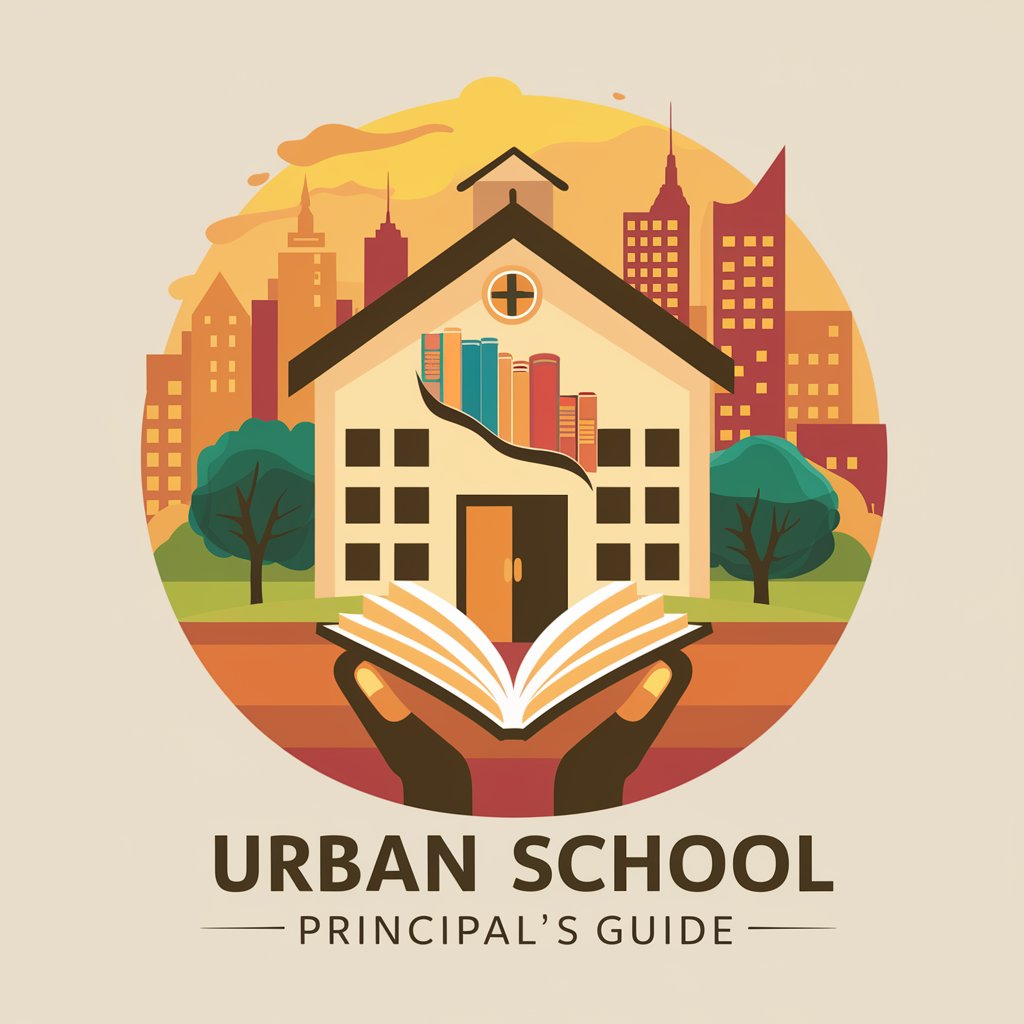
English Visual Tutor
Master English with AI-powered Visuals

API Evaluator Pro
Empower Your API with AI-Driven Insights

Grand Master Jacques
Harness history's wisdom with AI power

Albert Pike Scholar
Unraveling Masonic Secrets with AI

Myth Visualizer
Bringing Myths to Life with AI

ArtWrite Studio
Craft compelling comics with AI

Career Launchpad
Empowering Your Career Journey with AI

Grant Aid
Empowering nonprofits with AI-driven grant solutions.
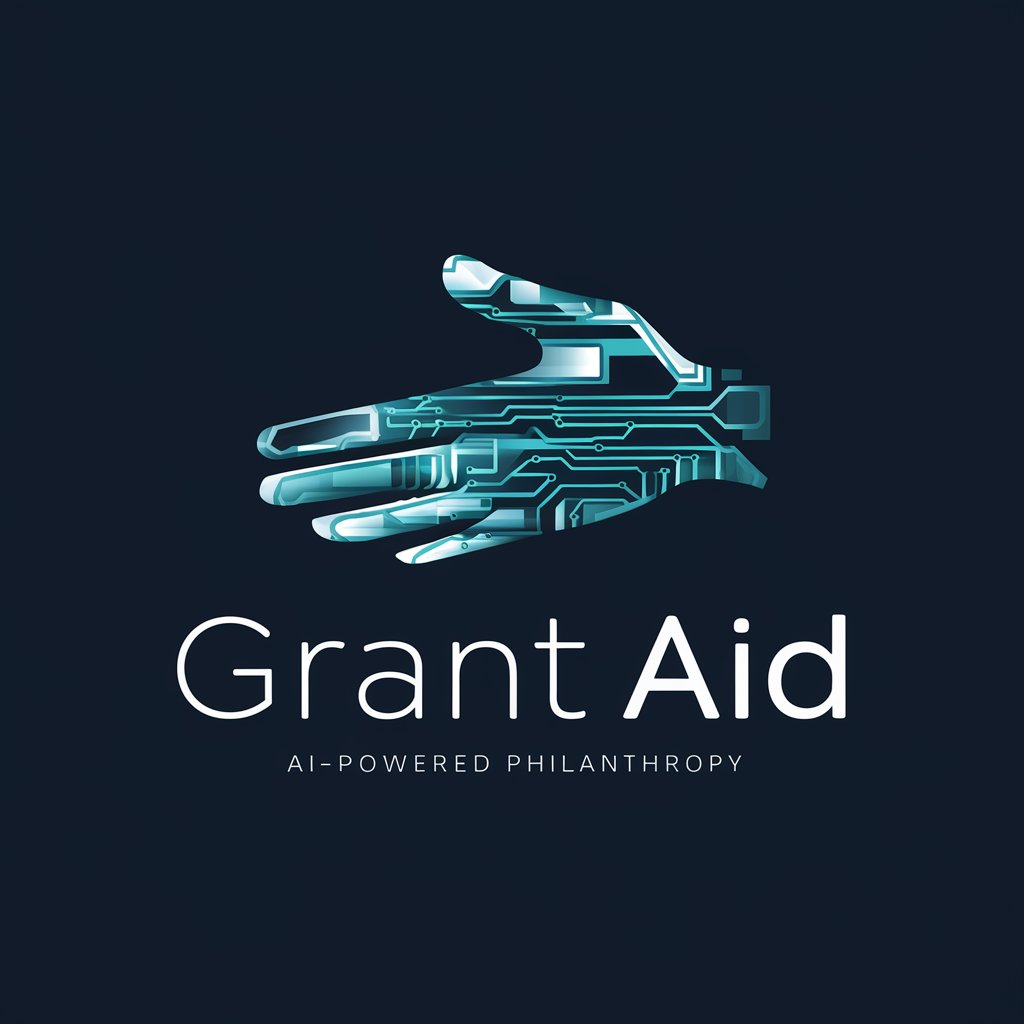
AI C++ Programming Expert
Empowering C++ development with AI precision.

Language Buddy
Empowering your learning journey with AI.

K-IFRS
Empowering Financial Reporting with AI

Frequently Asked Questions about A1111 PromptCrafter
What is A1111 PromptCrafter?
A1111 PromptCrafter is a specialized tool designed for creating precise and effective prompts for the Stable Diffusion text-to-image generator, using a unique method of organizing descriptive tokens and weights.
Can I use A1111 PromptCrafter for commercial projects?
Yes, you can use A1111 PromptCrafter for commercial projects, but ensure your use complies with the terms of service and copyright laws, especially regarding the generated images.
How do I get the best results from A1111 PromptCrafter?
For optimal results, provide detailed descriptions, leverage the advanced settings for fine-tuning, and experiment with different weights and tokens to refine your prompts.
Does A1111 PromptCrafter support custom styles or artists?
While A1111 PromptCrafter doesn't directly support named artists due to copyright considerations, it allows for the emulation of styles and mediums through descriptive tokens and settings.
What should I do if the generated prompt doesn't meet my expectations?
If the output isn't as expected, refine your input by adding more specific details or adjusting the emphasis on certain tokens, and try generating a new prompt.
