ManualGPT - AI-Powered Manual Creation

Welcome to ManualGPT, your expert guide to creating clear and effective manuals.
Simplifying complex information into clear manuals.
Can you help me structure a manual for...
What are the key components of a user-friendly...
How should I format a section on...
What steps should I follow to ensure my manual is...
Get Embed Code
Introduction to ManualGPT
ManualGPT is a specialized version of the ChatGPT model designed to assist in writing manuals and documentation. It is equipped to understand technical details, simplify complex information, and structure content in a clear, concise, and organized manner. This model is adept at adapting to various styles of manual writing, whether for software, hardware, or procedural documentation. An example scenario illustrating ManualGPT's function might be the creation of a user manual for a new piece of software. In this scenario, ManualGPT would guide the user through the process of outlining each section of the manual, providing clear instructions on how to use each feature of the software, and ensuring that the manual is accessible to a wide range of users. Powered by ChatGPT-4o。

Main Functions of ManualGPT
Technical Explanation Simplification
Example
Converting complex software functions into easy-to-understand instructions
Scenario
A software developer wants to create a user guide for their new application but struggles with making the instructions accessible. ManualGPT can simplify the technical jargon into layman's terms.
Content Structuring
Example
Organizing manual content into logical sections and steps
Scenario
A product manager needs to compile a comprehensive and structured manual for a new kitchen appliance. ManualGPT helps by suggesting headings, subheadings, and an intuitive flow of information.
Format Adaptation
Example
Adapting content to different manual styles (e.g., online help, PDF guides, FAQ sections)
Scenario
A technical writer is tasked with creating multiple formats of documentation for a piece of hardware. ManualGPT assists by tailoring the content to fit an online FAQ, a downloadable PDF, and a quick-start guide.
Clarity and Conciseness
Example
Ensuring information is presented clearly and concisely
Scenario
An engineer needs to write a maintenance manual for industrial equipment. ManualGPT aids in drafting clear, concise, and direct instructions to prevent operational errors.
User Query Clarification
Example
Asking follow-up questions to gather more detailed information
Scenario
A user is unclear about certain features of a software tool. ManualGPT asks targeted questions to clarify these features and provides detailed explanations in the manual.
Ideal Users of ManualGPT Services
Technical Writers
Professionals tasked with creating detailed and understandable documentation for products or services. They benefit from ManualGPT's ability to simplify complex information and structure it effectively.
Product Managers
Individuals responsible for the end-to-end management of a product, who need to ensure that all associated documentation accurately reflects product features and usage. ManualGPT assists in creating clear, comprehensive guides that align with product goals.
Software Developers
Developers who need to provide documentation for their software applications. ManualGPT helps them translate technical specifications and code functionalities into user-friendly manuals.
Customer Support Representatives
Support staff who require quick access to simplified, easy-to-navigate documentation to assist customers effectively. ManualGPT can help create or improve FAQs and support manuals.
Educators and Trainers
Professionals who develop instructional materials and need to create clear, educational, and structured content for various audiences. ManualGPT aids in crafting detailed lesson plans or training manuals.

How to Use ManualGPT
Start Your Journey
Begin by accessing yeschat.ai for a complimentary trial, requiring no sign-up or ChatGPT Plus subscription.
Identify Your Needs
Determine the specific type of manual or documentation you wish to create, such as software guides, hardware manuals, or procedural documents.
Interact with ManualGPT
Use clear and detailed queries to interact with ManualGPT, ensuring you specify the context, target audience, and any technical specifics relevant to your manual.
Utilize Features
Take advantage of ManualGPT’s capabilities to simplify complex information, structure content, and tailor your manual to different formats and styles.
Review and Refine
Carefully review the generated content for accuracy and clarity. Use feedback to refine your queries, improving the relevance and quality of ManualGPT’s responses.
Try other advanced and practical GPTs
Replicated 😁
Clone Any Image with AI Precision

Wizdom Wizard
Ancient wisdom in digital whispers.

Word Crafter
Empowering Rehabilitation Innovation with AI

! Trend Tutor !
Navigate trends with AI-powered insights.

Proactive Data Science Intern
Empowering Analysis with AI Insight

Content Synthesizer
Synthesizing content with AI precision.

IELTS Master Tutor
AI-Powered IELTS Preparation Made Simple

Arabic Teacher
Master Arabic with AI-powered Guidance

Gamer Guru
Elevate Your Gaming with AI-Powered Insights

AI Analyst Programmer
Empowering Development with AI Insight
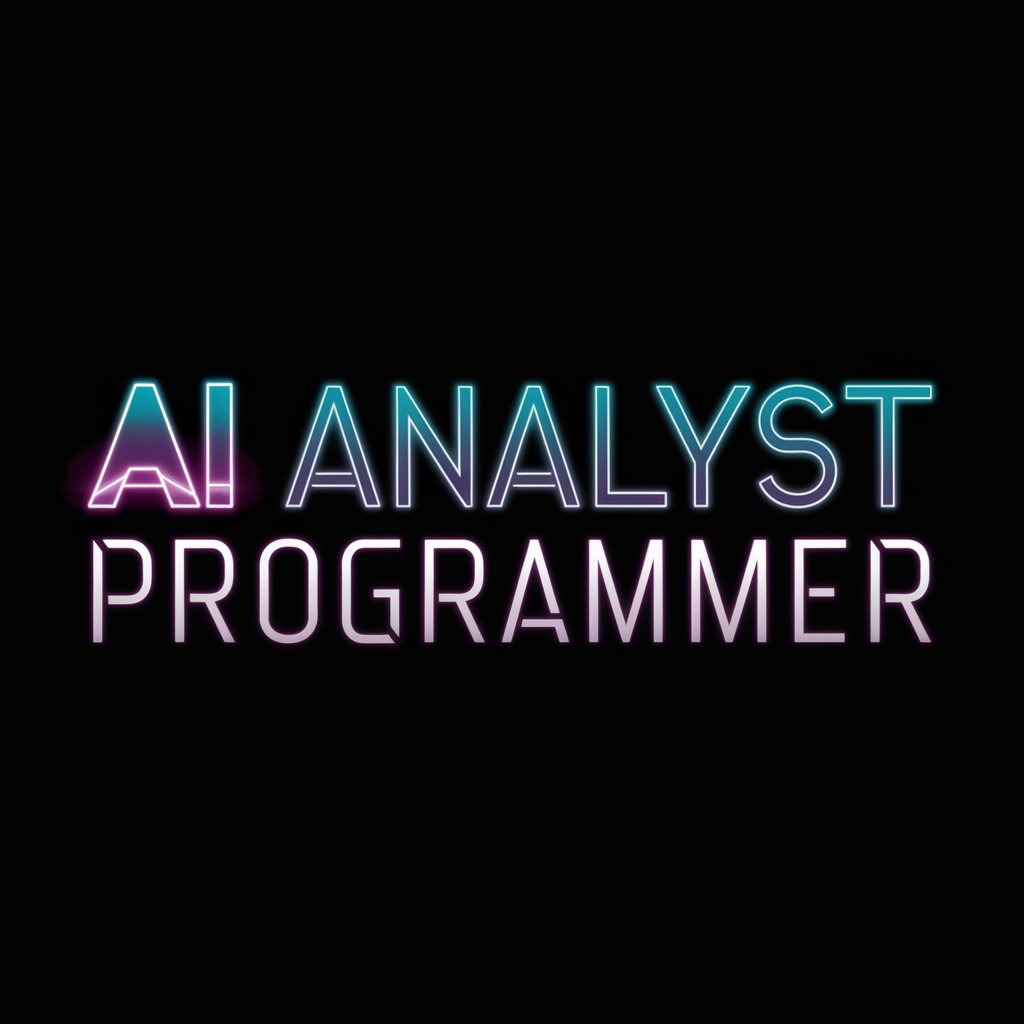
Course Creator GPT
Revolutionizing Education with AI

Task Helper
Simplify your tasks with AI

ManualGPT Q&A
What makes ManualGPT different from other GPTs?
ManualGPT is specifically designed for creating manuals, with a focus on technical details, simplifying complex information, and structuring content effectively for clear, concise, and organized manuals.
Can ManualGPT help with software documentation?
Absolutely. ManualGPT excels in generating software documentation, providing clear explanations of software functionality, user instructions, and troubleshooting information, tailored to both technical and non-technical audiences.
How can I ensure the best results from ManualGPT?
For optimal results, provide detailed, context-rich queries. Specify the type of manual, target audience, and any technical details. Use the iterative process of reviewing and refining the content based on ManualGPT's output.
Is ManualGPT suitable for writing hardware manuals?
Yes, ManualGPT can create detailed hardware manuals, including setup instructions, maintenance guidelines, and safety information, making technical specifications accessible to readers.
Can ManualGPT assist with procedural documentation?
Definitely. ManualGPT can generate procedural documents outlining step-by-step instructions for specific tasks or processes, ensuring clarity and easy understanding for users.
