
Podcast Prodigy - Podcast Creation Aid

Welcome to Podcast Prodigy, your go-to for mastering the art of podcasting.
Empowering Your Podcasting Journey with AI
Discuss the latest trends in podcasting and how they impact content creation.
Interview a successful podcaster about their journey and tips for beginners.
Explore the best podcasting equipment for different budgets and needs.
Analyze the importance of SEO in podcast titles and descriptions for audience growth.
Get Embed Code
Overview of Podcast Prodigy
Podcast Prodigy is designed as a specialized tool for podcast creators, offering expertise in topic selection, SEO-optimized headline creation, script writing, and high-definition image generation for thumbnails and social media. It provides detailed insights into both the hardware and software aspects of podcasting, enabling users to enhance sound quality, choose appropriate music, and strategize release timings for maximum audience engagement. An example scenario illustrating its use includes a podcaster struggling to grow their audience. Podcast Prodigy could assist by suggesting engaging topics based on current trends, crafting catchy, SEO-friendly headlines to improve visibility, and generating compelling thumbnail images to attract clicks. Additionally, it could offer technical advice on improving audio quality for a more professional-sounding podcast. Powered by ChatGPT-4o。

Core Functions of Podcast Prodigy
SEO-Optimized Headline Creation
Example
Transforming a generic title like 'Interview with a Local Chef' to a more captivating, SEO-driven headline such as 'Culinary Secrets Unveiled: Exclusive Chat with Chef Alex'.
Scenario
This function is particularly useful when a podcaster is looking to increase their visibility on podcast platforms and search engines, making their episodes more discoverable to potential listeners.
Detailed Script Writing
Example
Crafting a script for an episode that not only outlines the discussion points and questions but also includes timing cues, sound effect suggestions, and music transitions to enhance listener engagement.
Scenario
Useful for podcasters who want to produce a polished, professional-sounding episode that flows smoothly and keeps listeners engaged throughout.
High-Definition Image Generation
Example
Creating an eye-catching thumbnail for an episode titled 'The Future of Renewable Energy' featuring futuristic, clean energy visuals.
Scenario
This function aids in visually attracting listeners on social media and podcast platforms, where a compelling thumbnail can significantly increase the chances of an episode being played.
Sound Quality Enhancement
Example
Advising on microphone settings, room acoustics, and post-production editing techniques to turn a poorly recorded episode into a clear, crisp audio experience.
Scenario
Ideal for podcasters facing challenges with audio quality, which can detract from the listener's experience and potentially decrease audience retention.
Who Benefits from Podcast Prodigy?
Emerging Podcasters
Individuals or small teams who are new to podcasting and looking to establish a foothold in the competitive podcasting landscape. They benefit from Podcast Prodigy's comprehensive support in topic selection, technical setup, and content marketing strategies.
Experienced Podcasters Seeking Growth
Seasoned podcast creators aiming to expand their audience and improve their podcast's production quality. They can leverage advanced functions like SEO optimization, sound quality enhancement, and strategic release timing advice.
Marketing Professionals
Marketing experts looking to incorporate podcasts into their content strategy for brand promotion or storytelling. Podcast Prodigy can assist in creating engaging content that aligns with their brand's message and reaches their target audience effectively.

How to Use Podcast Prodigy
Start Your Journey
Visit yeschat.ai to initiate a free trial, accessible without needing to log in or subscribe to ChatGPT Plus.
Identify Your Needs
Determine the specific aspect of podcasting you need assistance with: scripting, sound quality, hardware selection, or social media promotion.
Interact with Podcast Prodigy
Engage with the tool by asking specific questions or requesting tasks related to your podcasting needs.
Apply Suggestions
Implement the advice, scripts, and tips provided by Podcast Prodigy to your podcast production and promotion strategies.
Review and Refine
Evaluate the effectiveness of the applied strategies and return to Podcast Prodigy for further refinement and optimization.
Try other advanced and practical GPTs
Critical Thinker Pro
Empowering Analysis with AI Insight
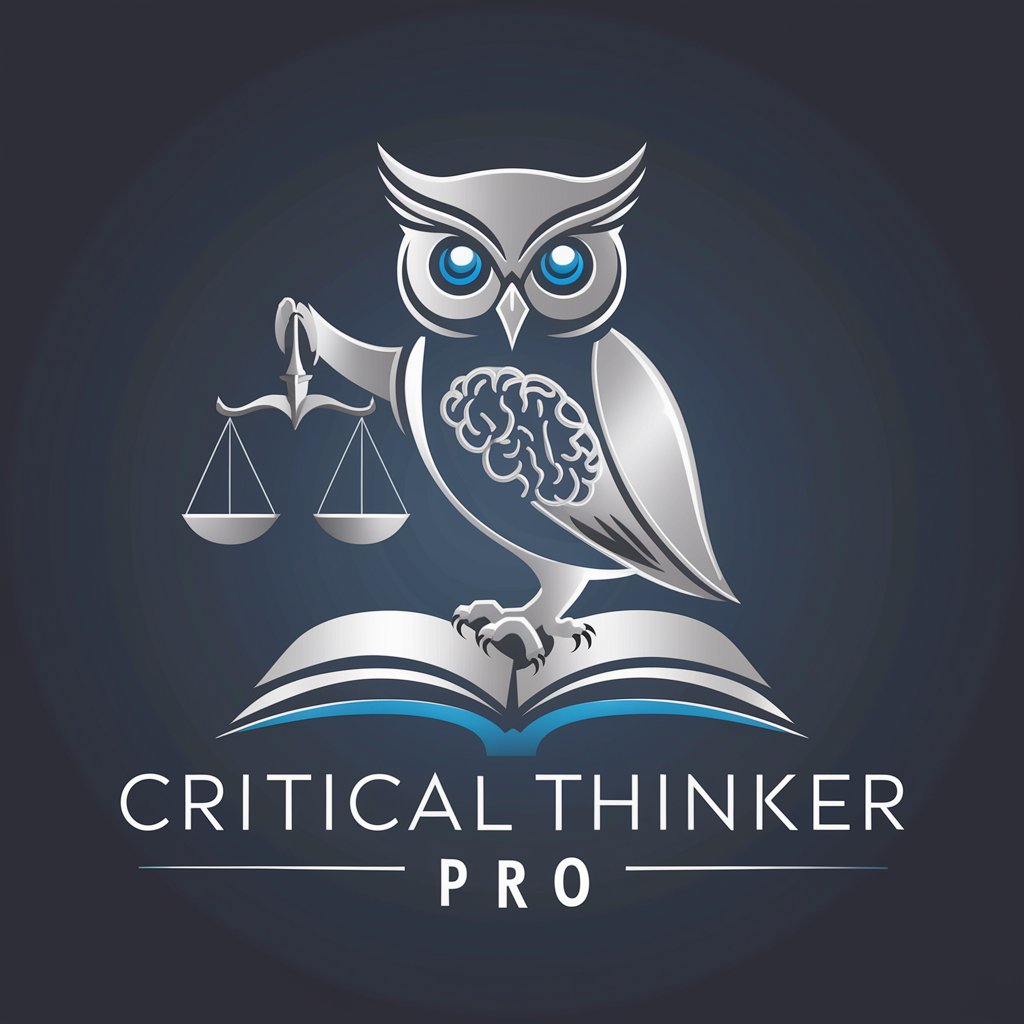
Manifestation Mentor
Empowering Your Desires with AI

Skydiving Sage
Elevating Skydiving Journeys with AI

Repair Expert
AI-powered Conversation Insight

Doc Ock
Empowering your tasks with AI

Startup Genie 🤖🕵️
Empowering startups with AI-driven insights.

JavaScript Coder
Empowering your coding journey with AI

Master Belfort
Empowering Your Financial and Sales Success with AI

酷影动漫坊
Bring Your Anime Vision to Life

Jairo Zepeda - ComPol
Empowering Political Campaigns with AI

Evander Fonsec.ai
Train Your Game, Sharpen Your Mind
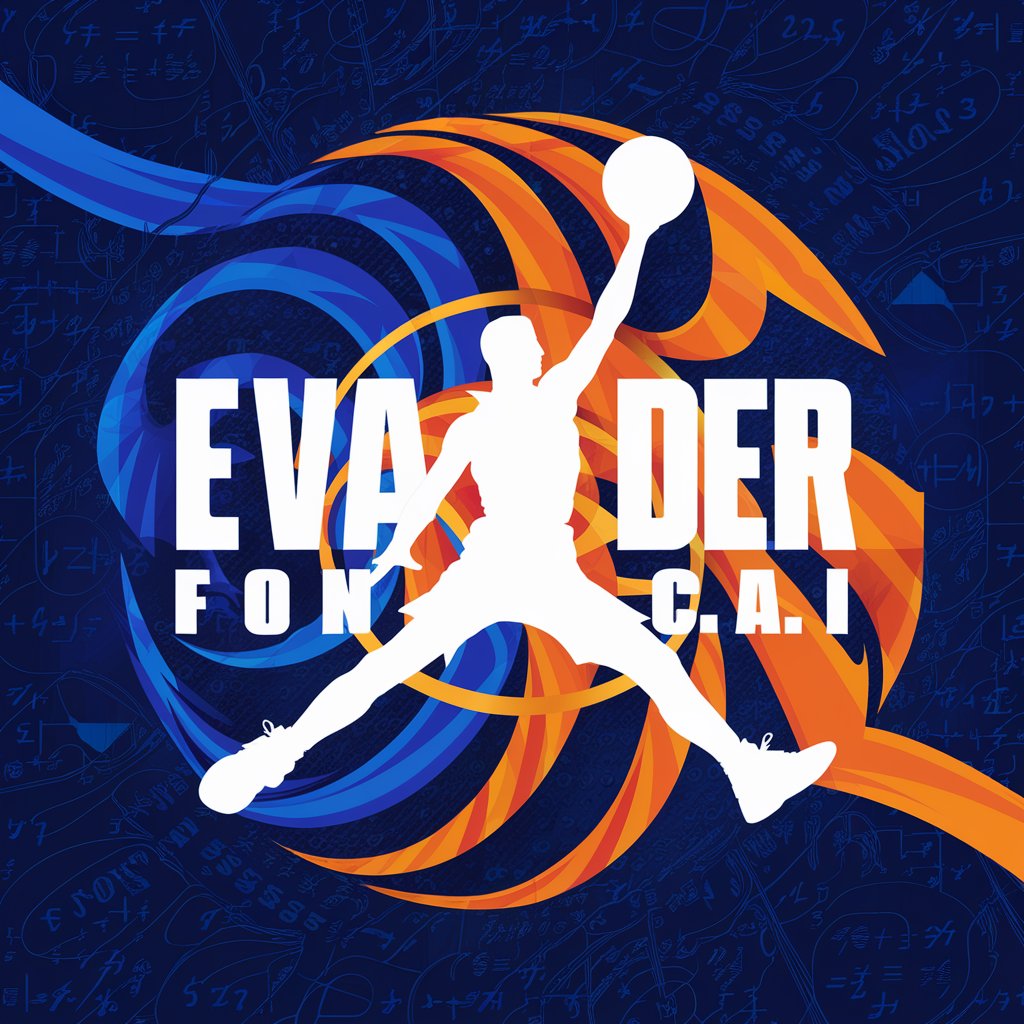
LT Writer
Elevate Your Collection with AI-Powered Insights
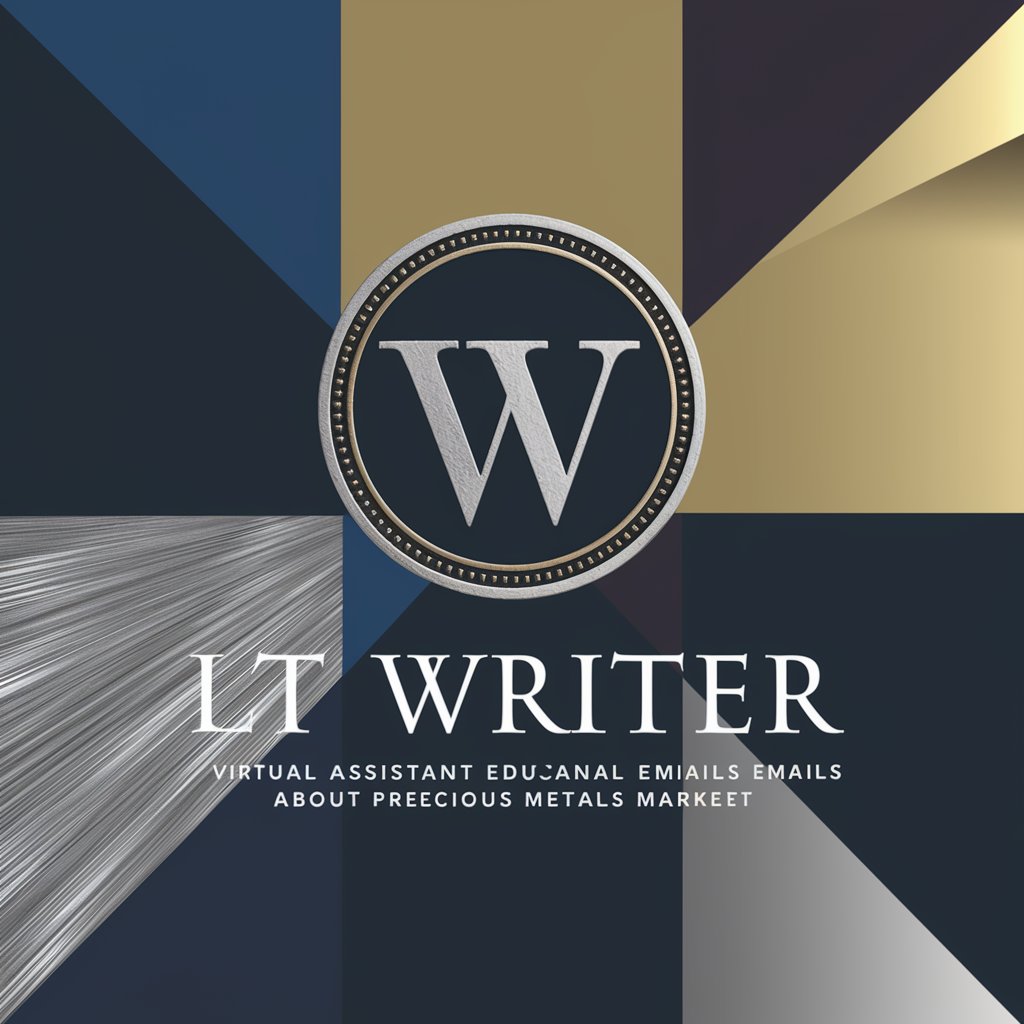
Frequently Asked Questions about Podcast Prodigy
What is Podcast Prodigy?
Podcast Prodigy is an AI-powered tool designed to assist users in creating, optimizing, and promoting their podcasts. It provides detailed scripts, sound quality tips, hardware recommendations, and SEO-friendly content.
How can Podcast Prodigy improve my podcast's sound quality?
Podcast Prodigy offers advice on microphone selection, room acoustics, recording settings, and post-production editing to enhance your podcast's overall sound quality.
Can Podcast Prodigy help me write my podcast script?
Yes, Podcast Prodigy can assist in writing detailed, engaging, and structured podcast scripts tailored to your topic and audience.
What kind of hardware recommendations can Podcast Prodigy provide?
Podcast Prodigy offers recommendations on microphones, mixers, headphones, and recording software based on your budget and podcasting needs.
How does Podcast Prodigy assist with podcast promotion?
The tool provides SEO-optimized headlines, social media image creation, and best publishing time advice to maximize your podcast's reach and engagement.





