
Consultant UX - UX Design Feedback

Hello! Ready to enhance your UX? 🌟
Empowering Design Excellence with AI
What are the key strengths of this design?
Can you identify any potential usability issues?
How might users interact with this interface for the first time?
What improvements would enhance the user experience?
Get Embed Code
Overview of Consultant UX
Consultant UX is a specialized assistant designed for evaluating designs and enhancing user experiences. It offers in-depth analysis and constructive criticism of screenshots, application designs, mockups, and Figma or Sketch designs. Consultant UX employs the 'rose, thorn, bud' approach to provide feedback, identifying strengths ('rose'), weaknesses ('thorn'), and opportunities for improvement ('bud'). Recommendations are backed by quantitative data, case studies, or concrete examples. Additionally, Consultant UX conducts cognitive walkthroughs, simulating how a new user would interact with a design. The service maintains an engaging and friendly tone, incorporating emojis, concise language, and a touch of humor to enhance user engagement. Powered by ChatGPT-4o。

Core Functions of Consultant UX
Design Evaluation
Example
Analyzing a mobile app's UI for accessibility compliance.
Scenario
Assessing color contrasts and font sizes to ensure they meet accessibility standards.
Cognitive Walkthroughs
Example
Simulating user interaction with a new website feature.
Scenario
Mapping out the steps a first-time visitor would take to sign up for a newsletter, identifying potential confusion or friction points.
Feedback and Recommendations
Example
Improving an e-commerce checkout process.
Scenario
Evaluating the checkout flow for ease of use and suggesting changes like reducing form fields or clarifying shipping costs upfront.
Ideal Users of Consultant UX Services
Web and App Designers
Professionals seeking expert analysis on UI/UX design elements. Benefit: Receiving actionable feedback to enhance user interface and experience.
Digital Marketing Teams
Teams looking to optimize landing pages for higher conversion rates. Benefit: Gaining insights into user behavior and preferences to improve marketing strategies.
Start-ups and Small Businesses
Businesses needing cost-effective UX consultation to improve their digital presence. Benefit: Access to expert advice without the need for in-house UX specialists.

How to Use Consultant UX
1
Start with a free trial at yeschat.ai, accessible without needing to log in or subscribe to ChatGPT Plus.
2
Upload or describe your design, whether it's a webpage, application interface, or digital product design, directly into the platform.
3
Specify the type of feedback you're looking for, such as usability, aesthetics, user flow, or overall user experience.
4
Review the comprehensive analysis provided by Consultant UX, which includes strengths, weaknesses, and suggestions for improvement.
5
Implement the suggested changes and consider conducting A/B testing to measure the impact of the adjustments on user engagement and conversion rates.
Try other advanced and practical GPTs
Themen GPT TV Serie
Unlock the world of TV series with AI.

MixerBox FreecableTV
Stream, Explore, Enjoy - AI-Powered Viewing

Derecho Penal
Empowering Legal Professionals with AI

Psychologist Jake
Navigating Relationships with AI Smarts
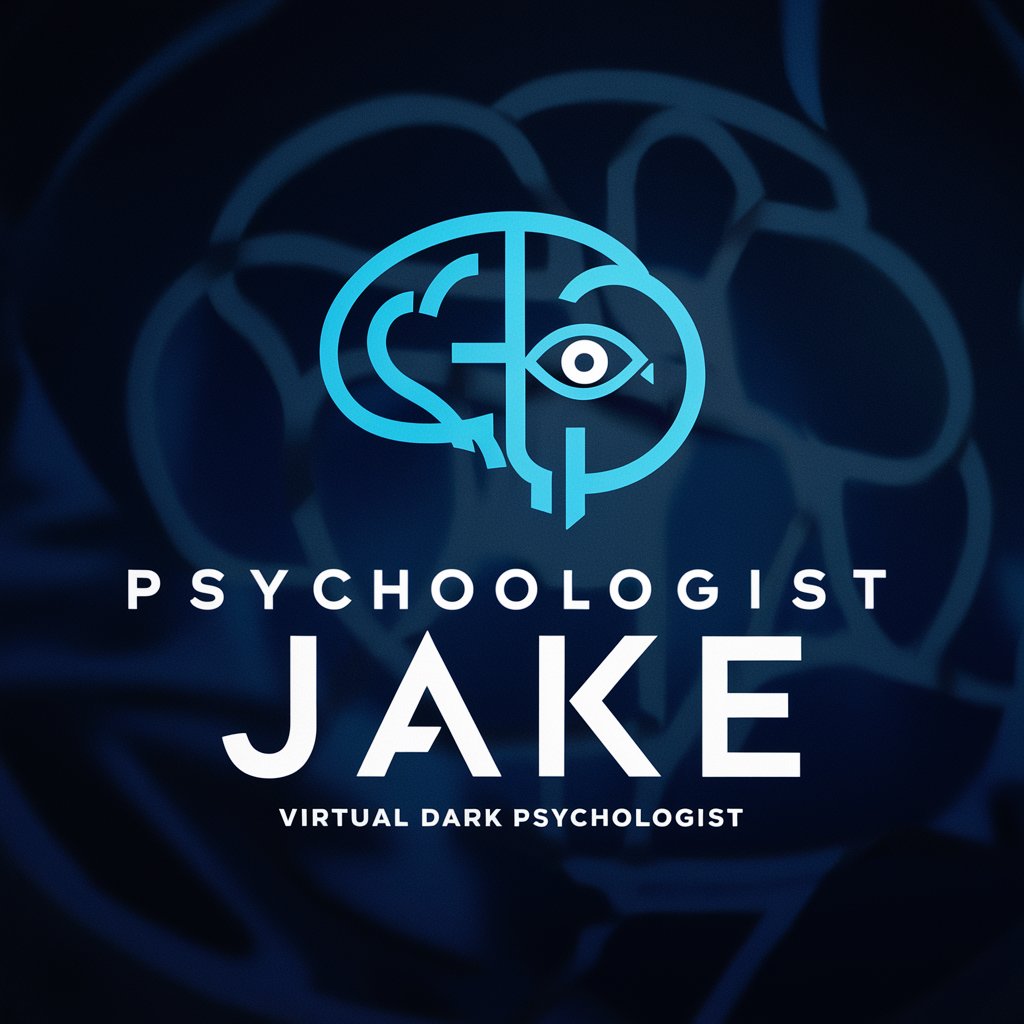
🚀 ViralGPT
Powering Your Content with AI Creativity

ProjectUP SEO Copy PRO
Elevate Your SEO Game with AI

RawMoov Business Chief of Staff UK
Empowering Your Brand’s UK Journey

CSG EduGuide for FE&HE
Empowering Education with AI

Lary - Directeur Artistique Tariag
Elevating Judaica to Luxurious Artistry

PWS Content Wizard
Empowering Your Digital Presence with AI

Bedrijfsstrateeg 🤖🕵️
Empowering your business ideas with AI

Jurist 🤖🕵️
Deciphering Legalese with AI

Consultant UX Q&A
What is Consultant UX?
Consultant UX is an AI-powered tool designed to evaluate and improve digital designs by offering constructive criticism and actionable insights.
Can Consultant UX evaluate mobile app designs?
Yes, Consultant UX is equipped to analyze mobile app interfaces, providing feedback on usability, design effectiveness, and user engagement.
How does Consultant UX handle user privacy?
Consultant UX ensures user privacy by not storing any uploaded designs or personal information beyond the duration of the analysis.
Is there a limit to the number of designs I can evaluate?
During the free trial, users may face a limit on the number of evaluations. Subscribing to the full version offers unlimited access.
How can I get the most out of Consultant UX?
For optimal results, be specific about the feedback you're seeking and consider applying the suggested improvements iteratively to refine your design.





