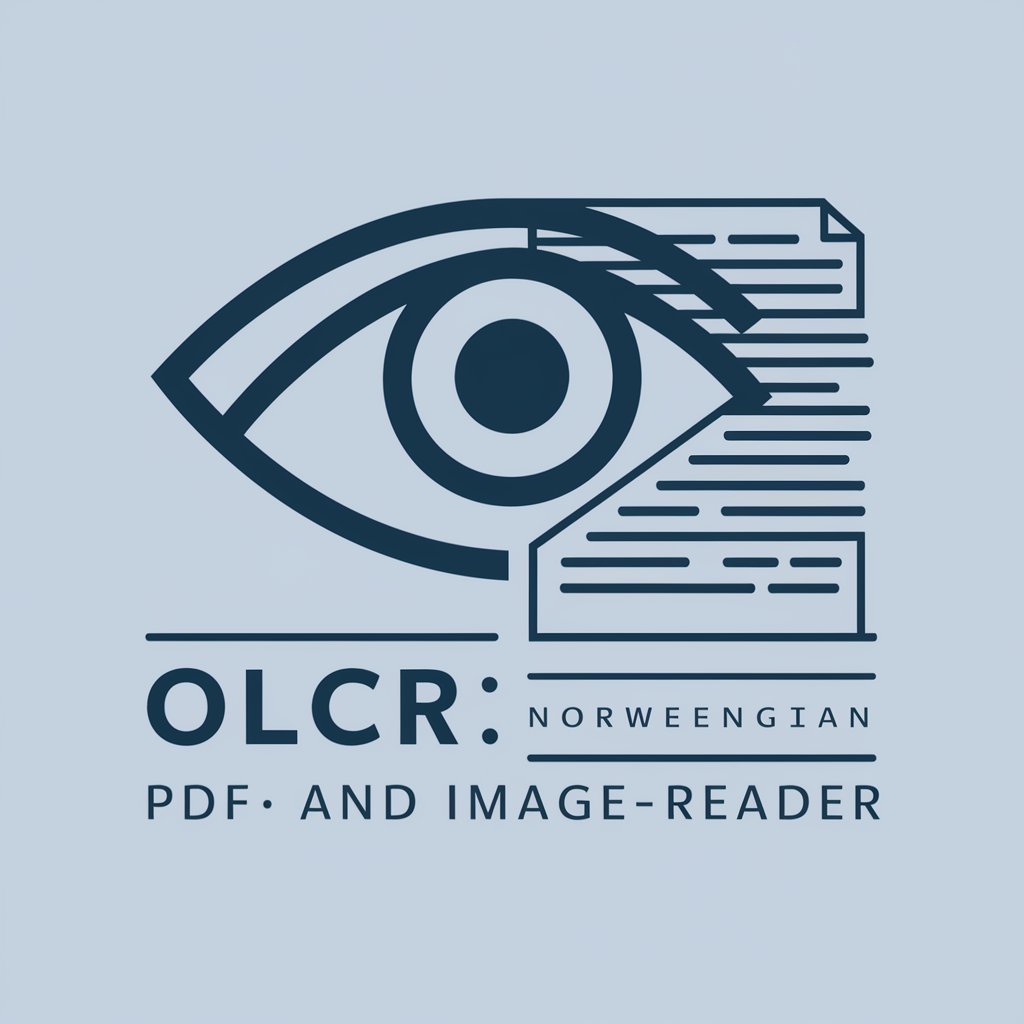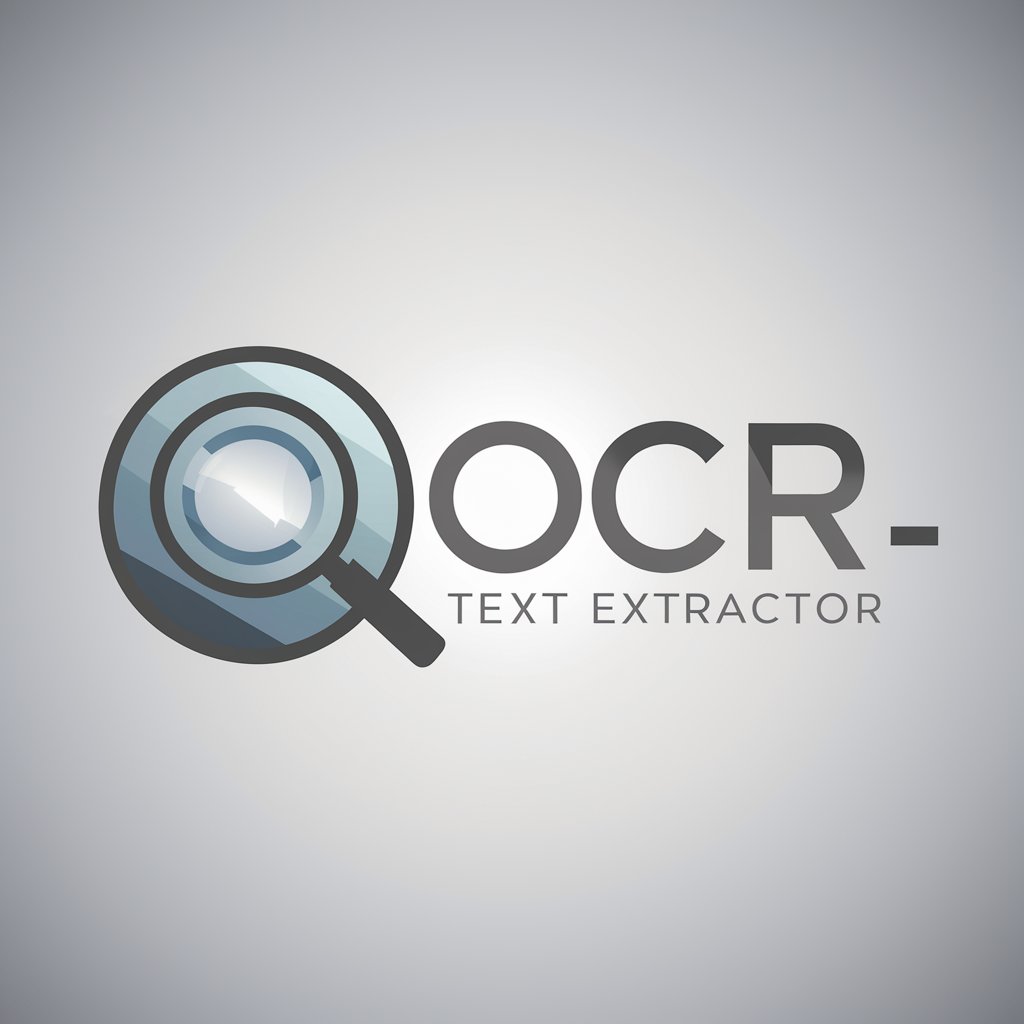OCR Master - AI-Powered Text Extraction

Transform documents into digital text effortlessly
Get Embed Code
OCR Master: Bridging the Gap Between Images and Text
OCR Master is designed to be a sophisticated tool that excels in extracting text from images and PDF documents, converting the detected text into various formats such as markdown, txt, json, or html. It is adept at handling complex layouts, including tables, mathematical expressions, and diagrams, making it a versatile tool for a wide range of applications. For instance, imagine converting handwritten notes into digital text for easy sharing or transforming a table from a scanned report into an editable spreadsheet. OCR Master is crafted to address these needs by providing accurate text extraction and format conversion, simplifying the digitization of printed materials. Powered by ChatGPT-4o。

Core Functions of OCR Master
Text Extraction
Example
Converting scanned documents into editable text.
Scenario
A university researcher scans archival documents and uses OCR Master to digitize and edit the text for analysis.
Format Conversion
Example
Transforming text into markdown, txt, json, or html formats.
Scenario
A web developer extracts text from a PDF manual to create a searchable HTML version for an online help center.
Handling Complex Layouts
Example
Extracting data from tables, mathematical expressions, and diagrams.
Scenario
A student scans their handwritten calculus notes, including equations and diagrams, converting them into a digital format for sharing with classmates.
Accessibility Enhancement
Example
Improving access to printed materials for visually impaired users.
Scenario
An organization converts printed informational brochures into digital text formats, making them accessible through screen readers for visually impaired community members.
Who Benefits from OCR Master?
Academic Researchers
Researchers who deal with large volumes of printed archives or need to digitize handwritten notes for analysis and sharing can significantly benefit from OCR Master's capabilities.
Students and Educators
For students, converting handwritten notes into digital formats for study purposes or sharing with peers. Educators can digitize educational materials, making them easily distributable and accessible.
Professionals
Legal professionals, medical practitioners, and business analysts, among others, who often encounter the need to digitize documents for records, analysis, or sharing with colleagues and clients.
Content Creators and Web Developers
Those who need to convert text from various sources into digital content for websites, blogs, or online platforms will find OCR Master's format conversion features particularly useful.
Accessibility Advocates
Organizations and individuals working to make information accessible to people with disabilities can use OCR Master to convert printed materials into formats compatible with screen readers and other assistive technologies.

How to Use OCR Master
Start Free Trial
Visit yeschat.ai to begin using OCR Master without the need for login or a ChatGPT Plus subscription.
Upload Document
Select and upload the document or image file you wish to convert. OCR Master supports a wide range of formats including PDF, JPG, and PNG.
Choose Output Format
Specify the desired output format for your converted text. Options include markdown, txt, json, and html.
Review and Edit
Preview the extracted text. You can edit and make adjustments to ensure accuracy and completeness.
Download or Export
Once satisfied with the conversion, download or export the text in your chosen format. Optionally, integrate with other applications for further processing.
Try other advanced and practical GPTs
Professor teaching ECE668 Computer Architecture
Empowering Architecture Mastery with AI

DO ANYTHING NOW
Unleash creativity with AI-powered freedom

Cards Suggestions based on low engagement
Boost Engagement with AI-Powered Suggestions

Peter Thiel Bot
Harness Thiel's Vision for Startup Success

Visual Basic Mentor
Empowering coders with AI-driven Visual Basic guidance.

Jurist 🤖🕵️
Deciphering Legalese with AI

YTube Video Samenvatten 🤖🕵️
AI-Powered YouTube Video Summarization

Asistente de Vitalidad y Plenitud
Empowering Your Wellness Journey with AI

HomiletaBlog GPT
Empowering Preachers with AI
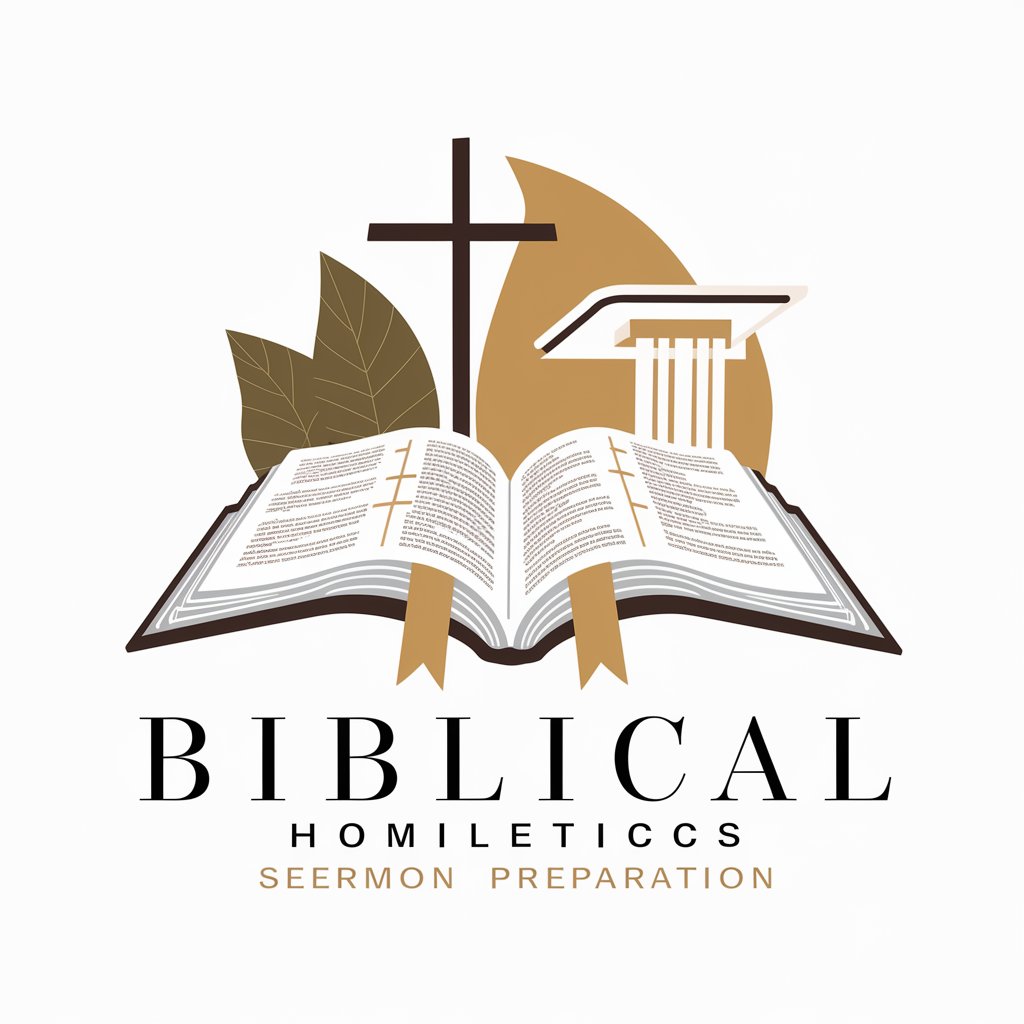
Sprzedaj.to
Maximize your sales with AI

Artykuł z linku
Replicate any article's style with AI

Stars Aligned, Threads of Destiny Woven
Craft Your Destiny with AI-driven Fantasy

Frequently Asked Questions about OCR Master
What types of documents can OCR Master process?
OCR Master can process a wide range of document types, including PDFs, photographs of documents, screenshots, and images containing text, in various formats like JPG and PNG.
How accurate is OCR Master's text extraction?
OCR Master utilizes advanced AI and machine learning algorithms to ensure high accuracy in text extraction, even from complex layouts or low-quality images. Accuracy may vary based on the quality and complexity of the document.
Can OCR Master extract text from handwritten notes?
Yes, OCR Master is capable of extracting text from handwritten notes, although the accuracy might be lower compared to printed text, depending on handwriting legibility.
Is there a limit to the size or number of documents I can process?
Limits may apply depending on your subscription plan. Free trials might have restrictions on document size or the number of conversions. Check the specific terms for detailed information.
How does OCR Master handle data privacy and security?
OCR Master prioritizes user data privacy and security. Uploaded documents are processed with strict confidentiality and are not stored longer than necessary for processing.