URVOS - Video Object Segmentation

Welcome to URVOS! Let's explore video object segmentation together.
AI-driven video object segmentation
Explain how URVOS handles video object segmentation with referring expressions.
What are the key challenges in developing a Unified Referring Video Object Segmentation Network?
Describe the process of estimating object masks in video frames using URVOS.
How does URVOS integrate language expressions with video object segmentation?
Get Embed Code
Introduction to URVOS
Unified Referring Video Object Segmentation Network (URVOS) is an advanced computer vision system designed to interpret and process video data by identifying and segmenting specific objects within a video sequence based on natural language descriptions. This technology combines the fields of natural language processing (NLP) and computer vision to understand contextually rich language expressions and visually identify the corresponding objects across video frames. For example, given a video of a busy street and a referring expression like 'the red car passing by the blue truck', URVOS is capable of identifying and segmenting the red car throughout the video sequence, despite changes in angle, lighting, or partial obstructions. Powered by ChatGPT-4o。

Main Functions of URVOS
Referring Expression Comprehension
Example
Processing expressions like 'the man wearing a red shirt' to identify the subject across various video frames.
Scenario
In surveillance footage analysis, this function helps in tracking a specific individual based on descriptive attributes provided in a natural language query.
Dynamic Object Segmentation
Example
Segmenting and tracking the movement of a specific object, such as 'a flying bird', across a series of frames.
Scenario
In wildlife documentaries, this can be used to focus on and study the behavior of a particular animal within a group or in its natural habitat.
Scene Understanding and Context Analysis
Example
Interpreting complex scenes to follow instructions like 'follow the vehicle that comes in first at the intersection'.
Scenario
In autonomous vehicle navigation, this aids in real-time decision making by understanding and acting on dynamic traffic situations.
Ideal Users of URVOS Services
Researchers and Academics
Individuals and groups focused on advancing computer vision and NLP technologies, especially those working on projects that require the integration of visual data with language understanding. They benefit from URVOS's ability to bridge these fields for innovative applications and studies.
Security and Surveillance
Professionals in security who need to monitor and analyze video footage efficiently. URVOS's capability to track and segment objects based on descriptive language greatly enhances surveillance accuracy and response times.
Content Creators and Editors
This includes filmmakers, video editors, and multimedia artists who require precise object tracking and segmentation in video post-production, allowing for creative and technical manipulations based on specific objects or characters within a scene.
Autonomous Vehicle Developers
Teams developing autonomous driving systems can leverage URVOS to improve their vehicle's understanding of dynamic road environments through descriptive language and visual data integration, enhancing situational awareness and decision-making processes.

How to Use URVOS
Initiate Free Trial
Begin by accessing yeschat.ai to start your free trial of URVOS without the need for signing up or having a ChatGPT Plus account.
Prepare Data
Ensure you have the video data and referring expressions ready. URVOS works best with high-quality, well-labeled video content and clear, concise language expressions.
Configure URVOS
Adjust URVOS settings to match your project needs. This could involve setting the resolution, specifying the object classes of interest, and tuning performance parameters.
Run Analysis
Upload your video data and referring expressions to URVOS. The system will process the inputs and generate object masks that match the language descriptions.
Review and Iterate
Examine the generated object masks for accuracy and relevance. You may need to refine your inputs or adjust URVOS settings for improved results.
Try other advanced and practical GPTs
Coding Quizmaster
AI-Powered Coding Education

SOCIAL APP LIVE ANALYSYS THINKER PRO
Uncover Trends with AI-Powered Analysis
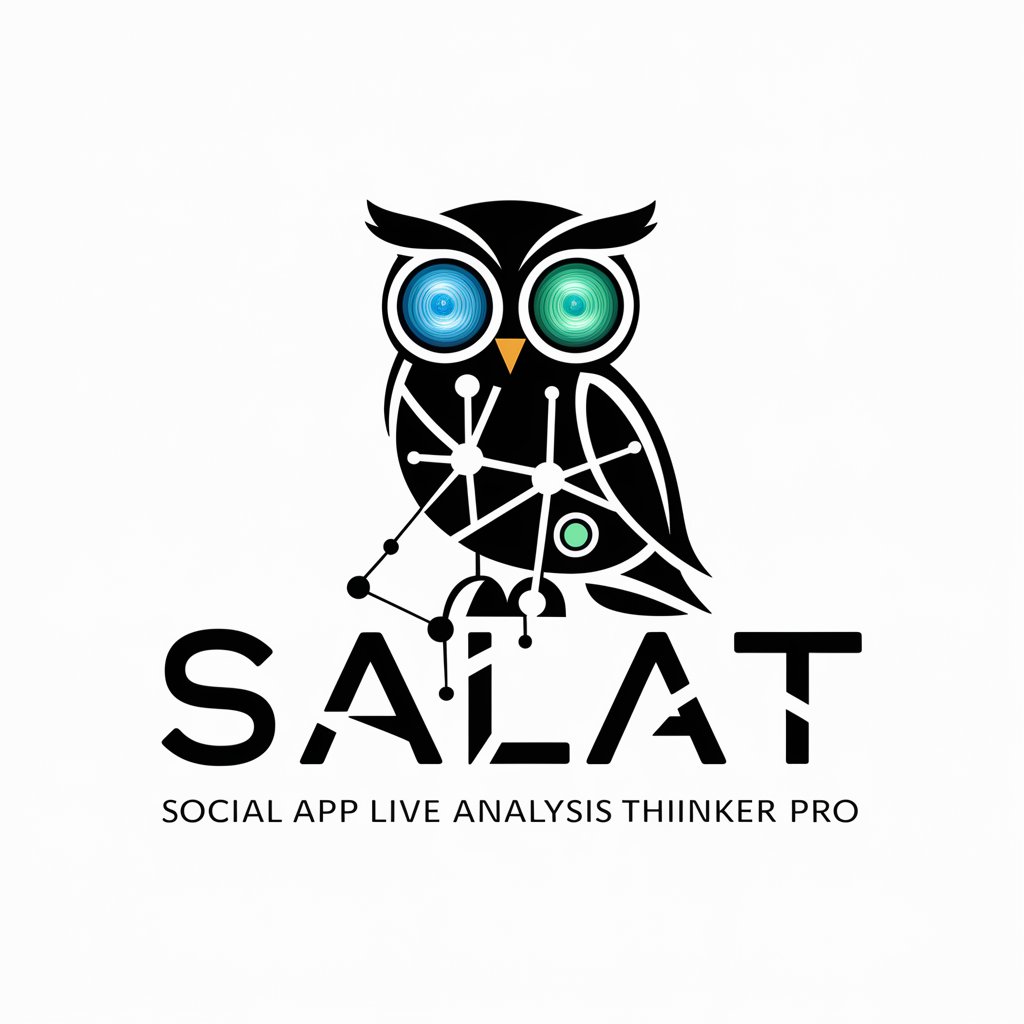
Daily Healthy Eating Guidelines
Empowering your diet with AI

Grader: 5-10-15 Webpage
Elevate Learning with AI-Driven Webpage Grading
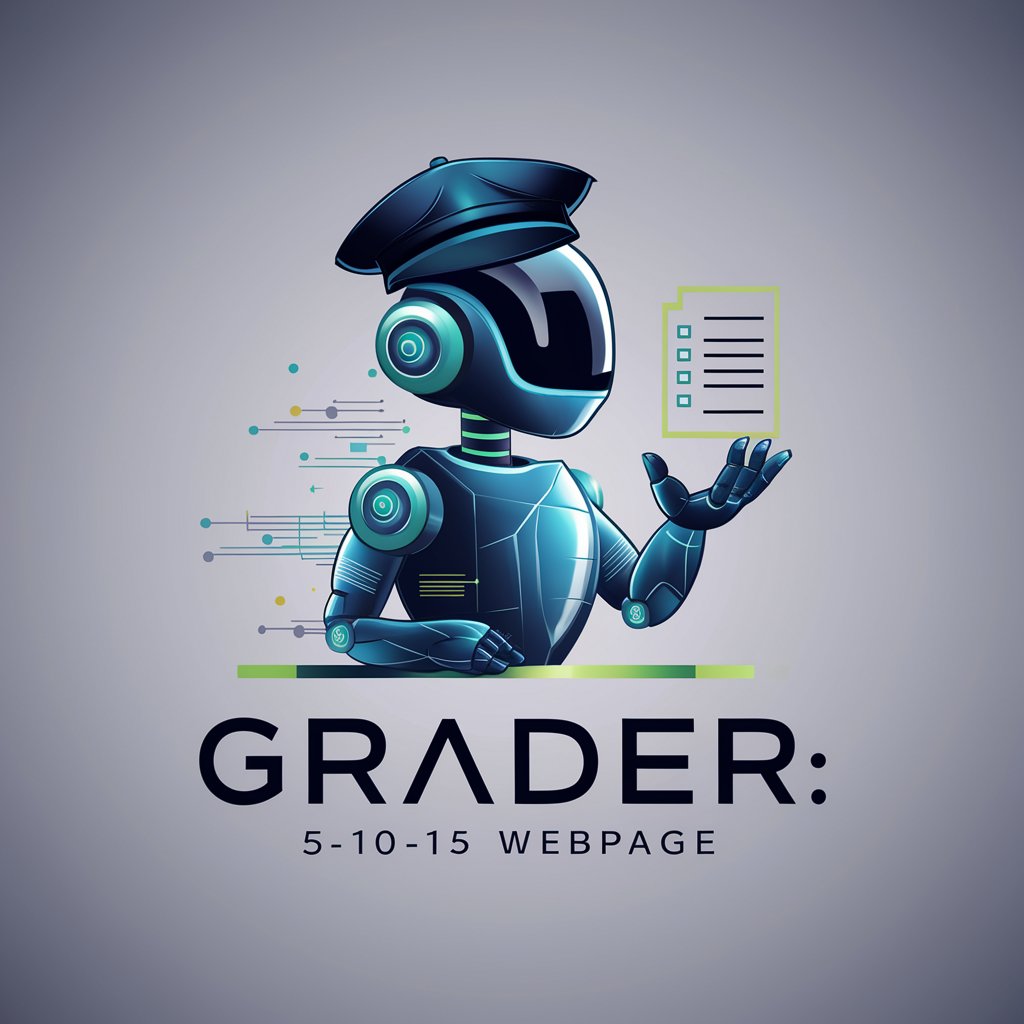
VisionBrush GPT
Crafting Emotions into Art with AI

Urban Eco Intellect
Empowering urban biodiversity with AI.

Assistant Académie Crypto
Empowering crypto education with AI.

Sir Rico | VisualizeBot
Simplifying creativity with AI-powered visuals

Stencil ART Minimalism
Unleash Creativity with AI-Powered Stencil Art

Coding Wizzard
Empowering Developers with AI-Driven Code Mastery

Expansion
Expand Your Ideas with AI

Vet Connect
Empowering Veterans with AI-Powered Support

Frequently Asked Questions about URVOS
What is URVOS?
URVOS stands for Unified Referring Video Object Segmentation Network, a cutting-edge AI tool designed to segment objects in video content based on natural language expressions.
How accurate is URVOS?
URVOS's accuracy depends on the quality of both the video data and the referring expressions provided. With high-quality inputs, URVOS can achieve highly accurate segmentation results.
Can URVOS process live video streams?
While primarily designed for pre-recorded video data, URVOS can be adapted for live video streams with additional customization and sufficient computational resources.
What types of projects can benefit from URVOS?
Projects in surveillance, sports analysis, autonomous driving, and multimedia content management can benefit significantly from URVOS's object segmentation capabilities.
Does URVOS require specialized hardware?
URVOS can run on standard hardware, but using high-performance GPUs can significantly improve processing speed and efficiency, especially for high-resolution videos.
