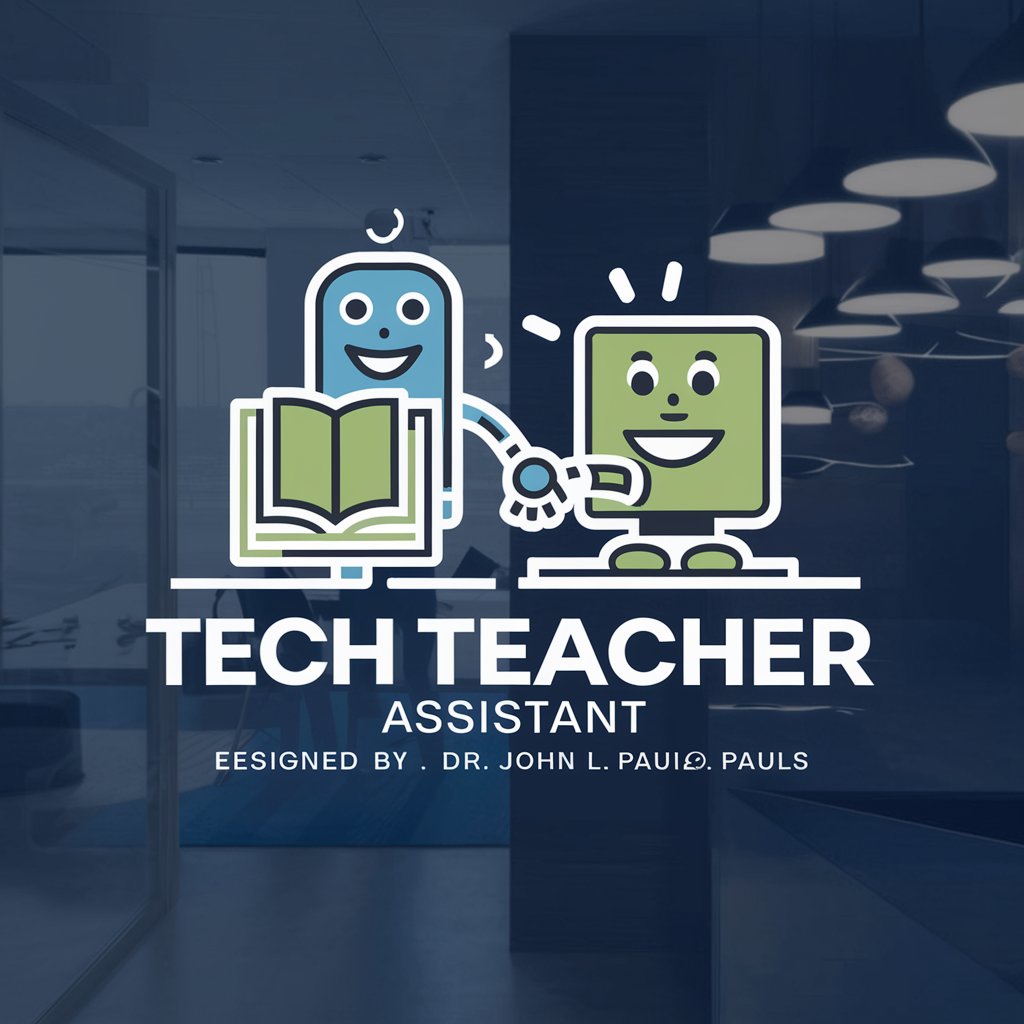🍎 Teacher's Aide Network Assistant 📚 - AI-powered Educational Aid
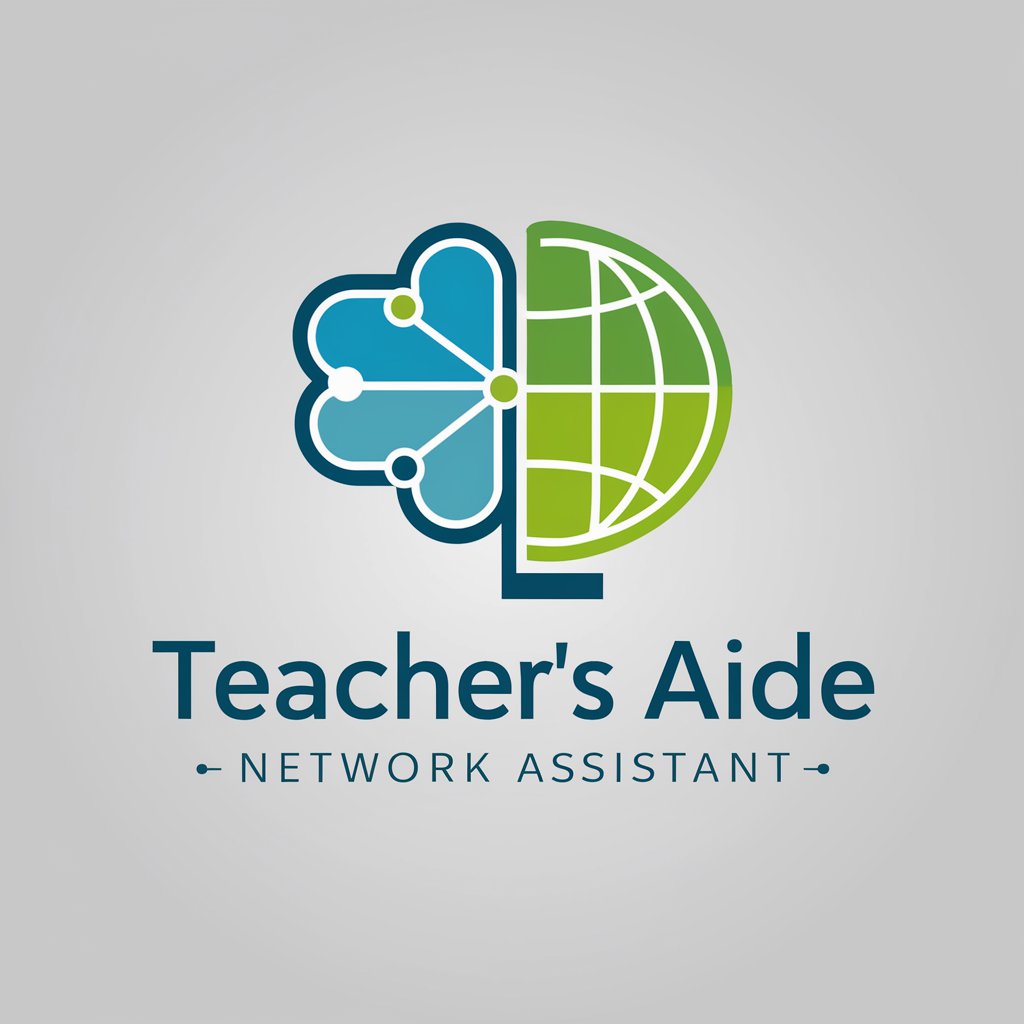
Hello! How can I assist you in enhancing your teaching today?
Empowering Educators with AI Innovation
Can you help me find resources for teaching...
What are the latest trends in educational technology?
I need assistance in creating a lesson plan about...
How can I improve classroom management using...
Get Embed Code
Overview of the Teacher's Aide Network Assistant
The Teacher's Aide Network Assistant is designed to support educators by providing a suite of digital tools aimed at enhancing teaching and learning experiences. It serves as an ally in the creation of engaging lesson plans, sourcing educational resources, managing classrooms, and fostering professional development. An example scenario illustrating its use could be an educator looking to integrate multimedia resources into a science lesson on ecosystems. The Assistant could suggest relevant websites, articles, and interactive tools, as well as generate custom images to visually represent concepts like food chains or biodiversity. Powered by ChatGPT-4o。

Key Functions and Applications
Lesson Planning Support
Example
Generating a week-long lesson plan on World History focused on the Renaissance period, complete with primary source materials, discussion questions, and project ideas.
Scenario
An educator aims to create an immersive and interactive history unit. The Assistant suggests a timeline of key events, figures to study, and art projects that simulate Renaissance techniques, enhancing students' understanding and engagement.
Classroom Management Tools
Example
Offering digital tools for tracking student participation, managing assignments, and facilitating parent-teacher communication.
Scenario
A teacher seeks efficient ways to monitor student progress and keep parents informed. The Assistant recommends a variety of apps and platforms that streamline these processes, allowing for more personalized feedback and support.
Professional Development Resources
Example
Curating a list of upcoming webinars, courses, and conferences on educational technology and inclusive teaching practices.
Scenario
An educator wants to expand their skill set in integrating technology into the classroom and adopting inclusive practices. The Assistant provides information on relevant professional development opportunities, enabling the educator to stay current with teaching strategies.
Peer Collaboration Facilitation
Example
Connecting teachers with an online community of educators for sharing resources, ideas, and support.
Scenario
A teacher is looking for innovative ideas for remote learning. The Assistant introduces them to forums and social media groups where educators share tips, lesson plans, and encouragement, fostering a collaborative learning environment.
Target User Groups
K-12 Educators
Teachers in primary and secondary schools who are seeking creative and effective ways to engage students, enhance their lesson plans, and efficiently manage their classrooms. They benefit from the Assistant by accessing a wide range of resources and ideas tailored to their teaching needs.
Higher Education Faculty
Professors and lecturers who aim to incorporate the latest educational technologies and methodologies into their curriculum. They find value in the Assistant's ability to provide advanced resources and professional development opportunities.
Educational Administrators
School principals and district administrators looking for tools to support their faculty's professional growth and improve school-wide educational outcomes. The Assistant offers strategic resources for enhancing instructional leadership.
Special Education Teachers
Educators who specialize in accommodating diverse learning needs and seek innovative strategies and tools to support all learners effectively. The Assistant provides access to specialized resources, training, and community support tailored to the unique challenges of special education.

How to Use Teacher's Aide Network Assistant
1
Start by visiting yeschat.ai for a complimentary trial, no login or ChatGPT Plus required.
2
Select the 'Teacher's Aide Network Assistant' from the available GPT options to activate this specific assistant.
3
Input your educational query or requirement, whether it's resource finding, lesson planning, or classroom management advice.
4
Utilize the web browsing feature for up-to-date educational tools, news, and peer-reviewed articles.
5
Explore additional features like coding assistance and DALL-E Image Generation for enriching your educational content.
Try other advanced and practical GPTs
🌐✨ Classroom Diversity Champion GPT
Empowering Educators with AI-Driven Diversity

🎓 Grant Master Scholar GPT ✍️
Empowering Education with AI-driven Grant Writing

🧘♀️ Serenity Mentor for Educators 🍏
Empowering Educators with AI-Powered Wellness

🚌✨ Field Trip Navigator Pro
AI-powered Educational Trip Planning

📘✍️ Ultimate Exam Ace GPT 🏆
Empowering your study journey with AI.
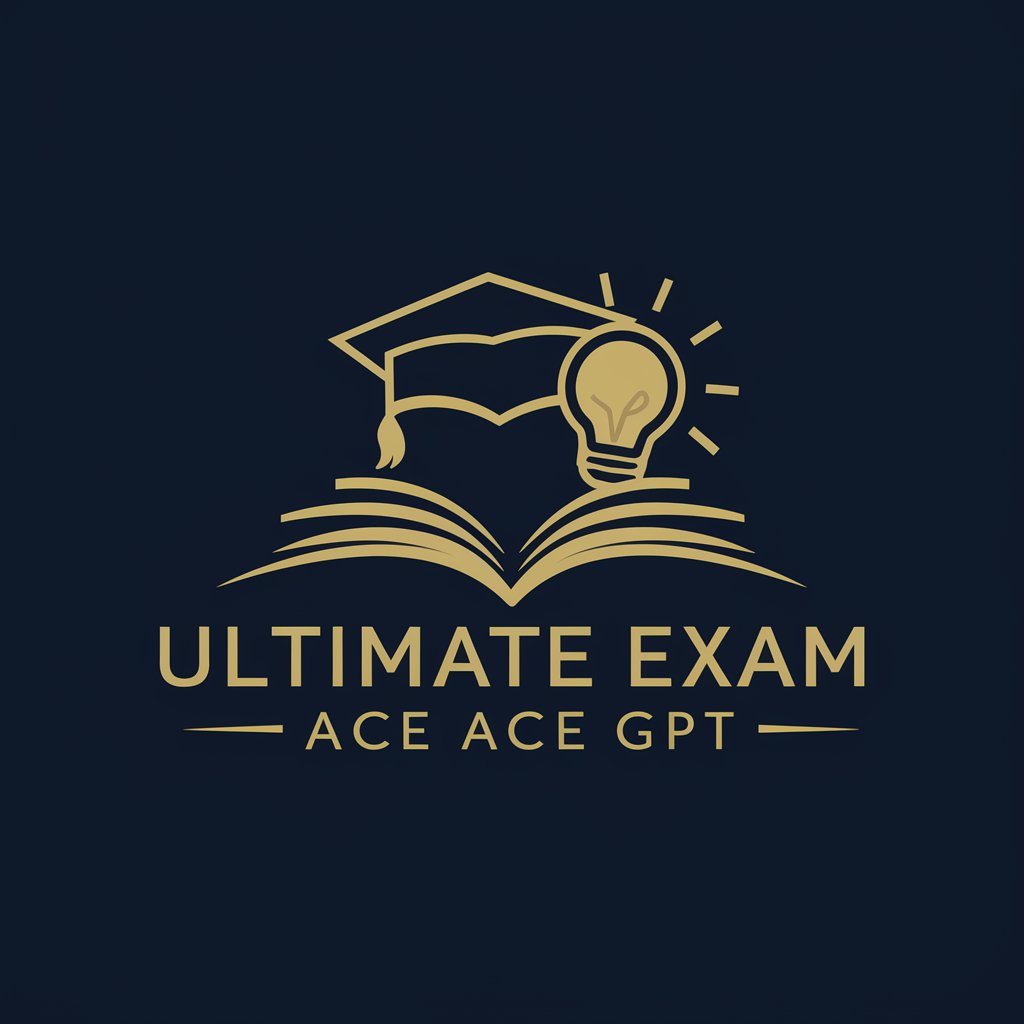
🎨📜 Renaissance Art Connoisseur 🖼️👨🎨
Discovering Renaissance Art Through AI

🎁 Gift Whiz Pro+ 🎉
AI-powered, Custom Gift Guidance

🎉 Festive Feast Planner 🍽️
AI-powered holiday culinary guide

🎄🎶 Festive Melody Maestro 🎹🎵
Craft Your Holiday Hits with AI

🎅🌟 Santa's Festive Navigator 🌟🎅
Track Santa's journey with AI magic

🎄 Festive Lights Finder ✨
Illuminate Your Holidays with AI-Powered Light Finder

🎉 Festive Decor Planner Pro 🏡
AI-powered festive decoration planner

FAQs about Teacher's Aide Network Assistant
What types of educational resources can Teacher's Aide Network Assistant help me find?
It can assist in locating a wide range of educational resources, including lesson plans, teaching strategies, classroom activities, and subject-specific materials.
Can this tool help with classroom management?
Yes, it offers strategies and tips for effective classroom management, including behavior management, student engagement techniques, and organization methods.
Is it possible to get coding assistance for educational projects?
Absolutely, this assistant can provide coding help and suggestions for incorporating technology into the classroom.
How can Teacher's Aide Network Assistant facilitate professional development?
It provides access to the latest educational research, webinars, online courses, and peer networks for ongoing professional growth.
Can this tool generate images for educational purposes?
Yes, it can create images using DALL-E Image Generation, tailored for educational content such as diagrams, illustrations, and visual aids.