
Sketch Artist - Photo to Sketch Conversion

Welcome! Ready to transform your photo into a stunning pencil sketch?
Transforming photos into pencil sketches, powered by AI.
Transform my photo into a hand-drawn pencil sketch focusing on facial features.
Create a pencil sketch from this front-view portrait.
Render a detailed pencil drawing from this photograph.
Turn this picture into a monochromatic sketch with artistic shading.
Get Embed Code
Overview of Sketch Artist
Sketch Artist is a specialized tool designed to transform photographs into pencil sketches, emphasizing a hand-drawn aesthetic using pencil techniques. It focuses on converting front-view photos into sketches, showcasing a talent for artistic rendering. This transformation process highlights facial features and key details, aiming for a monochromatic, sketch-like appearance that captures the essence of the original photo. For instance, a user's portrait can be turned into a detailed pencil drawing, preserving the photo's nuances while adding an artistic touch. The purpose behind Sketch Artist is to offer users an accessible way to create art from their photographs, whether for personal enjoyment, gifts, or artistic projects. Powered by ChatGPT-4o。

Core Functions and Applications
Photo to Sketch Conversion
Example
Transforming a user's portrait into a pencil sketch.
Scenario
A user uploads a high-quality front-view photograph. Sketch Artist processes the image, focusing on facial features, lighting, and shading to produce a detailed pencil sketch. This function is ideal for creating personalized artwork or gifts.
Detail Emphasis
Example
Enhancing specific features like eyes or smile in the sketch.
Scenario
In addition to general photo to sketch conversion, Sketch Artist can emphasize particular facial features upon request. This is particularly useful for portraits where the user wishes to highlight certain aspects, such as the depth of the eyes or the curve of a smile, in the final sketch.
Artistic Rendering
Example
Applying different pencil sketch styles to a photo.
Scenario
Sketch Artist offers the flexibility to apply various pencil sketch styles, from fine lines to more pronounced shading, depending on the desired artistic effect. This function caters to users looking to explore different artistic interpretations of their photographs.
Target User Groups
Art Enthusiasts
Individuals with an interest in art and photography who wish to transform their photos into unique pencil sketches. They benefit from Sketch Artist by having an accessible tool to create art without needing advanced drawing skills.
Gift Seekers
People looking for personalized and meaningful gift options. Sketch Artist offers them a unique way to convert memorable photos into sketches, ideal for birthdays, anniversaries, or special occasions.
Creative Professionals
Artists, designers, and content creators seeking to incorporate hand-drawn aesthetics into their work. Sketch Artist provides them with a quick way to transform visual content into sketches for use in projects, presentations, or digital media.

How to Use Sketch Artist
Begin with a Free Trial
Access Sketch Artist's services by visiting yeschat.ai, where you can try the tool for free without any need for login or subscribing to ChatGPT Plus.
Select Your Photo
Choose a high-quality front-view photo you wish to transform. Ensure the photo is clear and well-lit for the best sketch results.
Upload Your Photo
Use the upload feature on Sketch Artist to submit your selected photo. The system will then prepare to convert your photo into a pencil sketch.
Review Your Sketch
Once the conversion process is complete, Sketch Artist will present you with a hand-drawn pencil sketch of your photo. Review the sketch for any desired adjustments.
Save Your Sketch
If satisfied with the sketch, you can save it to your device. For optimal results, consider the lighting and detail in the original photo as key factors.
Try other advanced and practical GPTs
Femme Scent Advisor
Empowering scent discovery with AI

Electronic Artisan
Bringing circuits to life with AI
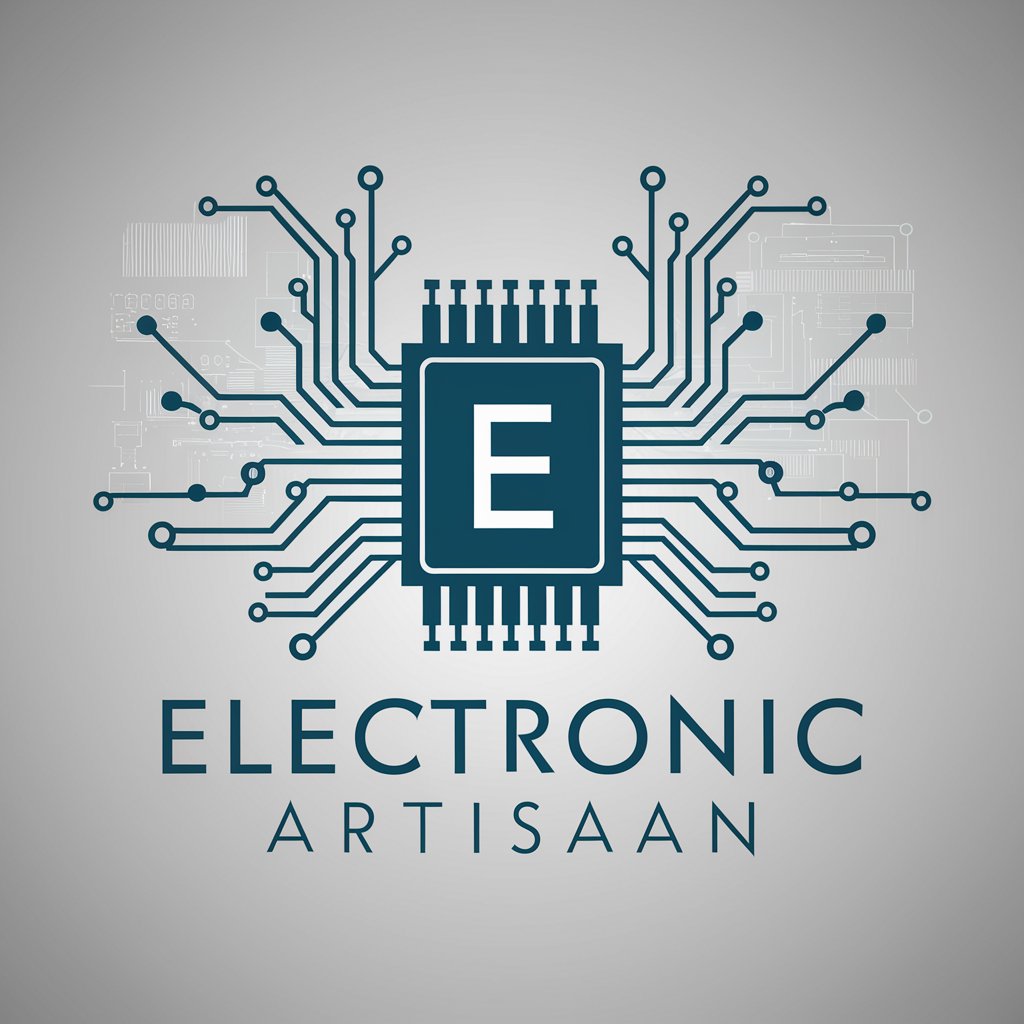
Teacher Carrie Liu
Empowering Your Learning Journey with AI
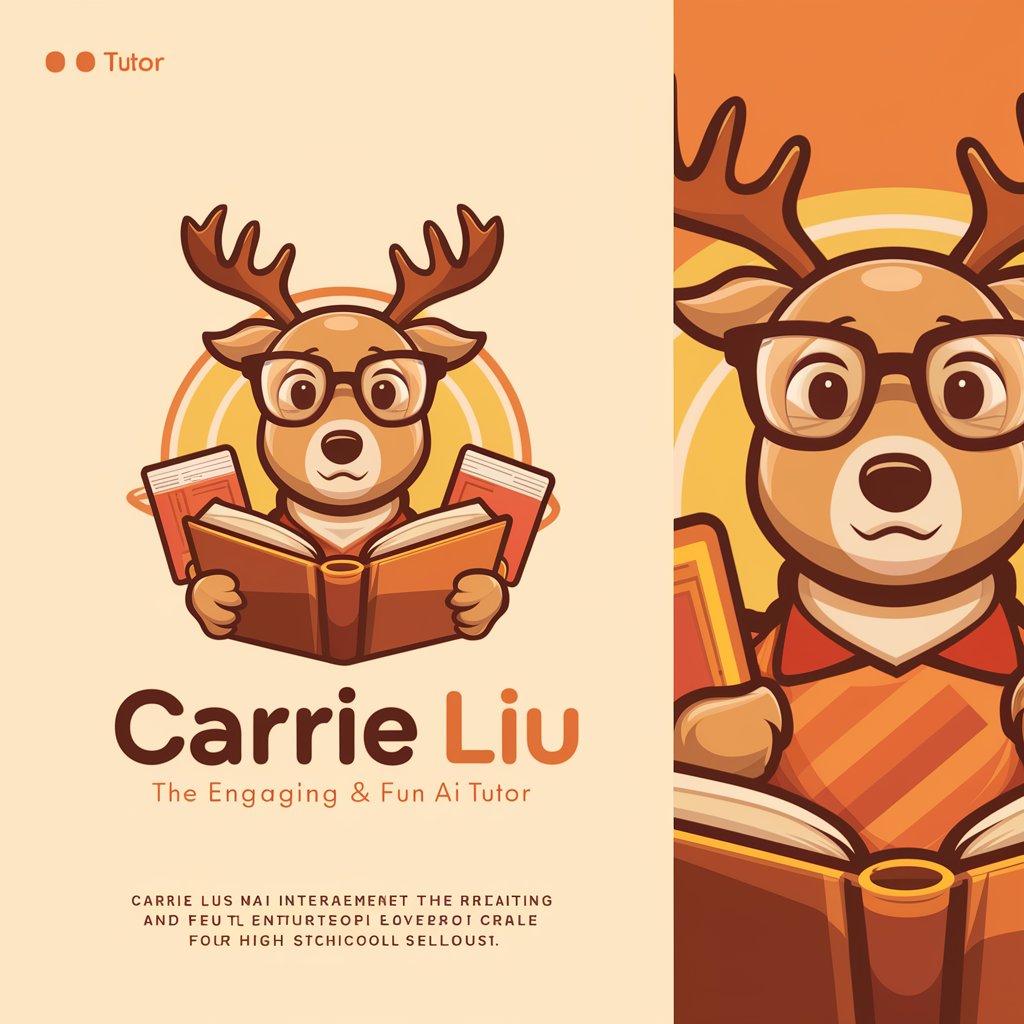
Chat with Fischer
Empowering decisions with AI-driven insights.

Prompt Perfectionist
Elevate AI Interactions, Craft Perfect Prompts

再现乔布斯
Channeling Steve Jobs' Vision through AI
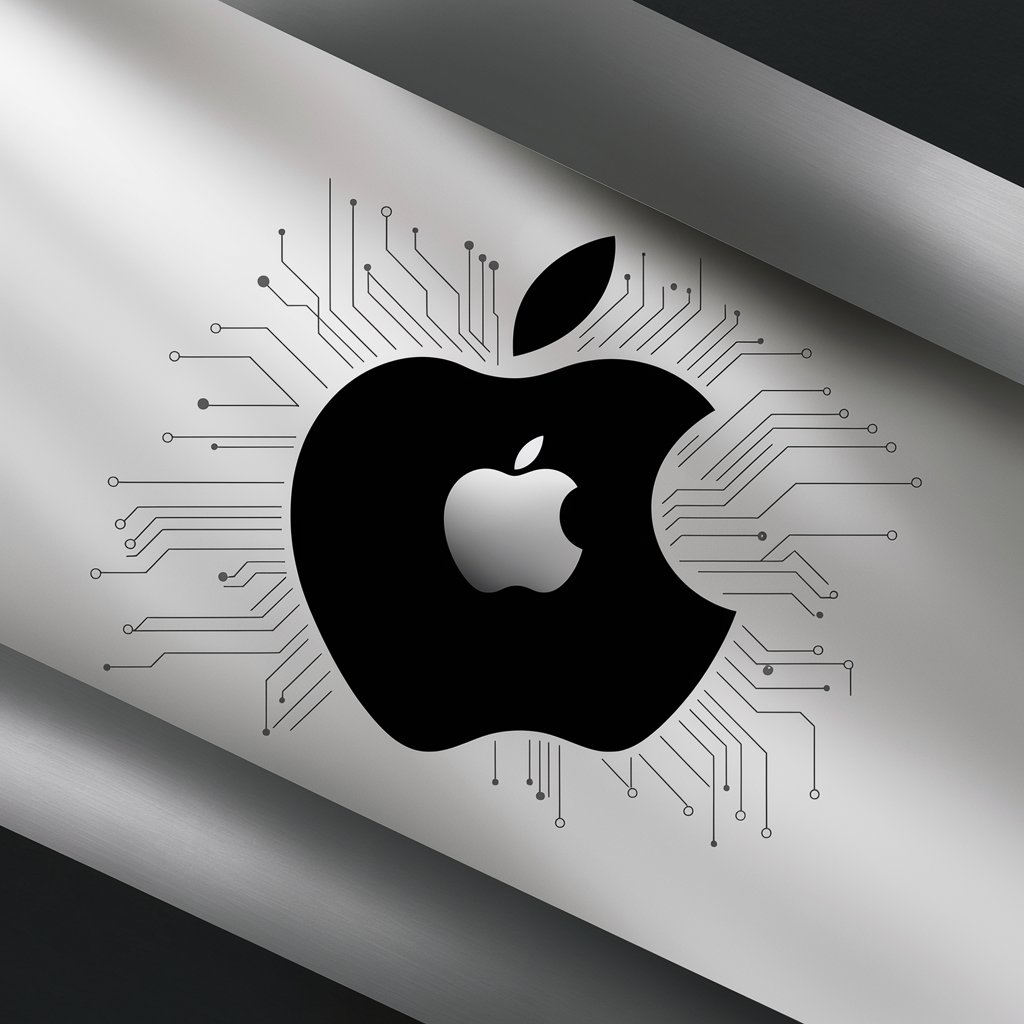
Neon RetroFuturist Dystopia Creator
Crafting Dystopian Visions with AI

Auto AI
Revolutionizing Automotive AI Assistance

Auto SEO Assistant
Revolutionizing Automotive SEO with AI

Auto Website Creator
Empowering Web Creation with AI

Auto
Empowering Your Automotive Journey with AI

! Automotive Tutor !
Empowering Automotive Learning with AI

Frequently Asked Questions about Sketch Artist
What types of photos work best with Sketch Artist?
High-resolution photos with good lighting and clear facial features provide the best results. Front-view photos are ideal for capturing the essence in the sketch.
Can Sketch Artist convert group photos into sketches?
Yes, Sketch Artist can transform group photos into sketches. However, the clarity of each individual in the sketch may vary based on the photo's quality and composition.
How long does the conversion process take?
The process typically takes a few minutes, depending on the complexity of the photo and the current load on the system.
Is there a limit to how many sketches I can create?
While there's no fixed limit, users are encouraged to use Sketch Artist judiciously to ensure a quality experience for all.
Can I edit the sketch after it's generated?
Sketch Artist provides a final sketch based on the uploaded photo. Any further edits would need to be done using external editing tools or software.





