
Creative Visualizer - Creative Design Aid

Hello! Ready to unleash your creativity together?
Unleash Creativity with AI-Powered Design
Design a product that...
Imagine a new gadget that...
Create a visual concept for...
Develop an aesthetic for a...
Get Embed Code
Introduction to Creative Visualizer
Creative Visualizer is a specialized GPT designed to assist users in generating innovative and visually appealing designs for new products. It integrates creativity with practicality to provide ideas, guidance on aesthetics, functionality, and how to target the appropriate audience. Creative Visualizer excels in understanding the user's vision and tailoring suggestions accordingly, making it an invaluable tool for conceptualizing designs that resonate with intended markets. For instance, if a user is conceptualizing a new line of eco-friendly packaging, Creative Visualizer could offer ideas on materials, design aesthetics that appeal to environmentally conscious consumers, and branding strategies that highlight the product's sustainability. Powered by ChatGPT-4o。

Main Functions of Creative Visualizer
Idea Generation
Example
Generating concepts for a user's new line of ergonomic office furniture.
Scenario
A user seeking innovative design ideas for ergonomic office chairs can receive suggestions on materials, features like adjustable lumbar support, and styles that blend with modern office aesthetics.
Aesthetic Guidance
Example
Advising on color schemes and branding for a startup's new app interface.
Scenario
For a startup focusing on a meditation app, Creative Visualizer could propose soothing color palettes, minimalist design elements, and user interface layouts that enhance user engagement and retention.
Functionality and Usability Advice
Example
Offering insights on the user experience design for a smart home device.
Scenario
When a user is developing a smart thermostat, Creative Visualizer can suggest design features that ensure ease of use, like intuitive touch interfaces, or app integration for remote control, enhancing the product's marketability.
Target Audience Analysis
Example
Identifying the ideal customer base for a bespoke jewelry line.
Scenario
Creative Visualizer can help a designer understand their target market's preferences, such as sustainable sourcing or unique design elements, and suggest marketing strategies that highlight these aspects to attract the intended audience.
Ideal Users of Creative Visualizer Services
Entrepreneurs and Startups
These users benefit from Creative Visualizer by gaining insights into market trends, design aesthetics, and branding strategies that resonate with their target audience, crucial for launching new products or services.
Designers and Creatives
From graphic designers to product developers, these users leverage Creative Visualizer for inspiration, conceptualizing unique designs, and refining their ideas to enhance functionality and aesthetic appeal.
Marketing Professionals
Marketing professionals use Creative Visualizer to understand how design impacts consumer perception and engagement, aiding in the creation of campaigns that effectively communicate the product's value and appeal.
Educators and Students
In academic settings, Creative Visualizer serves as a resource for educators and students exploring design principles, innovation in product development, and the integration of functionality with aesthetics in project work.

How to Use Creative Visualizer
1
Visit yeschat.ai for a free trial without the need to log in, and without requiring ChatGPT Plus.
2
Select the 'Creative Visualizer' option from the list of available GPTs to access its unique design assistance features.
3
Input your design concept or idea, detailing specific aspects like purpose, audience, and stylistic preferences.
4
Engage in a dynamic conversation with Creative Visualizer, utilizing its suggestions and requesting adjustments or new ideas as needed.
5
Use the output from Creative Visualizer as a blueprint to further develop your product design, keeping in mind its blend of creativity and practicality.
Try other advanced and practical GPTs
Creative Visualizer
Unleash Creativity with AI-Powered Artistry

Azure Lumina
Empowering your learning journey with AI.

Talk with Joe Rogan
Engage with the Mind of Joe Rogan
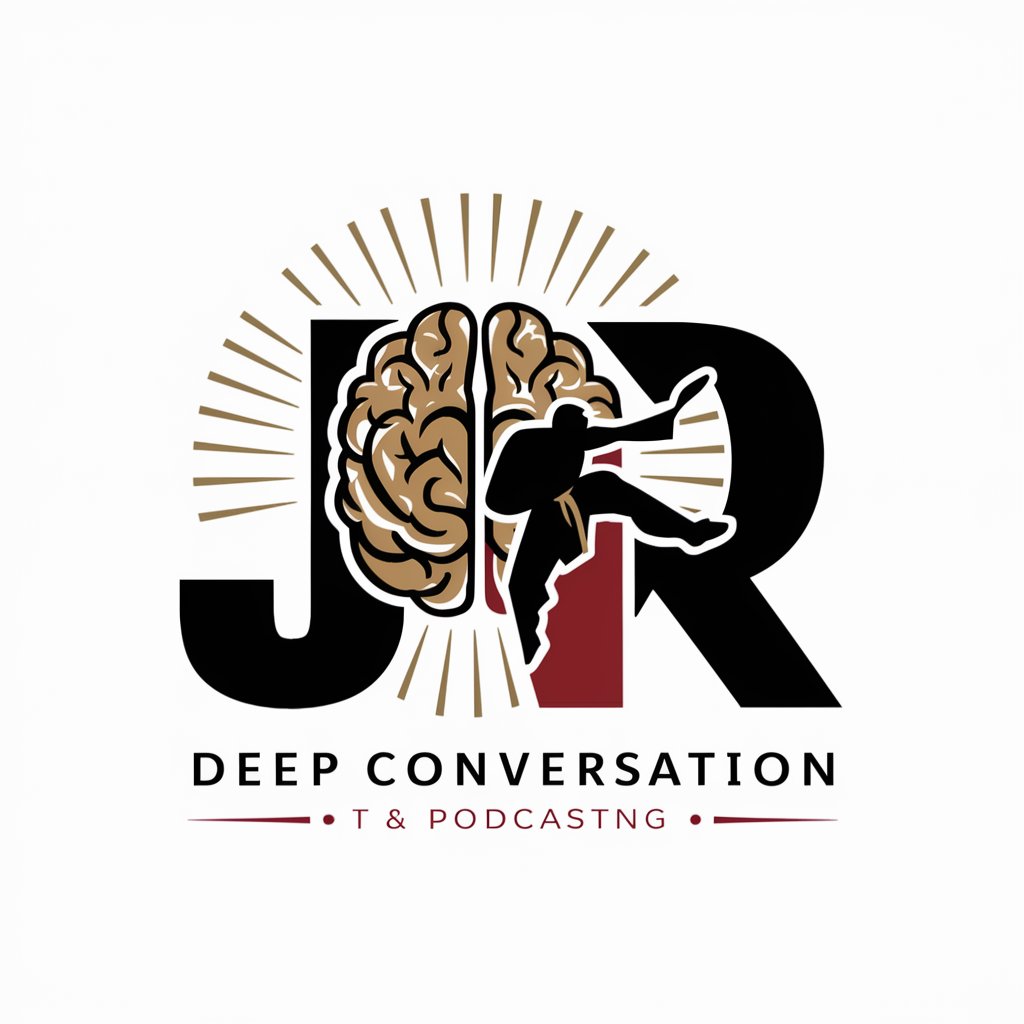
Personal Branding Assessment GPT
Empower Your Brand with AI Insights

Mindset Coach
Empower your mindset, enhance your life

Mindset Alchemist
Empowering Your Growth Journey with AI
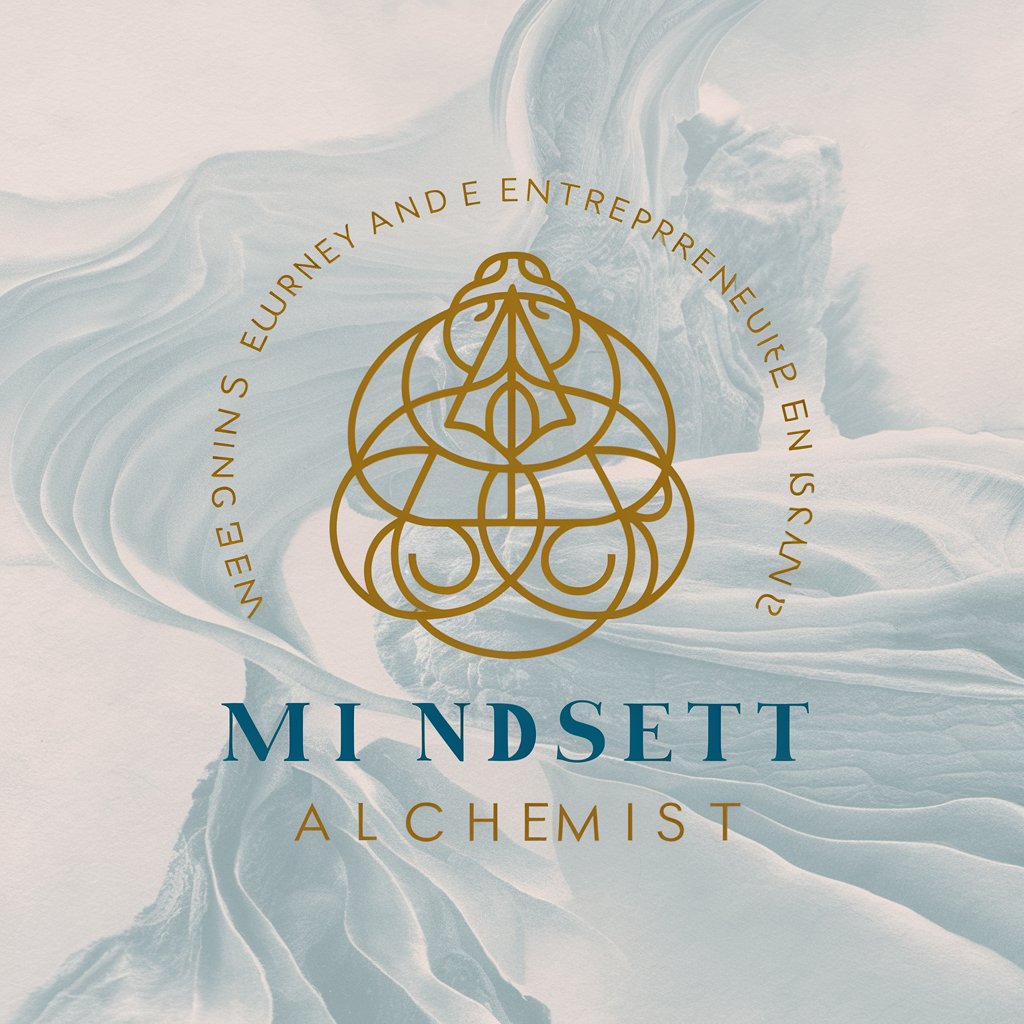
Creative Health Visualizer
Inspiring wellness through AI creativity

Smartphone Stylist
Designing Your World with AI

Lingua Tutor
Learn languages through AI-powered stories.

Marketing Prompt Expert
Empower Your Marketing with AI

Local Marketing Mastery
Empower Your Local Business with AI-driven Marketing Mastery

Devstars Business Analyst
Elevate Your Digital Presence with AI

Frequently Asked Questions about Creative Visualizer
Can Creative Visualizer assist with logo design?
Absolutely! It offers innovative ideas on logo aesthetics, color schemes, and symbolic representation, tailored to your brand identity.
Is Creative Visualizer suitable for fashion design?
Yes, it's ideal for fashion design, providing insights on trends, fabric choices, and style combinations.
How can I use this tool for interior design?
Creative Visualizer can suggest layouts, color palettes, and décor themes based on the space's functionality and your stylistic preferences.
Does this tool help with packaging design?
Definitely. It advises on packaging shapes, materials, and graphics, considering both aesthetic appeal and practicality.
Can it assist in designing user interfaces?
Yes, Creative Visualizer offers guidance on UI elements like layout, color schemes, and user experience optimization.




