
[APP] Vue.JS 3 Code Reviewer - Vue.js 3 Code Review

Olá, pronto para otimizar seu código Vue.js 3!
Elevate Your Vue.js Code with AI
Design a professional logo for a senior Vue.js developer with expertise in Composition API...
Create a modern and clean logo for a Typescript and SCSS specialist focusing on code reviews...
Generate a logo that symbolizes a Vue.js 3 expert with a focus on Pinia and best coding practices...
Develop a sophisticated logo for a web development consultant proficient in Vue.js and performance optimization...
Get Embed Code
Introduction to [APP] Vue.JS 3 Code Reviewer
The [APP] Vue.JS 3 Code Reviewer is a specialized tool designed to streamline the code review process for Vue.js 3 projects. It employs advanced techniques to analyze codebases for best practices, performance optimization, and adherence to the Vue.js 3 framework's standards, including the Composition API, Pinia state management, and SCSS styling conventions. A key feature is its ability to dissect complex Vue.js components, offering recommendations for improvements, detecting anti-patterns, and suggesting refactorings for better maintainability and scalability. For instance, it can suggest breaking down a monolithic component into smaller, more reusable components, or it may recommend optimizing reactive property usage for better performance. Powered by ChatGPT-4o。

Main Functions of [APP] Vue.JS 3 Code Reviewer
Code Structure Analysis
Example
Detects overly complex components and suggests modularization.
Scenario
In a project with a bulky Vue.js component handling user inputs, API calls, and data presentation, the tool suggests breaking it into smaller components like `UserForm`, `ApiService`, and `DataDisplay` for clarity and reusability.
Performance Optimization
Example
Identifies inefficient use of reactive properties and recommends optimizations.
Scenario
For a component that frequently updates many reactive properties leading to unnecessary re-renders, the tool advises computed properties or memoization techniques to minimize reactivity overhead.
Best Practice Enforcement
Example
Ensures adherence to Vue.js 3 and general web development best practices.
Scenario
When a developer uses `v-for` with `v-if` on the same element, the tool suggests moving `v-if` to a wrapper element or using computed properties to filter data, aligning with Vue.js best practices.
SCSS Styling Review
Example
Analyzes SCSS files for consistency, BEM methodology compliance, and variable usage.
Scenario
In a scenario where CSS classes are inconsistently named or global styles are misapplied to components, the tool proposes corrections for class names and the use of scoped styles or CSS variables.
Ideal Users of [APP] Vue.JS 3 Code Reviewer
Vue.js Developers
Developers working on Vue.js 3 projects who seek to improve their code quality, adhere to best practices, and optimize performance. They benefit from automated insights into common pitfalls and guidance on modern Vue.js techniques.
Development Teams
Teams looking for a consistent code review process to ensure their project's maintainability and scalability. The tool aids in standardizing coding practices across the team and reduces the time required for manual code reviews.
Project Managers
Managers overseeing Vue.js projects who want to ensure the codebase remains clean, efficient, and easy to maintain as it scales. The tool's reports can aid in assessing project health and planning refactors or optimizations.
Educators and Mentors
Vue.js educators and mentors can use this tool as a teaching aid to show best practices and common mistakes in Vue.js 3 development, providing students with immediate feedback on their code.

How to Use Vue.JS 3 Code Reviewer
1
For a no-cost introduction, head to yeschat.ai, offering an immediate start without the need for sign-up or a ChatGPT Plus subscription.
2
Upload your Vue.js 3 project files directly through the interface to ensure the tool has access to the necessary codebase for review.
3
Select specific components or the entire project for review. You can choose to focus on component structuring, CSS and styling, or code standards.
4
Submit your code for analysis. The tool will automatically review your codebase, highlighting areas for improvement, potential bugs, and optimization suggestions.
5
Review the feedback provided by [APP] Vue.JS 3 Code Reviewer. Implement the suggested changes to improve your project's structure, performance, and adherence to best practices.
Try other advanced and practical GPTs
App Mentor
Tailored Healthcare Development Insights, AI-Powered

App Builder
Empowering coders with AI-driven guidance

Pitch Coach GPT - By Verble.app
Elevate Your Speech with AI Insight

Dr. Writer
Empower Your Writing with AI
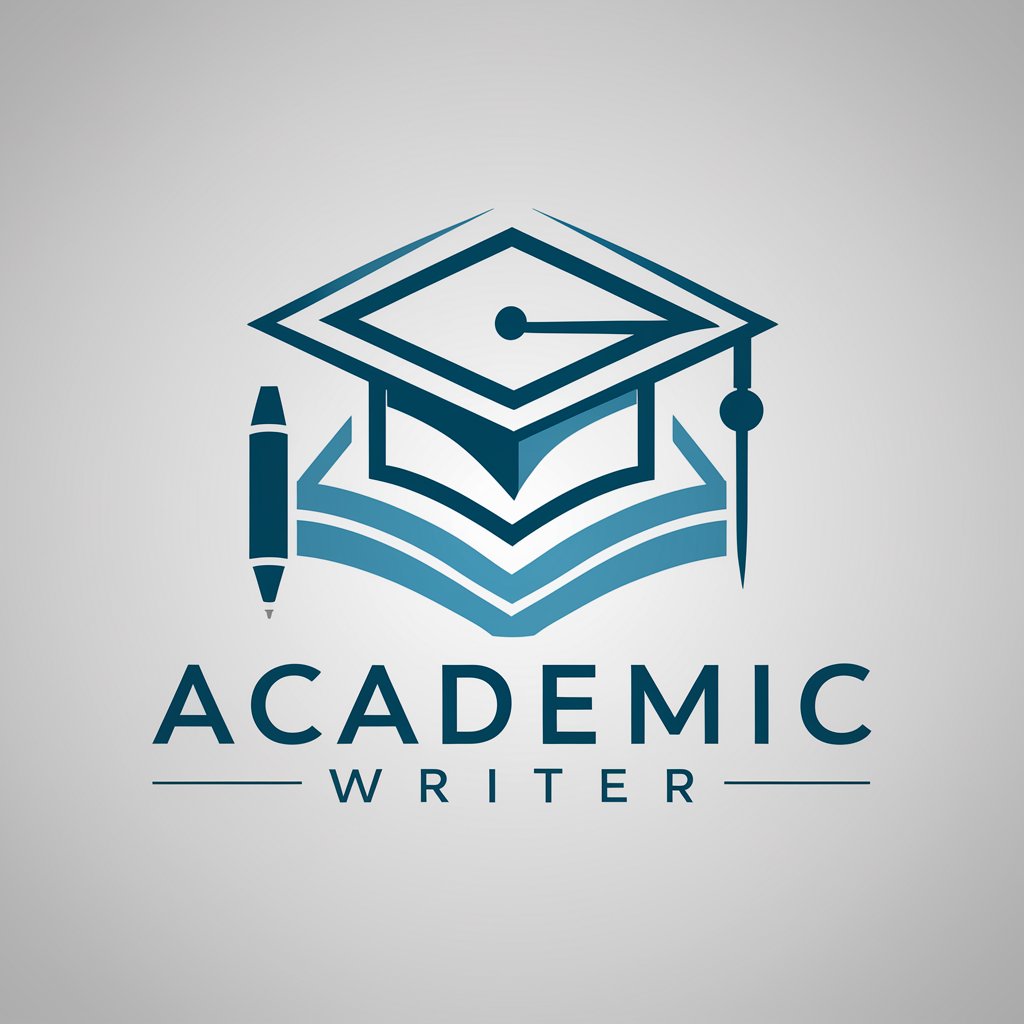
RO-2MIR
Empowering OR decisions with AI

Scholarly Innovator
Empowering research with AI precision

App Editor Pro
Elevate App Text with AI-Powered Editing

App Idea Detective
Discover your app's unique potential

App Creator Assistant
Elevate Your Development with AI

Zero2Hero | CopyWritingHero
Elevate Your Copy with AI Power

BarGPT
Tailored Bar Discoveries, AI-Powered

Biz Growth Guru
Empowering Growth with AI Insights

Frequently Asked Questions about Vue.JS 3 Code Reviewer
What is Vue.JS 3 Code Reviewer?
Vue.JS 3 Code Reviewer is an AI-powered tool designed to analyze Vue.js 3 codebases, providing detailed feedback on component structuring, styling, and adherence to best practices, aiming to enhance code quality and maintainability.
How does Vue.JS 3 Code Reviewer improve code quality?
It analyzes the code for common pitfalls, suggests optimizations, identifies potential bugs, and ensures your code follows Vue.js 3 best practices and design patterns such as S.O.L.I.D. and K.I.S.S.
Can Vue.JS 3 Code Reviewer handle large projects?
Yes, the tool is designed to efficiently analyze large codebases, breaking down complex structures into manageable feedback points that can be sequentially addressed for project optimization.
Does the tool offer suggestions for refactoring?
Absolutely. It provides specific suggestions for refactoring your code, including examples of how to break components into smaller, reusable parts, improve CSS management, and optimize JavaScript usage for better performance.
Is Vue.JS 3 Code Reviewer suitable for beginners?
Yes, it is an excellent resource for beginners and seasoned developers alike, offering insights into improving code quality, learning best practices, and avoiding common mistakes in Vue.js 3 development.





