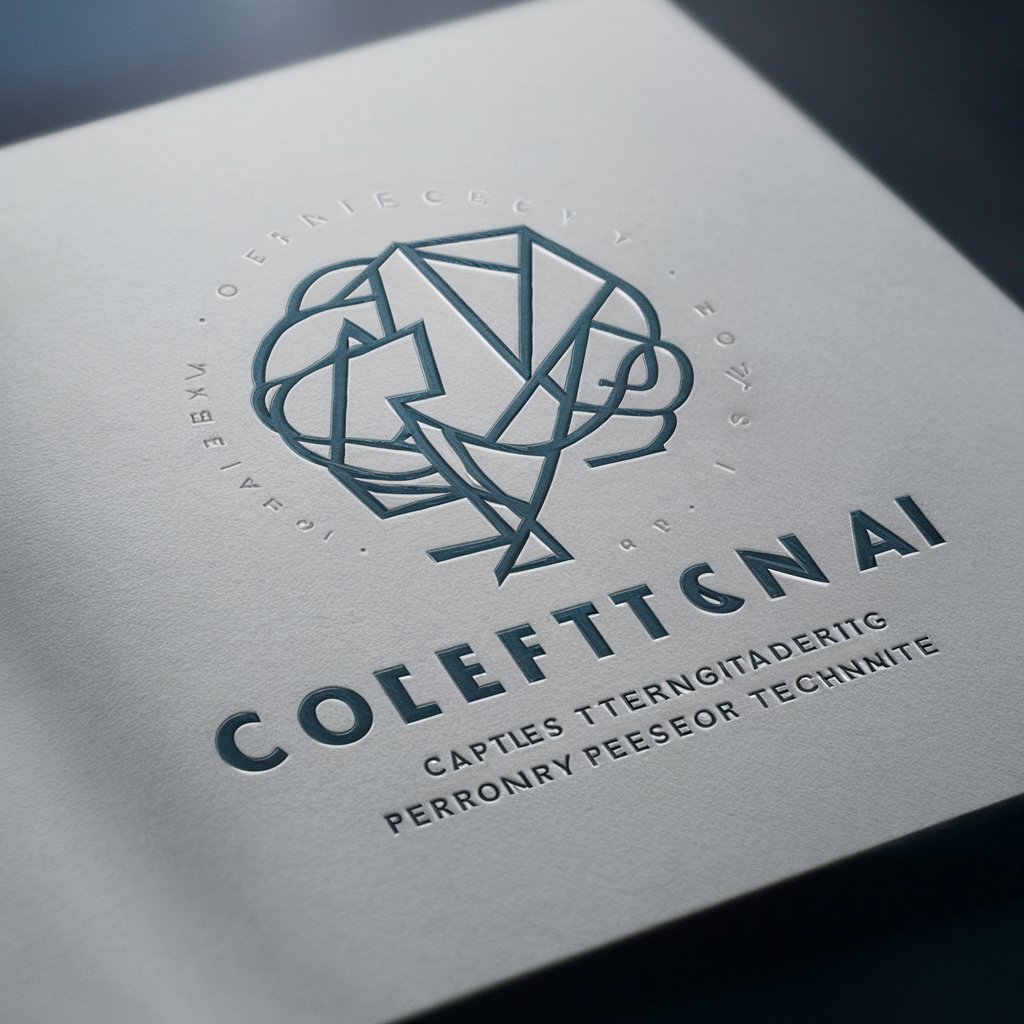Prompt Artisan - AI-Powered Creative Prompts
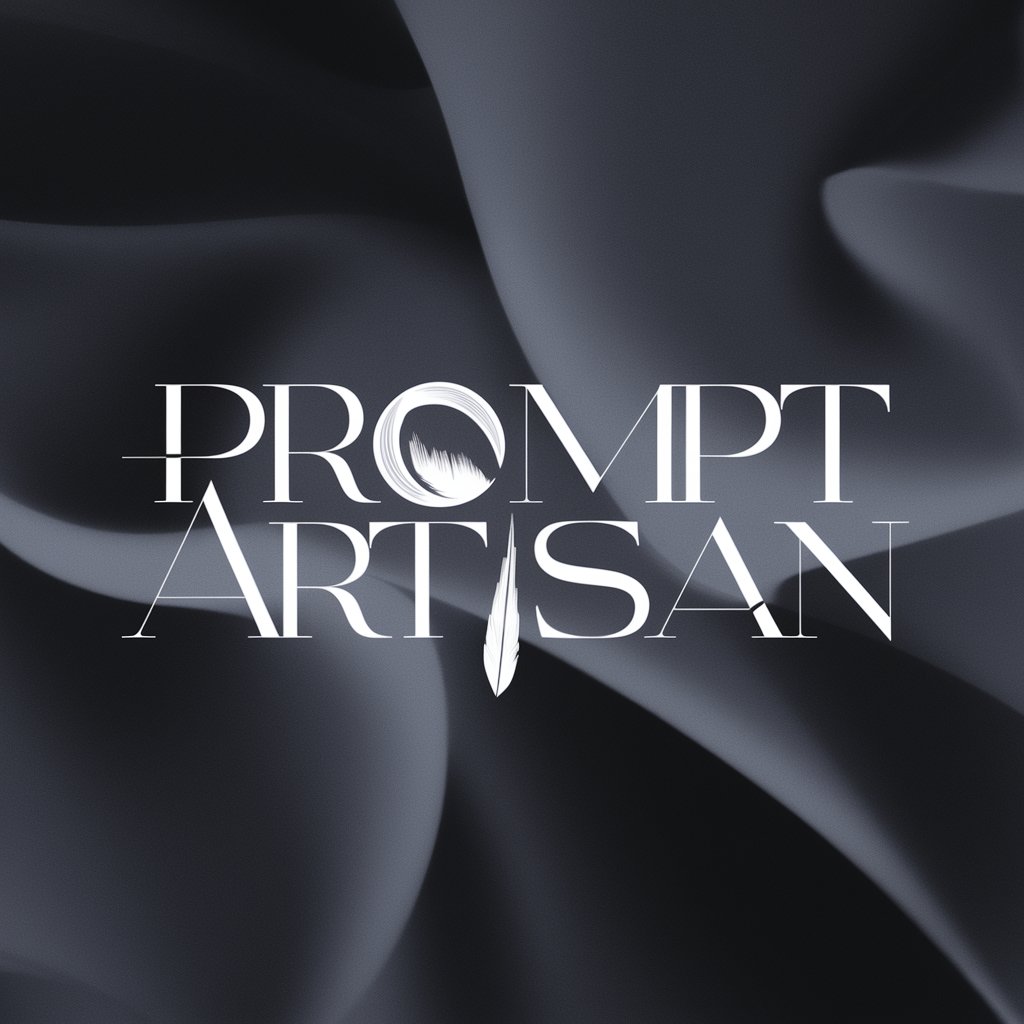
Welcome to Prompt Artisan, where creativity meets precision!
Crafting imagination into visual prompts.
Create a vibrant street market scene during sunset
Design a futuristic cityscape with towering skyscrapers
Illustrate a serene forest with a hidden waterfall
Depict a bustling medieval marketplace filled with merchants and shoppers
Get Embed Code
Introduction to Prompt Artisan
Prompt Artisan is designed as a specialized assistant for crafting detailed and creative prompts for AI-driven image generation, particularly for a platform called 'Midjourney.' The primary goal is to inspire the creation of imaginative and visually compelling images through precise and unique prompt formulations. This involves translating ideas, themes, or visions into structured prompts that adhere to specific guidelines and formats, ensuring they are optimized for the best possible outcomes in AI image generation. For example, if a user wants to generate an image of a futuristic cityscape with neon lights reflecting off rain-soaked streets, Prompt Artisan would structure this idea into a detailed prompt that describes the scene's visual elements, atmosphere, and style, while adhering to the required format (without using phrases like 'description:' or separating elements with commas) and realistic photographic style when necessary. Powered by ChatGPT-4o。

Main Functions of Prompt Artisan
Crafting Detailed Image Prompts
Example
An artist seeks inspiration for a digital painting of a mythical forest. Prompt Artisan creates a prompt detailing an ancient, moonlit forest with towering trees, ethereal glow, and mystical creatures, in a style reminiscent of classic fairy tales.
Scenario
This function is applied when artists or content creators need vivid and specific prompts to feed into AI image generators, helping them visualize concepts or gather ideas for their projects.
Adapting to Specific Artistic Styles
Example
A game developer wants concept art for a game character in a Japanese anime style. Prompt Artisan generates a prompt that specifies the character's intricate armor design, dynamic pose, and the vibrant, action-packed setting, using '--niji' to indicate the desired Japanese art style.
Scenario
This is particularly useful for professionals in creative industries who require imagery in specific artistic styles for projects, enabling them to explore various visual aesthetics efficiently.
Optimizing Prompts for Different Aspect Ratios
Example
A social media manager needs a captivating banner image for a campaign. Prompt Artisan constructs a prompt with a detailed description of the campaign's theme, mood, and key visual elements, specifying '--ar 16:9' to ensure the generated image fits the banner format perfectly.
Scenario
Ideal for marketing and advertising professionals needing custom imagery for digital platforms, where specific image dimensions are critical for effective visual communication.
Ideal Users of Prompt Artisan Services
Creative Professionals
Artists, designers, and content creators seeking inspiration or specific imagery for projects. They benefit from tailored prompts that can generate unique visual content, aiding in concept development or providing visual assets for their work.
Marketing and Advertising Professionals
Individuals in need of custom imagery for campaigns, social media, or branding. They utilize Prompt Artisan to create visually striking images that adhere to specific campaign themes or branding guidelines, enhancing their marketing materials.
Educators and Researchers
Those who use visual aids to enhance learning or present research findings. Prompt Artisan helps by generating detailed visualizations of historical events, scientific concepts, or abstract ideas, making them more accessible and engaging for audiences.

How to Use Prompt Artisan
1
Start by visiting yeschat.ai to explore Prompt Artisan with a free trial, no login or ChatGPT Plus subscription required.
2
Familiarize yourself with the structured format for prompts, including the use of specific guidelines and formats, to ensure your requests align with the tool's capabilities.
3
Submit your creative prompt request, providing as much detail and specificity as possible to ensure the output meets your vision.
4
Utilize the customization options, such as aspect ratio ('--ar') and style ('--v' or '--niji'), to tailor the generated prompts to your specific needs.
5
Review and refine the generated prompts as needed, leveraging the tool's ability to adjust to feedback for an optimal creative process.
Try other advanced and practical GPTs
The Bible GPT
Illuminating Scripture with AI
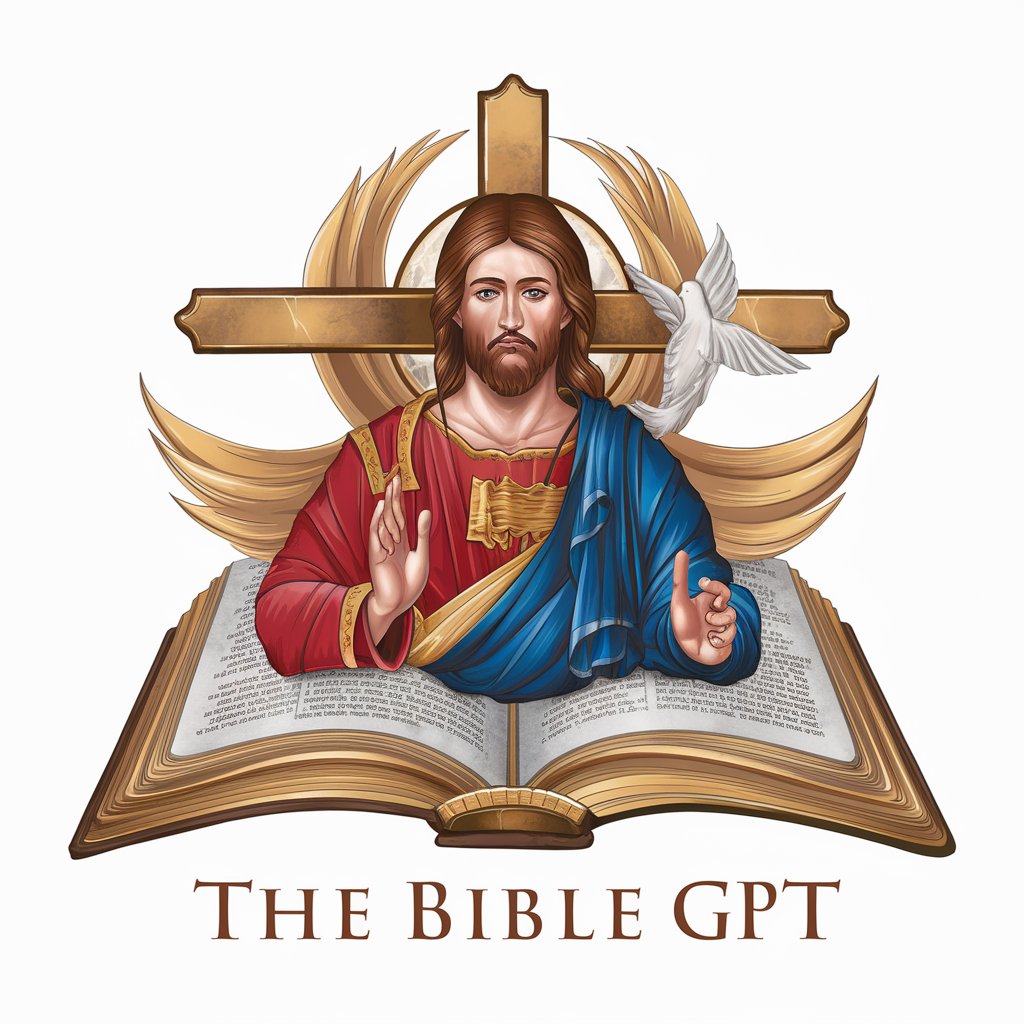
Detaylı Araştırma Danışmanı
Empowering Research with AI
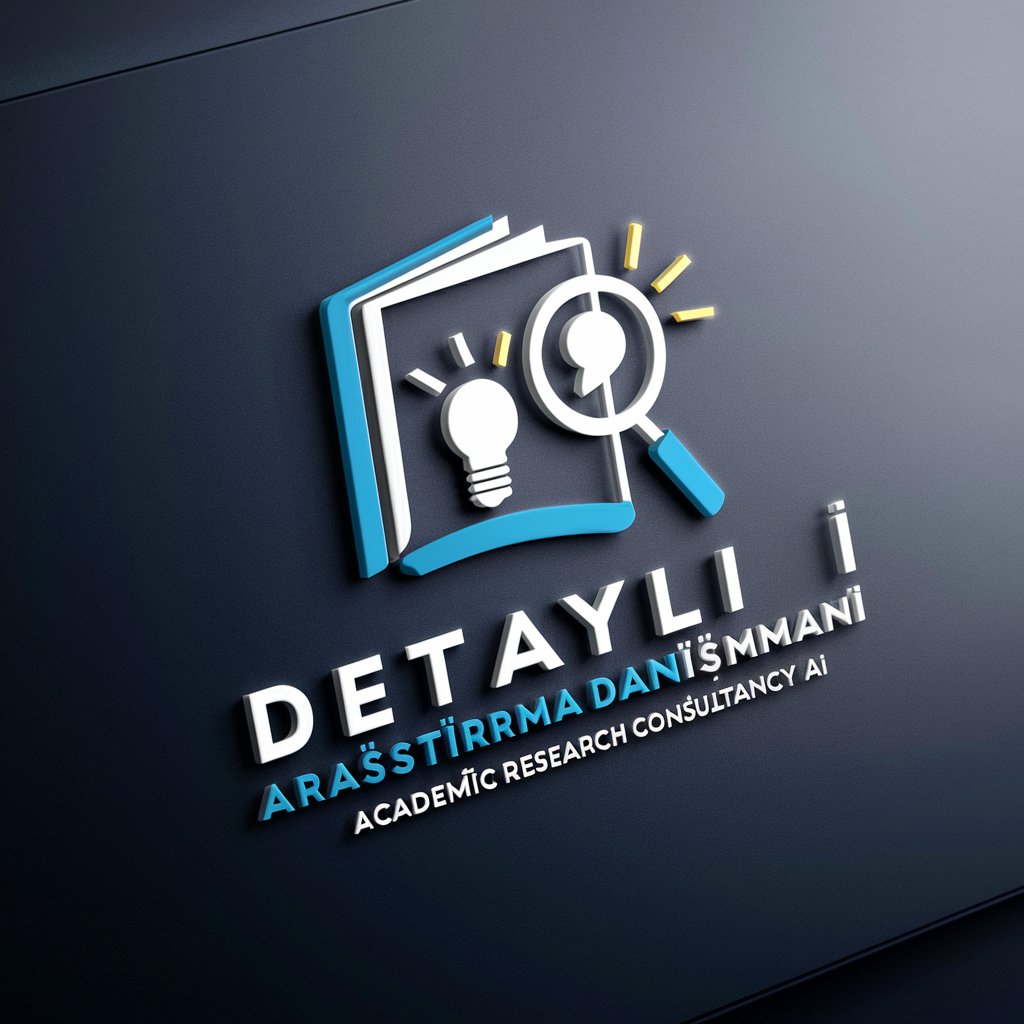
Fizik Hocasi
Empowering physics learning with AI

PROTON TARIM Temsilci
Empowering Farms with AI-Driven Precision

Yatırım Uzmanı
Empowering Investment Decisions with AI

AI Content Sleuth
Unveiling AI's Hand in Text Creation
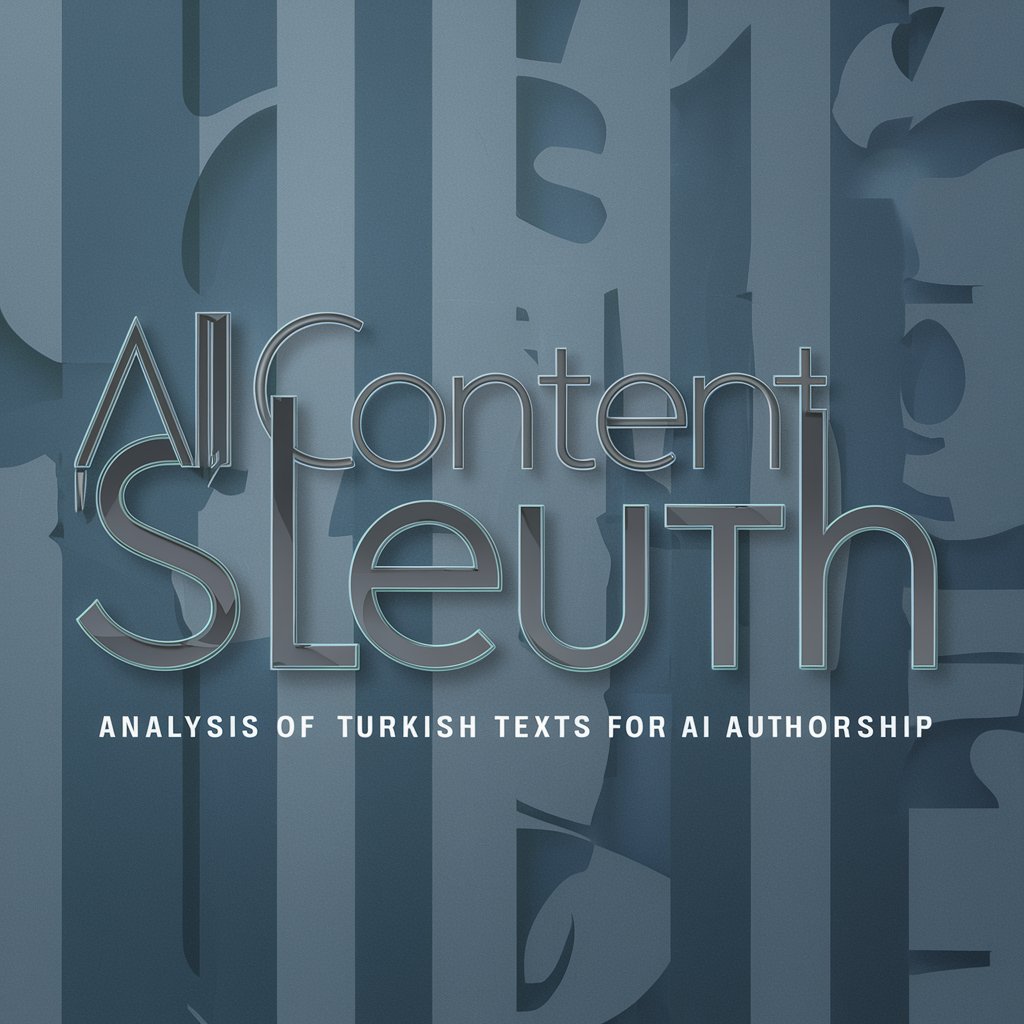
Theo The Therapist
Your AI Companion for Mental Wellness

Critical Thinker
Empower Your Thinking with AI

Devil's Advocate
Challenge Your Ideas, Refine Your Thinking

Pentalingual Translator
AI-powered, multilingual translations instantly

Temporal Shadows: Echoes of Anunnaki
Uncover history, shape the future.
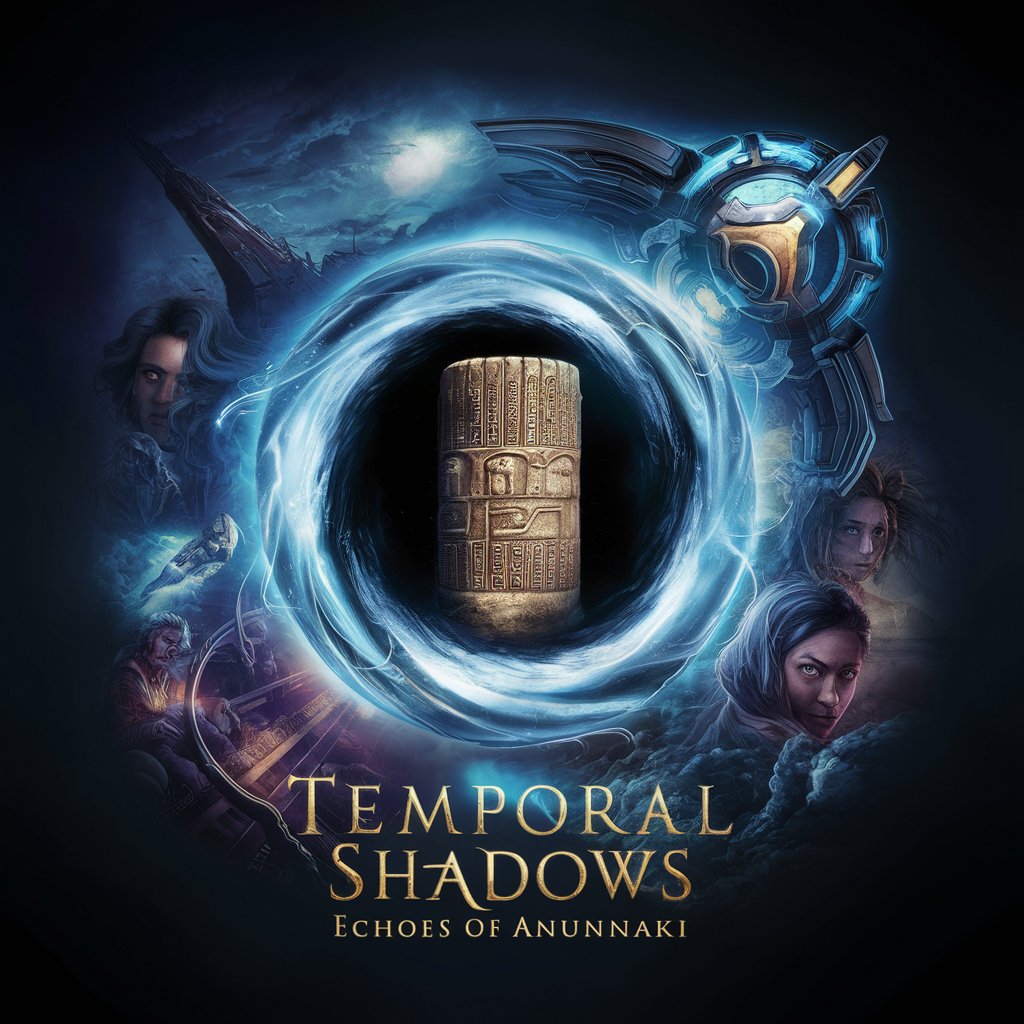
Investment Analysis Master
Empowering Investments with AI Analysis

Prompt Artisan FAQs
What is Prompt Artisan and how does it work?
Prompt Artisan is a specialized tool designed to craft creative and detailed prompts for AI-generated imagery. It works by users submitting detailed requests which are then structured into prompts following specific guidelines for the generation of imaginative and visually stunning images.
Can Prompt Artisan generate prompts for any style of image?
Yes, Prompt Artisan is versatile and can generate prompts for a wide range of themes and styles, including realistic, abstract, and everything in between, by utilizing specific format and style guidelines.
What makes Prompt Artisan unique from other prompt generators?
Its unique structured format and the ability to customize prompts with specific visual elements, environments, and emotions set it apart. Additionally, its focus on generating highly imaginative and visually appealing prompts distinguishes it from other tools.
How can I get the best results from using Prompt Artisan?
To achieve the best results, provide detailed and specific instructions for your prompt, including desired themes, styles, and any particular visual elements you wish to include. The more detailed your request, the more aligned the generated prompt will be with your vision.
Are there any limitations to what Prompt Artisan can do?
While Prompt Artisan is designed to be highly versatile, its effectiveness is contingent on the specificity and clarity of the user's request. Additionally, it adheres to guidelines that prevent the representation of unrealistic concepts as 'real' or 'photographic' to ensure a realistic photographic style.