
Midjourney Prompt Engineering - Layered Prompt Engineering

Welcome! I'm here to craft your perfect Midjourney prompts.
Crafting Precision AI Prompts
Generate a detailed prompt for creating an image of a futuristic cityscape,
Create a vivid description for a fantasy character in a mystical forest,
Design a prompt for an epic battle scene between knights and dragons,
Write a prompt for an atmospheric sci-fi landscape with alien flora,
Get Embed Code
Introduction to Midjourney Prompt Engineering
Midjourney Prompt Engineering is designed to optimize the creation of image generation prompts for AI models, focusing on breaking down complex visual ideas into multi-layered, weighted components. This approach enhances the clarity and specificity of prompts, leading to more accurate and visually compelling results. By assigning different weights to various aspects of a prompt, it allows for nuanced control over the emphasis of each element, ensuring that the generated images closely align with the user's vision. For example, in creating a fantastical creature, layers might separate its environment, physical traits, mood, and color palette, with heavier weights on unique characteristics like iridescent scales or the creature's interaction with its surroundings, while minimizing common elements like generic landscapes. Powered by ChatGPT-4o。

Main Functions of Midjourney Prompt Engineering
Layered Prompt Creation
Example
Creating an image of a mythical forest with emphasis on mystical creatures, vibrant flora, and ethereal lighting.
Scenario
An artist seeks inspiration for a fantasy book illustration, using the service to generate a diverse array of concepts, focusing on specific elements like luminous plants and shadowy figures to enhance the scene's magical feel.
Weight Assignment
Example
Designing a steampunk cityscape with high weight on architectural detail and lower weight on sky elements.
Scenario
A game developer designing a steampunk game world uses the service to prioritize intricate machinery and buildings over the sky, ensuring that generated images align with the game's aesthetic focus.
Negation of Unwanted Aspects
Example
Excluding modern elements from a historical scene to maintain period accuracy.
Scenario
A historical fiction author uses the service to visualize scenes from their novel, specifying negation weights to prevent anachronistic items from appearing, thereby preserving the historical integrity of the imagery.
Ideal Users of Midjourney Prompt Engineering Services
Creative Professionals
Artists, writers, and game developers seeking to visualize complex scenes or characters for their work, benefiting from precise control over the visual elements and the ability to experiment with different concepts before actual production.
Educators and Researchers
Those in academic or educational fields who utilize visual aids to enhance learning or present research findings, where detailed, accurate representations can significantly impact understanding and engagement.
Marketing and Design Teams
Professionals creating advertising content, product designs, or brand imagery who require specific visual themes or elements to be emphasized, ensuring that generated images align with strategic goals and brand identity.

How to Use Midjourney Prompt Engineering
1
Start with a visit to yeschat.ai for an initial trial, accessible without the need for a login or ChatGPT Plus subscription.
2
Familiarize yourself with the interface and explore available templates or guides to understand the basics of prompt engineering.
3
Define your project's goal and choose the corresponding Midjourney path, whether it's creative writing, data analysis, or another application.
4
Craft your prompts by breaking down your requirements into detailed, layer-separated elements. Utilize weight assignments to emphasize or de-emphasize certain aspects.
5
Review and refine your prompts based on initial outcomes. Experiment with different weights and layers to achieve the desired effect.
Try other advanced and practical GPTs
Data Analysis Prompt Engineer
Unlock insights with AI-driven analysis

"Prompt Engineer"
Refine Your Prompts with AI Precision

AI Prompt Engineer
Craft Precise Prompts, Unleash AI Power
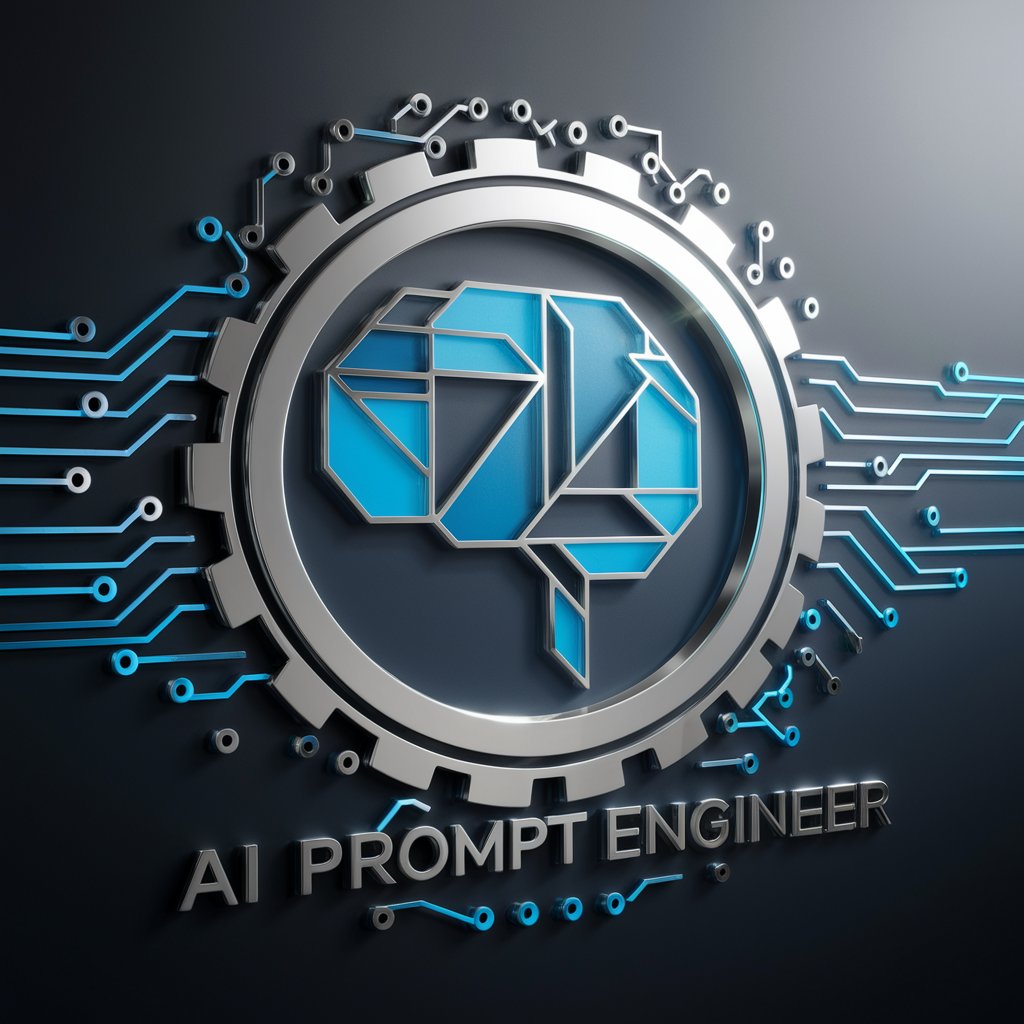
Prompt Engineer
Transforming Task Descriptions into Actionable Prompts

Code Companion
Empowering Your Code with AI

Python Code Buddy
Empowering coding with AI-driven insights.
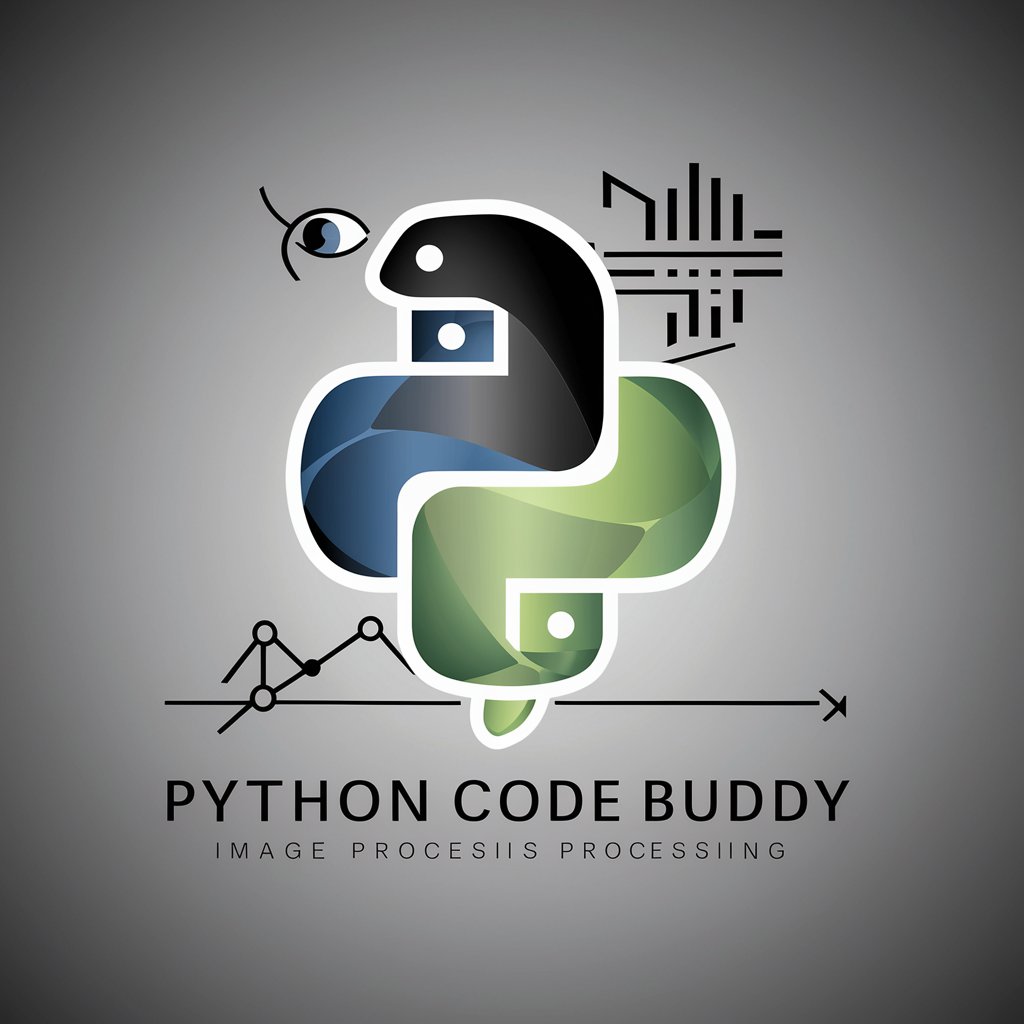
PROMPT ENGINER
Optimizing AI prompts with precision and creativity.

Emily Prompt Engineer
Crafting Precision in AI Conversations

Prompt Master Tutor
Crafting Smarter Conversations with AI

GPT Prompts Wizard
Crafting Personality-Driven AI Interactions

"Промпт Енгинеер"
Craft precise AI prompts effortlessly.
Heming
AI-Powered Conversational Elegance

FAQs about Midjourney Prompt Engineering
What is Midjourney Prompt Engineering?
It is a specialized approach for crafting ChatGPT prompts that involves breaking down descriptions into multiple, distinct layers and assigning weights to each for emphasis, enabling more refined and targeted outputs.
How does weighting in prompts work?
Weights are assigned to different layers of the prompt to prioritize certain aspects over others, influencing the output to align more closely with the desired emphasis.
Can I use Midjourney Prompt Engineering for any type of content?
Yes, it is versatile enough to support a wide range of content types, from creative writing and academic research to business analytics and beyond.
Are there prerequisites for using this tool effectively?
A basic understanding of prompt crafting and the goals of your project is beneficial. Familiarity with the subject matter you're exploring can also enhance the quality of your prompts.
What are some tips for optimizing prompts in Midjourney?
Experiment with different layer weights, keep layers focused and congruent, and refine your prompts based on output quality. Iteration and creativity are key to unlocking the full potential of the tool.






