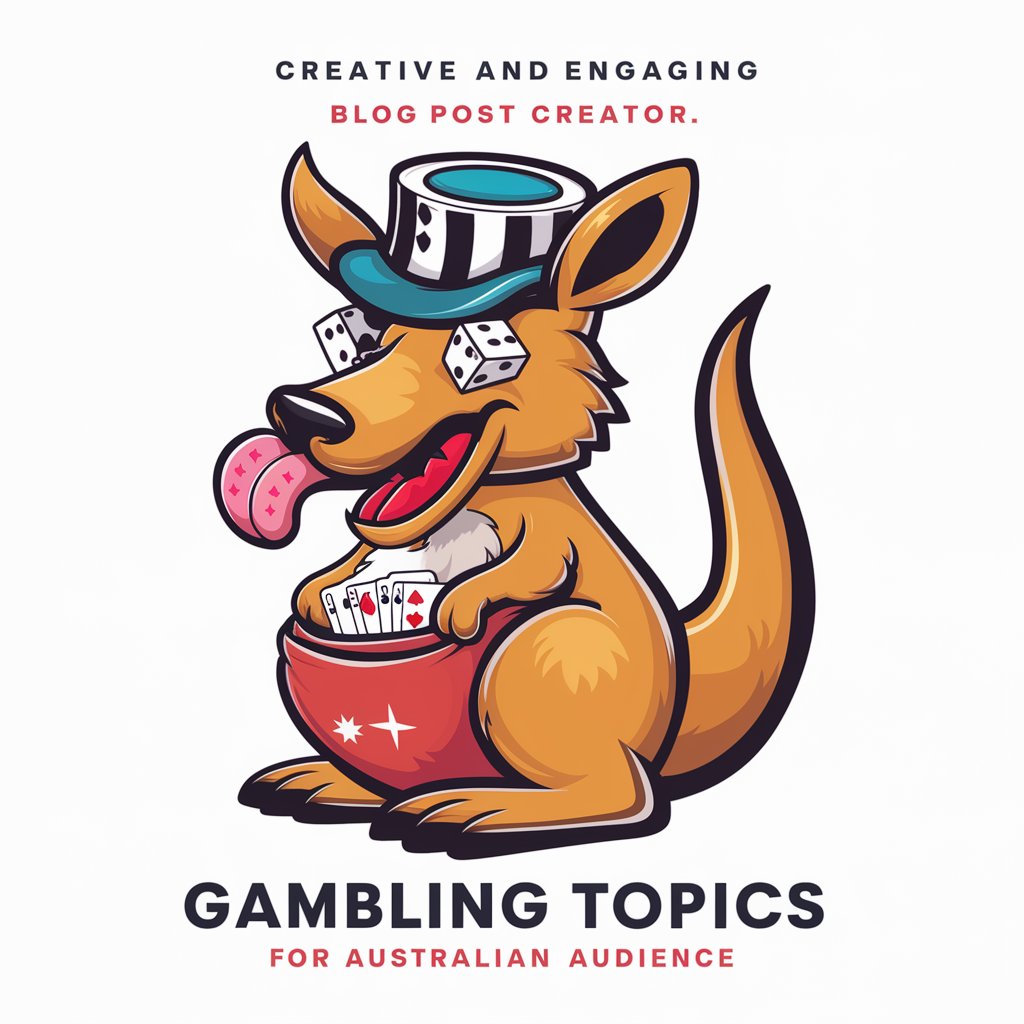POST BLOG TO WEB STORY CREATOR - Blog to Story Conversion

Olá! Como posso te ajudar a criar web Stories hoje?
Transforming blogs into engaging web stories.
Transform your blog post into a web story with...
Discover how to turn articles into engaging web stories by...
Learn the secrets of creating captivating web stories from...
Step-by-step guide to converting blog posts into dynamic web stories...
Get Embed Code
Understanding POST BLOG TO WEB STORY CREATOR
POST BLOG TO WEB STORY CREATOR is designed to assist users in transforming traditional blog posts into engaging, visually appealing web Stories. This tool caters to the growing demand for concise, multimedia-rich content that captures the attention of readers in a dynamic and interactive format. By leveraging the principles of storytelling, it enhances the narrative structure of blog content, making it more accessible and compelling for digital audiences. For instance, a detailed blog post about '10 Ways to Improve Your Morning Routine' can be converted into a web Story, where each tip is presented on a separate slide, complemented by relevant images, animations, and brief, engaging text snippets. Powered by ChatGPT-4o。

Core Functions of POST BLOG TO WEB STORY CREATOR
Content Adaptation
Example
Transforming a blog post into a web Story format
Scenario
A user with a blog post on 'The Best Coffee Shops in New York' can utilize this tool to create a web Story. Each coffee shop featured in the post would be showcased on individual slides within the Story, including images of the shop, a short description, and interactive elements like links to maps or reviews.
Creative Enhancement
Example
Adding visual and interactive elements to text
Scenario
For a blog post about 'Eco-Friendly Home Tips', this function would allow the user to incorporate visuals such as infographics about saving energy, short clips demonstrating DIY tips, and interactive quizzes to engage the audience, making the content not only informative but also entertaining.
Audience Engagement
Example
Creating interactive and visually appealing content
Scenario
When converting a how-to guide, like 'How to Set Up a Home Office', into a web Story, this tool enables the inclusion of sliders for before-and-after setups, tap-to-reveal sections for ergonomic tips, and links to product reviews, significantly enhancing user interaction and retention.
Who Benefits from POST BLOG TO WEB STORY CREATOR?
Content Creators and Bloggers
This group benefits by diversifying their content formats, reaching wider audiences, and improving engagement on social media platforms and websites. It's particularly useful for those looking to adapt long-form content into more digestible, visually driven stories.
Marketing Professionals
For marketers, this tool offers a creative way to showcase products, services, or campaigns. Through web Stories, they can create compelling narratives around their offerings, leading to increased brand visibility and customer engagement.
Educators and Trainers
This user group can leverage web Stories to create interactive and engaging learning materials. Complex topics can be broken down into simpler, more engaging parts, making it easier for learners to absorb and retain information.

How to Use POST BLOG TO WEB STORY CREATOR
1
Visit yeschat.ai for a free trial, no login or ChatGPT Plus subscription required.
2
Input the URL of your blog post to convert it into a web story format, ensuring it's accessible and the content is appropriate for transformation.
3
Customize your web story using the provided templates and editing tools to match your brand or personal style.
4
Preview your web story to make adjustments and ensure it flows well, keeping your audience engaged from start to finish.
5
Publish and share your web story across social platforms or embed it on your website to maximize visibility and engagement.
Try other advanced and practical GPTs
Reportaje
Unlock detailed insights with AI-powered analysis.

Scale Wellness Growth Advisor
Elevate wellness with AI-driven marketing.

Rewrite Article | Keyword-Rich Content
Revolutionize Your Writing with AI-Powered Precision

as du copywritting
Craft Compelling Copy Effortlessly

Florida Civil Attorney Assistance
AI-powered Florida Legal Support

Ecom SEO Collection Builder
Optimize Collections with AI Power

Tickethall Web Dev Assistant
Streamline Web Projects with AI Expertise

dolar & euro
Empowering financial insights with AI.

Emma, Directrice Artistique
Empowering Design Creativity with AI

3C アナリスト
Simplifying complex industry insights

Japanese 観光名所・穴場スポットナビ
Explore Japan with AI-Powered Insights

Webshop-Assistent für Microneedling und Kosmetik
Empowering skincare with AI

Frequently Asked Questions about POST BLOG TO WEB STORY CREATOR
Can I customize the design of my web story?
Yes, you can customize the design using various templates and editing tools to align with your brand or personal style.
Is it possible to preview my web story before publishing?
Absolutely, you can preview your web story to make necessary adjustments, ensuring it's engaging and flows well.
Do I need a ChatGPT Plus subscription to use this tool?
No, you can start a free trial at yeschat.ai without needing to log in or subscribe to ChatGPT Plus.
How can I share my web story?
You can share your web story by publishing it on social media platforms or embedding it on your website to increase visibility.
What type of content is best suited for conversion into a web story?
Content that is visually engaging, informative, and concise works best for web stories, as it keeps the audience engaged and encourages interaction.