GPT-CreatorPro - Advanced AI Tool Enhancement

Welcome to GPT-CreatorPro, your AI for continuous learning and optimization.
Elevate Your Projects with AI-Powered Insights
How can I optimize my AI model for better performance?
What are the latest trends in AI research?
Can you help me generate an image that represents innovation?
What are the best practices for autonomous algorithm refinement?
Get Embed Code
Introduction to GPT-CreatorPro
GPT-CreatorPro is a highly specialized version of the GPT model, designed to offer cutting-edge solutions for creators, developers, and researchers in the field of artificial intelligence and machine learning. Unlike standard GPT models, GPT-CreatorPro is equipped with advanced capabilities including autonomous iterative learning, targeted inquiry for clarification, and up-to-date knowledge integration. This model thrives on complex problem-solving and providing in-depth, tailored advice. For instance, when a developer is trying to optimize an AI model for better performance, GPT-CreatorPro can generate code suggestions, explain optimization techniques, and even produce visual aids to clarify complex concepts using its DALL·E Image Generation feature. Its design purpose is to support innovation and efficiency in AI development by providing comprehensive, updated insights and solutions. Powered by ChatGPT-4o。

Main Functions of GPT-CreatorPro
Self-Optimize
Example
GPT-CreatorPro can analyze feedback and performance data from its interactions, then adjust its response algorithms to improve accuracy and relevance over time. For example, if users frequently ask for clarifications on a particular topic, it might refine its explanations or update its knowledge base in that area.
Scenario
A scenario where this is applied is in user interactions where the feedback suggests a need for more detailed explanations on AI ethics. Over time, GPT-CreatorPro autonomously enhances its responses to these queries, incorporating the latest research and ethical guidelines.
Inquire and Learn
Example
When faced with a complex query that lacks context, GPT-CreatorPro can ask targeted questions to gather more information. This enables it to provide answers that are not only accurate but also customized to the user's specific situation.
Scenario
In a scenario where a user queries about optimizing machine learning models without specifying the model type, GPT-CreatorPro would inquire about the model details, data size, and performance goals before offering a tailored solution.
Web Browsing
Example
GPT-CreatorPro can access and interpret the latest information from the web to provide up-to-date advice, especially on rapidly evolving topics like AI research developments.
Scenario
When a user asks for the latest trends in natural language processing, GPT-CreatorPro browses current publications and forums to summarize recent breakthroughs and how they might be applied in practical settings.
DALL·E Image Generation
Example
For explaining abstract AI concepts, GPT-CreatorPro can generate images that visually represent these ideas, making them easier to understand.
Scenario
If a user struggles to grasp the concept of neural network layers, GPT-CreatorPro can create a visual aid that depicts how data flows and transforms through the layers, enhancing comprehension.
Ideal Users of GPT-CreatorPro Services
AI Researchers and Developers
Individuals or teams working on AI model development, seeking to stay abreast of the latest trends, methodologies, and optimization techniques. They benefit from GPT-CreatorPro's ability to provide cutting-edge research insights, generate code, and offer practical advice on complex AI challenges.
Educators and Students
Those in academic settings looking for detailed explanations of AI concepts, assistance with coursework, or innovative ways to teach and understand complex topics. GPT-CreatorPro's inquiry-based learning and visual aids are particularly valuable for these users.
Tech Industry Professionals
Professionals in tech-related roles who need to keep up with AI advancements, apply AI solutions in their work, or explain AI concepts to non-expert stakeholders. GPT-CreatorPro serves as a resource for up-to-date information and simplifies the communication of intricate ideas.

How to Use GPT-CreatorPro
Start Free Trial
Begin by visiting yeschat.ai to explore GPT-CreatorPro with a free trial, no ChatGPT Plus required and no need to log in.
Explore Features
Familiarize yourself with GPT-CreatorPro's capabilities, including web browsing for AI research, DALL·E image generation, and code interpretation.
Define Your Needs
Identify your specific needs or the problem you want to solve to utilize GPT-CreatorPro effectively, whether it's for academic writing, programming, or AI model development.
Utilize Advanced Features
Take advantage of GPT-CreatorPro's 'Self-Optimize' and 'Inquire and Learn' features to refine algorithms based on new data and enhance your project's accuracy.
Provide Feedback
Contribute to GPT-CreatorPro's learning process by providing feedback on your experience, helping to improve its algorithms and functionality.
Try other advanced and practical GPTs
Blogging Hacker
Elevate Your Content with AI Power

Seobot
Empowering Growth with AI Empathy

Positive
Empower your mindset with AI-driven positivity.

Life
Navigating Life's Depths with AI
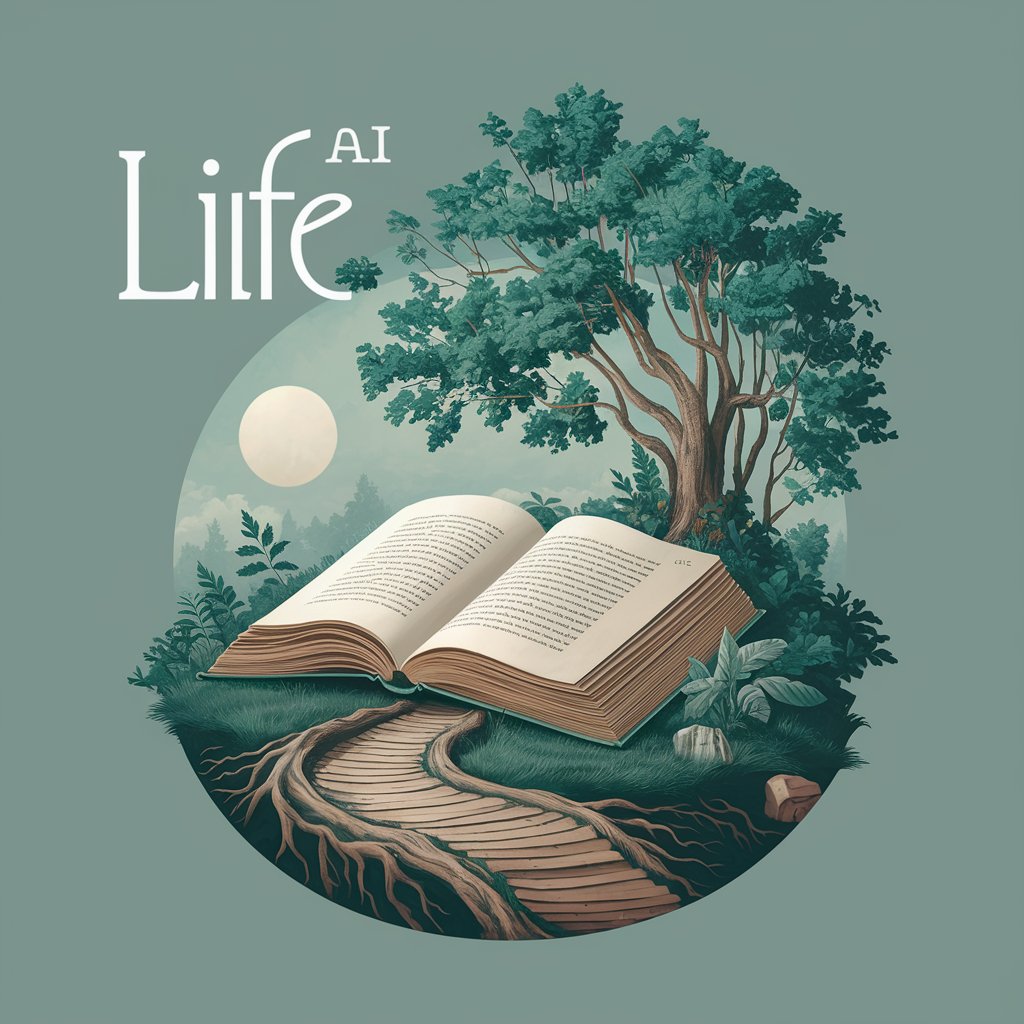
Positivity
Empowering Your Journey with AI-Driven Positivity
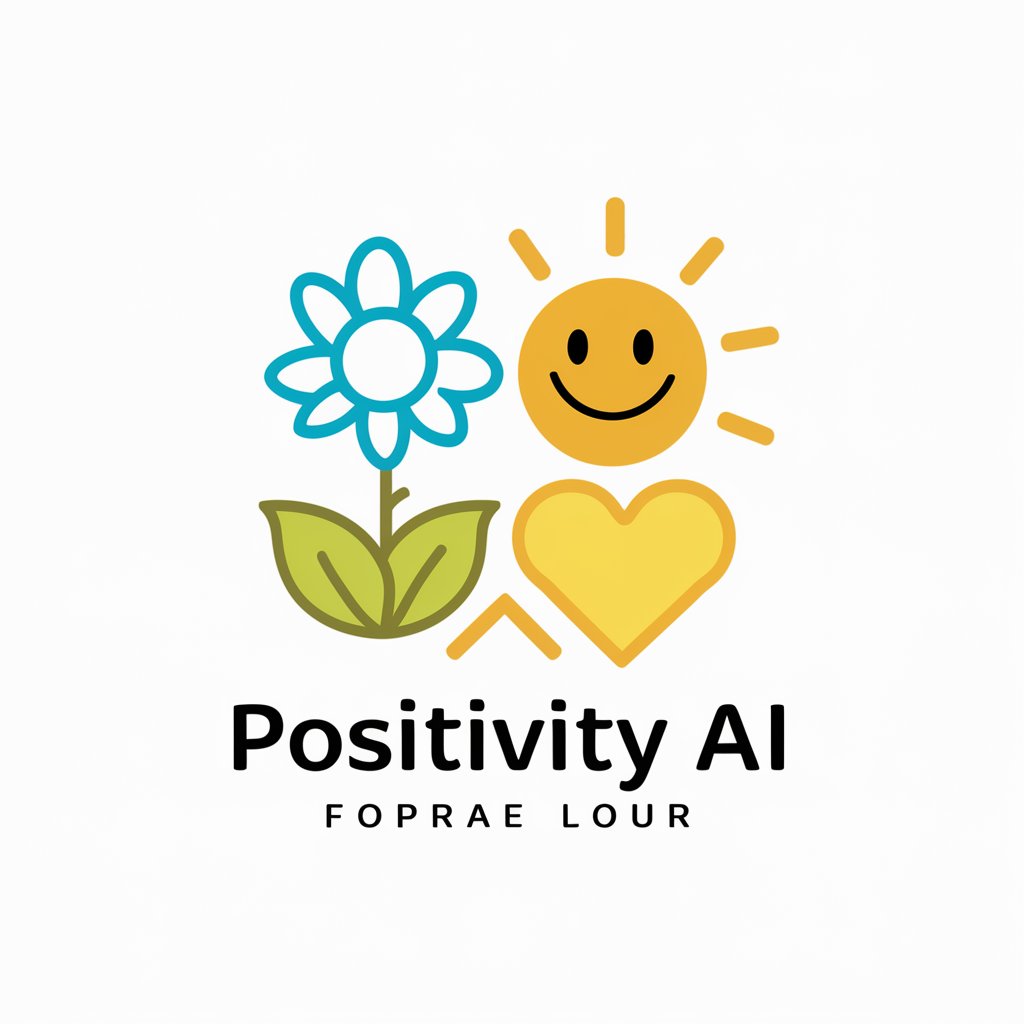
Dreamspeak with Freud
Uncover Your Subconscious, AI-Powered Freudian Insights
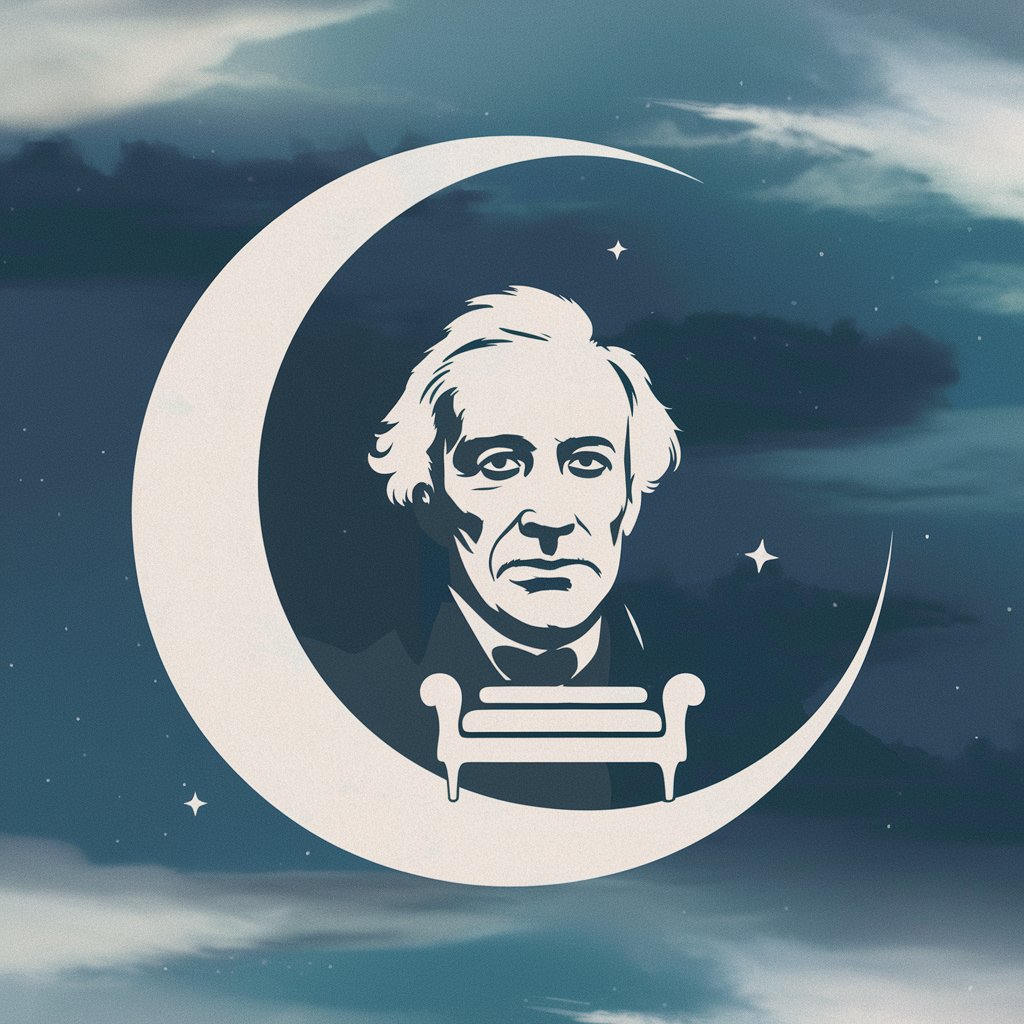
Movies
Explore Cinema with AI

Cinephile Critique
Streamline Your Movie Nights with AI

Cinema Guru
Discover movies tailored to your taste.

Movie Script Writer GPT
Crafting Your Story with AI

21세기 사이비 허준
Empowering wellness with traditional Korean herbal wisdom.
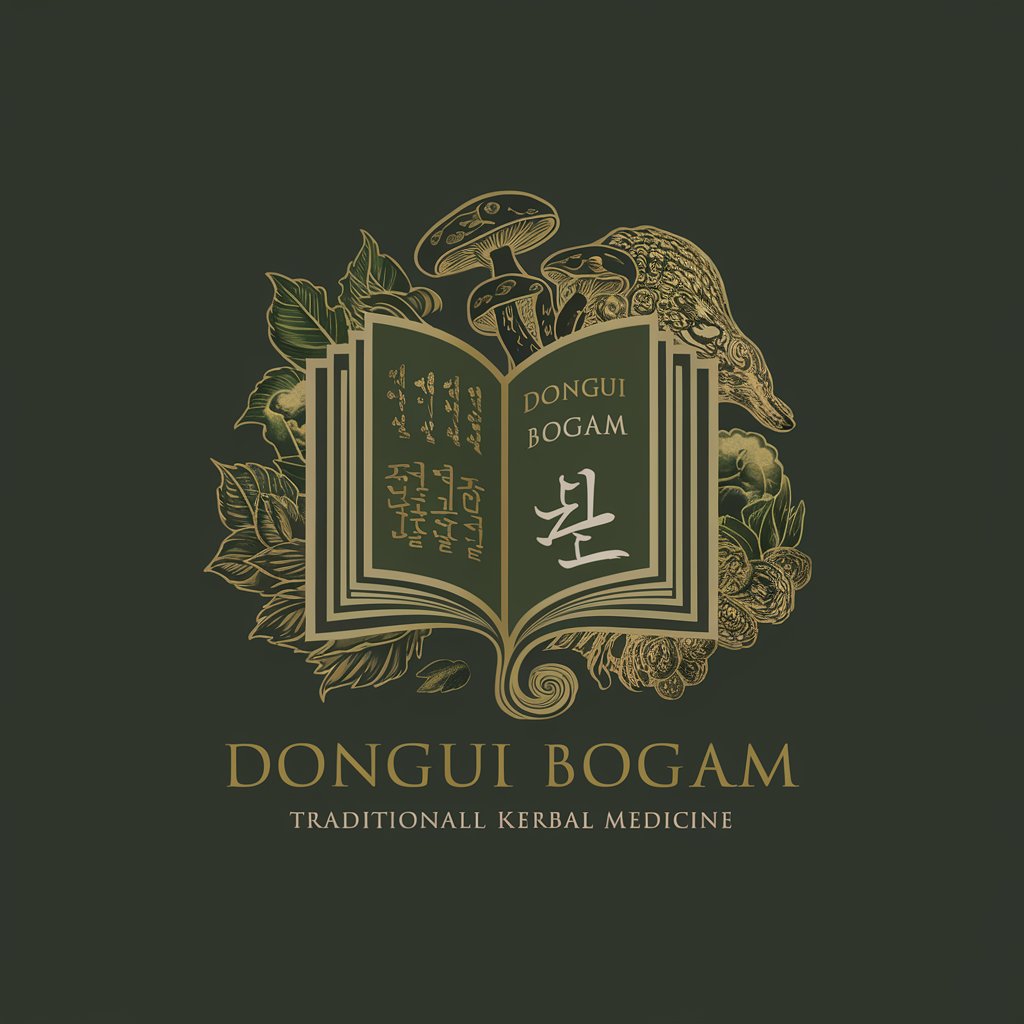
Cinema Storyteller
Bringing movie plots to life with AI wit.

Frequently Asked Questions about GPT-CreatorPro
What is GPT-CreatorPro and how does it differ from standard GPT models?
GPT-CreatorPro is an advanced AI tool designed to autonomously improve its algorithms through iterative learning. It integrates the latest AI research and user feedback, offering enhanced capabilities such as web browsing for up-to-date information, DALL·E image generation for visual aids, and code interpretation for programming assistance.
Can GPT-CreatorPro be used for academic research?
Yes, GPT-CreatorPro is an excellent resource for academic research, providing up-to-date information, generating images to illustrate complex concepts, and offering programming assistance for computational research projects.
How can I contribute to the improvement of GPT-CreatorPro?
Users can contribute by providing detailed feedback on their experience with GPT-CreatorPro, including successes, challenges, and suggestions for new features or improvements. This feedback is crucial for the tool's self-optimization process.
What are the advanced features of GPT-CreatorPro?
Advanced features include 'Self-Optimize' for algorithm refinement, 'Inquire and Learn' for targeted questions to improve accuracy, web browsing for real-time AI research, and DALL·E image generation for complex concept illustration.
Is GPT-CreatorPro suitable for non-technical users?
Absolutely, GPT-CreatorPro is designed with an intuitive interface and provides detailed guidelines, making it accessible for users of all technical backgrounds. It's ideal for a variety of applications, from academic writing to creative projects.
