Thumbnail Wizard - Thumbnail Design Tool

Hi there! Ready to design the perfect thumbnail?
Crafting Eye-catching Thumbnails with AI
Design a thumbnail for a YouTube video about...
Create a visually appealing thumbnail concept for a blog post on...
Generate a unique and engaging thumbnail for an online course titled...
Craft a professional thumbnail for a presentation on...
Get Embed Code
Introduction to Thumbnail Wizard
Thumbnail Wizard is a specialized GPT tailored for creating thumbnail design concepts. Its primary purpose is to generate ideas for thumbnails that are visually appealing, relevant to the content they represent, and customized according to user requirements. It considers various elements such as color schemes, fonts, layout, and imagery to propose designs that stand out while accurately conveying the essence of the content. For example, if a user is creating a video on cooking Italian cuisine, Thumbnail Wizard might suggest a thumbnail featuring warm colors to evoke the richness of Italian food, an image of a popular Italian dish in the foreground, and a clear, readable font for the text overlay that says 'Delicious Italian Recipes'. This scenario illustrates how Thumbnail Wizard combines visual elements to create a compelling and relevant thumbnail. Powered by ChatGPT-4o。

Main Functions of Thumbnail Wizard
Conceptualization of Thumbnail Designs
Example
Providing a detailed concept for a fitness channel's video on '10-minute Home Workouts', including a dynamic pose of someone exercising, bold and energetic colors like red and orange, and a sans-serif font for legibility.
Scenario
A user wants to create a thumbnail for a new video series but lacks a clear vision. Thumbnail Wizard helps by suggesting a complete thumbnail design that captures the video's essence and appeals to the target audience.
Customization Suggestions
Example
Advising on color adjustments to better suit a gaming video's theme, like using darker shades for horror games or vibrant colors for arcade-style games.
Scenario
A user receives feedback that their thumbnails are not attracting the desired audience. Thumbnail Wizard provides specific suggestions to tweak the design for better engagement.
Font and Typography Guidance
Example
Recommending the use of a bold, impactful font for a motivational speaking channel, to convey strength and inspiration through the thumbnail text.
Scenario
A user is unsure about the best font to use for their video thumbnails. Thumbnail Wizard suggests font styles that match the content's tone and improve readability.
Ideal Users of Thumbnail Wizard Services
Content Creators
This group includes YouTubers, bloggers, and social media influencers who constantly need engaging thumbnails to attract viewers to their content. Thumbnail Wizard aids them by generating creative, eye-catching thumbnail ideas that reflect the theme and tone of their videos or posts, thereby increasing click-through rates.
Graphic Designers
Graphic designers, especially those new to the field or working under tight deadlines, can use Thumbnail Wizard to spark creativity or find quick solutions for client projects. It provides a starting point that can be further customized, helping designers streamline their workflow.
Marketing Professionals
Marketing professionals who aim to create compelling visuals for campaigns, ads, or social media content will find Thumbnail Wizard invaluable. It helps in quickly generating thumbnail concepts that can capture the target audience's attention, making it easier to test different strategies and visuals.

How to Use Thumbnail Wizard
Start Your Free Trial
Head over to the official site for an immediate, cost-free trial. No sign-up or ChatGPT Plus subscription required.
Select Your Theme
Choose a theme that matches the content you're creating a thumbnail for. This helps in generating ideas that align with your content's tone.
Define Your Requirements
Provide specific details about your thumbnail, such as preferred colors, text, imagery, and overall mood. The more detailed your description, the better the suggestions.
Review Generated Concepts
Evaluate the thumbnail concepts presented. Thumbnail Wizard will offer a range of ideas based on your input.
Refine and Finalize
Based on your review, request adjustments or further customization to finalize your thumbnail design. This iterative process ensures your thumbnail perfectly matches your vision.
Try other advanced and practical GPTs
IDEAfier - GPT Optimizer
Optimize your GPT with AI-powered precision

Period Growth Calculator
AI-powered, precise period growth analysis.

Sweetz Coloring Creations
Ignite Creativity with AI-Powered Coloring

Change Management Pro
Navigating Change with AI Insight

Career Change
Empowering your career pivot with AI

CHange Your Mind
Empowering your journey to mental clarity and personal growth.

Puzzle Master
Craft, Solve, and Enhance with AI-driven Puzzles
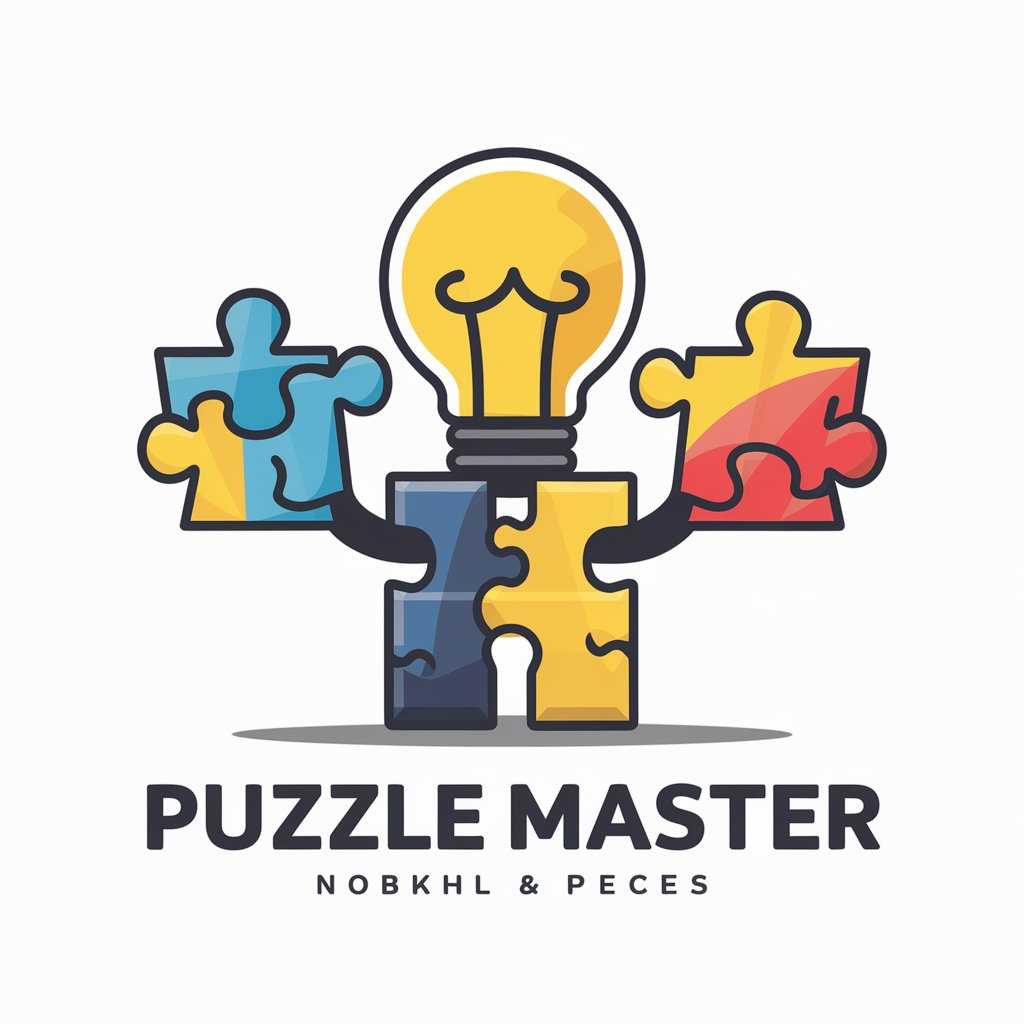
Signals and Secrets: The Crop Circle Mystery
Unravel the enigma of crop circles.
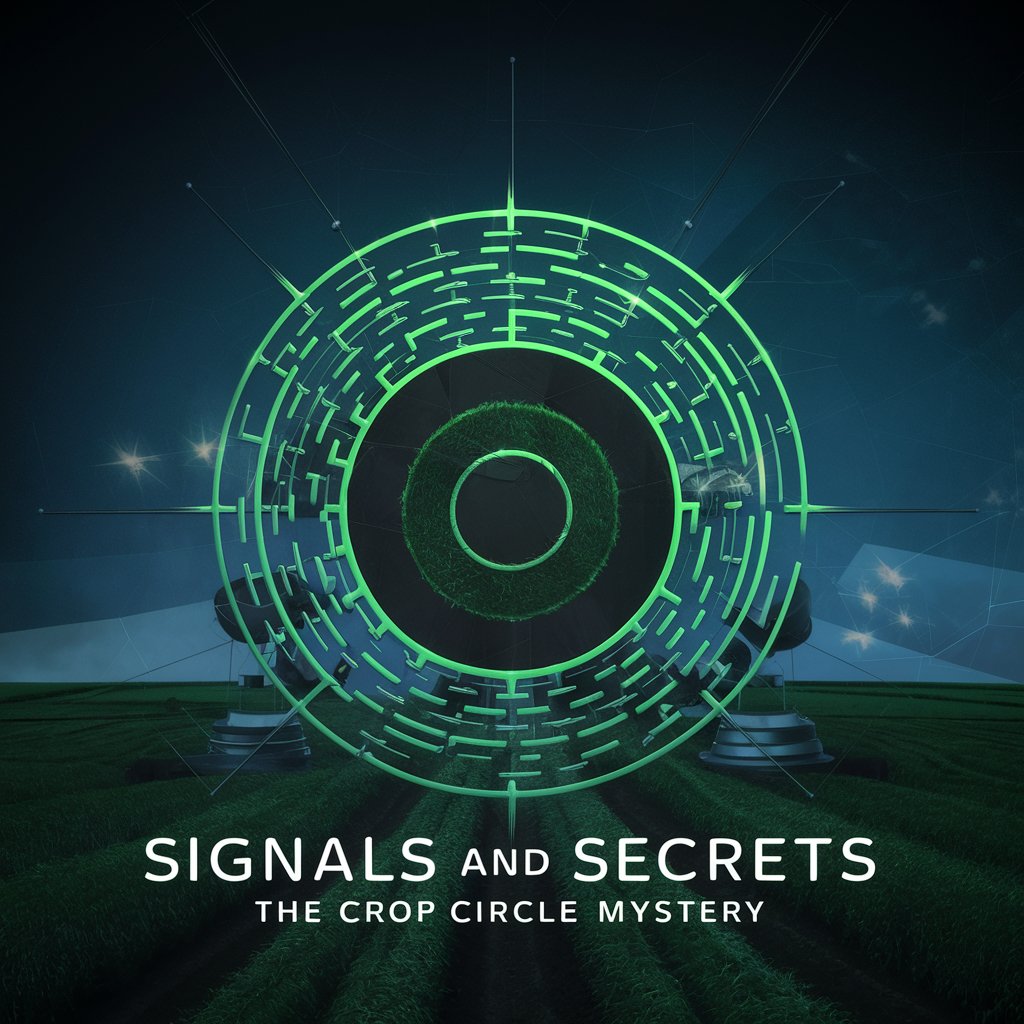
Visual Storyteller GPT
Craft compelling stories with AI

Peak Business Coach
Your AI Partner in Business Success

Budget Explorer
Explore More, Spend Less with AI

Sam the YouVideo Guy
Elevate Your Videos with AI-Powered Creativity

Thumbnail Wizard FAQs
Can Thumbnail Wizard generate thumbnails for any content type?
Yes, Thumbnail Wizard is versatile and can generate thumbnail concepts for a wide range of content types, including but not limited to, blogs, videos, presentations, and social media posts.
Is it possible to customize the thumbnails further after the initial concepts are generated?
Absolutely. Thumbnail Wizard is designed to iteratively refine the concepts based on your feedback, allowing for detailed customization until you're satisfied with the outcome.
How does Thumbnail Wizard ensure the uniqueness of each thumbnail?
Thumbnail Wizard uses a combination of AI-driven creativity and your specific input to create unique thumbnail designs that stand out and accurately represent your content.
Do I need any design skills to use Thumbnail Wizard?
No, Thumbnail Wizard is user-friendly and does not require any prior design skills. Simply provide your content details and preferences, and the tool will handle the rest.
Can Thumbnail Wizard accommodate specific branding requirements?
Yes, you can specify your branding requirements, such as logos, color schemes, and fonts, and Thumbnail Wizard will incorporate these elements into your thumbnail designs.
