Ai Art Generator - Versatile AI Art Creation

Hello! I'm ready to help you craft your personalized generative art prompts.
Unleash Creativity with AI-Powered Art
Design a futuristic landscape with...
Create a vibrant portrait of a person...
Illustrate a magical forest scene featuring...
Depict a bustling city at sunset with...
Get Embed Code
Introduction to Ai Art Generator
Ai Art Generator is a specialized tool designed to assist users in creating art prompts for text-to-image generators. Its primary purpose is to streamline the process of generating custom artwork by translating textual descriptions into visual art through AI. The tool is built to cater to a wide range of creative needs, from professional artists seeking inspiration to hobbyists looking to explore the boundaries of digital art. For example, a user could describe a scene from a dream, and Ai Art Generator would help formulate a detailed prompt to produce an image that closely matches the user's vision. This includes suggesting elements such as the main subject, secondary elements, lighting conditions, and artistic styles, thereby enhancing the user's ability to create highly personalized and creative artwork. Powered by ChatGPT-4o。

Main Functions of Ai Art Generator
Formulating Detailed Art Prompts
Example
Crafting prompts for a serene landscape with a specific lighting condition.
Scenario
A user wants to create a digital painting of a tranquil forest at dawn. Ai Art Generator guides the user through choosing elements like fog, the position of the sun, and the type of foliage to refine the prompt, ensuring the generated image matches the desired ambiance.
Offering Style and Medium Suggestions
Example
Suggesting art styles such as digital illustration or watercolor.
Scenario
An artist is unsure about the best medium for their concept of a mythical creature. Ai Art Generator proposes several styles, like digital illustration for a modern look or watercolor for a softer, ethereal appearance, helping the artist visualize the potential outcomes.
Inspiring Creativity with Examples
Example
Providing inspirations and examples for various art genres.
Scenario
A writer seeking inspiration for a book cover design is presented with examples ranging from abstract art to realistic portraits, assisting in pinpointing an aesthetic that captures the essence of their story.
Customizing Visual Elements
Example
Tailoring elements like time of day, lighting conditions, and camera angles.
Scenario
A game developer wants to generate concept art for a game level set in a post-apocalyptic city. Ai Art Generator helps them specify the time of day as dusk, with dramatic lighting and a low camera angle to enhance the eerie, abandoned feel.
Adapting to User Preferences for Art Generation
Example
Adjusting prompts based on user feedback to fine-tune the generated art.
Scenario
After generating an initial image, a user desires a more vibrant color palette. Ai Art Generator modifies the prompt to increase saturation, resulting in an image that better aligns with the user's vision.
Ideal Users of Ai Art Generator Services
Professional Artists
Professionals seeking innovative tools to assist in the creative process, generate new ideas, or overcome artist's block. Ai Art Generator can serve as a digital muse, offering fresh perspectives and speeding up the conceptualization phase.
Hobbyists and Enthusiasts
Individuals exploring digital art as a hobby or new form of expression. They benefit from the guided process to create art without needing advanced skills or understanding of digital art tools.
Writers and Storytellers
Creators looking to visualize scenes, characters, or settings from their writings. Ai Art Generator can help bring their stories to life, providing visual aids that enhance storytelling and character development.
Educators and Students
Teachers incorporating art into their curriculum and students studying art can use the tool to explore various art styles, historical art movements, and the fundamentals of composition and design.
Game Developers and Filmmakers
Professionals in the entertainment industry can use Ai Art Generator to quickly produce concept art, storyboard visuals, and explore various aesthetic directions for their projects, streamlining the pre-production process.

How to Use Ai Art Generator
1. Start Your Trial
Visit yeschat.ai to start your free trial, accessible without the need for logging in or subscribing to ChatGPT Plus.
2. Define Your Art Concept
Determine the type of art you wish to create, including style, theme, and any specific elements you envision.
3. Craft Your Prompt
Use descriptive language to create a detailed prompt for the Ai Art Generator, specifying subjects, style, and mood.
4. Customize Settings
Adjust any available settings such as resolution, aspect ratio, or specific art styles to tailor the output to your preferences.
5. Generate and Refine
Generate your artwork. If the result isn't quite right, refine your prompt and settings based on the outcome and try again.
Try other advanced and practical GPTs
GPT Finder
AI-powered guidance for GPT selection

Pixel Pump 01
Streamline Your Web Development with AI

Parlez-Vous GPT
Master French with AI-powered guidance.

Product Dropship Helper
Elevate Your Store with AI-Powered Dropshipping Support

Shibastian - MEME 🐶
Unleash creativity with AI-driven memes
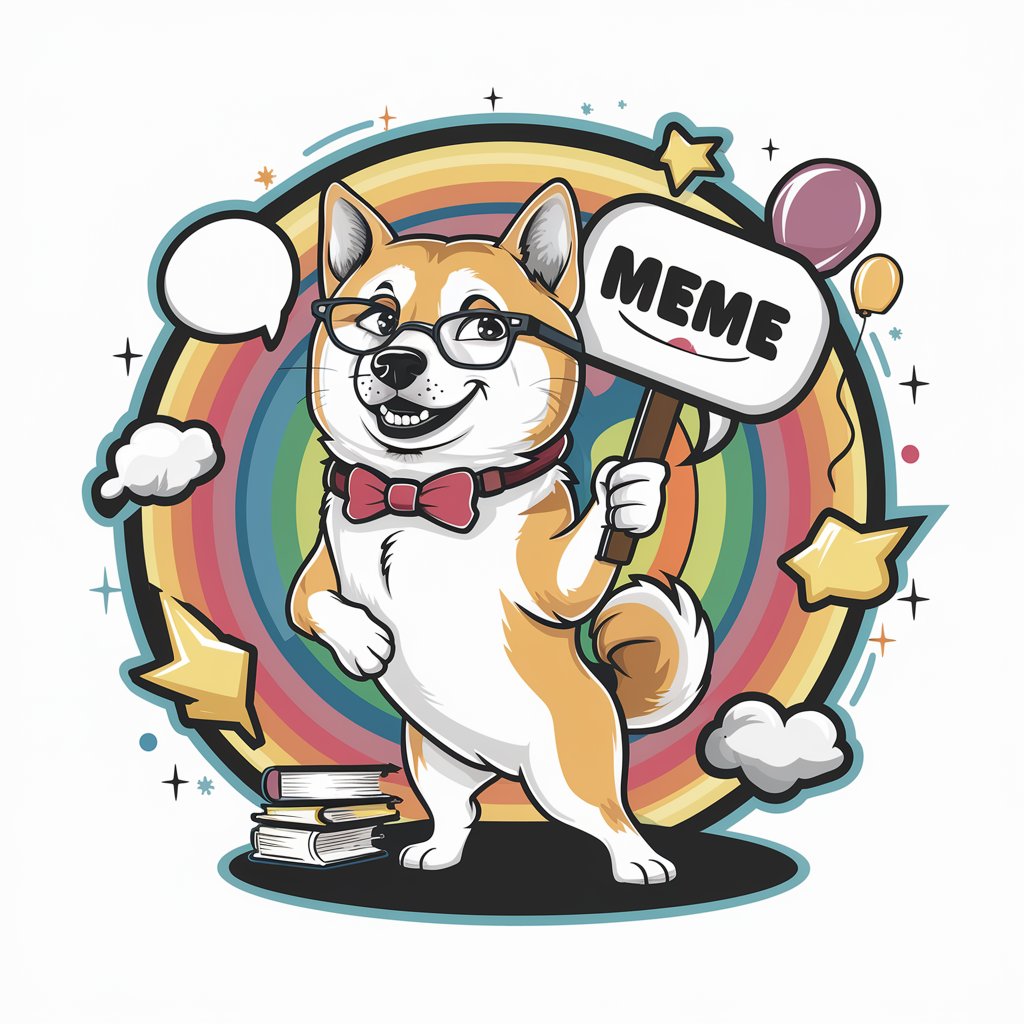
ExplorIt
Empower insights with AI-powered YouTube analysis

Linkbuilder
Elevate Your SEO with AI Power

Code Mentor
Elevate Your Coding with AI-Powered Insights

Relationships
Empowering connections with AI insight
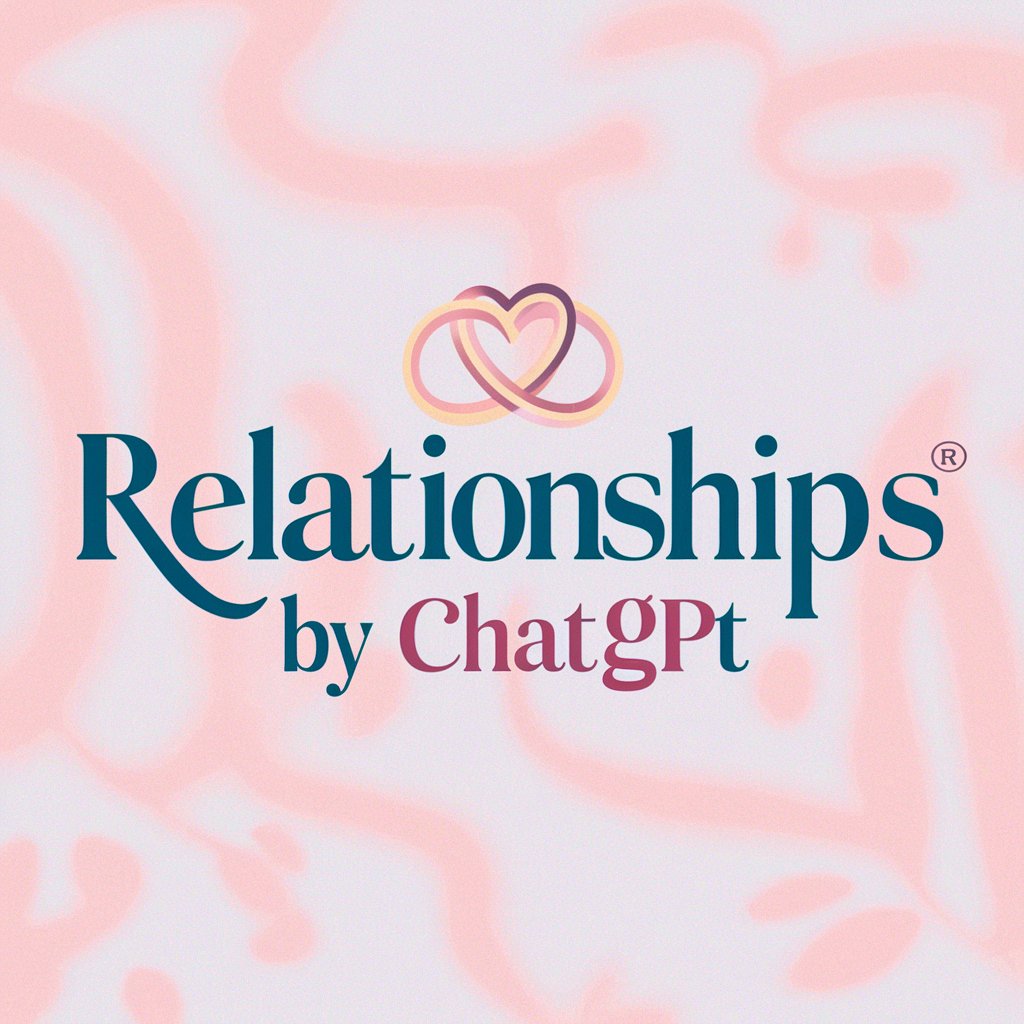
Market Research GPT
Insightful AI for Market Mastery

Stock Market Research
AI-powered Market Insights at Your Fingertips

Marketing Research
Empowering decisions with AI-driven insights

Frequently Asked Questions About Ai Art Generator
What is Ai Art Generator?
Ai Art Generator is a tool that uses artificial intelligence to create visual art based on textual prompts provided by users.
Can I create any style of art with Ai Art Generator?
Yes, the Ai Art Generator is versatile and can generate art in various styles, including digital, watercolor, and abstract, depending on how the prompt is crafted.
Is technical skill required to use Ai Art Generator?
No, technical skill is not required. The tool is designed to be user-friendly, requiring only a detailed prompt to create art.
How can I improve the results from Ai Art Generator?
Refine your prompts with specific details about style, mood, and elements you want to include in your art to guide the AI more effectively.
Are there limitations on the use of images created with Ai Art Generator?
Usage rights can vary, so it's important to review the terms of service. Generally, images are available for personal use, with commercial use requiring additional considerations.
