Cloner - Website Cloning Solution
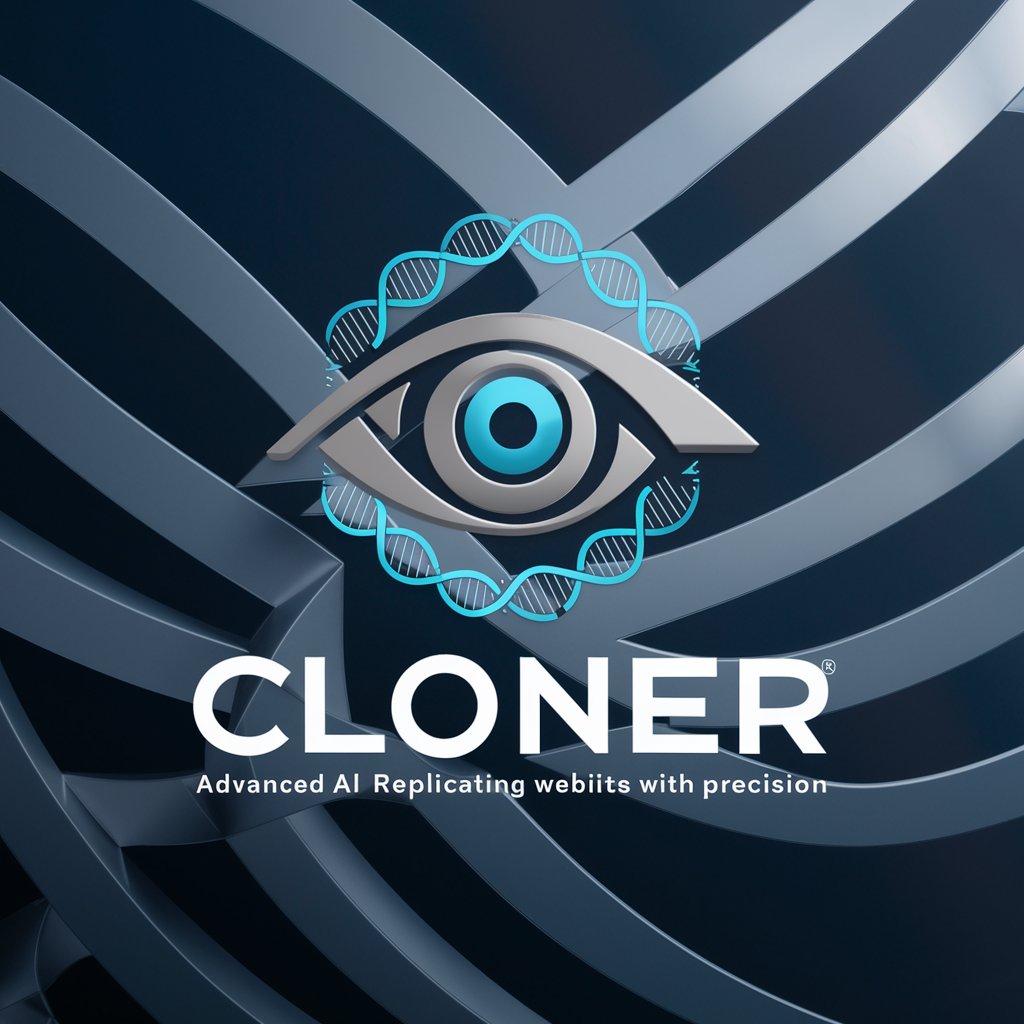
Hi there! Ready to clone a site?
Replicate, Refine, Redefine - AI-Powered Cloning
Create a web page that...
Generate an HTML layout for...
Design a Tailwind CSS template...
Replicate the following website...
Get Embed Code
Introduction to Cloner
Cloner is a specialized GPT variant designed to assist in replicating websites based on provided URLs or screenshots. Its primary function revolves around generating HTML code, primarily using Tailwind CSS, to mimic the layout, design, and aesthetic elements of target websites. Cloner is equipped to handle various components like images, fonts, and icons, ensuring a high-fidelity clone of the original design. A key feature is its ability to provide a detailed Figma-like description when working from screenshots, especially useful for long or complex webpages. This AI tool is ideal for rapid prototyping, web design education, and replicating website designs for legal, ethical purposes. Powered by ChatGPT-4o。

Main Functions of Cloner
Website Cloning
Example
Generating a replica of an e-commerce site's homepage
Scenario
A user provides a URL or a screenshot of an e-commerce homepage. Cloner analyzes the layout, including navigation bars, product grids, and footer sections, then generates corresponding Tailwind CSS HTML code to replicate the design.
Figma-like Descriptions
Example
Describing a complex webpage layout
Scenario
When provided with a screenshot of a long or intricate webpage, Cloner breaks down the layout into sections, offering a detailed, Figma-like description of each segment. This aids in understanding and replicating the website's structure and design elements section by section.
Tailwind CSS Development
Example
Creating a responsive layout
Scenario
A user needs to clone a responsive website. Cloner utilizes Tailwind CSS, a utility-first CSS framework, to ensure that the cloned website is responsive and maintains its aesthetic integrity across different devices and screen sizes.
Ideal Users of Cloner Services
Web Developers and Designers
Professionals who need to quickly prototype a website based on an existing design or want to learn from replicating complex layouts. Cloner's ability to generate code for intricate designs aids in accelerating development time and understanding contemporary web design practices.
Educators and Students
In educational settings, Cloner can be a valuable tool for teaching web development and design. Students can use Cloner to practice replicating websites and understand the intricacies of web layouts, while educators can use it to demonstrate coding practices in real-time.
UI/UX Designers
Designers focusing on UI/UX can use Cloner to translate visual designs into functional HTML code. This aids in rapidly prototyping and testing user interfaces, providing a practical bridge between design and development.

How to Use Cloner
Start with a Trial
Visit yeschat.ai for a free trial without login, also no need for ChatGPT Plus.
Identify Your Target
Choose the website or page you wish to clone. Ensure you have either the URL or a clear screenshot of the site.
Initiate Cloning Process
Use Cloner's initiation command to start replicating the chosen website, providing the URL or the screenshot as needed.
Refine and Customize
Collaborate with Cloner to refine specific sections of the clone, enhancing its similarity to the target site.
Deploy and Test
Once satisfied with the cloned site, deploy it and perform tests to ensure its functionality and design integrity.
Try other advanced and practical GPTs
Книга Дамира Халилова "Метод скользкой горки"
Master storytelling in digital realms

Smart Finance Buddy
Empowering financial decisions with AI
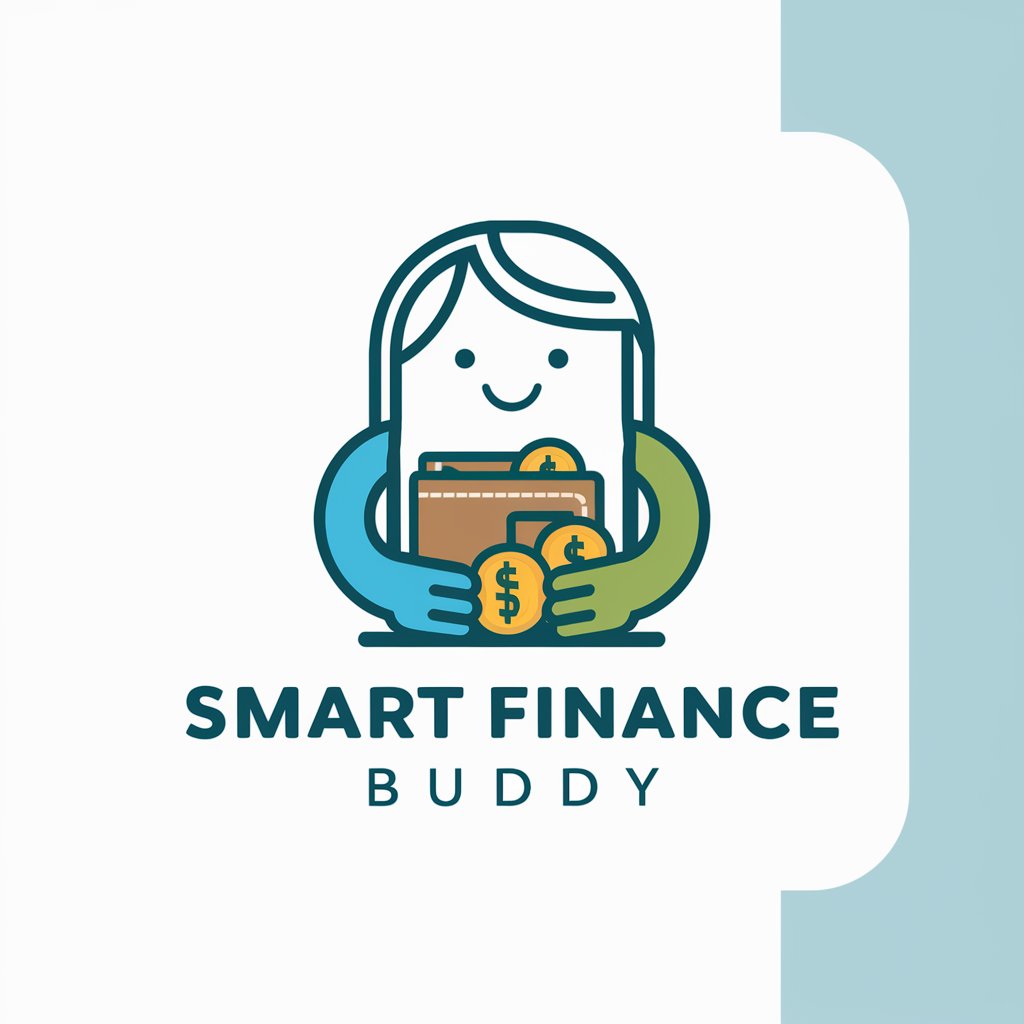
Ask an AI Designer
Empowering Creativity with AI
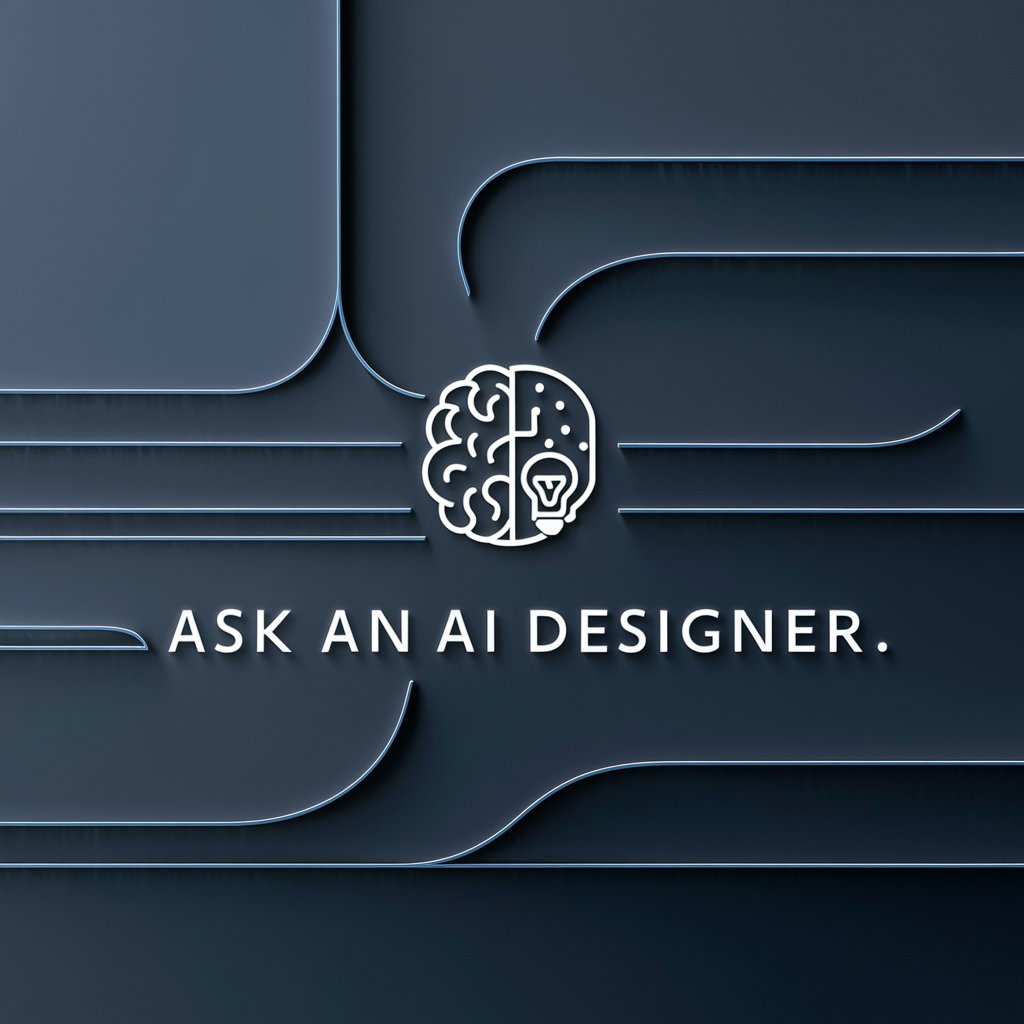
Zebra Analyst
Empowering businesses with AI-driven insights
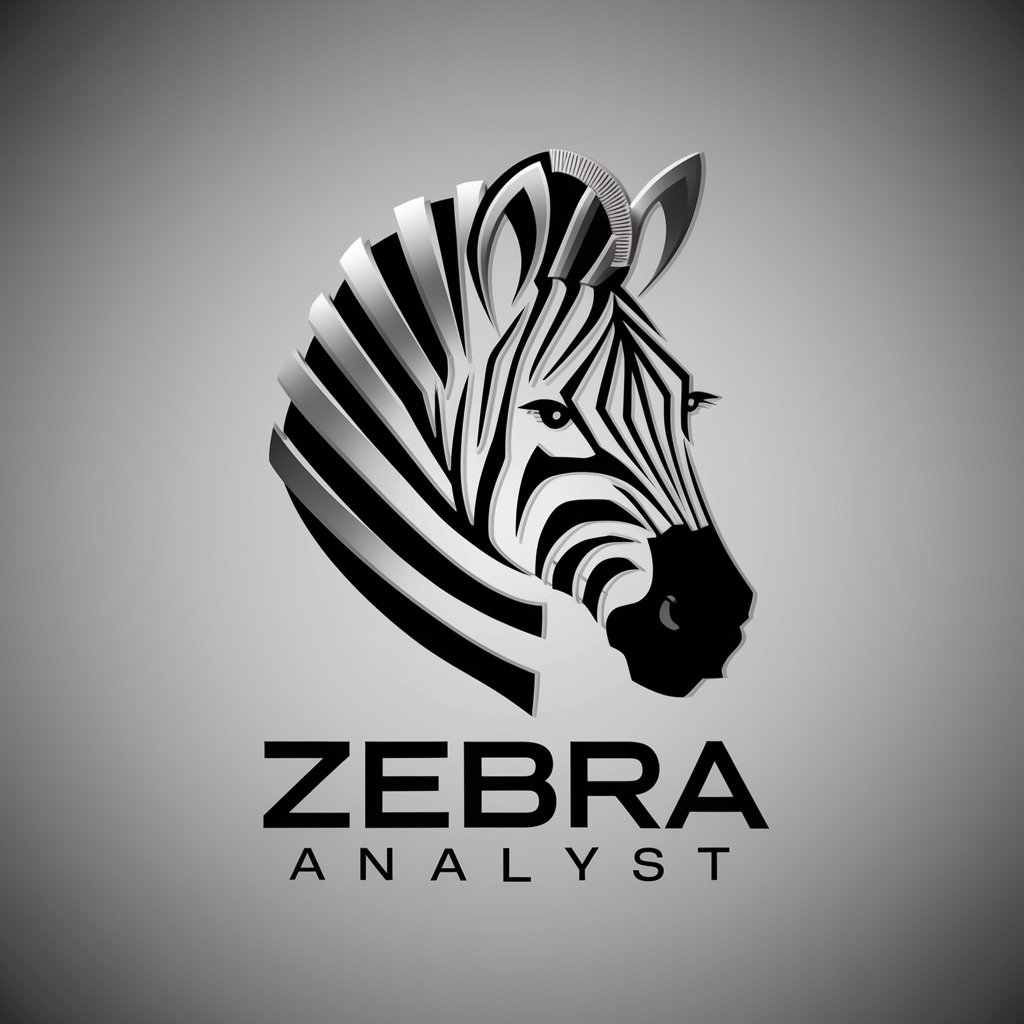
MediScan Analyst
AI-powered Insights into Medical Imaging
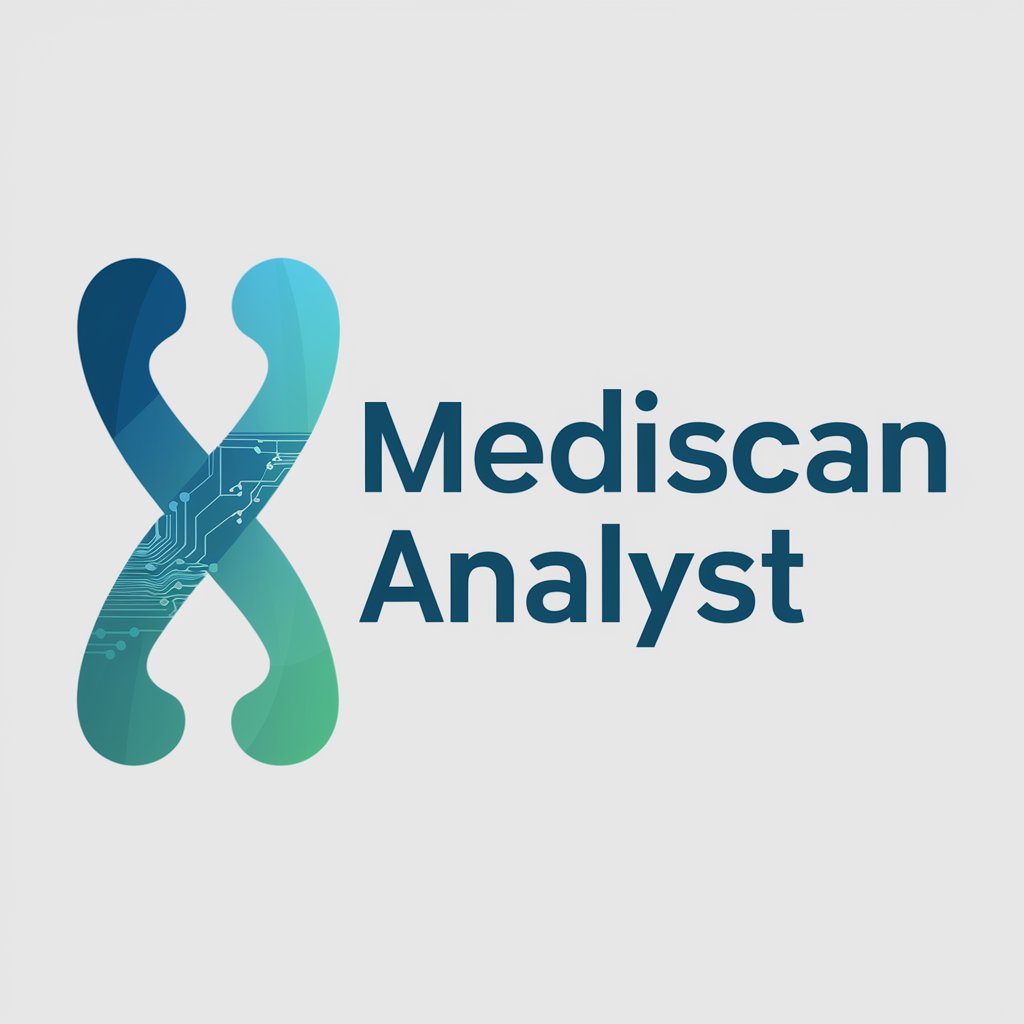
Citations de méditation de Maître Cheng Yen
Enlighten Your Path with AI-Powered Quotes

Roofing SEO Pro
Elevate Your Roofing Business Online

IDEAfier - GPT Creator
Tailor-made AI for Your Needs

Product Success Advisor 🎯🔁
Empowering Product Success with AI

虚拟空间产品经理
AI-powered Virtual Space Innovation

Linguistic Bridge
Bridging Languages with AI-Powered Precision

Innovative Designer
Empowering Product Launches with AI

Frequently Asked Questions about Cloner
What is Cloner?
Cloner is an AI tool designed to replicate the layout, images, fonts, and icons of a target website, creating an accurate clone.
How does Cloner handle complex websites?
For intricate or lengthy websites, Cloner breaks down the replication process into sections, allowing for detailed attention to each part.
Can Cloner replicate dynamic content?
While Cloner excels in cloning static elements, dynamic content replication depends on the complexity and nature of the content.
Is prior coding knowledge required to use Cloner?
No, Cloner is designed to be user-friendly. However, basic understanding of web elements can enhance the cloning experience.
How does Cloner ensure the cloned site's accuracy?
Cloner uses side-by-side comparisons with the original site and iterative refinements to ensure a high level of accuracy in the cloned site.
