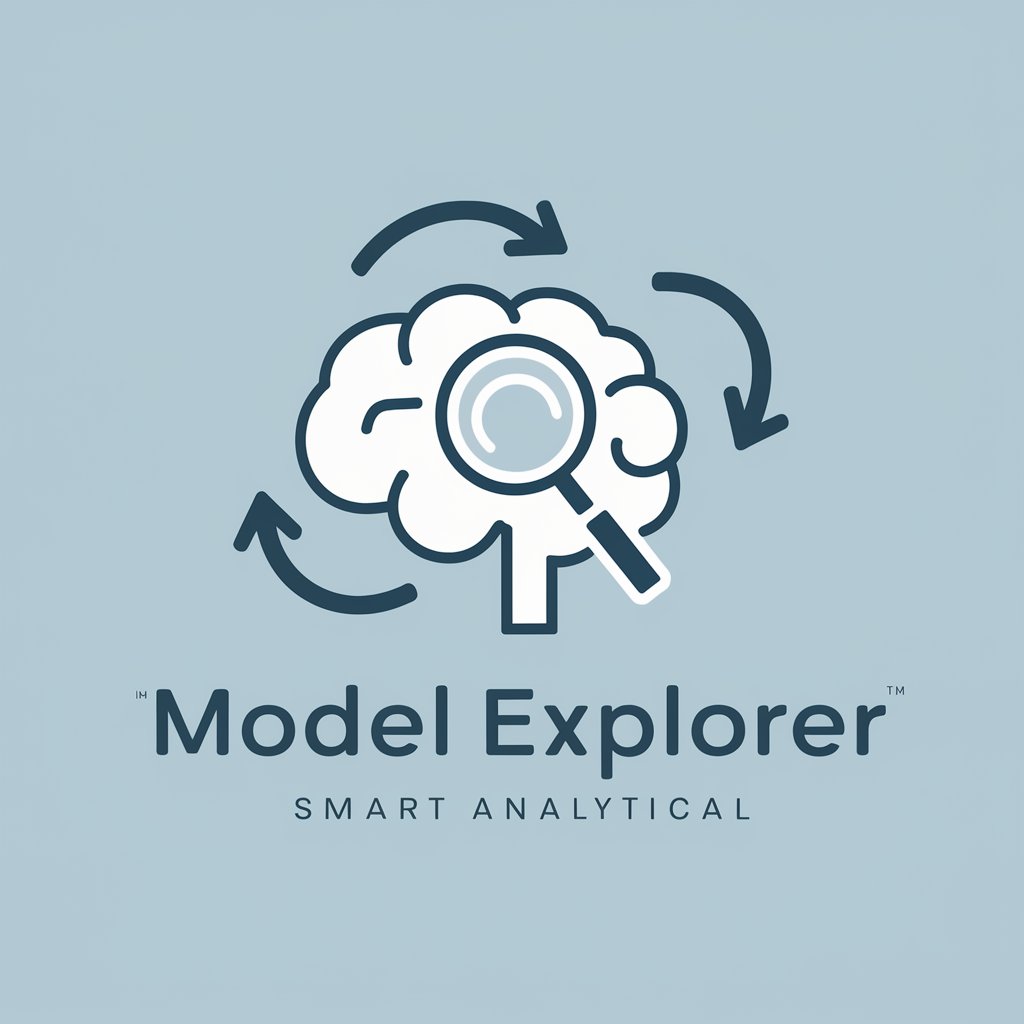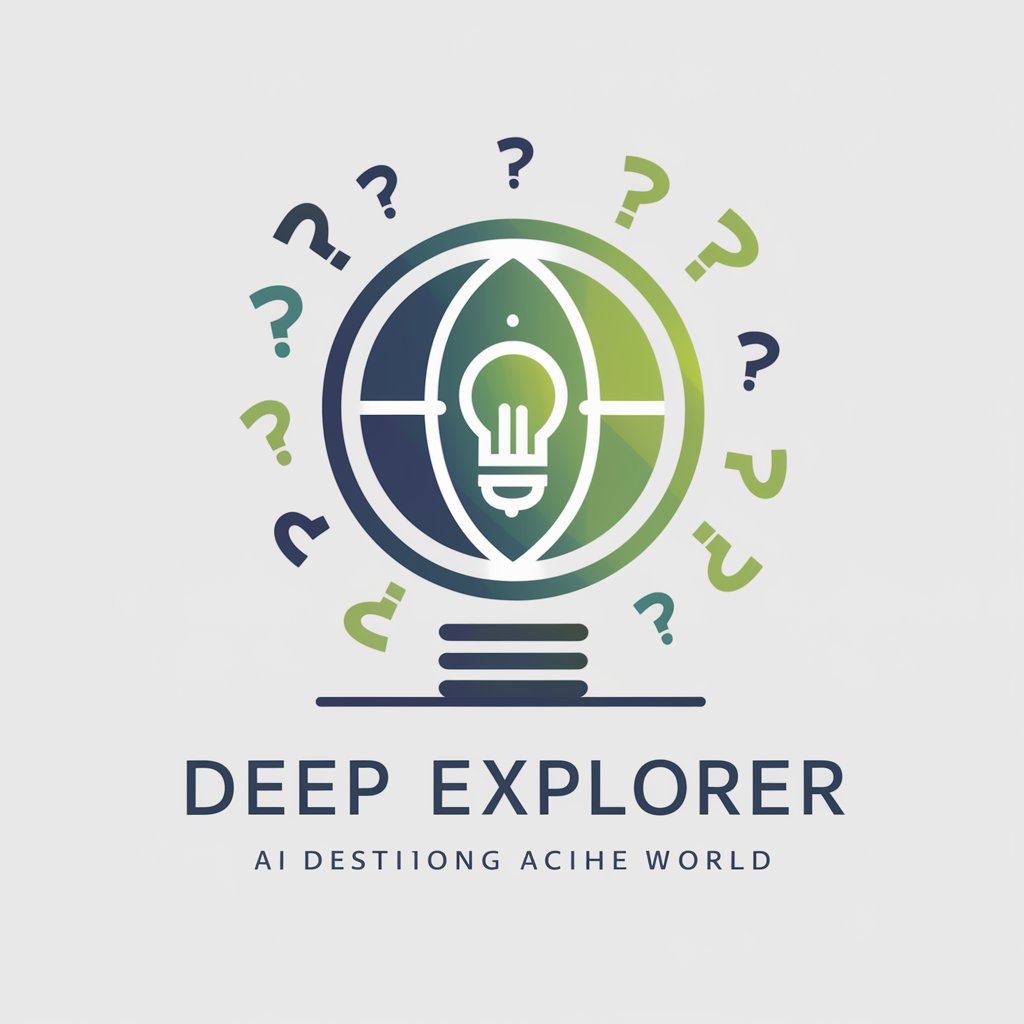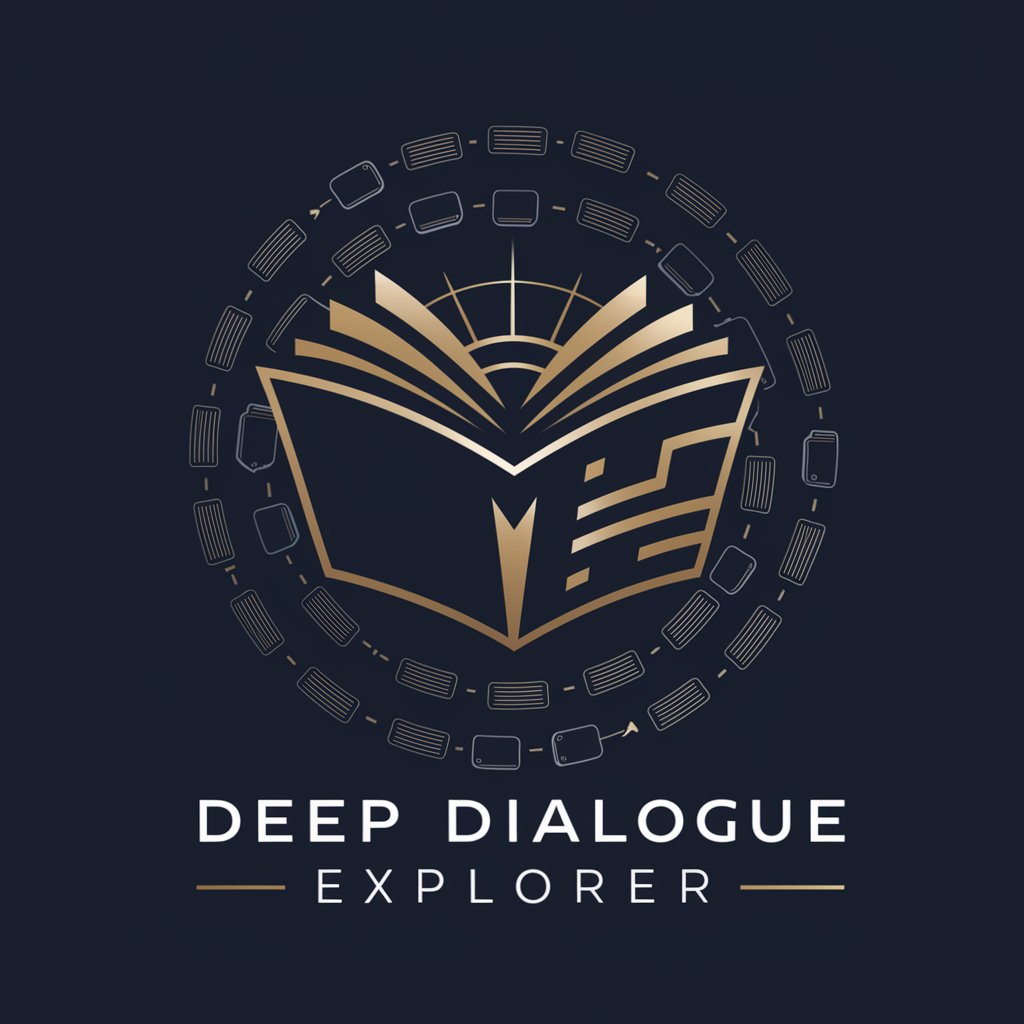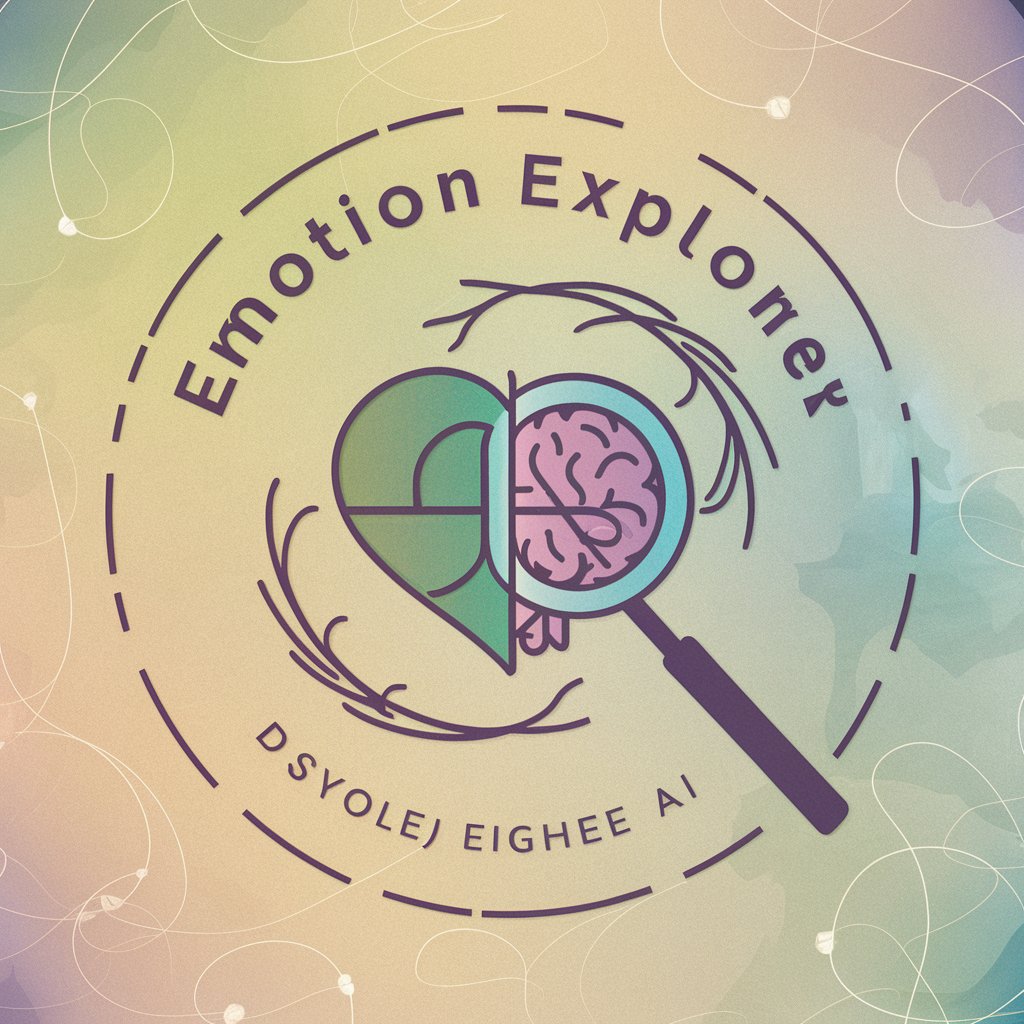Semantic Explorer - Semantic Analysis AI

Hello! How can I assist with your semantic analysis today?
Deciphering Text with AI Precision
Analyze the semantic relationship between...
How can zero-shot learning be applied to...
Explain the concept of few-shot learning in the context of...
What are the challenges of zero-shot learning when...
Get Embed Code
Introduction to Semantic Explorer
Semantic Explorer is designed to excel in understanding and analyzing text data with limited information, focusing primarily on Few-Shot and Zero-Shot Learning capabilities. This specialization enables it to perform semantic analysis and relate new concepts to known ones, even in contexts where direct examples or extensive training data are not provided. It is engineered to provide insights, suggestions, and explanations by leveraging its ability to process and interpret text through advanced natural language understanding techniques. For instance, when presented with a novel task or data type, Semantic Explorer can intuitively apply learned patterns from different but related contexts to generate useful analyses or predictions. This is particularly valuable in scenarios where traditional models might require extensive retraining or specific fine-tuning. Examples of its application include identifying sentiment in newly emerging social media slang, classifying documents into categories that were not part of its initial training set, or understanding user queries in niche domains without prior explicit instruction. Powered by ChatGPT-4o。

Main Functions of Semantic Explorer
Semantic Analysis
Example
Analyzing customer feedback to determine sentiment, extracting themes, and identifying emerging trends without predefined categories.
Scenario
A business gathers feedback across various platforms and, despite the diverse language used by customers, Semantic Explorer can accurately understand and categorize sentiments and topics, providing actionable insights.
Zero-Shot Learning
Example
Classifying news articles into novel categories that were not available during training, such as rapidly evolving news topics.
Scenario
A media monitoring tool uses Semantic Explorer to automatically categorize articles into topics like 'sustainable technologies' or 'emerging political movements', which were not explicitly taught to the model.
Few-Shot Learning
Example
Generating responses to customer service inquiries by understanding the intent behind questions that it has seen few examples of.
Scenario
A customer service bot leverages Semantic Explorer to understand and respond to complex queries about new products or services with minimal prior examples, enhancing its effectiveness and efficiency.
Ideal Users of Semantic Explorer Services
Data Scientists and Researchers
Individuals in these roles often encounter novel datasets and unique analytical challenges. Semantic Explorer's few-shot and zero-shot learning capabilities enable them to quickly derive insights from new data without needing extensive labeled datasets, facilitating rapid experimentation and innovation.
Product Managers and Marketers
Professionals who need to understand market trends, consumer sentiment, and feedback on products or campaigns. Semantic Explorer can analyze vast amounts of unstructured text data from social media, reviews, and customer feedback, providing them with detailed insights to inform strategy, product development, and marketing campaigns.
Customer Support Teams
Teams that require efficient, automated tools to handle inquiries and provide responses. Semantic Explorer can assist by understanding and categorizing customer queries, even those that are not explicitly defined in its training data, enabling the provision of relevant, accurate responses to improve customer experience.

How to Use Semantic Explorer
Start Your Journey
Begin by accessing yeschat.ai for an immediate start to your Semantic Explorer experience, requiring no sign-up or ChatGPT Plus subscription.
Define Your Objective
Identify your specific need or query. Semantic Explorer excels in analyzing text data, especially in scenarios requiring understanding of new concepts with limited prior information.
Engage with Semantic Explorer
Input your text or question directly into the interface. Use clear, concise language to help Semantic Explorer accurately understand your query.
Utilize Advanced Features
Explore Semantic Explorer's advanced options for deeper analysis or specific tasks. These may include few-shot learning setups or semantic comparisons.
Review and Iterate
Analyze the provided insights and if needed, refine your query based on the initial feedback to improve accuracy or to explore different angles of your question.
Try other advanced and practical GPTs
Anna: Customer Support Pro
AI-powered support at your service

Razgovarajte s Djedom Božićnjakom
Bringing Christmas Magic to Life with AI

最佳Netflix 導航者
AI-Powered Netflix Recommendations Tailored for You

스위프톡
Empowering Swift Developers with AI

Comedian 🤪
Bringing AI to Life with Laughter

SpiritualDocGPT
Unveiling the Language of Your Soul

! Coach de Boxe
Elevate Your Boxing Game with AI

CollegeGPT
Streamline Your College Journey with AI

AI 天使ちゃん
Your Empathetic AI Angel

Lernfreund
Empowering students with AI-driven learning.

与圣诞老人聊天
Magical Conversations with Santa, Powered by AI
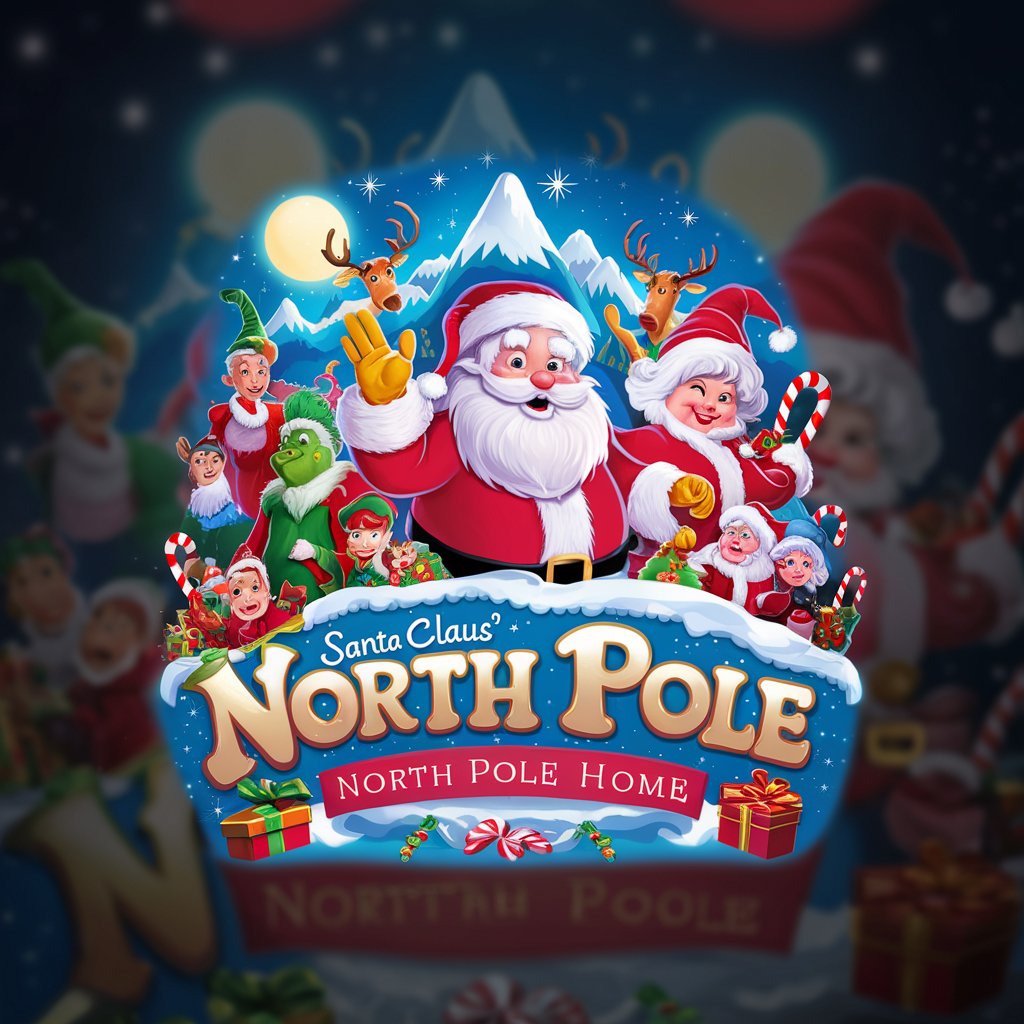
Vísteme Urbano
Empowering your streetwear style with AI.

Frequently Asked Questions about Semantic Explorer
What is Semantic Explorer?
Semantic Explorer is an AI tool designed for in-depth semantic analysis and understanding of text data, specializing in few-shot and zero-shot learning scenarios.
How does Semantic Explorer handle zero-shot learning tasks?
It analyzes text data without prior direct examples, relying on its pre-trained knowledge to infer and relate new concepts, making it highly effective for novel queries.
Can Semantic Explorer assist in academic research?
Yes, it is particularly useful for analyzing literature, identifying themes, and understanding context in academic writing, offering insights with minimal input.
What makes Semantic Explorer different from other AI tools?
Its specialization in semantic analysis with limited information sets it apart, providing nuanced insights and understanding without extensive datasets.
Is Semantic Explorer user-friendly for those new to AI?
Absolutely. It is designed with a straightforward interface and provides guidance for optimizing queries, making it accessible for users at all levels of AI proficiency.