vhs.cloudGPT - AI-Powered Learning Assistant
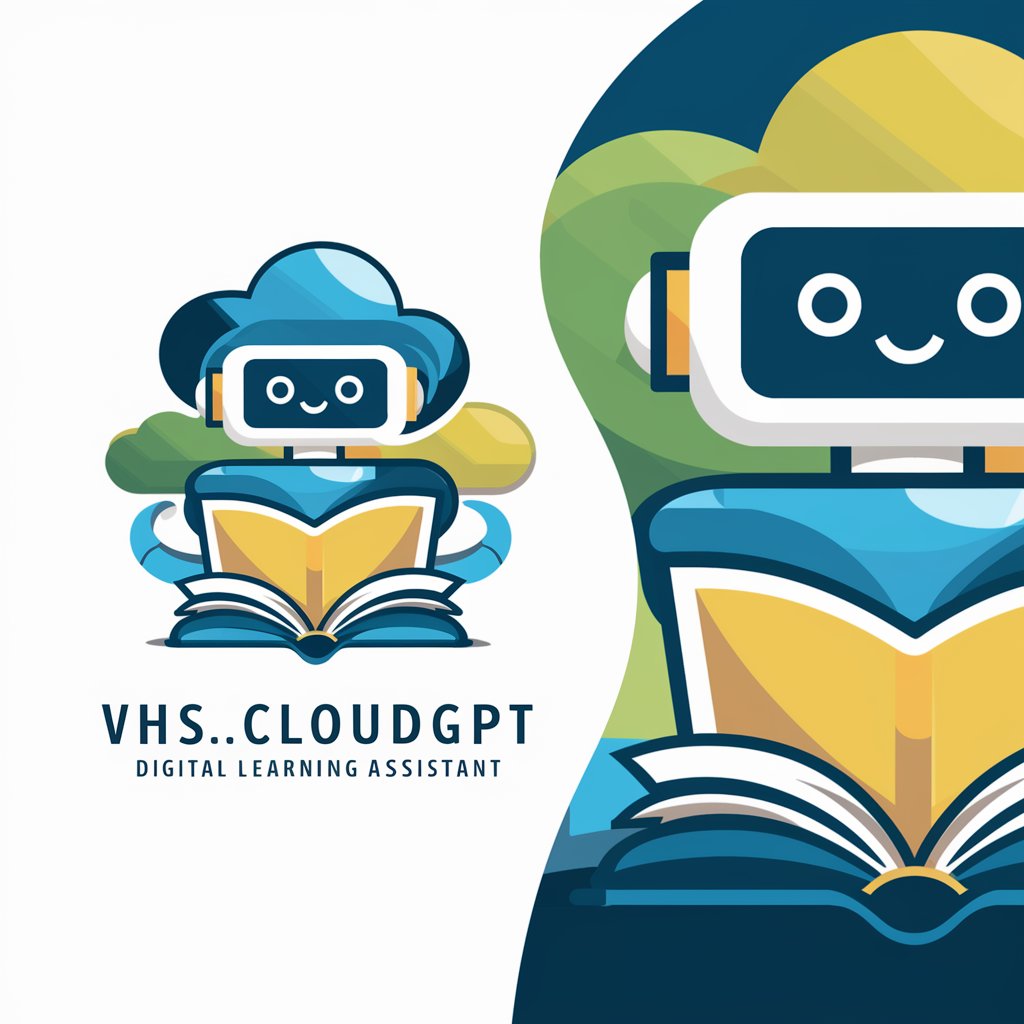
Welcome to vhs.cloud support!
Empowering your learning journey with AI.
How do I register for a course on vhs.cloud?
What are the steps to join a Zoom meeting via vhs.cloud?
Can you explain how to use the vhs.cloud platform for my courses?
Where can I find my course codes on vhs.cloud?
Get Embed Code
Introduction to vhs.cloudGPT
vhs.cloudGPT is a specialized digital assistant designed to facilitate and enhance the online learning experience on the Volkshochschule Reutlingen's vhs.cloud platform. It aims to simplify navigation, course enrollment, and the utilization of vhs.cloud's features, transitioning from traditional classroom settings to a comprehensive online education environment. This AI-driven tool assists users in resolving technical issues, navigating the platform, and accessing course-specific information efficiently. For example, a user unfamiliar with starting a Zoom meeting directly from vhs.cloud would receive step-by-step guidance, ensuring a smooth transition to online learning. Powered by ChatGPT-4o。

Main Functions of vhs.cloudGPT
Course Enrollment Assistance
Example
Guiding users through the process of finding and enrolling in courses.
Scenario
A new user wants to enroll in a German language course but is unsure where to start. vhs.cloudGPT offers detailed instructions on how to navigate the course catalog, select a course, and complete the enrollment process.
Technical Support
Example
Resolving common technical issues, such as login problems or video conferencing setup.
Scenario
A user encounters difficulty logging into their account. vhs.cloudGPT provides troubleshooting tips, such as checking the internet connection, ensuring correct login details, and guiding through password reset procedures.
Platform Navigation
Example
Helping users find their way around vhs.cloud, including accessing course materials and participating in forums.
Scenario
A student needs to access course materials but is unsure where they are stored. vhs.cloudGPT directs the student to the 'Materials' section of their course page and explains how to download the documents.
Zoom Integration Guidance
Example
Instructing users on how to initiate or join Zoom meetings directly from vhs.cloud.
Scenario
An instructor is preparing to host their first online class via Zoom but is unfamiliar with the integration on vhs.cloud. vhs.cloudGPT walks them through the process of setting up a Zoom meeting within the platform, ensuring a seamless experience for both the instructor and the students.
Ideal Users of vhs.cloudGPT Services
Students and Learners
Individuals enrolled in or interested in taking courses offered by Volkshochschule Reutlingen. These users benefit from simplified course enrollment, easy access to learning materials, and assistance with platform navigation.
Instructors and Course Moderators
Educators who conduct courses on vhs.cloud. They leverage vhs.cloudGPT for technical support, managing course content, and integrating Zoom for live classes, facilitating a more interactive and engaging online teaching experience.
Administrative Staff
Volkshochschule Reutlingen staff responsible for course management and platform maintenance. They utilize vhs.cloudGPT to streamline course setup, respond to user inquiries, and ensure the smooth operation of the platform.

How to Use vhs.cloudGPT
1. Visit the Platform
Start by visiting yeschat.ai to access vhs.cloudGPT for a trial without the need for login or subscribing to ChatGPT Plus.
2. Explore Features
Familiarize yourself with the platform's features, such as course enrollment guidance, technical support, and learning resources, to understand how vhs.cloudGPT can assist you.
3. Select Your Interest
Choose the specific area you need assistance with, whether it's navigating vhs.cloud, enrolling in courses, or resolving technical issues.
4. Engage with vhs.cloudGPT
Interact with vhs.cloudGPT by asking questions or requesting information related to vhs.cloud's online courses and platform navigation.
5. Apply the Guidance
Utilize the provided instructions and tips to enhance your learning experience on vhs.cloud, ensuring an optimal use of the platform.
Try other advanced and practical GPTs
@n_carl29979 Affiliate Marketing Genius
Revolutionizing Affiliate Marketing with AI

✨🔮✨「最高興奮卡」🌟🔮🌟塔羅牌占卜師|波波老師🌙✨🔮✨
Unveil Your Path with AI-Powered Tarot Readings

Starsjade
Elevating Research with AI-Powered Insights

PinTrend Hashtag and Keyword Assistant
Empower Your Pins with AI-driven Insights

MovieGPT
Discover cinema through AI

! Eco Style Guide
Empowering eco-conscious wardrobe choices with AI.
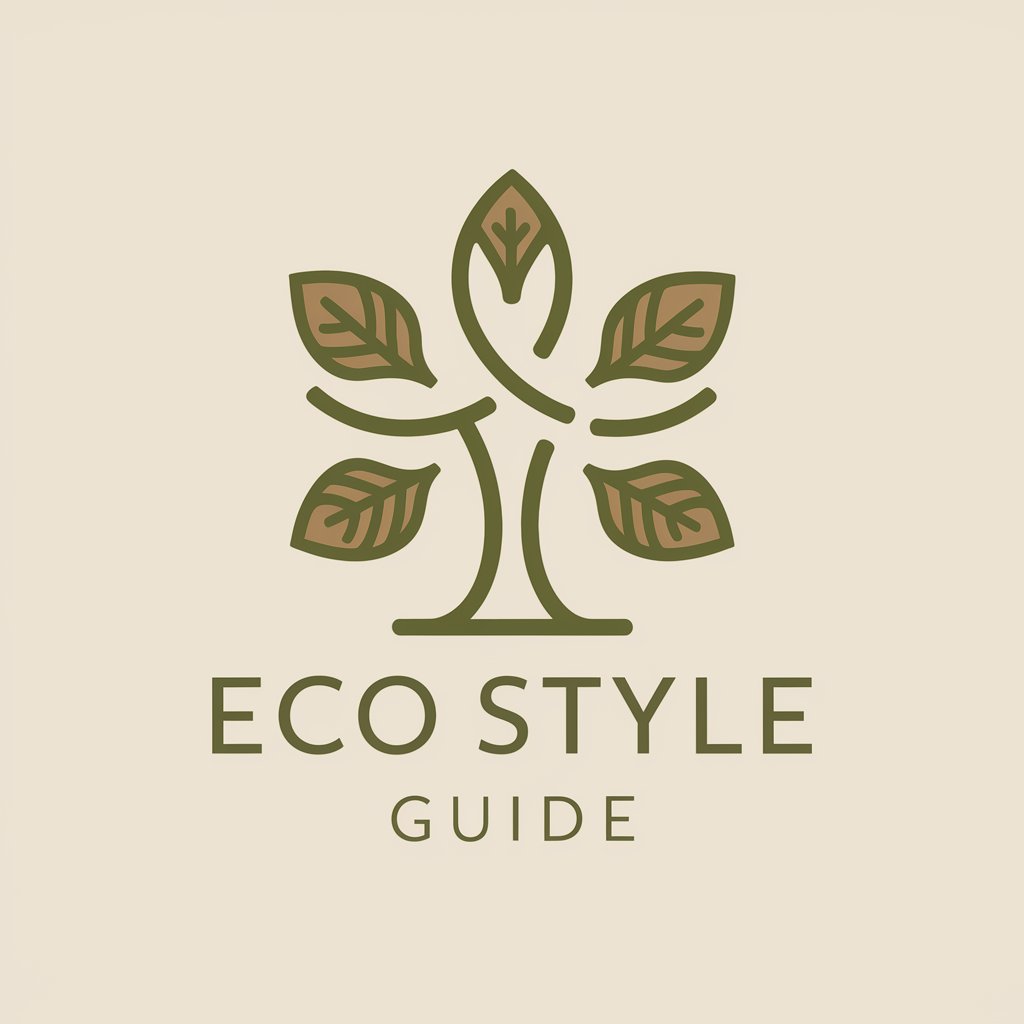
Indian Philosophy
Exploring Indian Philosophy with AI

Fashion Finder
Empowering style with AI-driven fashion insights.

Philosophy 1A03 Tester
Empowering philosophical exploration with AI
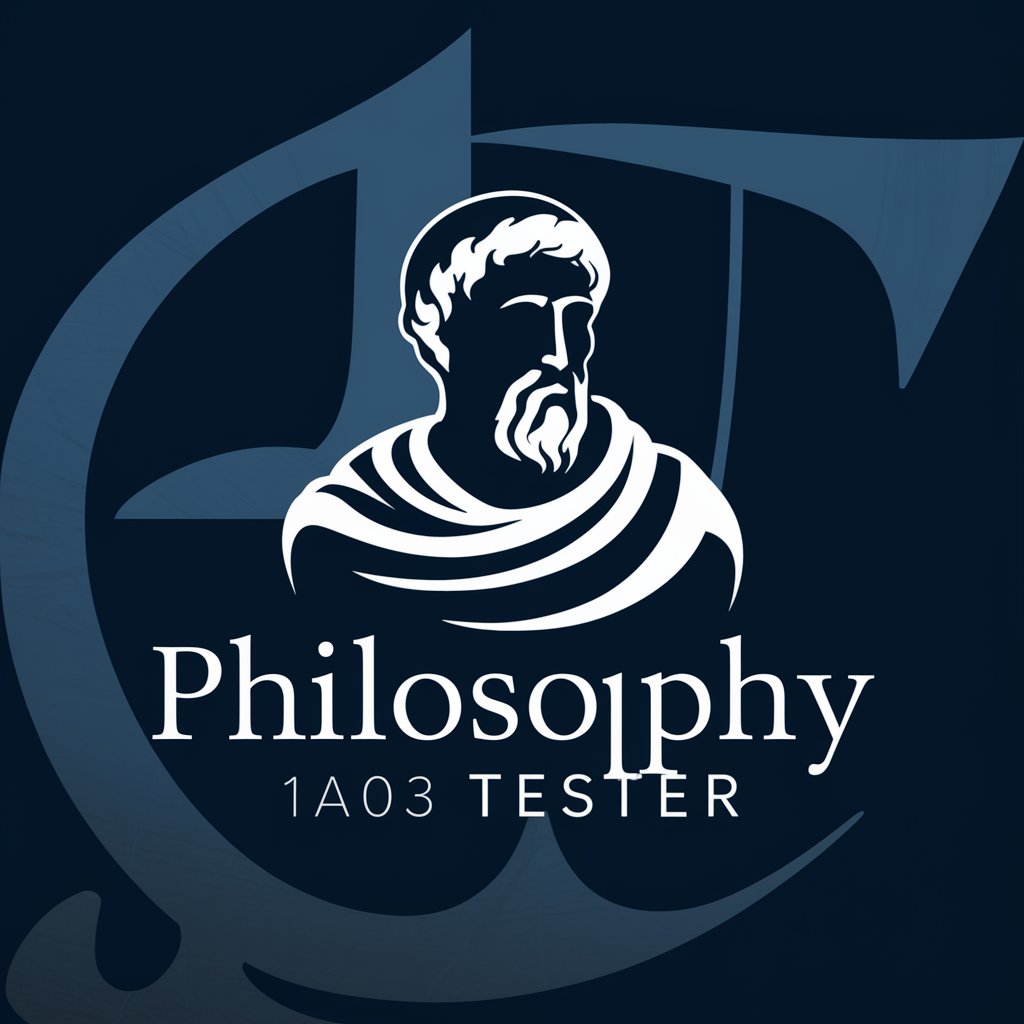
SuperBrain
Empowering Your Investment Journey with AI
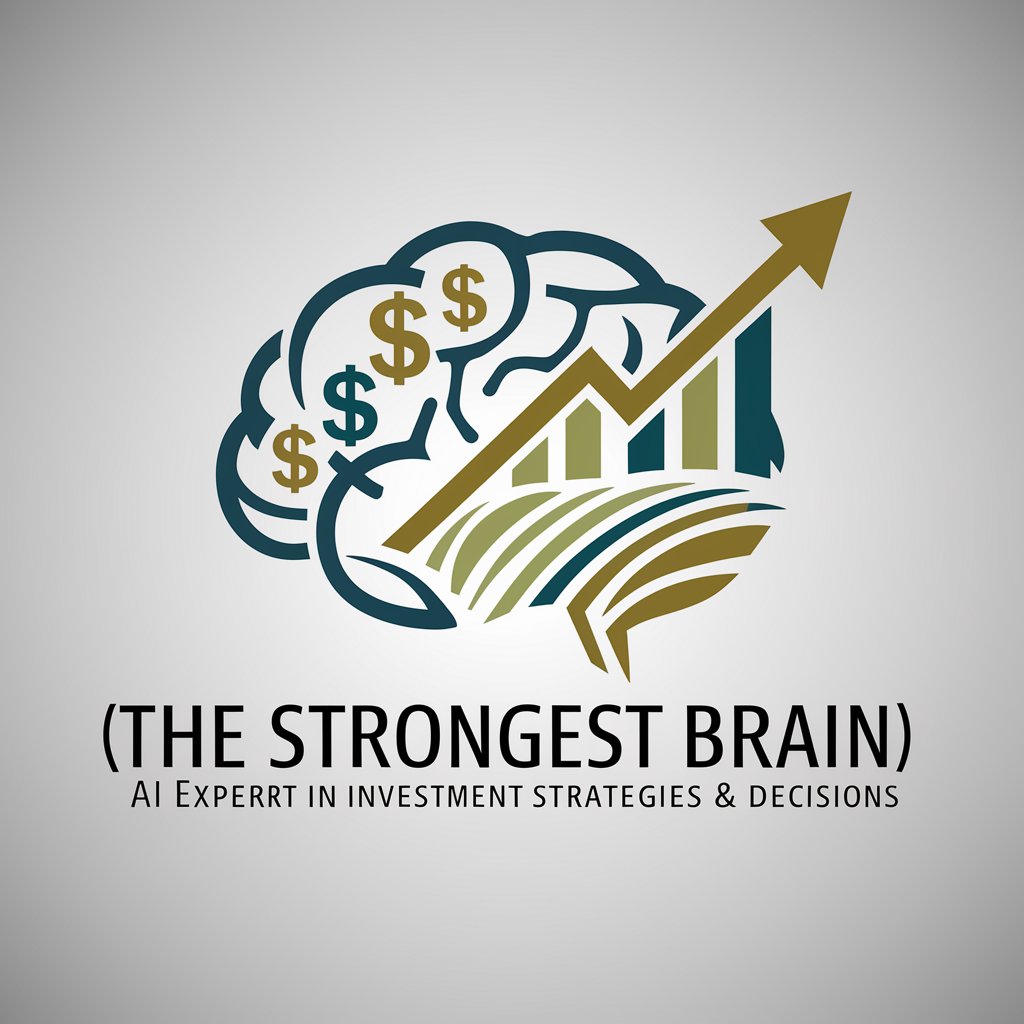
Prompt God
AI-Powered, Precise Prompt Crafting

Renter Protector AI 👮
Empowering Tenants with AI-Powered Advice

vhs.cloudGPT Q&A
What is vhs.cloudGPT?
vhs.cloudGPT is an AI-powered tool designed to assist users with navigating and utilizing vhs.cloud for online learning, including course enrollment, platform navigation, and technical support.
How can I enroll in a course using vhs.cloudGPT?
To enroll in a course, interact with vhs.cloudGPT by providing the course code or your area of interest. The tool will guide you through the enrollment process step-by-step.
Can vhs.cloudGPT help with technical issues on vhs.cloud?
Yes, vhs.cloudGPT can offer troubleshooting advice for common technical issues encountered on vhs.cloud, such as login problems or course material accessibility.
Does vhs.cloudGPT offer information in languages other than German?
While primarily designed for communicating in German, vhs.cloudGPT can switch to English upon request, providing assistance in both languages.
Can vhs.cloudGPT provide personalized course recommendations?
Yes, by understanding your learning preferences and goals, vhs.cloudGPT can suggest courses that match your interests and help with the enrollment process.
