Humanizer - Text Humanization Tool

Hey there! Let's make your text sparkle with a human touch.
Bringing Text to Life with AI
Rewrite this text to sound more conversational and engaging:
Transform this formal document into a more relatable narrative:
Add a touch of humor to the following text:
Revamp this message to be more empathetic and warm:
Get Embed Code
Overview of Humanizer
Humanizer is designed to infuse text with a more natural, human-like quality, focusing on adding humor, empathy, and a conversational tone while retaining the original message. It's engineered to enhance readability and engagement by employing strategies like varying sentence structures, using colloquial language, and adapting tone based on the audience. For instance, transforming a formal business announcement into a more relatable, friendly update could exemplify its utility, making the information more accessible and engaging for a broader audience. Powered by ChatGPT-4o。

Key Functions and Applications
Enhancing Readability
Example
Converting technical jargon into layman's terms for a general audience.
Scenario
A tech company explaining complex product features in a blog post.
Adding Humor and Empathy
Example
Incorporating light-hearted jokes or empathetic language in customer service responses.
Scenario
A support email that addresses a customer's frustration with a delayed shipment.
Cultural Localization
Example
Adapting content to reflect local idioms, references, and humor for different regions.
Scenario
A global brand tailoring social media posts to resonate with audiences in specific countries.
Target User Groups
Content Creators
Writers, marketers, and social media managers looking to make their content more engaging and relatable.
Businesses and Brands
Companies aiming to humanize their communication, enhance customer experience, and build stronger connections with their audience.
Educators and Communicators
Individuals seeking to present information in a more accessible and engaging manner, thereby improving understanding and retention.

How to Use Humanizer
Start with a Trial
Head over to yeschat.ai to kick off your journey with Humanizer, offering a no-signup, free trial experience without the need for ChatGPT Plus.
Define Your Needs
Identify the type of content you want to humanize, such as emails, academic papers, or social media posts, to use Humanizer effectively.
Input Your Text
Copy and paste the text you wish to transform into the Humanizer interface, focusing on clarity and context for best results.
Customize the Output
Select your desired tone, style, and any specific elements like humor or empathy you want to incorporate into the text.
Review and Edit
After processing, review the output for any adjustments or refinements needed to ensure the final text meets your expectations.
Try other advanced and practical GPTs
AI Professor
Empowering Your Data Science Journey with AI

Empathy Translator
Transforming Words with Empathy and AI

Explain Like I Am Five
Simplifying complexity with AI-powered explanations

The Resilient Chef
Culinary creativity at your command.
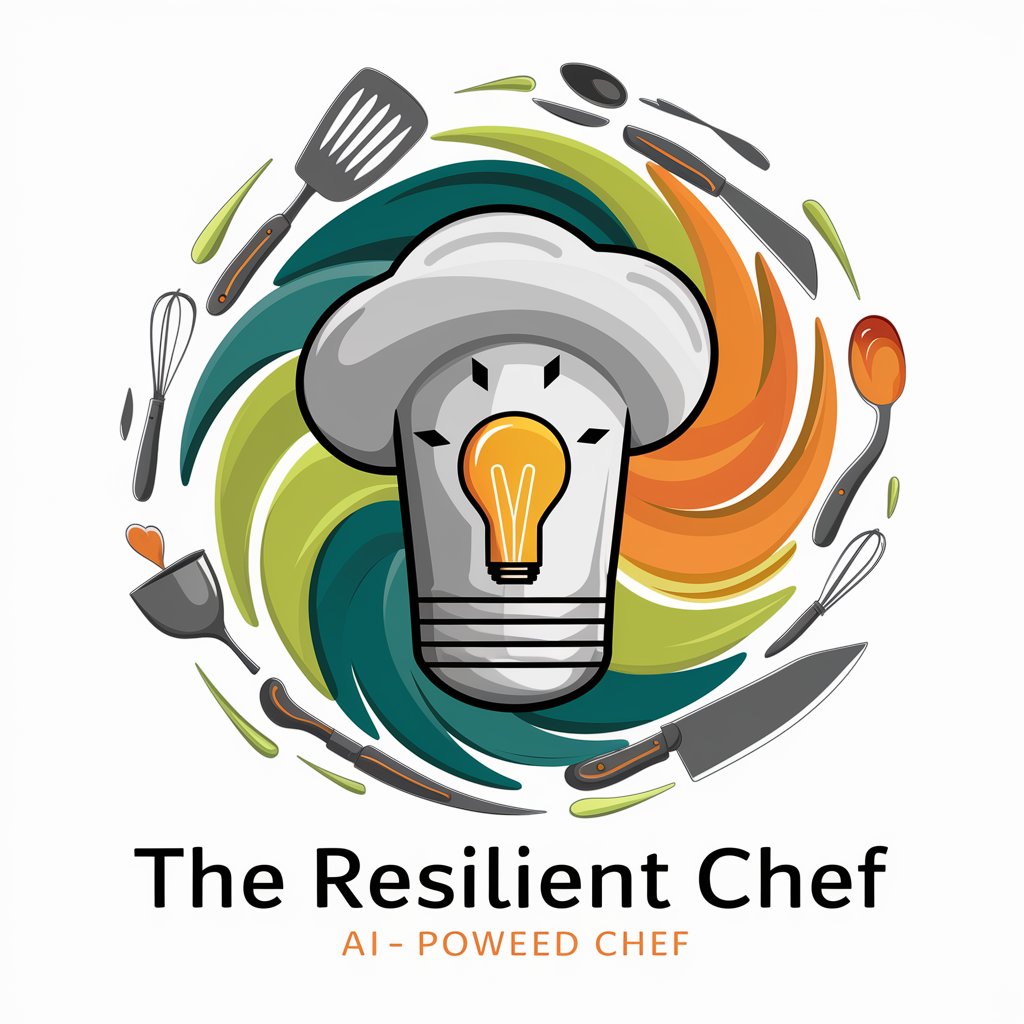
ChantGPT
Unlock the Wisdom of Vedic Chants

Lernziel-Guru
Refine Learning Goals with AI

Net Zero Carbon
Empowering sustainable choices with AI

Hacker Destroyer
Empowering cybersecurity with AI.

Email Superhero
Craft compelling emails with AI

The Enigma of M Cave: Kenny Veach's Last Journey
Unravel mysteries with AI-powered exploration.
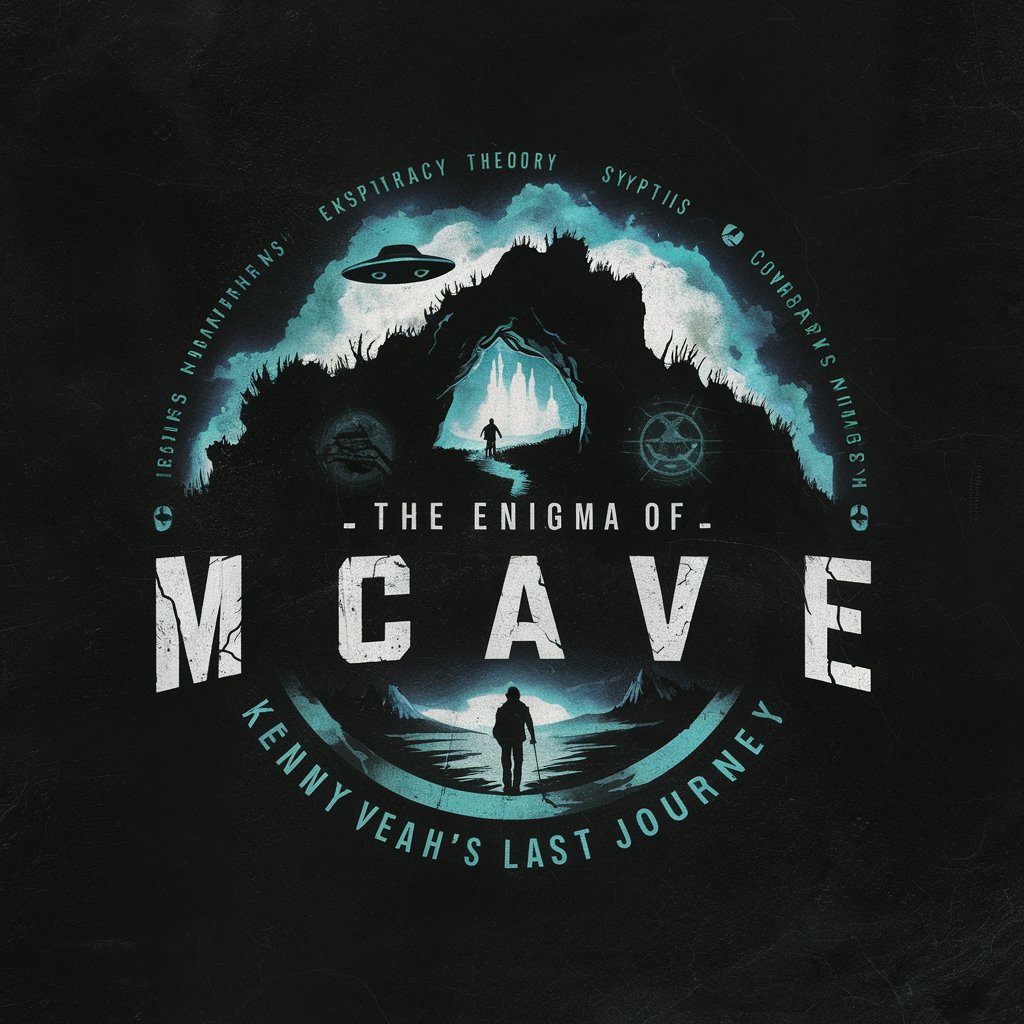
Takayama Mika
Empowering your scientific curiosity with AI.

Contingency Contracting Advisor
Streamlining Contingency Contracts with AI

Frequently Asked Questions about Humanizer
What is Humanizer and how does it work?
Humanizer is an AI-powered tool designed to enrich text with human-like qualities such as humor, empathy, and cultural references, making it sound more natural and engaging. It works by analyzing your input text and applying natural language processing techniques to modify it according to your chosen style and tone.
Can Humanizer be used for professional emails?
Absolutely. Humanizer excels in adapting the tone and style of professional emails to make them more engaging and personable, while maintaining the original message and professionalism.
Is Humanizer suitable for academic writing?
Yes, Humanizer can enhance academic writing by making it more accessible and engaging, without compromising the integrity and formal tone required for scholarly work.
How does Humanizer handle different languages?
While Humanizer is primarily optimized for English, it has capabilities to process and humanize text in multiple languages, adapting to various linguistic nuances and styles.
Can I customize the level of creativity in the output?
Definitely. Humanizer allows users to specify their desired level of creativity, from subtle enhancements to more pronounced changes, ensuring the output aligns with their preferences and the context of the text.
