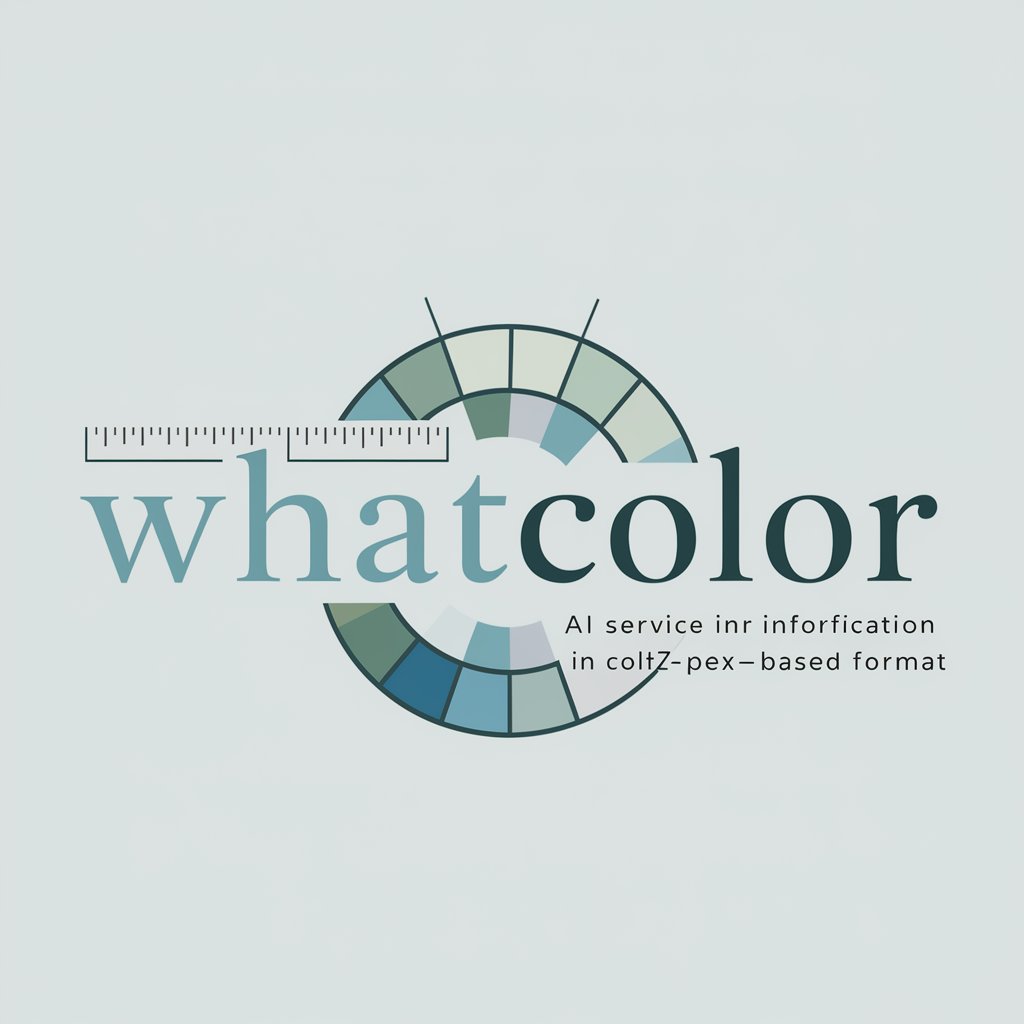Car Colorist - Car Color Change AI

Welcome! Ready to transform your car's color?
Transform Your Car's Color with AI
Upload a photo of your car and tell me what color you want it to be.
Share your car's photo, and I'll change its color to your preference.
Let me know your desired car color, and I'll transform it for you.
Send me an image of your car, and I'll alter its color as requested.
Get Embed Code
Introduction to Car Colorist
Car Colorist is a specialized digital tool designed to alter the color of cars in user-uploaded photos with high precision and photorealism. Its primary function is to provide a visual representation of cars in different colors, allowing users to see how a car would look in various hues before making a physical change. This service is particularly useful for individuals considering repainting their vehicle, automotive companies showcasing vehicles in different colors, or digital content creators requiring varied car images without the need for physical models. For example, a user might upload a photo of a 2020 Toyota Camry in silver, and request to see it in matte black. Car Colorist would then generate a new image of the same Camry in the requested color, maintaining the original photo's angle and lighting conditions for a realistic transformation. Powered by ChatGPT-4o。

Main Functions of Car Colorist
Color Transformation
Example
Transforming a 2018 Ford Mustang from red to deep blue.
Scenario
A car owner considering a new paint job uploads a photo of their vehicle and requests to see it in a different color. Car Colorist accurately alters the car's color in the image to provide a realistic preview of the potential new look.
Model Identification
Example
Identifying the make, model, and year of a car as a 2017 Honda Civic.
Scenario
Upon receiving a photo, Car Colorist identifies the car's specific details (brand, model, year) to ensure the color change accurately reflects how the paint would appear on that particular vehicle, considering its design and contours.
Custom Angle Requests
Example
Generating a side view of a Porsche 911 in emerald green after initially providing a front view.
Scenario
If a user needs to see the car in additional angles with the new color, they can request further images. Car Colorist can then generate new images from different angles as specified, offering a comprehensive view of the vehicle in its new color.
Ideal Users of Car Colorist Services
Car Enthusiasts and Owners
Individuals passionate about cars or those considering changing their vehicle's color. They can use Car Colorist to explore different color options, helping them make informed decisions without the need for physical samples or costly trials.
Automotive Companies
Car manufacturers, dealerships, and marketing teams can utilize Car Colorist to showcase their vehicles in various colors on digital platforms. This aids in providing potential buyers with a visual representation of color options, enhancing online shopping experiences.
Digital Content Creators
Artists, designers, and social media influencers focused on automotive content can use Car Colorist to easily generate images of cars in different colors for projects, presentations, or online content, streamlining the creative process.

How to Use Car Colorist
1
Access the tool without needing to sign up by visiting yeschat.ai, offering a free trial without the requirement for ChatGPT Plus.
2
Upload a clear photo of your car, ensuring the vehicle is well-lit and the entire car is visible to facilitate accurate color modification.
3
Specify your desired color change by typing the name of the color or providing a color code, if you have a specific shade in mind.
4
Submit your request. The AI will analyze the car's make, model, and year from the photo to ensure a realistic color transformation.
5
Review the transformed image. If the result meets your expectations, you can download the image; if not, you may request adjustments or try different colors.
Try other advanced and practical GPTs
魔王
Unveil wisdom from the shadows.

وجه الخبراء
Unlock Your Potential with AI-Powered Face Reading
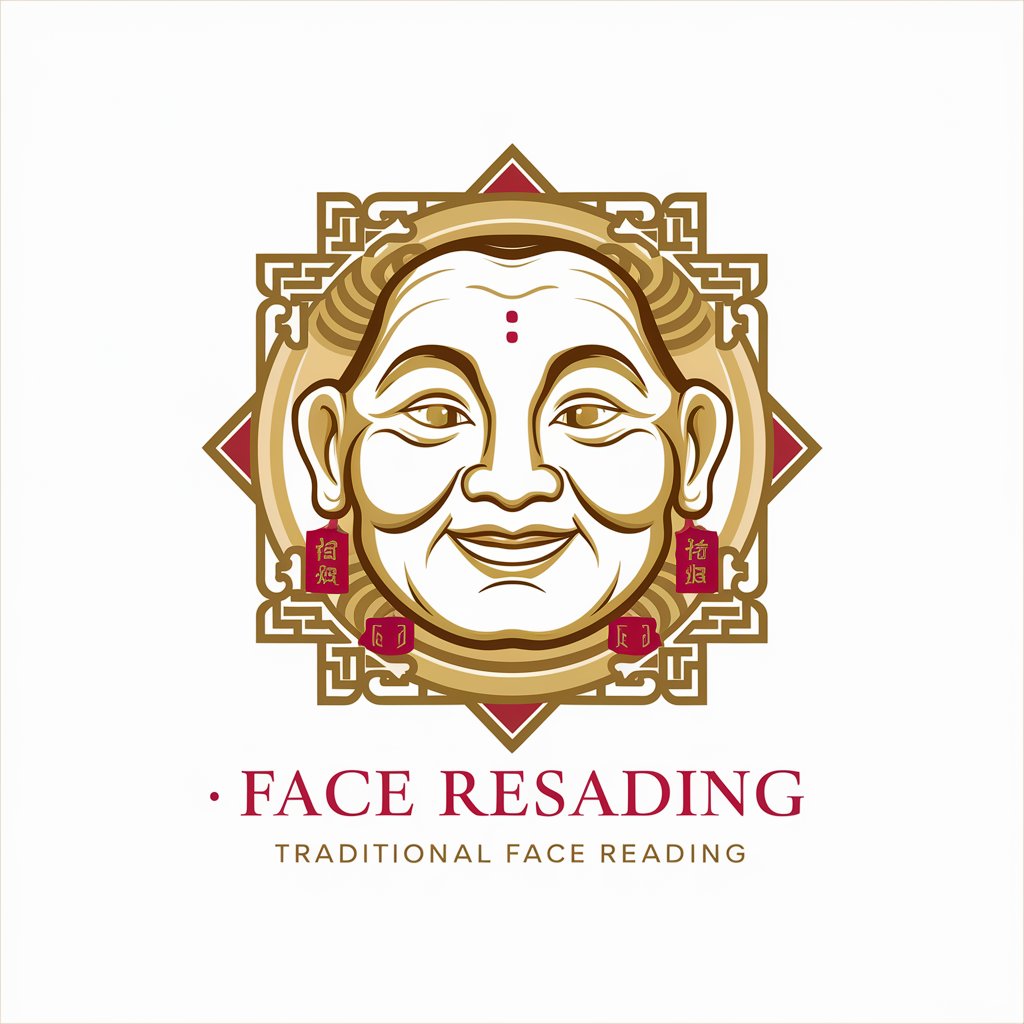
Лицевой специалист
Unlock Insights with AI Facial Reading

Market Analyst FX
Empowering Your Trades with AI Analysis
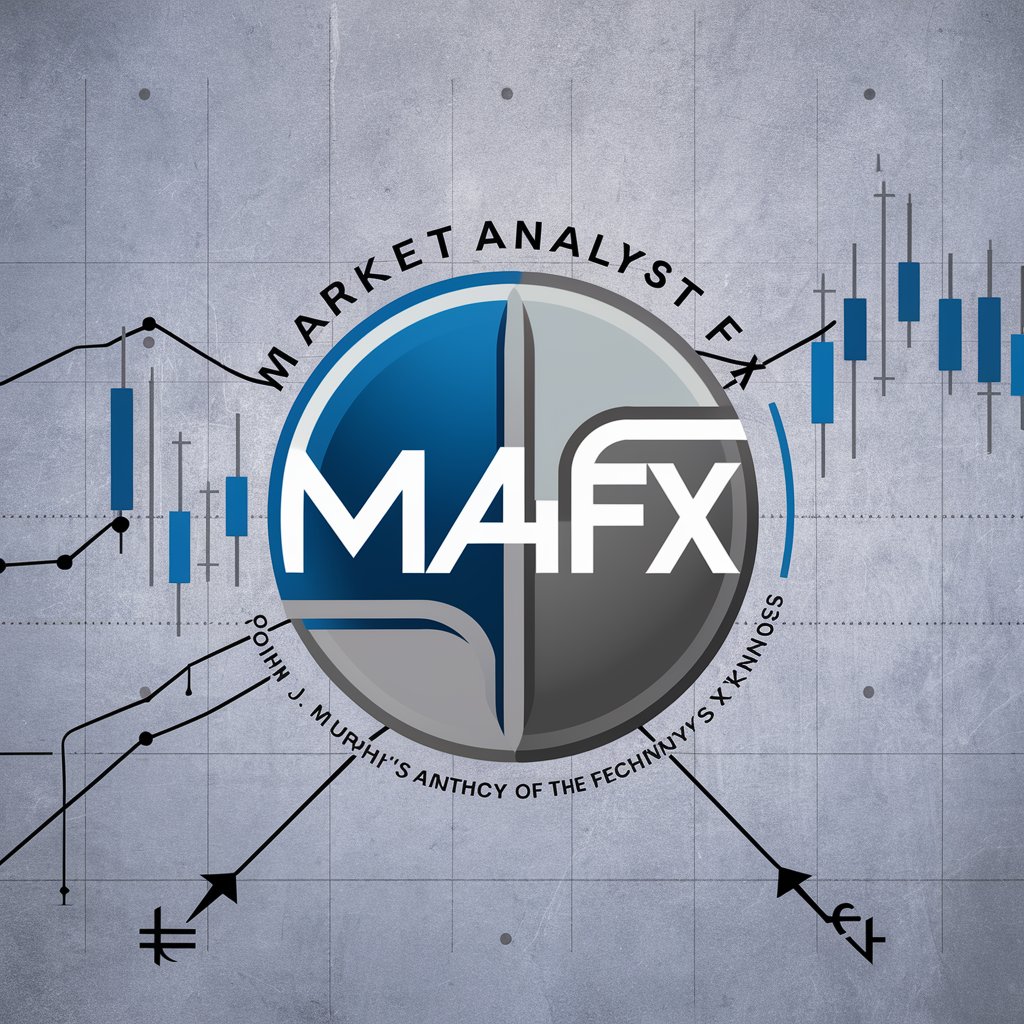
Game Craft Mentor
Empowering Game Creation with AI

Enhance content by viewing AI-images!/来张AI图!
Transform Ideas into Visuals with AI

Pain Relief Companion
Empowering Pain Relief with AI

PDF Compressor
Shrink PDFs, Keep Quality with AI

Boomer to Zoomer Translator
Bridging Generations with AI-powered Slang Translation
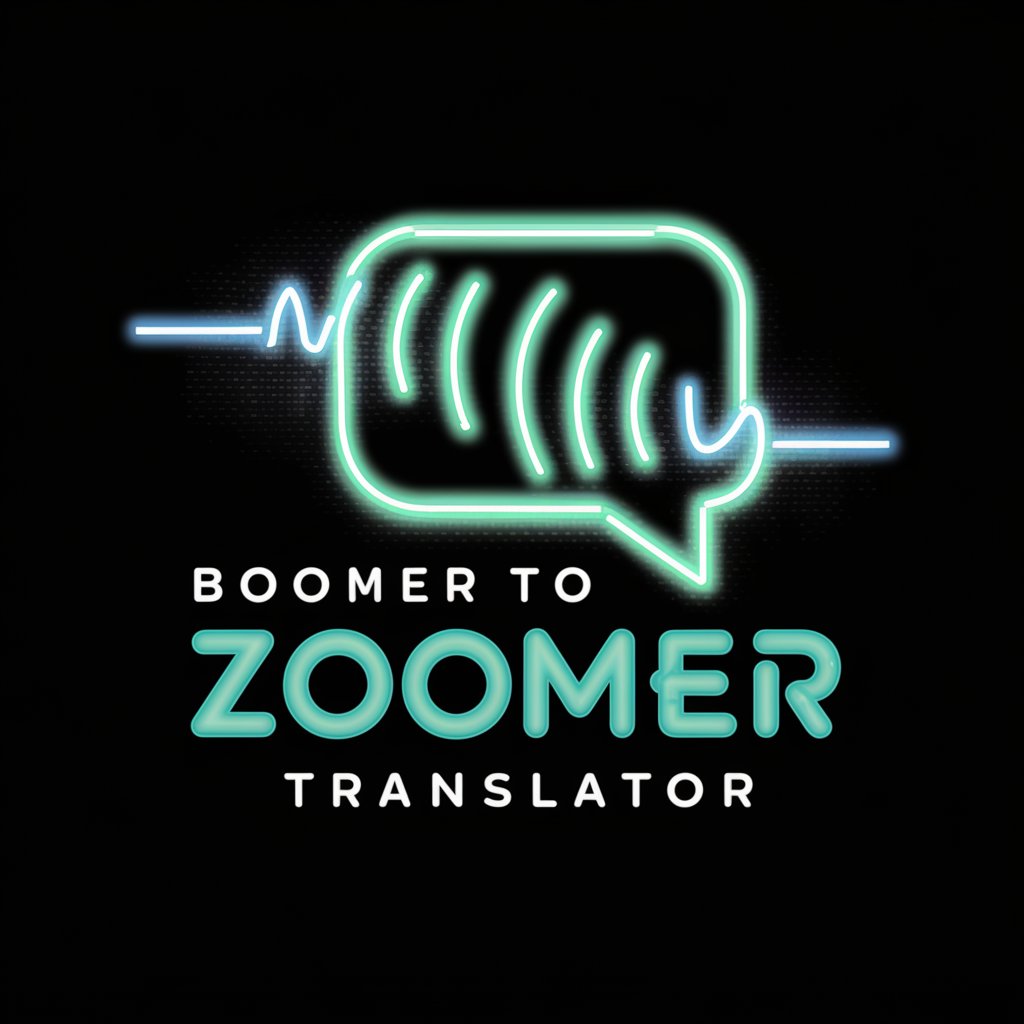
Linguist Helper
Empowering Communication with AI

Javascript Tutor Italiano
Empowering your Javascript journey with AI.

Next.js, Typescript, TailwindCSS and Prisma
Build modern, scalable web applications

Car Colorist Q&A
Can Car Colorist adjust the color of any car model?
Yes, Car Colorist can adjust the color of any car model, as long as the photo provided is clear and the car is fully visible in the picture. The AI uses the visual details to accurately identify the model and apply the new color.
Is it possible to see the car in multiple colors before deciding?
Absolutely. You can request to see the car in multiple colors. Simply submit additional requests for each color you're considering to compare and decide.
How does Car Colorist ensure the color change looks realistic?
Car Colorist uses advanced AI algorithms to analyze the car's original colors, lighting, and shadows in the uploaded photo. It then applies the new color while maintaining these elements for a photorealistic outcome.
Can I change the color of specific parts of the car?
Currently, Car Colorist focuses on changing the overall color of the car. It does not support changing the color of specific parts, like just the doors or the roof.
What file formats are supported for uploading car photos?
Car Colorist supports most common image file formats, including JPEG, PNG, and BMP. Ensure your photo is in one of these formats for the best results.