PlayCube - AI-powered Art Generation

Welcome to PlayCube AutoStyle, your hub for creative transformations!
Transforming Ideas into Art with AI
Generate an image that captures the essence of a futuristic cyberpunk city with neon lights and towering skyscrapers.
Create a fantasy landscape featuring a majestic castle surrounded by lush forests and mythical creatures.
Design an anime-style character with vibrant colors, dynamic poses, and expressive features, ready for an epic adventure.
Illustrate a serene ink painting of a tranquil mountain scene with delicate brush strokes and soft, muted tones.
Get Embed Code
Understanding PlayCube: An Overview
PlayCube is an advanced AI-driven platform designed to revolutionize the way we create and interact with digital artworks. At its core, PlayCube leverages cutting-edge artificial intelligence to translate text descriptions and user-drawn sketches into visually stunning images and videos. This transformation process is not just about converting words into pictures; it's about reimagining the essence of the input into a new, artistic form. For example, a simple text description like 'a serene lakeside at dusk' could be reinterpreted into a cyberpunk setting, an 8-bit video game scene, a traditional ink painting, or a vibrant fantasy landscape, showcasing PlayCube's versatility in style and creative expression. The platform is designed with a deep understanding of artistic nuances, enabling it to adapt to various styles and user preferences, making each creation unique and tailored. Powered by ChatGPT-4o。

Core Functions and Real-World Applications
Text Transformation
Example
Transforming a description of 'a futuristic city under a crimson sky' into artwork styles including cyberpunk, anime, and fantasy.
Scenario
Used by a science fiction writer to visualize different settings for their novel, providing inspiration and concrete imagery for their storytelling.
Image Transformation
Example
Enhancing a sketch of a character, refining it into polished illustrations in styles like anime, realistic, or comic.
Scenario
A game developer uploads character sketches to receive refined character designs, aiding in the development of game assets.
Diverse Art Styles
Example
Creating variations of an iconic landmark in styles such as 8-bit, Picasso-esque, and ink painting.
Scenario
A social media influencer uses these variations for engaging content across platforms, showcasing the landmark in unique visual interpretations.
Real-time Adjustments
Example
Fine-tuning the color palette and contrast of an image to match specific branding requirements.
Scenario
A marketing team adjusts the visual content to align with their campaign's mood and color scheme, ensuring brand consistency.
Social Media Copywriting
Example
Generating engaging captions and hashtags for a series of thematic artworks, tailored for Instagram.
Scenario
Used by artists and creators to enhance their online presence and engagement with captivating copy accompanying their posts.
Who Benefits from PlayCube?
Creative Professionals
This group includes artists, designers, writers, and marketers who can use PlayCube to visualize concepts, create promotional materials, and generate content. For artists exploring new styles, writers seeking visual inspiration, or marketers crafting unique campaigns, PlayCube offers a tool to expand creative boundaries and enhance productivity.
Entertainment Industry
Game developers, filmmakers, and content creators in the entertainment sector can leverage PlayCube for concept art, storyboarding, and creating visual effects. This aids in pre-visualization, saving time and resources in the creative process, and providing a springboard for further development.
Educators and Students
In educational settings, PlayCube can be used to illustrate complex concepts, create engaging learning materials, and inspire creativity in students. Teachers can bring historical events to life, explain scientific phenomena through visuals, or encourage students to explore their artistic talents in new and innovative ways.
Social Media Influencers
Influencers looking to differentiate their content and engage their audience with visually captivating posts will find PlayCube invaluable. By generating unique images and videos tailored to their niche, influencers can enhance their storytelling and build a stronger connection with their followers.

How to Use PlayCube: A Step-by-Step Guide
Initiate Your Creative Journey
Begin by visiting yeschat.ai for a complimentary trial, offering full access without the necessity of logging in or subscribing to ChatGPT Plus.
Choose Your Creative Path
Select between text transformation or image enhancement. For text, input your description or idea; for images, upload the picture you wish to transform.
Customize Your Creation
Specify your preferred style (e.g., fantasy, cyberpunk, anime) and any additional adjustments such as color, contrast, or effects for a personalized touch.
Generate and Review
Click 'Generate' to create your artwork. PlayCube will present four unique interpretations of your input, each in a distinct style.
Fine-Tune and Save
Adjust your favorite creation with real-time modifications for the perfect outcome. Save and share your finalized artwork with ease.
Try other advanced and practical GPTs
Excel Analyst GPT / 丸投げデータ分析
Empower Your Decisions with AI-Powered Analysis

PowerPoint Image Pro / パワポ画像 丸投げアシスタント
Transforming Ideas into Visuals, Powered by AI

彩云小助手
Your AI-Powered Weather Companion

Hobby Robot Builder
Build smarter robots with AI-powered guidance

Neural Council
Elevate Your Intelligence with AI

Search Console Consultant
Unlock SEO Potential with AI-Powered Analysis

Research Paper Generator
Empowering Your Research with AI
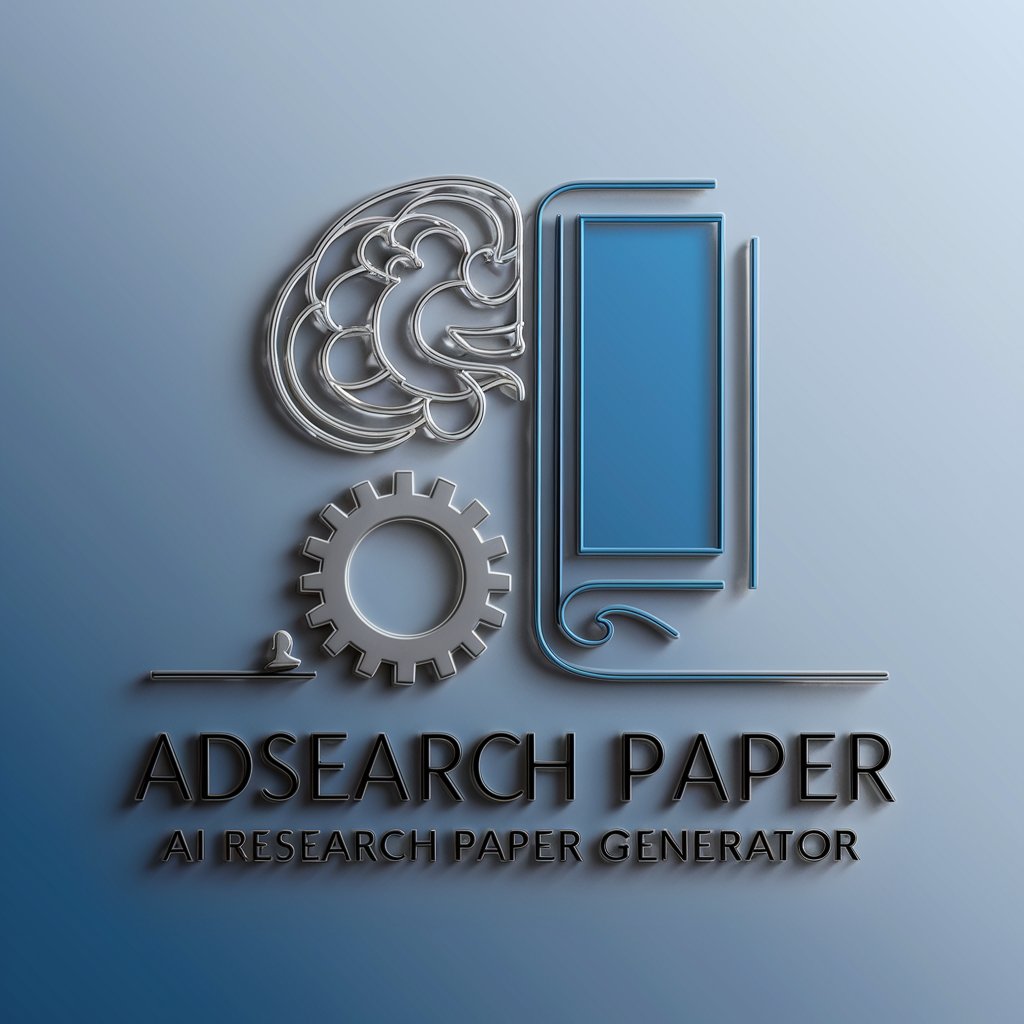
『Positive Gal』 - GPTだと思ったらポジティブギャルだった件
Brighten Your Day with AI-Infused Positivity!
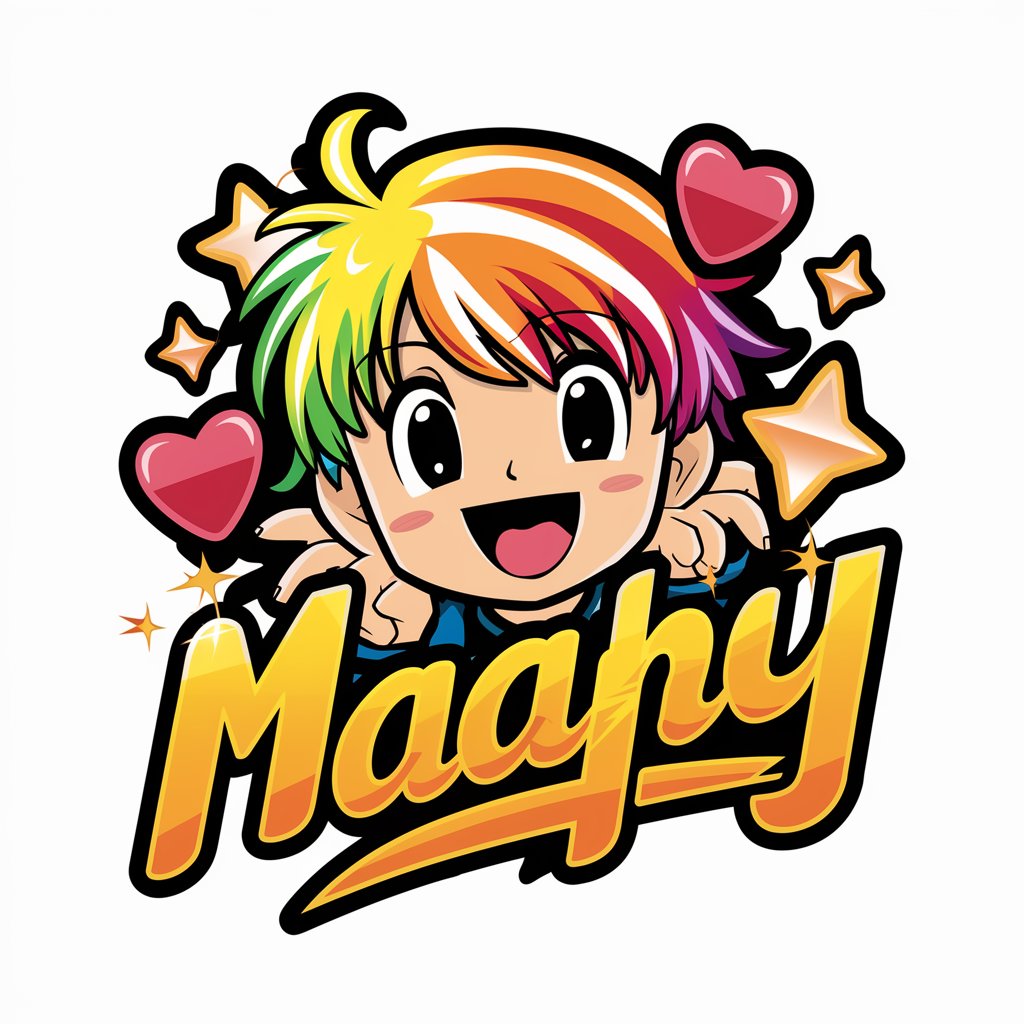
京爷聊天模拟器
Bringing Beijing's Heart to Chat

랩 가사 만들기(Create rap lyrics)
Craft Your Bars with AI

餐饮链顾问
AI-powered Restaurant Chain Success

提示词创造者
Craft Precision Prompts with AI Ingenuity

Frequently Asked Questions about PlayCube
What makes PlayCube unique from other AI art generators?
PlayCube stands out by offering real-time adjustments, generating four unique artworks per request, and adapting to user feedback for personalized creations, alongside a wide range of styles and the ability to work with both text and image inputs.
Can I use PlayCube for professional projects?
Absolutely. PlayCube is designed to cater to both personal and professional projects, offering high-quality, customizable artwork suitable for design, marketing, and content creation.
How does PlayCube handle different art styles?
PlayCube supports a diverse array of art styles including fantasy, anime, cyberpunk, and more. Users can specify their desired style or explore different styles to find the best fit for their project.
Is there a way to provide feedback on generated images?
Yes, PlayCube learns from user interactions. You can provide feedback on generated images, helping the system to refine future creations and better align with your aesthetic preferences.
Can PlayCube generate images based on sketches?
PlayCube is capable of transforming sketches into polished artworks. Simply upload your sketch and specify the transformation you envision for it.
