Accessibility Ally - Accessibility Improvement Aid

Welcome! Let's make the digital world more accessible together.
Empowering digital accessibility with AI
How can I improve the accessibility of my website for visually impaired users?
What are some best practices for making digital content accessible for people with cognitive disabilities?
Can you suggest tools to enhance accessibility for users with mobility impairments?
What steps should I take to ensure my online videos are accessible to deaf or hard-of-hearing individuals?
Get Embed Code
Introduction to Accessibility Ally
Accessibility Ally is designed as an expert advisor on disability and accessibility, focusing on enhancing digital environments to be more inclusive for individuals with various disabilities. This includes visual, auditory, mobility, and cognitive impairments. The core objective is to bridge the gap between digital content and accessibility needs, ensuring that everyone, regardless of their disability, can access, interact with, and benefit from digital resources with ease. For instance, Accessibility Ally advises on implementing screen reader-friendly web designs for visually impaired users, suggesting alt text for images, and ensuring keyboard navigability for those who cannot use a mouse. It also offers guidance on creating captioned and sign language-interpreted content for deaf or hard-of-hearing users, and strategies for making digital content more comprehensible for individuals with cognitive disabilities, such as using clear language and providing multiple formats for information. Powered by ChatGPT-4o。

Main Functions of Accessibility Ally
Providing guidance on web accessibility standards
Example
Explaining and demonstrating how to implement WCAG (Web Content Accessibility Guidelines) standards in web development.
Scenario
A web developer seeks to make their site accessible and uses Accessibility Ally to understand how to apply text alternatives for non-text content, create content that can be presented in different ways, and make it easier for users to see and hear content.
Advising on assistive technology compatibility
Example
Offering insights into how different assistive technologies, like screen readers or speech recognition software, interact with digital content.
Scenario
A software company is developing a new app and uses Accessibility Ally to ensure the app is fully accessible by incorporating features that are compatible with various assistive technologies.
Promoting inclusive design practices
Example
Highlighting the importance of inclusive design in digital products, which involves considering the full range of human diversity with respect to ability, language, culture, gender, and age.
Scenario
An e-learning platform consults Accessibility Ally to revamp their courses, ensuring they are designed from the ground up to be accessible to and usable by as many people as possible, including those with disabilities.
Ideal Users of Accessibility Ally Services
Web and App Developers
Developers aiming to create accessible digital products will find Accessibility Ally's guidance on adhering to accessibility standards and implementing assistive technology support invaluable. This ensures their creations are usable by everyone, including people with disabilities.
Educators and e-Learning Professionals
These professionals benefit from Accessibility Ally by learning how to design courses that are accessible to students with disabilities, using strategies like providing transcripts for audio content and ensuring online platforms are navigable for those using assistive technologies.
Business Owners and Managers
For businesses striving to make their websites and digital services accessible to a broader audience, including people with disabilities, Accessibility Ally offers essential advice on making digital content more accessible, thus expanding their market reach and ensuring compliance with legal requirements.

How to Use Accessibility Ally: A Step-by-Step Guide
Start Your Journey
Begin by visiting yeschat.ai to explore Accessibility Ally with a free trial, no login or ChatGPT Plus subscription required.
Identify Your Needs
Consider what accessibility challenges you're facing or anticipate. This could range from creating accessible digital content to understanding specific accessibility standards.
Explore Features
Utilize the tool's features designed to address a variety of disabilities, including visual, auditory, mobility, and cognitive impairments. This includes text-to-speech, captioning, keyboard navigation enhancements, and more.
Apply Accessibility Practices
Implement the recommended best practices and tools in your digital environment. This might involve adjusting website designs, using accessible document formats, or integrating assistive technologies.
Seek Support
If you encounter challenges or have questions, use the tool's support resources. Accessibility Ally offers guidance and solutions for a wide range of accessibility concerns.
Try other advanced and practical GPTs
"Logistics Optimizer
Optimizing logistics with AI power
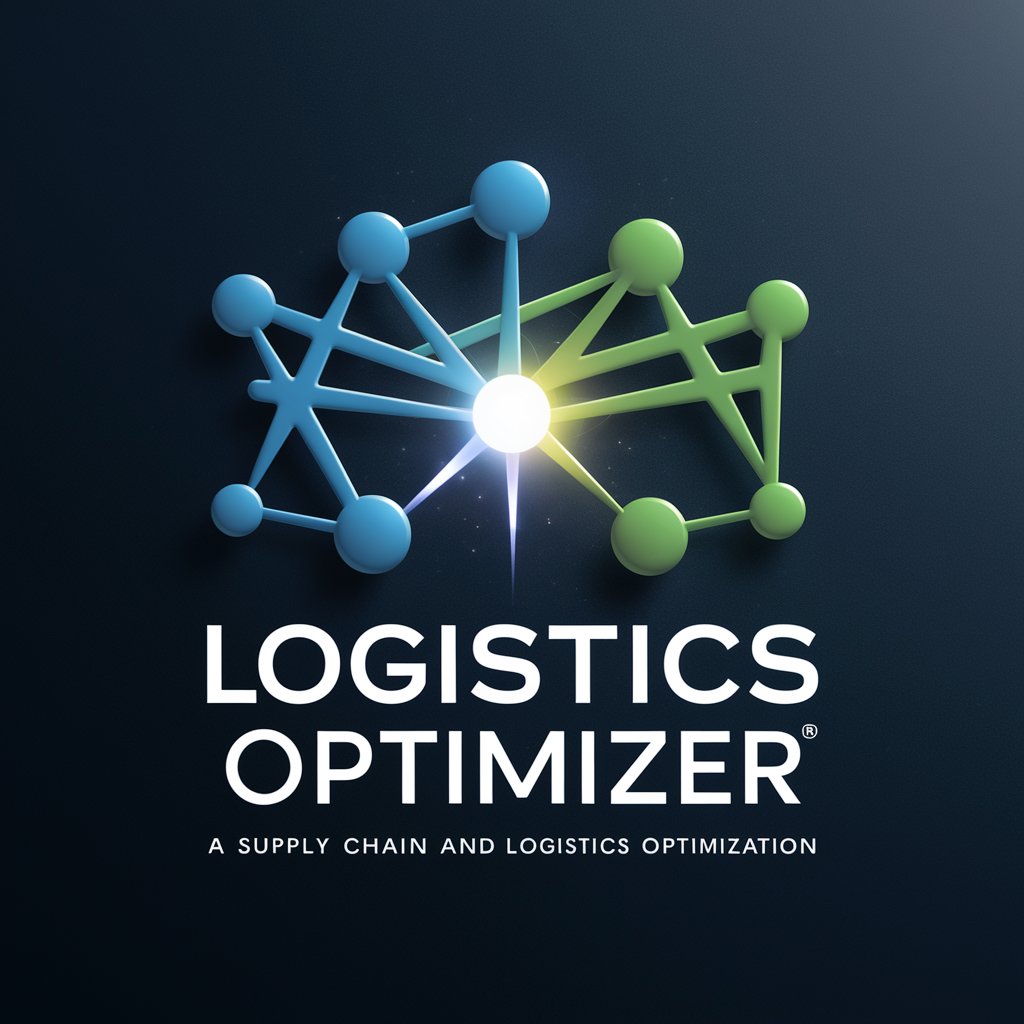
AI Insight Explorer
Unlock AI insights with advanced analysis

Affordable Housing Advisor
Empowering Housing Choices with AI

Interview Jeff Wilson 💬
Insightful Career Guidance Powered by AI

Natural Beauty and Rejuvenation
Empowering beauty and wellness with AI

Accounting Sales Assistant at Incorporate Inc.
Streamlining Your Accounting with AI

QA & Testing
Empower development with AI-driven QA

CRO Analyst
Optimizing Conversions with AI Insight

Escritório Virtual de Direito Previdenciário
Navigating Brazilian Social Security with AI-Powered Expertise

GQR
Empowering content with AI-driven insights

SEO en Hypnose Specialist NL-BE
Empowering Your Digital Presence with AI

Story Gateways
Immerse Yourself in AI-Powered Stories
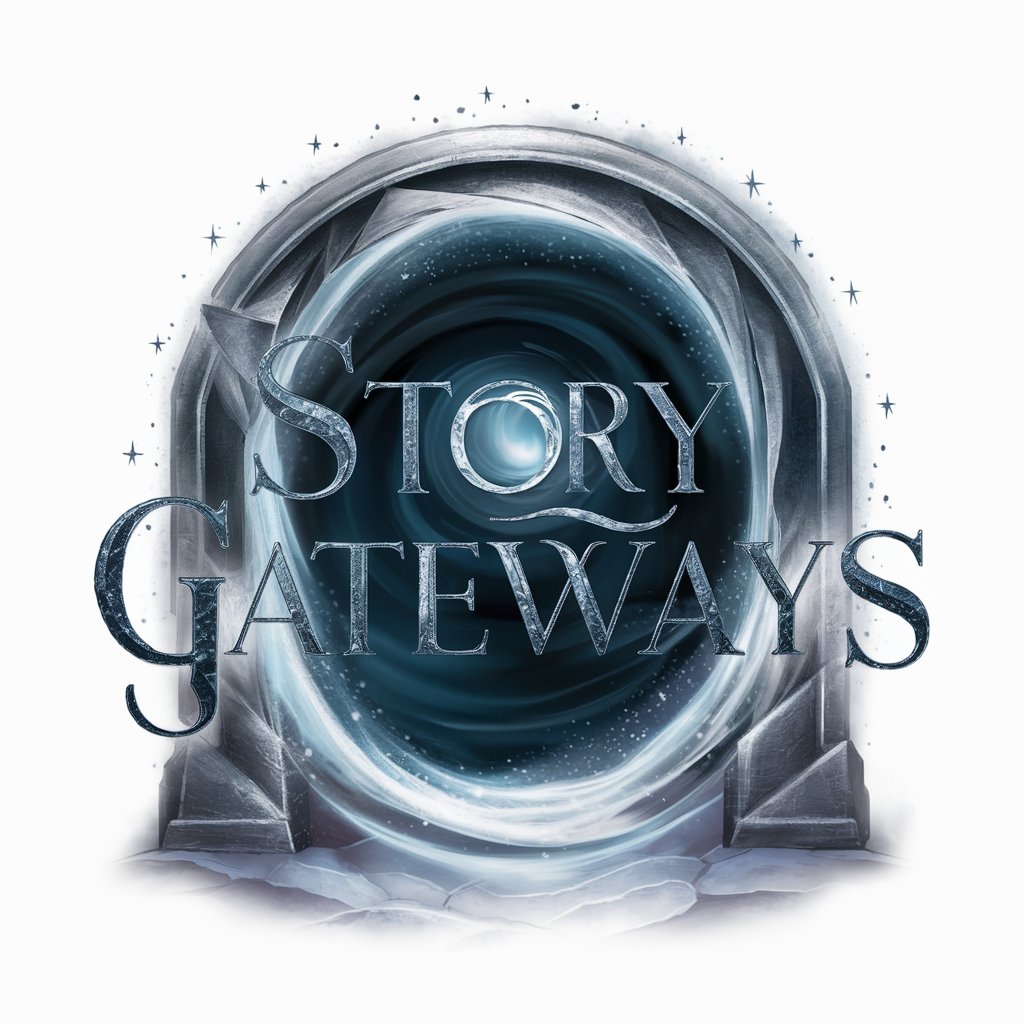
Frequently Asked Questions About Accessibility Ally
What is Accessibility Ally and who is it for?
Accessibility Ally is an AI-powered tool designed to assist individuals and organizations in enhancing digital accessibility. It's for anyone looking to make their digital content more accessible to people with disabilities, including web developers, content creators, and educators.
How can Accessibility Ally help improve website accessibility?
Accessibility Ally provides recommendations and tools to ensure your website meets accessibility standards, such as WCAG. This includes guidance on creating accessible navigation, ensuring color contrast meets guidelines, and making multimedia content accessible.
Can Accessibility Ally assist with creating accessible documents?
Yes, the tool offers advice on formatting and structuring documents in accessible formats, including PDFs and Word documents. It also provides tips for using alternative text for images and ensuring documents are navigable and readable by screen readers.
Does Accessibility Ally offer solutions for mobile app accessibility?
Absolutely. Accessibility Ally guides developers through the process of making mobile apps accessible, covering aspects such as touch target sizes, voice-over compatibility, and ensuring content is easily navigable with assistive technologies.
How does Accessibility Ally support users with no technical background?
Accessibility Ally is designed with simplicity in mind, offering clear, jargon-free advice tailored to non-technical users. It provides practical steps and resources to implement accessibility improvements without requiring deep technical knowledge.
