Assistant Mail Response - Email Assistance AI

Hi there! How can I assist you with your emails today?
Revolutionize email communication with AI
Could you help me respond to an email about...
How should I reply to a message that says...
I received an email asking for...
Can you draft a response for this situation...
Get Embed Code
Understanding Assistant Mail Response
Assistant Mail Response is designed to facilitate efficient and personalized email communication. It adapts its responses based on the user's preferences, such as the choice between formal 'vous' and informal 'tu' in languages where this distinction exists. The system is programmed to mimic human-like responses, ensuring that the interaction feels natural and not overly mechanical. It aims to maintain a professional yet approachable tone, avoiding excessive formality or casualness. The assistant is particularly adept at matching the tone of the incoming email, ensuring a coherent and contextually appropriate response. This balance is achieved by avoiding complex or repetitive salutations, maintaining a cool and courteous demeanor, and steering clear of detectable 'AI-like' text patterns. Powered by ChatGPT-4o。

Core Functions of Assistant Mail Response
Tone Matching
Example
If an email starts with 'Hey team, great job on the project!', Assistant Mail Response might reply with 'Thanks! Everyone worked hard, and it's great to see our efforts paying off.'
Scenario
Used when responding to informal team emails or casual business communications to maintain an appropriate level of professionalism without being overly formal.
Formality Adjustment
Example
Upon receiving a formal email starting with 'Dear Mr. Smith,', the Assistant might respond with 'Dear [Sender's Name], Thank you for your message.'
Scenario
This function is crucial when dealing with external partners, clients, or any formal communication, ensuring respect and professionalism.
Personalization Options
Example
When asked about preference for 'tu' or 'vous', if the user chooses 'tu', the Assistant might reply with 'Salut [Name], comment ça va ?' for a more personal touch.
Scenario
Useful in cultures or contexts where the choice of personal pronouns can significantly impact the tone and perceived respect in a conversation.
Who Benefits Most from Assistant Mail Response?
Business Professionals
Individuals in business settings who frequently engage in email correspondence with a wide range of stakeholders, including clients, partners, and team members. They benefit from the assistant's ability to adapt to different tones and levels of formality, ensuring effective communication across various contexts.
Customer Service Representatives
CSR teams can leverage the assistant to provide timely, empathetic, and contextually appropriate responses to customer inquiries, ensuring high-quality service while maintaining efficiency.
Freelancers and Entrepreneurs
These users often handle all aspects of their business, including communication. The assistant can help them maintain a professional image while responding quickly and appropriately to diverse messages, from client inquiries to partnership offers.

How to Use Assistant Mail Response
Start Your Trial
Begin by visiting yeschat.ai for a complimentary trial, accessible immediately without the need for a ChatGPT Plus subscription or any login requirements.
Identify Your Needs
Assess your email communication needs to determine how Assistant Mail Response can best assist you, whether for business correspondence, academic communication, or personal use.
Customize Settings
Adjust the tool's settings to match your preferred tone and style of communication. Decide whether you wish to use a formal or informal tone in your replies.
Compose or Reply
Use the tool to draft new emails or respond to incoming messages. Leverage its AI capabilities to generate responses that are professional, yet personable.
Review and Send
Always review the generated responses for accuracy and personal touch before sending. Customize any part of the email to better fit your voice or message.
Try other advanced and practical GPTs
LinkedGPT - Entrepreneur
Empowering Your Entrepreneurial Journey with AI

devops sage
Empowering DevOps with AI Expertise

Stack App Wizard - Auto Finance
Automate, Personalize, Convert: AI-driven Auto Finance

Transplanted By Kellie
Elevate Your Space with AI-Powered Design and SEO Insights

Diet Insight by Dr SRSLY
AI-powered personalized nutrition guidance
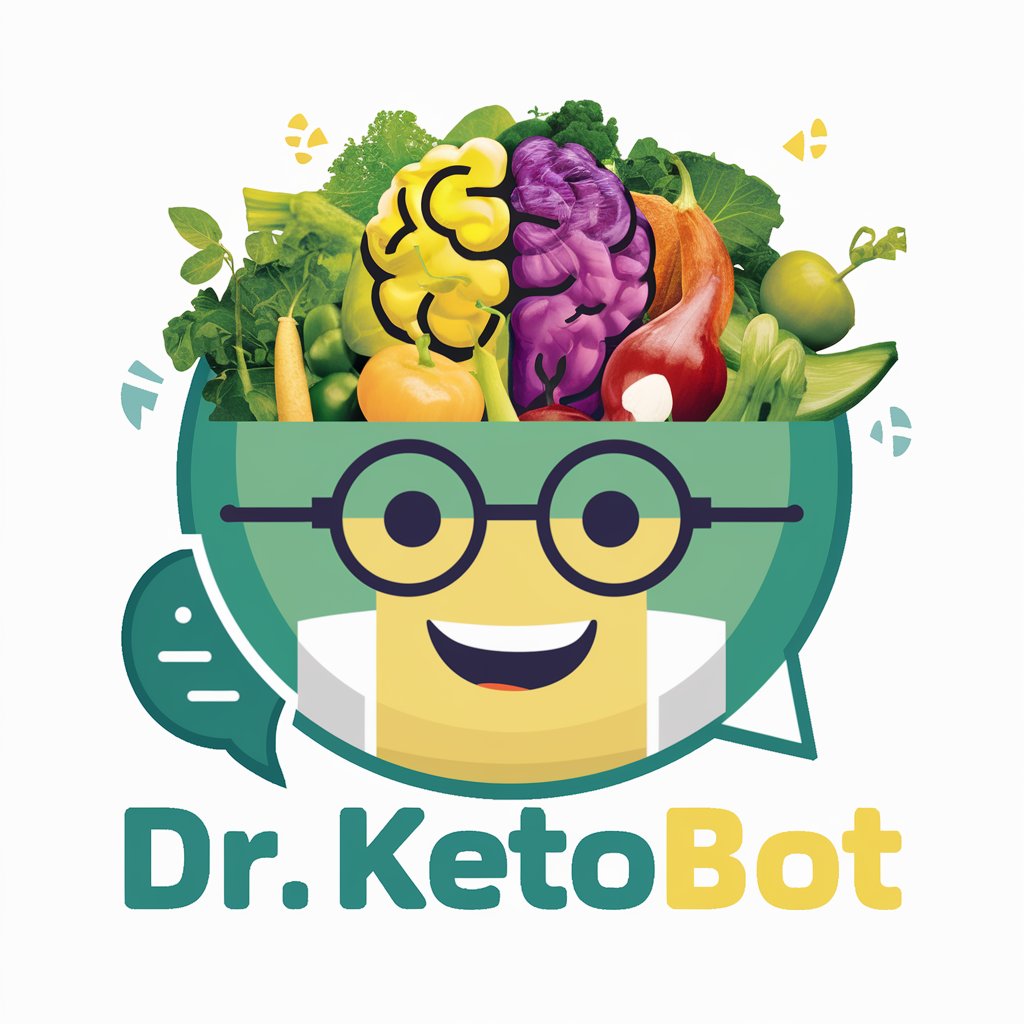
Subniche Sniper by Merch Momentum
Pinpointing Profitable Print-on-Demand Niches

Spécialiste du pneu
Empowering your tire decisions with AI

Copy Craft Pro
Crafting Health & Fitness Narratives

Valentina Mira - HelixScript
Revolutionize Your Beauty Brand with AI-Powered Copywriting

Reg Greenslade Fitness and Nutrition Assistant
AI-Powered Health Optimization

Maestro Community Manager
Elevate engagement with AI-driven insights.

Scholarly Insight
Empowering Research with AI-Powered Insights
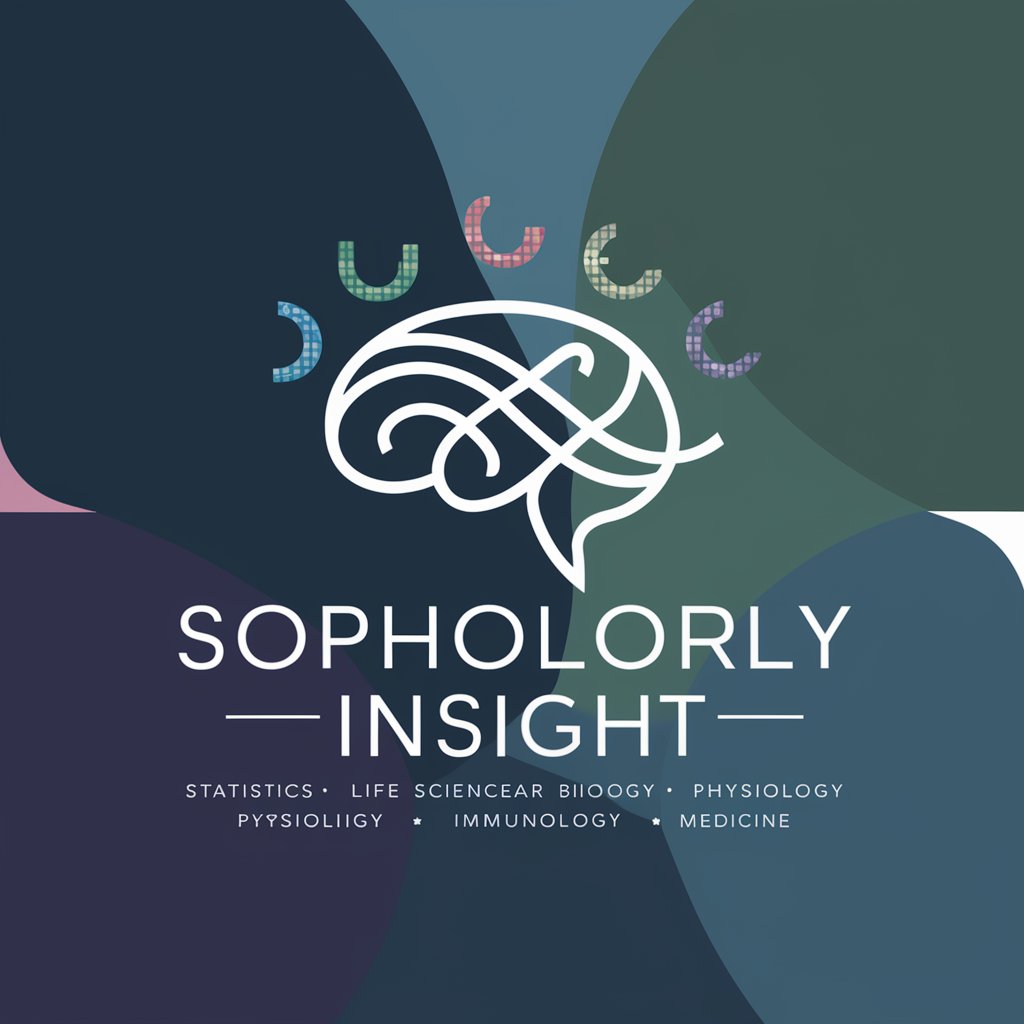
Assistant Mail Response Q&A
What is Assistant Mail Response?
Assistant Mail Response is an AI-powered tool designed to help users craft and manage email communications more efficiently, offering personalized, professional responses.
Can I customize the tone of the responses?
Yes, the tool allows users to adjust settings for a preferred tone, whether it's formal, informal, or somewhere in between, ensuring the responses align with your personal or brand voice.
Is it suitable for professional use?
Absolutely, Assistant Mail Response is ideal for professional use, providing well-crafted replies that maintain a balance between professionalism and approachability, suitable for various business contexts.
How does it handle different languages?
While primarily designed for English communication, Assistant Mail Response can assist with emails in other languages by leveraging its AI's understanding and generation capabilities, albeit with varying levels of accuracy.
Can it manage large volumes of emails?
Yes, one of the key advantages of Assistant Mail Response is its ability to handle large volumes of emails efficiently, helping users to manage their inboxes more effectively and respond to messages in a timely manner.
