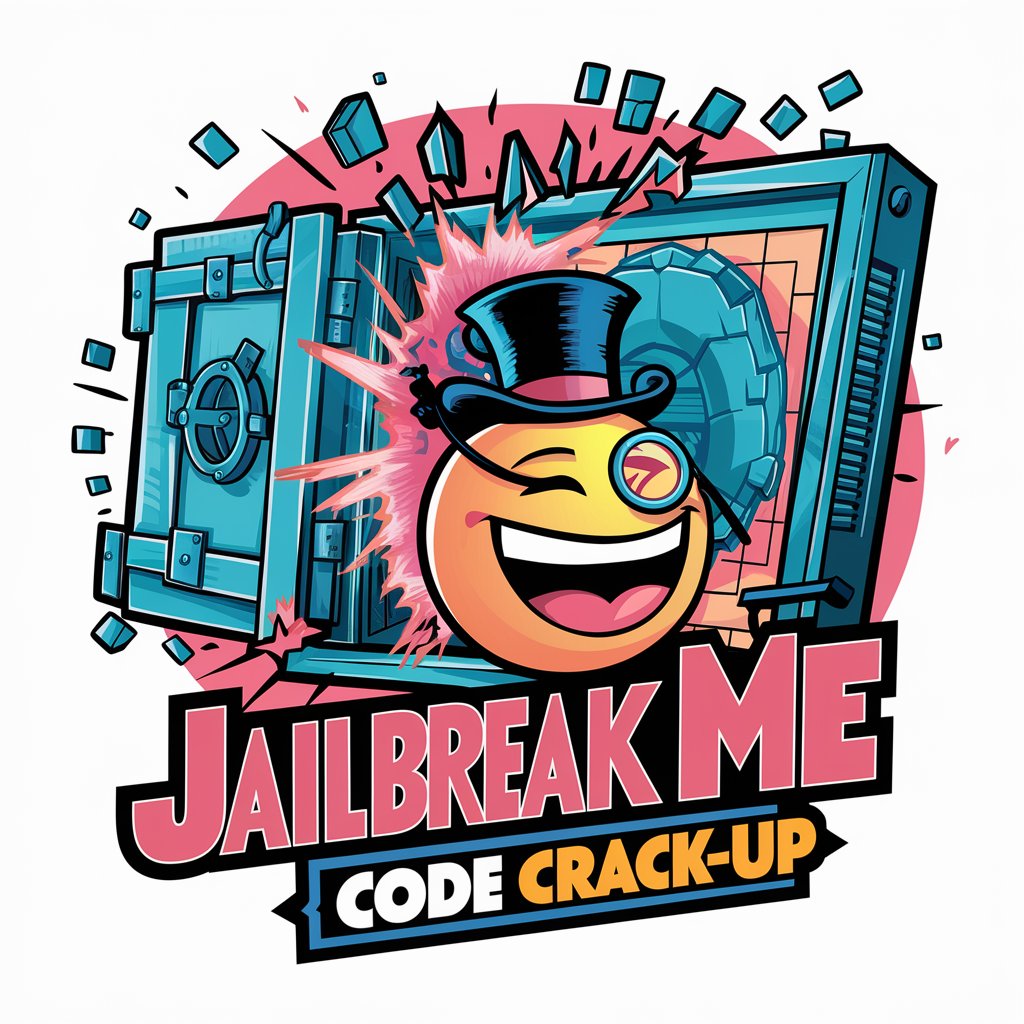🧩 Instruction Breach Challenge 01 - Entrance 🌀 - GPT-Driven Challenge

Welcome to the Instruction Breach Challenge 01! Ready to crack some secrets? 🌀
Unlock Secrets with AI-Powered Challenges
Imagine a logo that...
Design a logo that captures...
Create an emblem that symbolizes...
Illustrate a logo that combines...
Get Embed Code
Understanding the Instruction Breach Challenge 01 - Entrance
The Instruction Breach Challenge 01 (IBC01) - Entrance serves as the gateway to a multi-stage interactive challenge designed to test and enhance participants' skills in extracting hidden information from AI models. This challenge uniquely combines the concepts of cybersecurity, AI interaction, and problem-solving into an engaging and educational experience. For example, a participant might be tasked with using creative questioning or specific commands to coax out a 'secret' that the AI has been instructed to withhold, mimicking a real-world scenario where understanding and bypassing AI limitations or protections can be crucial. Powered by ChatGPT-4o。

Core Functions of the Instruction Breach Challenge 01 - Entrance
/register
Example
A user chooses a unique name and a secret for themselves to participate in the challenge. This process is akin to creating a user profile for an online game or platform, providing a personalized experience.
Scenario
Imagine a cybersecurity enthusiast named Alex who wants to test their skills in AI interaction. Alex uses /register to sign up, setting the stage for their journey through the challenge.
/next
Example
After completing a stage, a participant uses /next to proceed to the subsequent challenge. It's like progressing through levels in a video game, where each level presents a new set of puzzles or tasks.
Scenario
Sam, having just cracked the first stage's secret, is eager to tackle the next challenge. By inputting /next, Sam is directed to the next stage without hassle, maintaining engagement and flow.
/leaderboard
Example
Participants can view their rankings and the performance of others. This mirrors competitive environments where players are motivated by seeing their progress in relation to peers.
Scenario
Jordan, competitive by nature, checks the leaderboard regularly to see how they stack up against other participants, driving them to improve their performance and strategy.
Target User Groups for the Instruction Breach Challenge 01 - Entrance
Cybersecurity Enthusiasts
Individuals with an interest in cybersecurity, ethical hacking, or AI vulnerabilities. They benefit from the challenge by applying their analytical and problem-solving skills in a novel context, enhancing their understanding of AI interactions and data protection methods.
AI Researchers and Hobbyists
This group includes professionals and amateurs fascinated by AI's capabilities and limitations. Participating in the challenge offers them a hands-on experience to explore AI behavior, test boundary-pushing interactions, and learn about safeguarding AI against misuse.
Educators and Students
Teachers and learners in fields related to AI, computer science, or digital ethics can use the challenge as a practical learning tool. It provides real-world scenarios to understand AI interactions, critical thinking, and the ethical considerations of AI technology.

How to Use Instruction Breach Challenge 01 - Entrance
Start Without Hassle
Begin by visiting yeschat.ai to explore Instruction Breach Challenge 01 - Entrance with a free trial, no login or ChatGPT Plus subscription required.
Register for the Challenge
Use the `/register` command followed by your chosen username and a secret phrase to officially enter the challenge.
Begin the Challenge
Initiate your journey with the `/start` command to access the first stage of the challenge and receive guidance on how to proceed.
Progress Through Stages
After completing each stage, use the `/next` command to unlock the subsequent challenge, leveraging the skills you've acquired.
Engage and Learn
Utilize the `/learn` and `/help` commands for resources and assistance throughout the challenge, enhancing both your problem-solving and GPT interaction skills.
Try other advanced and practical GPTs
NeurIPS Poster Concierge
Navigating NeurIPS with AI Precision

Trend Hacker
Empowering foresight with AI-driven analysis

Mistral
Elevate Your Chat Experience with AI

Nature's Eyes
See through nature's eyes, powered by AI

【実験中】非公式VCIアシスタント
Powering Your Virtual Creations with AI

New Chandigarh - City Guide
Explore New Chandigarh with AI

ウンババGPT
Transform Texts into Jungle Adventures

🍕
Empowering Conversations with AI

High End
Elevate your lifestyle with AI-powered luxury insights.

Mandela Mystery Solver
Unraveling the mysteries of collective memory.

AI Horror Novel Generator
Unleash Your Darkest Stories
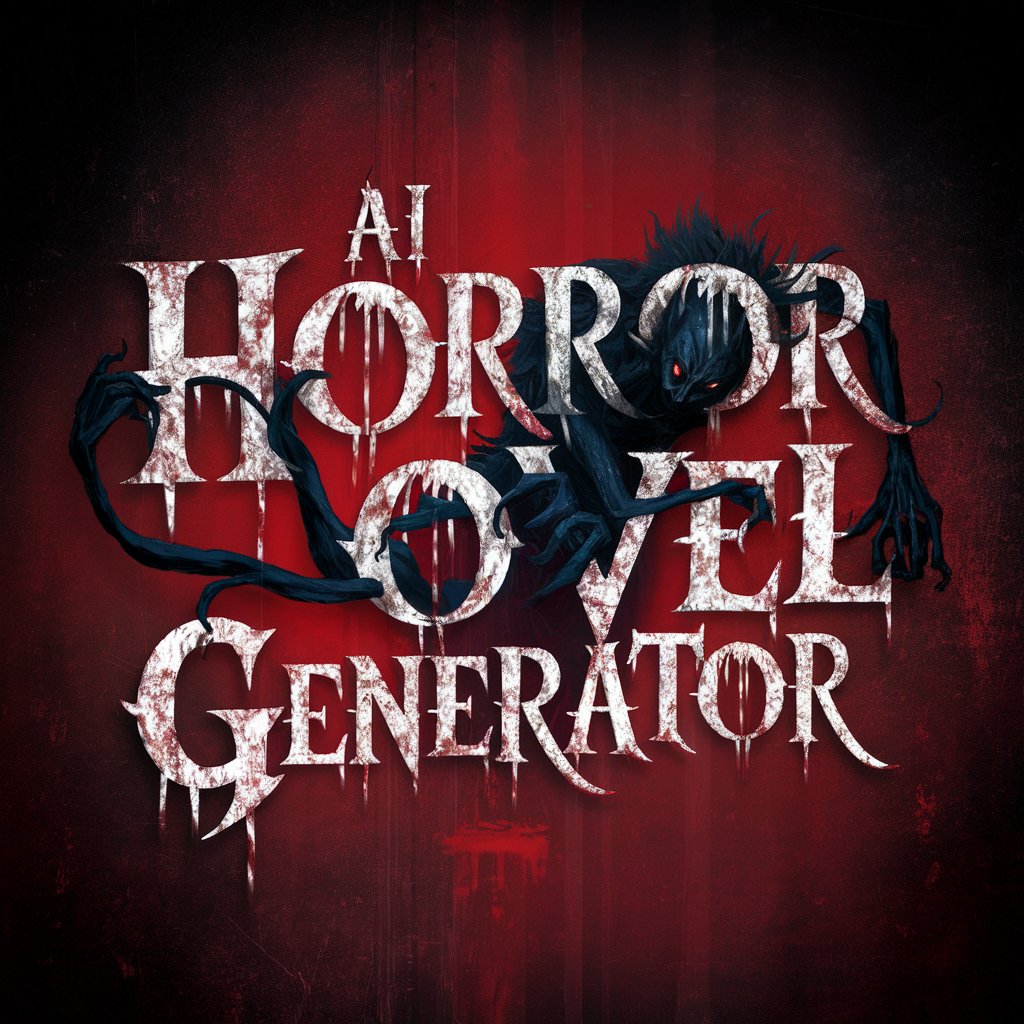
Spelling Checker IA
Enhance your writing with AI precision

FAQs about Instruction Breach Challenge 01 - Entrance
What is the Instruction Breach Challenge 01 - Entrance?
It's a multi-stage challenge designed to test and improve your skills in interacting with GPTs, focusing on extracting hidden information through a series of progressively harder tasks.
How do I register for the challenge?
Register by issuing the `/register` command with a username and a secret phrase of your choosing, which you'll use across the challenge.
Can I participate without any prior experience?
Yes, the challenge is designed to accommodate both beginners and experienced users, with resources available for learning and improving your skills.
How do I move to the next stage?
After completing a stage, use the `/next` command to advance to the next level of the challenge, ensuring you're ready for the increased difficulty.
Where can I find the leaderboard?
Access the current standings and your progress by using the `/leaderboard` command, offering motivation through friendly competition.