4K TV - High-Definition Viewing Experience

Welcome to an ultra-high-definition experience with 4K TV!
Elevate Your Viewing with AI-Powered Clarity
Describe the breathtaking visuals of a nature documentary in 4K resolution.
Explain the benefits of 4K resolution for gaming enthusiasts.
Imagine the experience of watching a classic movie remastered in 4K.
Discuss the advancements in 4K TV technology over the past decade.
Get Embed Code
Understanding 4K TV
A 4K TV, at its core, is designed to deliver an ultra-high-definition (UHD) viewing experience, with a resolution of 3840 x 2160 pixels, which is four times the pixel count of Full HD (1080p) displays. This leap in resolution enhances the clarity, depth, and detail of the picture, making it ideal for a wide range of multimedia content, from movies and TV shows to video games and live sports broadcasts. The purpose of 4K TV technology is not just to increase pixel density, but also to support a wider color gamut and higher dynamic range (HDR), enabling more vibrant colors and more detailed dark and bright scenes. For instance, when watching a nature documentary on a 4K TV, viewers can see the intricate patterns of animal fur and the subtle gradations of sunsets with unprecedented clarity, as if they are witnessing the scene firsthand. The immersive experience is further enhanced by advanced sound technologies such as Dolby Atmos, making viewers feel like they are in the heart of the action, whether it's the roar of a waterfall or the bustling streets of a city. Powered by ChatGPT-4o。

Core Functions of 4K TV
Ultra-High-Definition Display
Example
Watching a high-definition wildlife documentary
Scenario
The ultra-high-definition display allows viewers to observe the minutiae of wildlife, from the dew on a spider's web at dawn to the vibrant plumage of exotic birds, with a level of detail that mimics the naked eye's perception in the natural world.
High Dynamic Range (HDR) Support
Example
Experiencing a movie with varied lighting conditions
Scenario
HDR enhances the viewing experience by offering a greater contrast ratio and color accuracy, making dark scenes more detailed and bright scenes vivid without losing detail, thus providing a more lifelike representation of a movie's intended visual mood.
Smart Connectivity
Example
Streaming 4K content from online platforms
Scenario
With built-in Wi-Fi and Ethernet connectivity, users can easily stream 4K content from services like Netflix, Amazon Prime Video, and YouTube, ensuring that they have access to a vast library of ultra-high-definition content at their fingertips.
Immersive Audio Technology
Example
Listening to a live concert broadcast
Scenario
Advanced audio technologies such as Dolby Atmos create a 3D sound space, enabling viewers to hear the music in a way that feels as if they are sitting in the concert hall, with sounds coming from all directions including overhead.
Who Benefits Most from 4K TV?
Cinema and TV Show Enthusiasts
Individuals who have a passion for movies and television series will find 4K TVs particularly rewarding, as the high resolution and HDR bring cinematic quality visuals into the living room, enhancing the storytelling and emotional impact of visual media.
Gamers
Gamers benefit greatly from 4K TVs due to the crisp, detailed graphics that reduce blur and ghosting, providing a competitive edge in fast-paced games. The enhanced resolution also makes immersive worlds more realistic, elevating the gaming experience.
Sports Fans
Sports enthusiasts who enjoy watching live games will appreciate the smooth motion handling and detailed imagery of 4K TVs, which capture every moment of the action without delay or distortion, making it feel like being at the stadium.
Tech-Savvy Consumers
Individuals who appreciate the latest advancements in technology and desire a smart home entertainment system will find 4K TVs to be an essential component, offering not just superior picture quality but also a range of smart features for connectivity and convenience.

How to Use 4K TV for an Immersive Viewing Experience
Begin Your Journey
Initiate your exploration at yeschat.ai for a complimentary trial, accessible instantly without the necessity for a login or a ChatGPT Plus subscription.
Connect to a High-Definition Source
Ensure your 4K TV is connected to a 4K-capable media source, such as a streaming device, Blu-ray player, or game console, to fully leverage its high-resolution capabilities.
Adjust the Display Settings
Navigate to your TV's settings menu to fine-tune the picture quality. Adjust the brightness, contrast, and color settings to suit your viewing environment for an optimal experience.
Explore 4K Content
Dive into the world of 4K content by accessing streaming platforms that offer Ultra HD movies and shows, enhancing your viewing experience with vivid details and lifelike images.
Maximize Sound Quality
For an immersive audio-visual experience, connect your 4K TV to a sound system or soundbar. This enhances the clarity and depth of the audio, complementing the stunning visuals.
Try other advanced and practical GPTs
Entrenador de Fitness
AI-powered Personal Fitness Coach

Dra. Lara Schilling Medicina Estética Dermatologia
Empowering Medical Professionals with AI
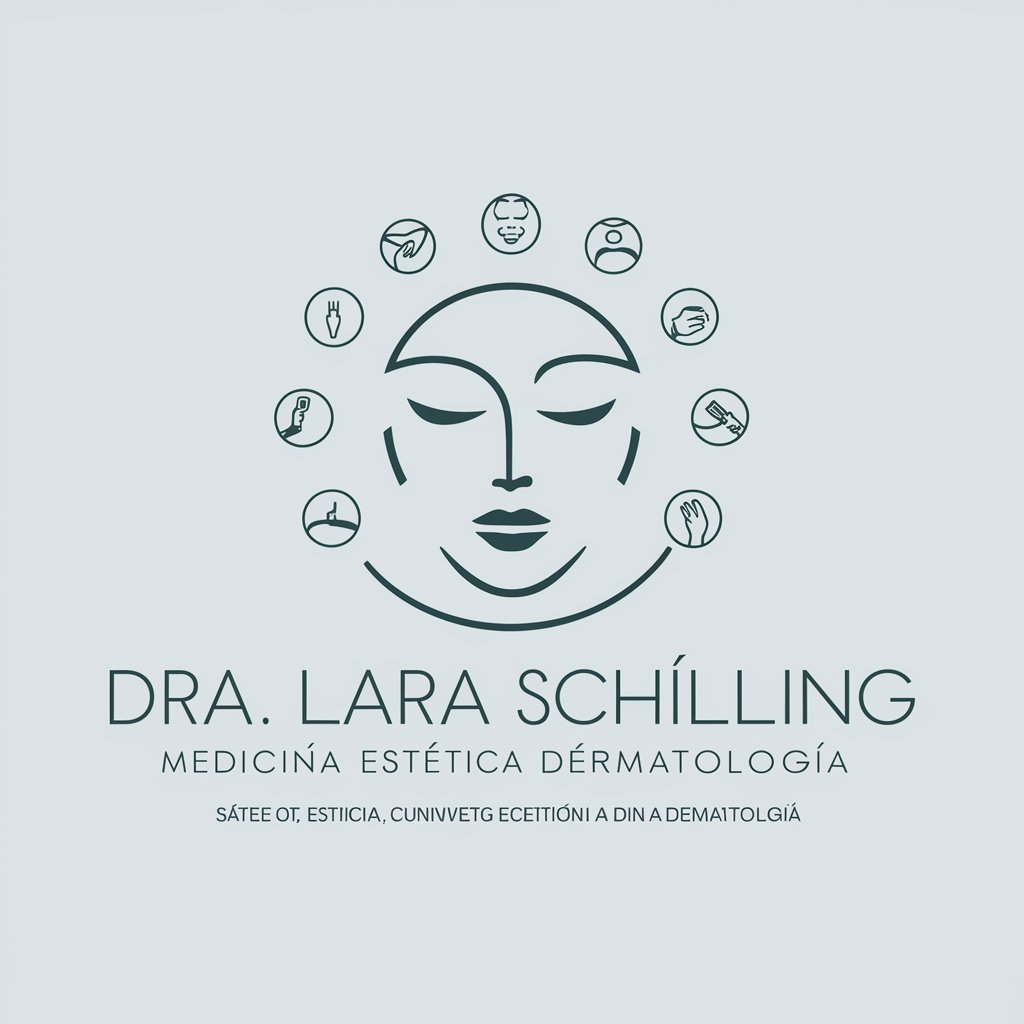
Steven
Empowering your coding journey with AI

兔子星球 🪐
Bringing Rabbit Tales to Life with AI

Tu Coach - Psicologo
Empowering Emotional Wellness with AI
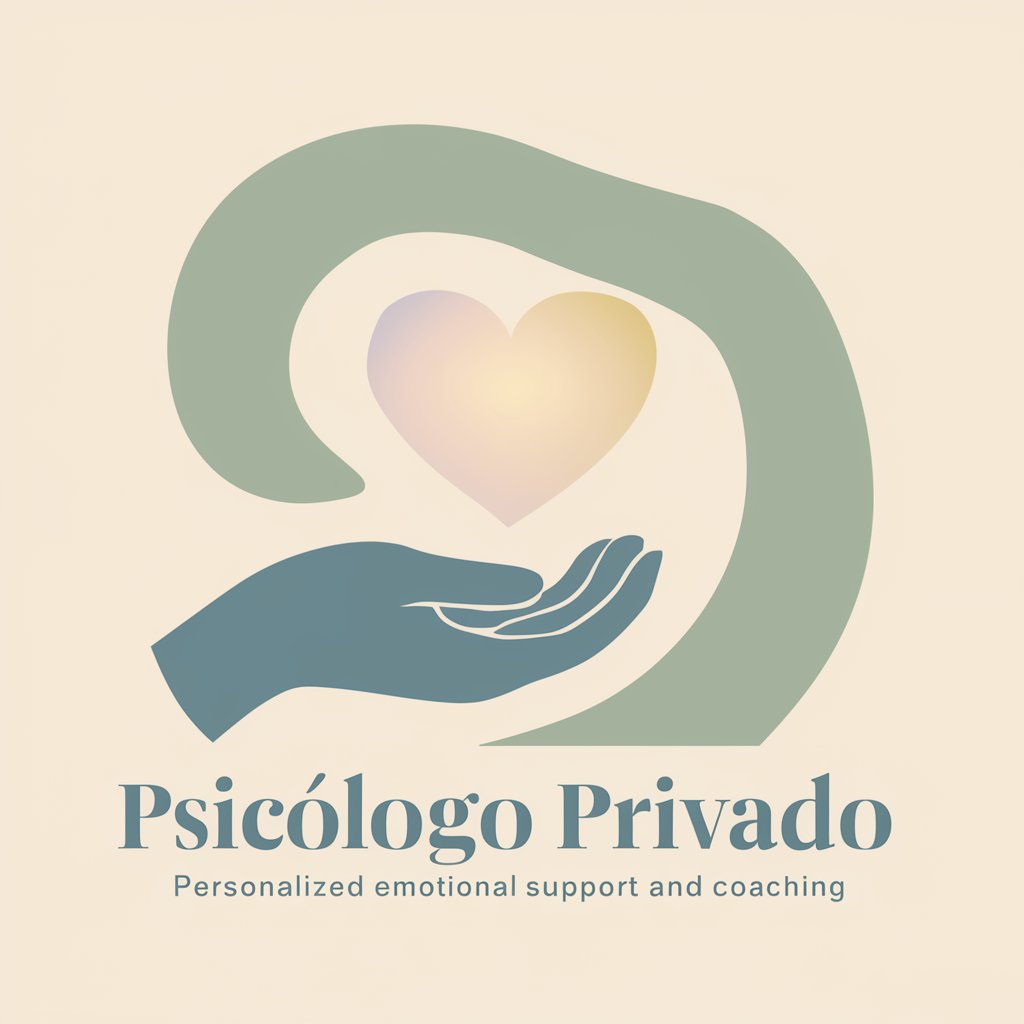
PIA NOVA Web Analyst
Empowering Web Excellence with AI

Marie Angel TW
Flirtatiously Intelligent Conversations

Generative Art Advisor
Unleash creativity with AI-powered art prompts.

Tweet Wizard
Empowering Your Tweets with AI

永續思維轉型GPT
Empower Your Business with AI-driven Sustainability

【當代牙醫】牙科秘書(測試中)
Empowering Your Dental Health with AI

心靈探索局 | 輔導長
Unveil Your Soul's Path with AI

In-Depth Q&A About 4K TV
What differentiates 4K TV from 1080p TVs?
4K TVs offer a resolution of 3840x2160 pixels, significantly higher than the 1920x1080 resolution of 1080p TVs. This results in sharper, more detailed images, allowing viewers to appreciate finer details and textures, especially on larger screens.
Can I watch standard definition content on a 4K TV?
Yes, you can watch standard definition content on a 4K TV. Modern 4K TVs are equipped with upscaling technology that enhances lower resolution content, improving clarity and detail to better match the TV's native resolution.
Do I need a special cable to connect devices to my 4K TV?
For the best 4K experience, it's recommended to use a High-Speed HDMI cable that supports 4K at 60Hz and HDR content. This ensures the highest quality signal transfer between your 4K TV and connected devices.
How does HDR enhance the 4K TV viewing experience?
HDR (High Dynamic Range) enhances the viewing experience by offering a wider range of colors and higher contrast levels. This means brighter whites, deeper blacks, and more vibrant colors, making the images on a 4K TV appear more lifelike and detailed.
What kind of internet speed do I need for streaming 4K content?
For a smooth 4K streaming experience, it's recommended to have an internet connection with at least 25 Mbps download speed. This ensures that 4K content streams smoothly without buffering or quality degradation.
