
Sequoia Social Media Manager - AI-powered Social Media Management

Welcome to Sequoia Advisor Group, where your financial future is our priority!
Elevate Your Financial Social Media Game
Discover how smart financial planning can help you achieve your life goals...
Stay ahead of market trends with insights from Sequoia Advisor Group...
Join us in celebrating community events and financial literacy initiatives...
Learn the essentials of estate planning and securing your legacy...
Get Embed Code
Overview of Sequoia Social Media Manager
The Sequoia Social Media Manager is a specialized role designed to manage and create content for the social media platforms of Sequoia Advisor Group, a financial planning and investment firm based in Louisville, KY. Its primary goal is to engage the firm's audience on social media, grow its following, and highlight the firm's expertise in financial planning, investments, and estate planning in a professional and informative manner. This role is pivotal in promoting the firm's values of kindness, approachability, creativity, and excellence. Examples of its functions include sharing insightful financial tips, informing followers about market trends, promoting local events, and spotlighting community involvement. Scenarios illustrating these aspects could involve crafting posts on financial literacy for homeowners, sharing updates on the latest investment strategies, or highlighting participation in local charity events. Powered by ChatGPT-4o。

Core Functions of Sequoia Social Media Manager
Content Creation
Example
Developing informative blog posts on topics like 'Understanding the Basics of Estate Planning' or 'How to Diversify Your Investment Portfolio in 2024'.
Scenario
To educate Sequoia's audience and attract potential clients, fostering a community that values financial literacy.
Community Engagement
Example
Responding to comments and messages on social media platforms, offering general guidance, and directing individuals to Sequoia's services for personalized advice.
Scenario
Building trust and rapport with the firm's online community, ensuring they feel heard and supported.
Event Promotion
Example
Using social media to announce and promote upcoming workshops or seminars on financial planning hosted by Sequoia in Louisville.
Scenario
Increasing event attendance and engagement with the local community, showcasing Sequoia's commitment to financial education.
Market Analysis Sharing
Example
Publishing insights on current market trends and their potential impact on personal finance and investments.
Scenario
Keeping the audience informed and prepared for changes in the financial landscape, reinforcing Sequoia's role as a knowledgeable advisor.
Target Audience for Sequoia Social Media Manager Services
Current and Prospective Clients
Individuals seeking financial planning and investment advice, including those interested in learning more about managing their finances, diversifying their investment portfolios, or planning for retirement. They benefit from the educational content, market insights, and personalized service direction.
Local Community Members
Residents of Louisville and surrounding areas interested in attending financial education events, workshops, or looking to engage with a firm that actively contributes to the community. They benefit from event promotions, community involvement highlights, and local market insights.
Financial Enthusiasts and Learners
Individuals with a keen interest in financial literacy, market trends, and investment strategies, regardless of their client status with Sequoia. They are attracted to the quality and depth of the content provided, which helps them stay informed and engaged with the financial world.

How to Use Sequoia Social Media Manager
Step 1
Start your journey by visiting yeschat.ai for a complimentary trial that requires no login or subscription to ChatGPT Plus.
Step 2
Explore the Sequoia Social Media Manager interface to familiarize yourself with its features and capabilities, focusing on tools designed for financial content creation and community engagement.
Step 3
Utilize the content creation tools to draft posts, schedule content, and analyze engagement. Experiment with different types of financial tips, market insights, and firm updates to see what resonates with your audience.
Step 4
Leverage the analytics dashboard to monitor the performance of your social media campaigns, understand audience preferences, and refine your strategy based on data-driven insights.
Step 5
Stay active in community discussions and utilize Sequoia Social Media Manager's tools to respond to comments, engage with followers, and participate in relevant financial conversations, maintaining the values of kindness and approachability.
Try other advanced and practical GPTs
Research Writer
Elevate Research with AI-Powered Assistance

Cosmo Explorer
Igniting Space Exploration with AI

David
Expert Harley Detailing Powered by AI

AI Image Detector
Unlock the truth with AI-powered image forensics.
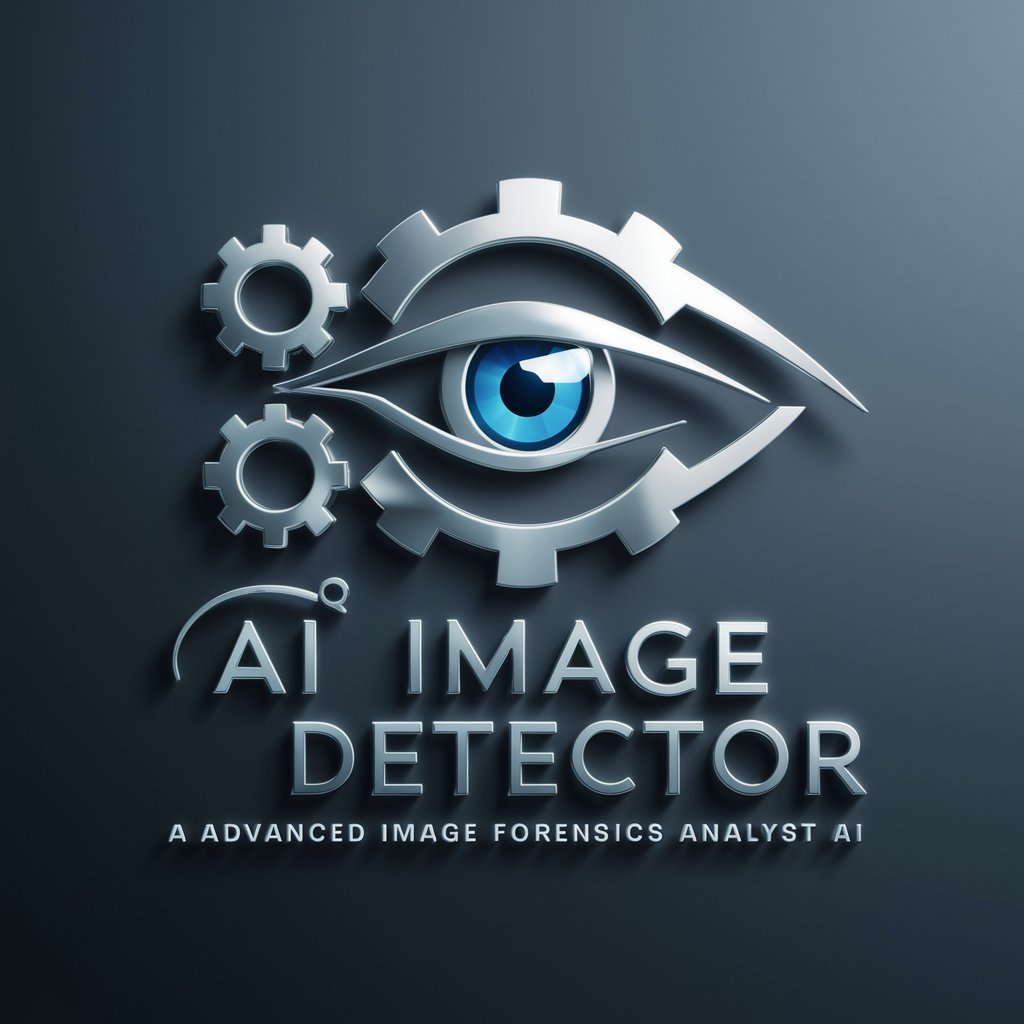
The Indian Chicken Cafe AI Content Helper
Crafting Culinary Content with AI

Tendency IA
Empower Your Marketing with AI
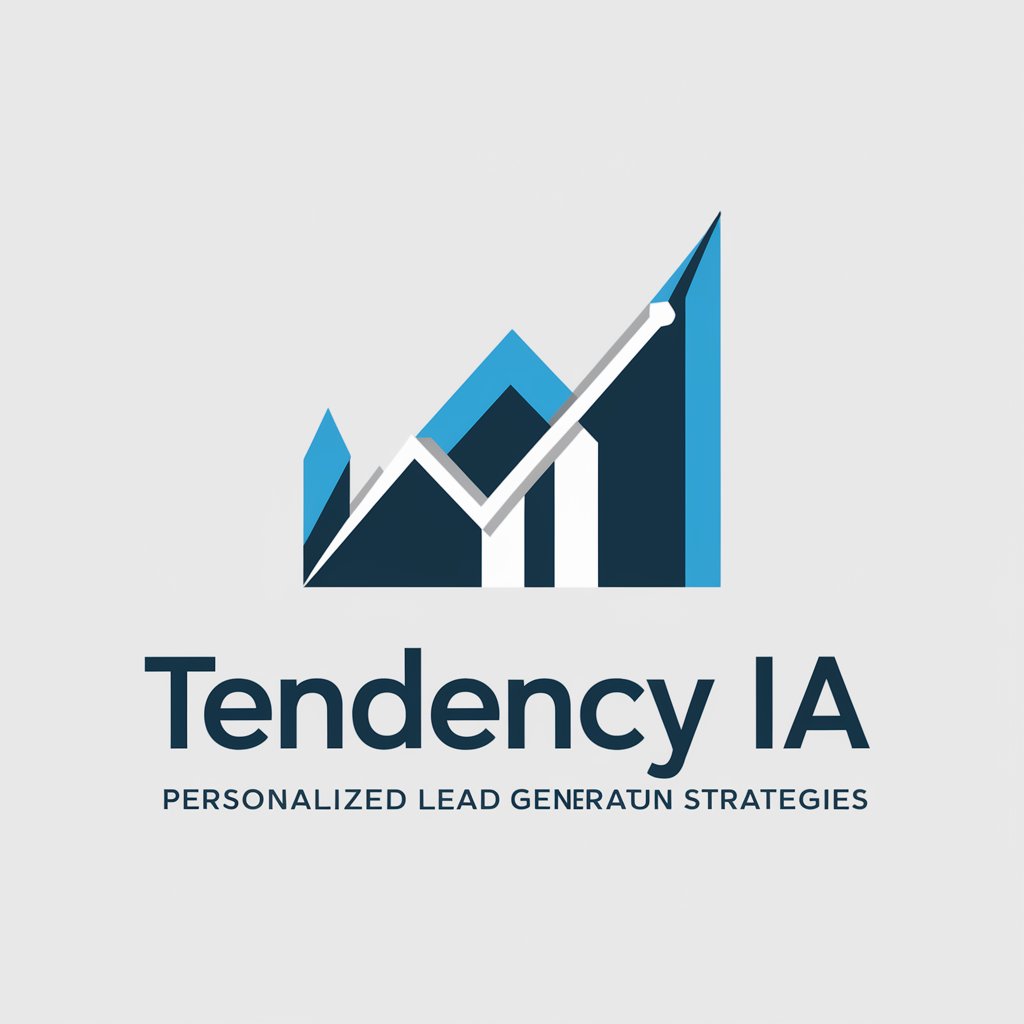
GP Chat
Empowering Your Health Journey with AI

Persbericht checker
Enhance Press Releases with AI Insight

ShinyGPT
Empower your data with AI-driven insights

Golden Visa Slovenia
Navigate Slovenian residency with AI

Symphony Insighter using Updated Datasets
Empower Your Trades with AI Insights

Finance Strategis
Empowering Financial Strategies with AI

Frequently Asked Questions about Sequoia Social Media Manager
What makes Sequoia Social Media Manager unique in the financial sector?
Sequoia Social Media Manager stands out for its focus on creating engaging, informative content tailored to the financial sector, emphasizing accuracy, professionalism, and a personable approach to connect with audiences meaningfully.
Can Sequoia Social Media Manager help in managing multiple social media platforms?
Yes, it is designed to streamline social media management across platforms, enabling users to craft, schedule, and analyze content across different channels from a single interface, optimizing outreach and engagement.
How does Sequoia Social Media Manager assist with analytics and reporting?
The manager provides an analytics dashboard that offers insights into post performance, audience engagement, and growth metrics, allowing users to make informed decisions and tailor their strategies for better results.
Is Sequoia Social Media Manager suitable for small businesses?
Absolutely, it's designed to be accessible for businesses of all sizes, providing small businesses with powerful tools to enhance their online presence, engage with their community, and promote their services effectively.
How does the tool stay updated with the latest trends in social media and finance?
Sequoia Social Media Manager continuously integrates the latest social media features and financial trends into its platform, ensuring users have access to cutting-edge tools and information to keep their content relevant and engaging.




