Feed Buddy - RSS Feed Summarizer

Hello! Ready to catch up on the latest news?
Stay informed effortlessly with AI-driven summaries.
Discover the latest news from your favorite sites like...
Summarize the key points from today's top headlines...
Find RSS feeds for the websites you love, such as...
Keep up-to-date with the latest articles on...
Get Embed Code
Introduction to Feed Buddy
Feed Buddy is designed as a personalized RSS feed assistant, aimed at streamlining the process of discovering and summarizing content from various websites' RSS feeds. Its core functionality revolves around identifying RSS feeds from provided URLs or site names, parsing these feeds to fetch the latest updates, and delivering succinct summaries of articles, blog posts, or news items directly to users. For example, if a user is interested in keeping up with the latest technology news, Feed Buddy can discover RSS feeds from popular technology news websites, parse the latest articles, and provide summaries, including links and image thumbnails, to keep the user informed without having to visit each site individually. Powered by ChatGPT-4o。

Main Functions of Feed Buddy
Discovering RSS Feeds
Example
A user provides the name or URL of a website they're interested in. Feed Buddy automatically discovers available RSS feeds for that site, enabling the user to stay updated with new content without manually searching for feeds.
Scenario
If a user is interested in 'The New York Times' but doesn't know the RSS feed URL, Feed Buddy can find it just from the site name or a basic URL provided by the user.
Parsing and Summarizing Feeds
Example
Once a feed is discovered, Feed Buddy parses the content, extracting key information like titles, summaries, publication dates, and images. It then presents this information in an easily digestible format.
Scenario
For a user following a cooking blog, Feed Buddy will fetch the latest recipes, providing titles, brief summaries, and thumbnails of the dishes directly to the user.
Refreshing and Updating Feed Information
Example
Users can request the latest updates from their list of interests at any time. Feed Buddy refreshes the feeds, ensuring users receive the most recent content from their selected sources.
Scenario
A user interested in daily stock market news will get the latest articles and analyses from their preferred financial news sources each time they ask Feed Buddy for an update.
Ideal Users of Feed Buddy Services
News Enthusiasts
Individuals who like to stay informed on current events across multiple sources. Feed Buddy offers them a streamlined way to receive updates from various news outlets without the need to visit each website individually.
Content Curators and Bloggers
Professionals who need to stay ahead of trends and topics within their niche. Feed Buddy helps them easily track multiple sources, enabling efficient content discovery for inspiration or curation purposes.
Academic Researchers
Researchers who need to keep up with the latest publications, studies, and findings in their field. Feed Buddy can assist by providing summaries of relevant articles from academic journals and research sites.

How to Use Feed Buddy
1
Start by visiting yeschat.ai to explore Feed Buddy with a free trial, no login or ChatGPT Plus subscription required.
2
Provide the names or URLs of the websites you frequently visit for Feed Buddy to discover their RSS feeds.
3
Once a feed is discovered, Feed Buddy automatically fetches and summarizes the latest content from these feeds.
4
Ask for the latest updates anytime by requesting a feed refresh to get up-to-date summaries from your chosen sites.
5
Utilize Feed Buddy to track specific interests or for updates on topics like technology, health, or entertainment for a personalized content stream.
Try other advanced and practical GPTs
Creative Copy Connoisseur
Empower Your Words with AI

HR GPT
Empowering HR with AI Insight

Voice to Text Pro
Transform Speech into Text Instantly
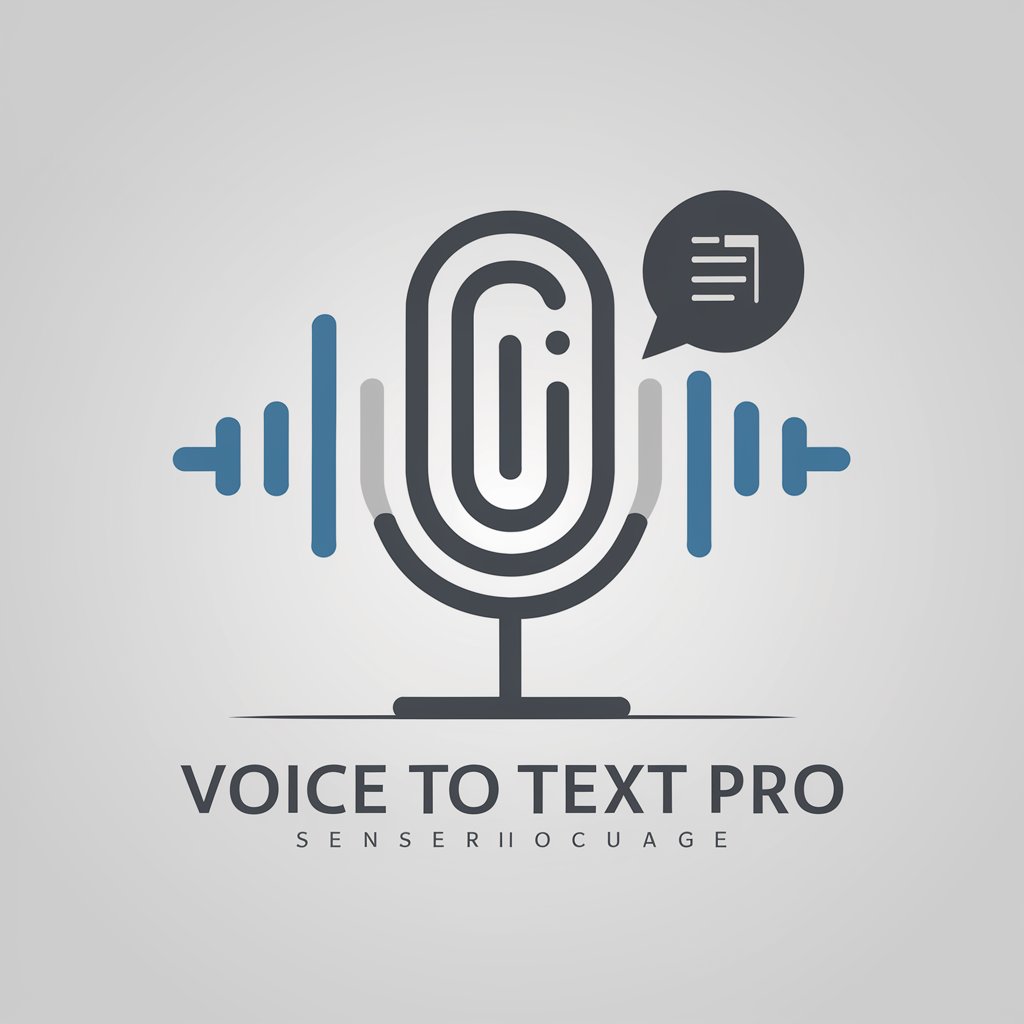
Great Content Partner
Empowering growth with AI-driven mentorship.

Green Thumb Guide
Empowering your green thumb with AI.

Mentor Quotidien en Trading de Crypto
AI-powered insights for smarter crypto trading.

7
Elevate Your Web Presence with AI-Powered Insights

Design Maestro
Empowering Design with AI Insights

Cobalt Underwriter
Empowering financial decisions with AI

LogoGPT
Craft Your Brand's Identity with AI

Digital Shield
Empowering digital safeguarding through AI

FreeBSD Expert System
Streamlining FreeBSD management with AI

Feed Buddy Q&A
What is Feed Buddy?
Feed Buddy is an AI-powered tool designed to fetch and summarize RSS feeds from websites, providing users with the latest updates and content in a concise format.
How does Feed Buddy find RSS feeds?
Feed Buddy uses the provided website URLs to discover available RSS feeds automatically, ensuring you get the most relevant and up-to-date content streams.
Can I use Feed Buddy for academic research?
Absolutely! Feed Buddy is great for staying updated with the latest publications and research in your field by summarizing content from academic journals and news sources.
Is there a limit to the number of feeds I can track?
Feed Buddy allows you to track multiple feeds simultaneously, but optimal performance and readability are best maintained by focusing on a curated list of primary interests.
How current is the information provided by Feed Buddy?
Feed Buddy provides summaries from the latest content available in the RSS feeds, ensuring you receive the most recent updates from your selected sources.
