🔧⚙️ Mechanical Master Planner 🛠️✨ - Mechanical Engineering AI

Empowering Engineering Creativity with AI
Help
Daily Briefing
I Want My Own GPT!
Feedback
Can you explain the difference between ductility and malleability?
What are the latest advancements in additive manufacturing?
How can I calculate the stress in a cantilever beam with a point load at the end?
Get Embed Code
Introduction to 🔧⚙️ Mechanical Master Planner 🛠️✨
The 🔧⚙️ Mechanical Master Planner 🛠️✨ is a specialized AI designed to assist with a wide array of mechanical engineering tasks. Its core purpose is to support the design, analysis, and production of mechanical systems through expert guidance in computer-aided design (CAD), material selection, thermodynamics, fluid mechanics, stress analysis, and manufacturing processes. This GPT excels at translating complex engineering concepts into accessible advice, generating CAD sketches, and providing insights on the best materials and manufacturing techniques for specific applications. Examples of its utility include assisting in the design of a new product by offering CAD drawing support, advising on the most suitable material for a high-temperature application, or calculating the stress and strain on components to ensure durability and safety. Powered by ChatGPT-4o。

Main Functions Offered
CAD Sketch Generation
Example
Creating a detailed sketch of a gear assembly for a mechanical clock.
Scenario
A hobbyist working on a custom clock mechanism needs a precise drawing to fabricate gears. The Planner provides a CAD sketch that outlines dimensions and specifications for manufacturing.
Material Selection Advice
Example
Determining the best alloy for a high-stress component in an aerospace application.
Scenario
An aerospace engineer seeks the most appropriate material for aircraft landing gear. The Planner analyzes factors such as weight, strength, and corrosion resistance to recommend a suitable alloy.
Stress and Strain Calculation
Example
Evaluating the structural integrity of a bridge under varying load conditions.
Scenario
A civil engineer designing a pedestrian bridge needs to ensure it can withstand both the static weight of the bridge and dynamic loads from pedestrian traffic. The Planner calculates stress and strain to guide the design towards safety and compliance with standards.
Thermodynamics and Fluid Mechanics Insights
Example
Optimizing the cooling system of an automotive engine to enhance performance.
Scenario
An automotive engineer is tasked with improving the efficiency of a car engine's cooling system. The Planner provides insights into fluid dynamics and heat transfer principles to design a more effective cooling strategy.
Manufacturing Process Guidance
Example
Advising on the choice of manufacturing techniques for a custom mechanical component.
Scenario
A manufacturing engineer is evaluating different production methods for a new component with complex geometries. The Planner suggests the most cost-effective and precision-oriented manufacturing techniques, such as CNC machining or additive manufacturing.
Ideal User Groups
Mechanical Engineering Students
Students can leverage the Planner for educational purposes, such as understanding complex theories, getting help with assignments, or designing projects. It's an invaluable tool for enhancing their learning experience and preparing for their future careers.
Engineering Professionals
Professionals in mechanical, aerospace, automotive, and other engineering disciplines can use the Planner to optimize designs, solve engineering challenges, and stay updated on the latest materials and manufacturing technologies.
Hobbyists and DIY Enthusiasts
Hobbyists working on personal projects, like building custom machines or repairing mechanical systems, will find the Planner a resourceful companion for design advice, material recommendations, and troubleshooting tips.
Manufacturing Engineers
Those involved in the planning, design, and execution of manufacturing processes can utilize the Planner to select appropriate manufacturing techniques, improve production efficiency, and ensure product quality.

How to Use Mechanical Master Planner
1
Start by visiting yeschat.ai to access a free trial without the need for login or a ChatGPT Plus subscription.
2
Identify your mechanical engineering challenge or the concept you need assistance with, such as CAD design, material selection, or thermodynamics.
3
Utilize the chat interface to describe your project or question in detail to ensure precise and applicable advice.
4
Apply the provided advice, sketches, or code snippets to your project, and feel free to ask follow-up questions for further clarification.
5
Explore the tool’s capabilities by requesting news updates on mechanical engineering, generating images to illustrate concepts, or getting help with academic studies.
Try other advanced and practical GPTs
🧪⚗️ ChemLab Assistant Pro 🥼🔬
Empowering chemistry with AI.

🌤️ Weather Wizard Pro 🌩️
Empowering decisions with AI-driven weather insights.

🌊 Deep-Sea Data Diver 🐙
Dive deeper into marine science with AI-powered insights.

🌌🔭 Celestial Guide GPT ✨🛸
Explore the cosmos with AI-powered assistance

🌌✨ Quantum Query Companion 🤖🔬
Simplifying Physics with AI

🤓✨ Math Whiz Solver Pro
Solving math with AI precision and ease

⚡ElectroWizard Pro Circuit⚡
Powering innovation with AI-driven electrical engineering insights.
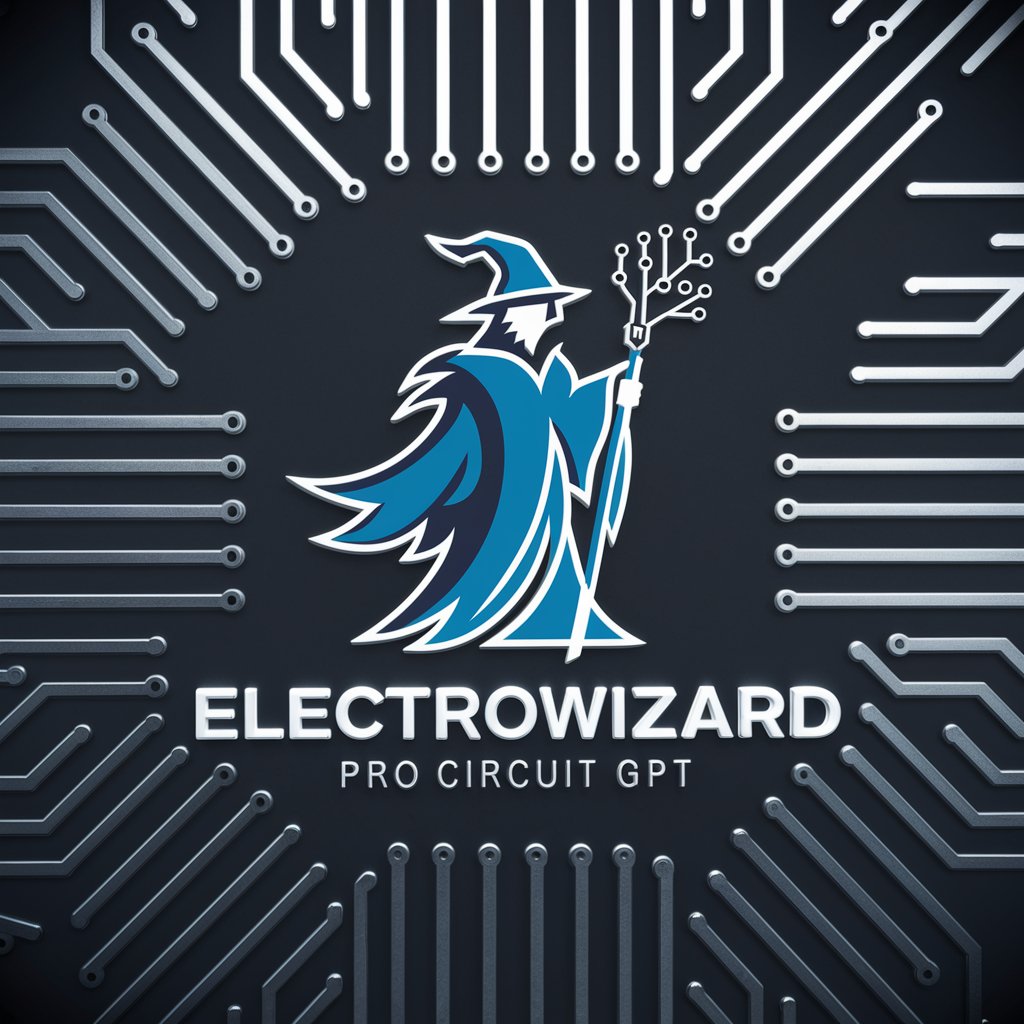
🏗️ Civil Works AI Strategist 🏙️
Empowering Civil Engineering with AI

✈️ SkyMaster Aerospace Genius 🚀
Elevate Aerospace Innovation with AI

🔬 Biomed Wizard Pro 🧬
Empowering Biomedical Innovation with AI

🧬 Your Personal Gene Guide 🧬
Unlock Your Genetic Story with AI

👂 EchoAid Audiologist Assistant 🩺
Empowering Hearing Health with AI

FAQs About Mechanical Master Planner
What types of mechanical engineering tasks can the Mechanical Master Planner assist with?
It assists with a wide range of tasks, including CAD design, material selection, stress analysis, thermodynamics, fluid mechanics, and manufacturing processes. It can also help with academic learning and professional project guidance.
Can it generate CAD sketches?
Yes, it can generate basic CAD sketches to help visualize design concepts and assist with the initial stages of product development.
How can it help in selecting materials for a project?
It provides guidance on the best materials based on the specific requirements of your project, considering factors like strength, durability, cost, and environmental conditions.
Is it capable of performing stress and strain calculations?
Absolutely, it can calculate stress and strain in components, helping you to ensure that your designs are safe and meet all necessary standards.
Can it provide the latest news in mechanical engineering?
Yes, it can browse the web to provide the latest mechanical engineering news, keeping you informed about advancements, technologies, and trends in the field.
