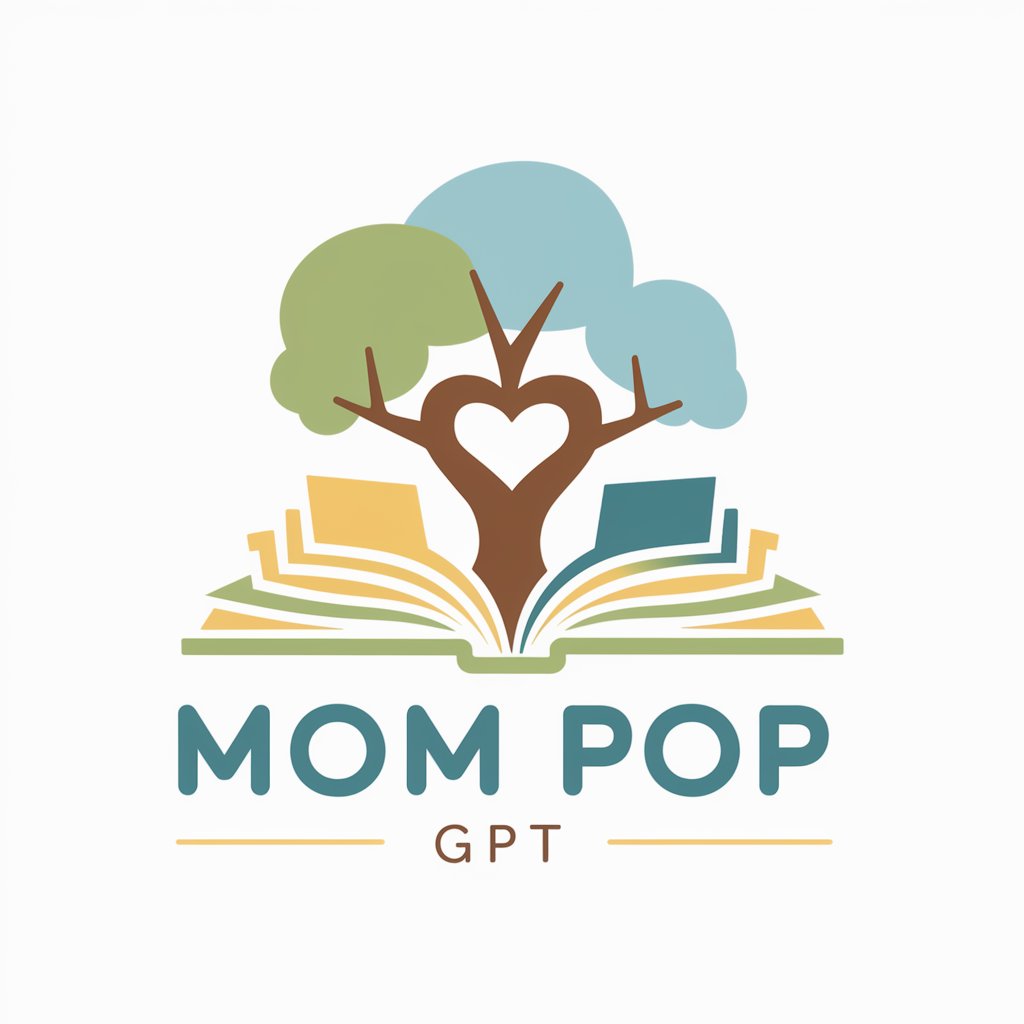👪💬 Parent-Teacher Bridge GPT - Parent-Teacher Communication Aid

Enhancing education through AI-powered communication
Help
Daily Briefing
I Want My Own GPT!
Feedback
Translate this message for the parent-teacher meeting.
Schedule a meeting between Mrs. Smith and John's parents.
Share tips for helping my child with math homework.
Get Embed Code
Introduction to the Parent-Teacher Communication Enhancer GPT
The Parent-Teacher Communication Enhancer GPT is designed to serve as a bridge facilitating better interaction and understanding between parents and teachers. Its core purpose is to support and enhance the educational experience of students by ensuring that communication barriers are minimized or eliminated. This GPT assists in various functions such as language translation to overcome linguistic differences, scheduling meetings to ensure both parties can find mutually convenient times, and providing educational support tips for parents to help their children at home. An example scenario is when a teacher needs to convey a student's academic progress in a language not fluent to the parent; this GPT can translate the message, ensuring clear understanding and fostering a supportive educational environment. Powered by ChatGPT-4o。

Core Functions and Real-World Applications
Language Translation
Example
Translating a teacher's message about a student's performance from English to Spanish to ensure understanding by non-English-speaking parents.
Scenario
A teacher wants to communicate a student's progress to a parent who primarily speaks Spanish. This GPT can provide an accurate translation of the message, ensuring the parent fully understands the teacher's feedback and can support their child accordingly.
Scheduling Parent-Teacher Meetings
Example
Creating a poll for available meeting times that accommodate both the teacher's and the parent's schedules.
Scenario
A parent and teacher are trying to find a convenient time for a meeting to discuss the student's future academic plans. The GPT suggests several time slots based on the teacher's and parent's availability, helping them schedule a meeting without the back-and-forth of emails.
Educational Support Tips
Example
Providing strategies and resources for parents to help with homework and learning at home.
Scenario
A parent is concerned about their child's reading skills. The GPT offers tips and resources for supporting reading at home, including recommended books and activities that align with the child's current reading level and interests.
Communication of Student Progress
Example
Facilitating detailed reports on student's achievements and areas for improvement.
Scenario
A teacher needs to inform a parent about their child's math progress, highlighting strengths and areas that need attention. This GPT can help draft a comprehensive and understandable report for the parent, including suggestions for home exercises.
Target User Groups
Parents and Guardians
Parents and guardians who seek to be actively involved in their children's education will find this GPT invaluable. It helps them understand academic progress, communicate effectively with teachers, and support their children's learning at home.
Teachers and Educators
Teachers who aim to foster a strong partnership with their students' families can utilize this GPT to overcome communication barriers, schedule meetings, and share educational resources, ensuring a cohesive approach to student development.
School Administrators
School administrators who strive to promote effective communication channels within their educational communities can leverage this GPT to facilitate smoother interactions between teachers and parents, enhancing the overall educational environment.

How to Use Parent-Teacher Bridge GPT
Start Your Journey
Initiate your experience by visiting a platform offering a free trial without the need for login or a ChatGPT Plus subscription.
Identify Your Needs
Determine the specific areas where you seek assistance, such as language translation, scheduling meetings, or educational support.
Engage with the Tool
Use the interface to ask questions, request templates, or seek advice on parent-teacher communication and student support.
Utilize Features
Take advantage of the tool's capabilities by creating regular communication templates, translating conversations, and navigating school policies.
Feedback and Improvement
Provide feedback on your experience to enhance the tool's effectiveness for future interactions.
Try other advanced and practical GPTs
🎓 Edu-Strategizer Pro Advisor 🤝
Empowering Education with AI Strategy

🎓 Campus Event Architect GPT 🏫
Streamlining School Events with AI

🎓 Educator's AI Companion 🤖
Empowering Educators with AI

🎓 Virtual Classroom Assistant 🏫
Empowering educators with AI innovation.

🤖✨ Classroom Tech Wizard Helper
Empowering educators with AI-driven technology solutions.

🎓 Student Engagement Analyzer GPT 📊
AI-powered insights into student engagement

📚 Curriculum Crafter Assistant 🎓
Empowering educators with AI-driven curriculum design.

🎓 Engage-&-Learn Tutor Bot 🤖
Empowering education with AI

🌟 Inclusive Ed Helper 📘✨
Empowering Inclusive Education

🎓 Classroom Harmonizer Pro 📚
Streamline Teaching with AI

📚✨ LearnSphere Resource Wizard 🧙♂️✨
Empowering learning through AI innovation.

📚✍️ Academic Grader Pro 🍎🎓
Empowering education with AI-powered grading.

Parent-Teacher Bridge GPT FAQs
How can Parent-Teacher Bridge GPT help improve communication?
This tool aids in breaking down language barriers with translation features, facilitates the scheduling of meetings, and offers templates for effective communication, ensuring that both parents and teachers are aligned on student progress and needs.
Can it assist in understanding school policies?
Yes, it provides guidance on navigating school policies, ensuring parents and teachers have a clear understanding of rules, procedures, and academic expectations.
Is it possible to get customized communication templates?
Absolutely. You can request templates for newsletters, regular updates, and other forms of communication tailored to your needs, promoting consistent and clear interaction.
How does the translation feature work?
The tool offers real-time language translation to help overcome communication barriers, making it easier for non-native speakers to engage in meaningful dialogue about student progress.
Can Parent-Teacher Bridge GPT help with scheduling?
Yes, it can assist in coordinating meetings between parents and teachers, offering solutions to find mutually convenient times, thus enhancing the collaboration for student benefit.