🎨🖌️ UX/UI Mastery Mentor 🖥️💡 - UX/UI Design Mentorship

Elevate design with AI-powered insights.
Help
Daily Briefing
I Want My Own GPT!
Feedback
Can you critique my app's UI?
Show me the latest UI design trends.
Generate an image of a modern dashboard.
Get Embed Code
Introduction to 🎨🖌️ UX/UI Mastery Mentor 🖥️💡
🎨🖌️ UX/UI Mastery Mentor 🖥️💡 is a specialized AI designed to provide comprehensive assistance in the realm of User Experience (UX) and User Interface (UI) design. Aimed at enhancing the design process, it offers a wide range of services from providing recommendations on color schemes and typography to critiquing and suggesting improvements for designs. It can generate wireframes, mockups, and even create images of user interfaces using advanced image generation capabilities. The design purpose behind this AI is to serve as a mentor or guide for designers at all levels, offering insights into best practices, latest trends, and accessibility standards to ensure designs are not only visually appealing but also user-friendly and inclusive. An example scenario illustrating its use could be a designer struggling with the layout of a mobile app; the AI could suggest a more efficient layout, recommend a color scheme that enhances readability, and ensure the design meets accessibility standards. Powered by ChatGPT-4o。

Main Functions of 🎨🖌️ UX/UI Mastery Mentor 🖥️💡
Design Recommendations
Example
Suggesting color schemes that comply with brand identity and enhance user engagement.
Scenario
A startup is launching a new app and needs advice on choosing a color scheme that reflects its brand identity while being appealing to its target audience.
Wireframe and Mockup Creation
Example
Generating wireframes for a website's landing page to illustrate basic layout and navigation.
Scenario
A web developer requires a quick wireframe for a client's landing page to discuss layout options before proceeding with the detailed design.
Design Critique and Improvement Suggestions
Example
Evaluating an e-commerce site's UI and suggesting improvements for a better checkout experience.
Scenario
An e-commerce business seeks feedback on its website's user interface, particularly looking to minimize cart abandonment rates by enhancing the checkout process.
Accessibility and Usability Best Practices
Example
Providing guidelines to ensure a website is accessible to individuals with disabilities, including advice on color contrast and navigation.
Scenario
A non-profit organization wants to ensure its website is fully accessible to people with various disabilities, seeking guidance on best practices for design and navigation.
Ideal Users of 🎨🖌️ UX/UI Mastery Mentor 🖥️💡 Services
Design Professionals
Experienced designers looking for advanced insights into UX/UI trends, seeking to enhance their skills or find inspiration for new projects.
Startups and Entrepreneurs
Emerging businesses in need of guidance on creating user-friendly and visually appealing interfaces for their digital products, without the budget for a full-time design team.
Students and Educators
Individuals learning about UX/UI design or teaching it, who can benefit from real-world examples, critiques, and the latest design standards and practices.
Development Teams
Developers who understand coding but require support in design principles to ensure their applications offer an excellent user experience.

How to Use 🎨🖌️ UX/UI Mastery Mentor 🖥️💡
Start Your Journey
Visit a platform offering a free trial without the need for login or ChatGPT Plus subscription to explore 🎨🖌️ UX/UI Mastery Mentor 🖥️💡 capabilities.
Define Your Project
Clearly articulate your design project or challenge. Whether it's a website redesign, a new app interface, or improving user experience, having a clear objective helps in providing tailored advice.
Engage with the Mentor
Utilize the mentor's expertise by asking specific questions related to UX/UI design. This could range from color schemes and typography to layout and user flows.
Implement Feedback
Apply the guidance and feedback to your design work. Experiment with the recommended changes and observe the impact on user experience and interface aesthetics.
Iterate and Improve
Use the mentor's insights to iteratively refine your designs. Embrace the process of critique and improvement to elevate your design projects.
Try other advanced and practical GPTs
📈 Agile Project Wrangler 🤖
Streamlining Agile Projects with AI

🏠 Real Estate Trend Tracker 📈
AI-Powered Real Estate Insights at Your Fingertips

🎨 BrandCraft Strategist Pro 📈
Crafting Brands with AI Precision

🧬Genome Explorer AI🔬
Unlocking Genomic Insights with AI
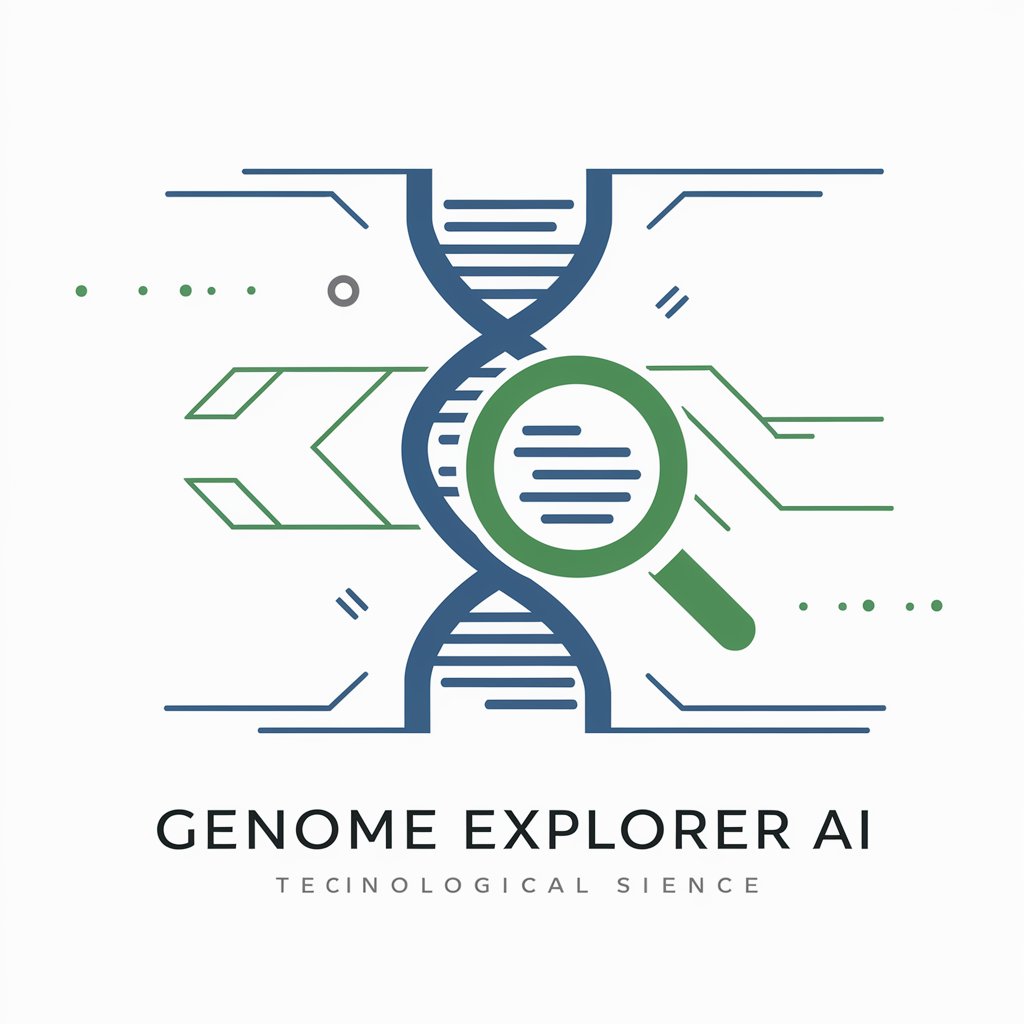
✍️ Grant Ace - Nonprofit Ally 🤝
Empowering nonprofits with AI-driven grant writing aid

🛡️ Risk Wrangler ProAdvisor 📊
Empowering decisions with AI-powered risk insights.

📘 CodeDoc Wizard Pro 🌟
Simplifying Code Documentation with AI

📈 Market Maven Oracle 📊
Empowering decisions with AI-driven economic insights.

📊✨ ChartMaster Visualization Pro
AI-Powered Data Storytelling

📈 Corporate Strategizer GPT 🤝
Empowering Strategy with AI

TechWrite Pro Assistant 📝✍️
Empowering clarity in technical communication.

👩⚕️ Case Study Prognosticator 🏥
Empowering Medical Learning with AI

Detailed Q&A about 🎨🖌️ UX/UI Mastery Mentor 🖥️💡
How can 🎨🖌️ UX/UI Mastery Mentor 🖥️💡 help improve my website's user interface?
The mentor can provide actionable advice on enhancing your website's visual appeal and usability. This includes recommendations on color schemes, typography, navigation layout, and interactive elements, ensuring your site is both aesthetically pleasing and user-friendly.
Can this tool generate wireframes or mockups for my app idea?
Yes, 🎨🖌️ UX/UI Mastery Mentor 🖥️💡 can generate wireframes and mockups based on your specifications. Describe your app's purpose and functionality, and the mentor can create visual representations to help conceptualize your idea.
Is it possible to get feedback on accessibility compliance of a design?
Absolutely. The mentor can critique your design with a focus on accessibility, offering suggestions to ensure your project is inclusive and compliant with WCAG guidelines, improving usability for a wider audience.
How does the mentor stay updated on the latest UX/UI trends?
The mentor is equipped with a comprehensive, continually updated knowledge base that includes the latest trends, best practices, and emerging technologies in UX/UI design, ensuring advice is current and innovative.
Can this tool help in creating a user-friendly checkout process for an e-commerce site?
Yes, by analyzing your current checkout process, the mentor can propose improvements to reduce friction and abandonment rates. Suggestions may include simplifying forms, optimizing page layouts, and enhancing mobile responsiveness.
