👩🏫 Virtual Classroom Assistant 🤖 - AI-powered Educational Support

Hello! How can I assist you in enhancing your classroom experience today?
Empowering educators with AI-driven insights.
Explain the concept of photosynthesis in simple terms.
Create a lesson plan for teaching basic algebra to middle school students.
Find the latest educational resources on climate change.
Generate a quiz on the American Revolution for high school students.
Get Embed Code
Overview of the Virtual Classroom Assistant
The Virtual Classroom Assistant is designed to support educators in enhancing the learning environment by leveraging advanced AI capabilities. Its primary goal is to facilitate a dynamic, interactive, and inclusive educational experience. By integrating technology into the classroom, it aims to enrich teaching methodologies, making learning more accessible and engaging for students. Examples of its utility include generating interactive lessons tailored to various learning styles, formulating quizzes to assess student understanding, sourcing the latest educational content, and assisting with classroom management tasks. This assistant can also explain complex concepts in simplified terms, offer practice exercises, and help in grading and providing feedback on student work, thus streamlining the educational process for both teachers and students. Powered by ChatGPT-4o。

Core Functions of the Virtual Classroom Assistant
Curating Customized Lessons
Example
Creating a series of interactive math lessons that incorporate videos, quizzes, and practice problems tailored to different learning levels.
Scenario
A teacher seeks to address the varied learning abilities in a math class by providing personalized lesson plans that cater to each student's pace and understanding.
Formulating and Grading Quizzes
Example
Generating quizzes on various topics with automated grading and feedback to quickly assess student comprehension.
Scenario
An educator needs to evaluate the effectiveness of a recent science module by administering a quiz that offers immediate insights into student performance.
Sourcing Educational Content
Example
Fetching the latest scholarly articles, multimedia resources, and interactive tools on specific subjects to enrich classroom discussions.
Scenario
Preparing for a history lesson, a teacher uses the assistant to find primary source documents and virtual museum tours relevant to the curriculum.
Classroom Management Assistance
Example
Helping organize student assignments, track participation, and manage classroom activities digitally to enhance efficiency.
Scenario
A teacher looks for a solution to streamline administrative tasks, allowing more time to focus on teaching and student interaction.
Target User Groups for the Virtual Classroom Assistant
Educators
Teachers, professors, and educational instructors who aim to integrate technology into their teaching practices to create a more engaging and personalized learning experience for their students.
Instructional Designers
Professionals specializing in creating educational programs and materials. They benefit from using the assistant to design innovative and interactive learning experiences based on pedagogical best practices.
Educational Administrators
School principals, district administrators, and other education leaders who seek efficient tools for classroom management, curriculum development, and facilitating teacher-student communication.

How to Use Virtual Classroom Assistant
1
Start by accessing a free trial at yeschat.ai, which requires no login or subscription to ChatGPT Plus.
2
Choose the educational task you need assistance with, such as lesson planning, generating quizzes, or finding educational resources.
3
Utilize the chat interface to ask specific questions or request support on classroom-related activities.
4
Incorporate the assistant's suggestions and resources into your classroom environment for a more engaging and interactive learning experience.
5
Regularly review and adapt the use of the assistant based on classroom feedback and the evolving educational needs of your students.
Try other advanced and practical GPTs
📚 Curriculum Crafter Assistant 🤖
AI-powered Curriculum Innovation
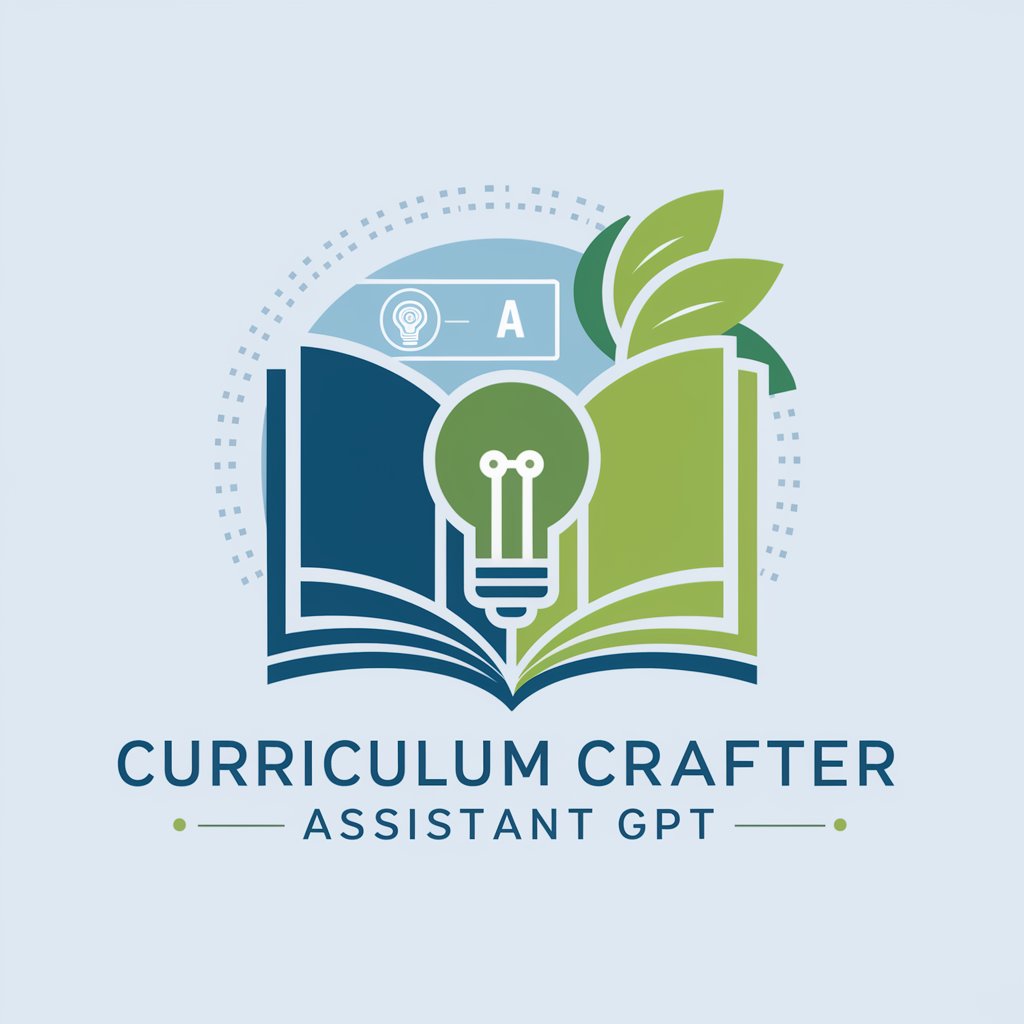
👪📚 SchoolBridge Chat Assistant 🌉
Empowering Parent-Teacher Collaboration with AI
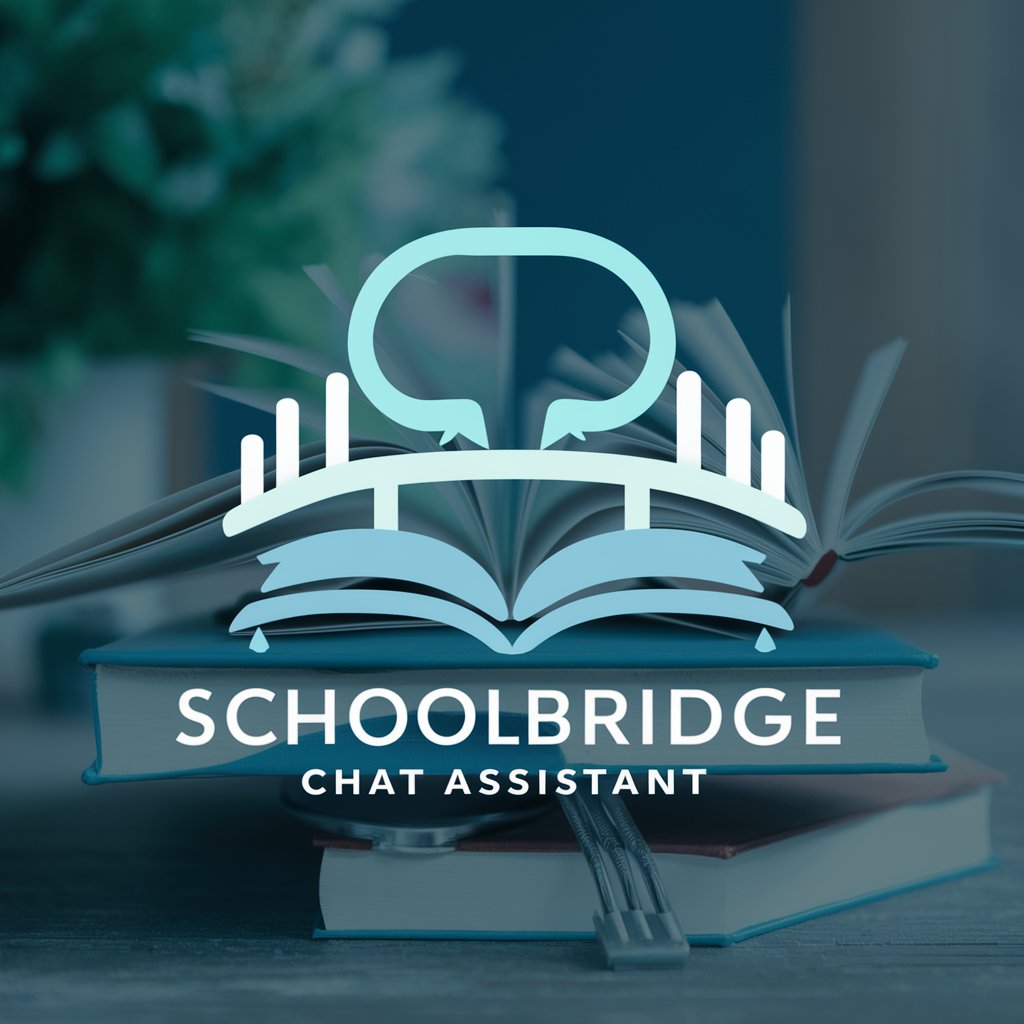
🎓 EduPolicy Strategist AI 🧠
Empowering Education with AI Insights

📚✨ Academic Festivity Architect 🎉
Empowering academia with AI innovation.
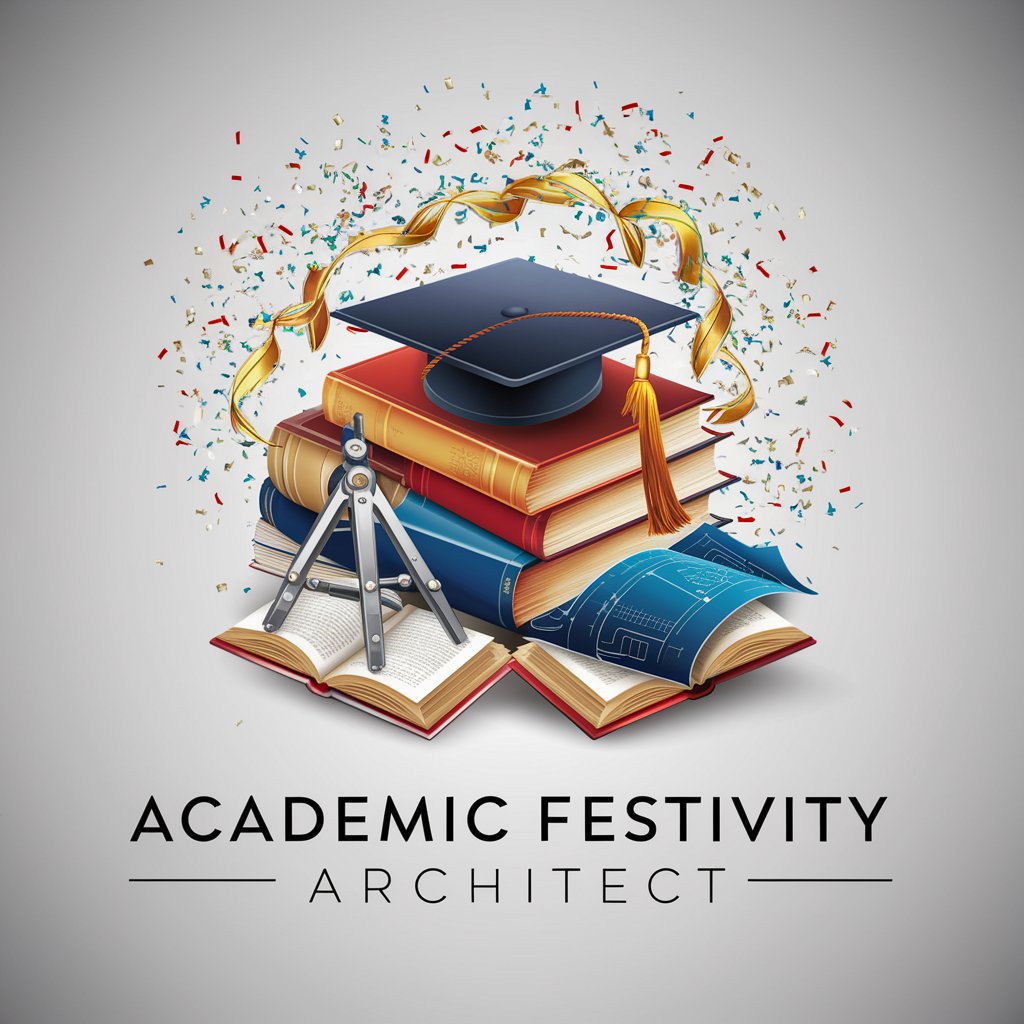
👗✨ Fashionista Quiz Master 🎩👠
Styling Knowledge with AI Power

🩸 Hematology Helper Pro 🧬
Unlocking Hematology Insights with AI

📘 Special Ed Companion 🤝
Empowering Education with AI Support

📘✏️ Classroom Zen Manager 📚🍎
Empowering Educators with AI-driven Classroom Solutions
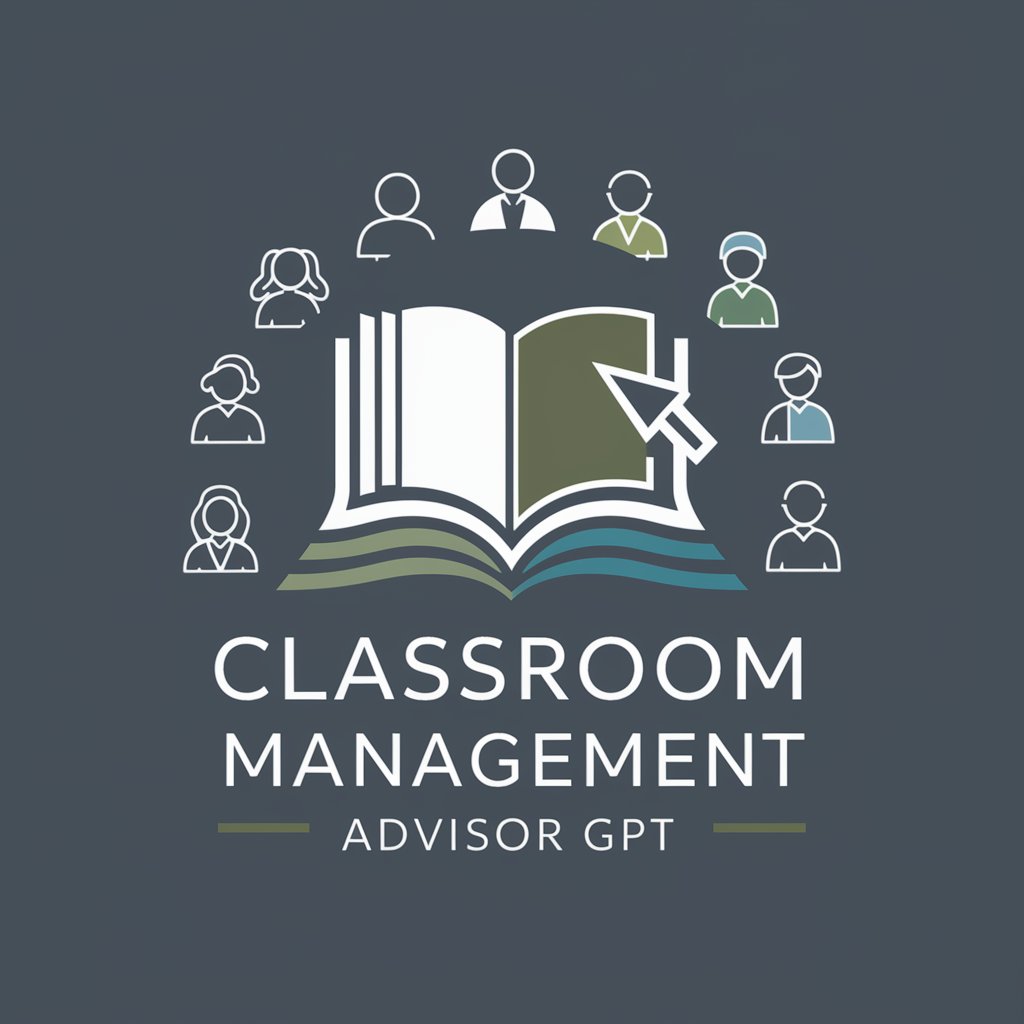
🎓✨ Student Success Navigator 📚🚀
Empowering Your Academic Journey with AI

📘 EduResource Pathfinder GPT 🚀
AI-powered Learning at Your Fingertips
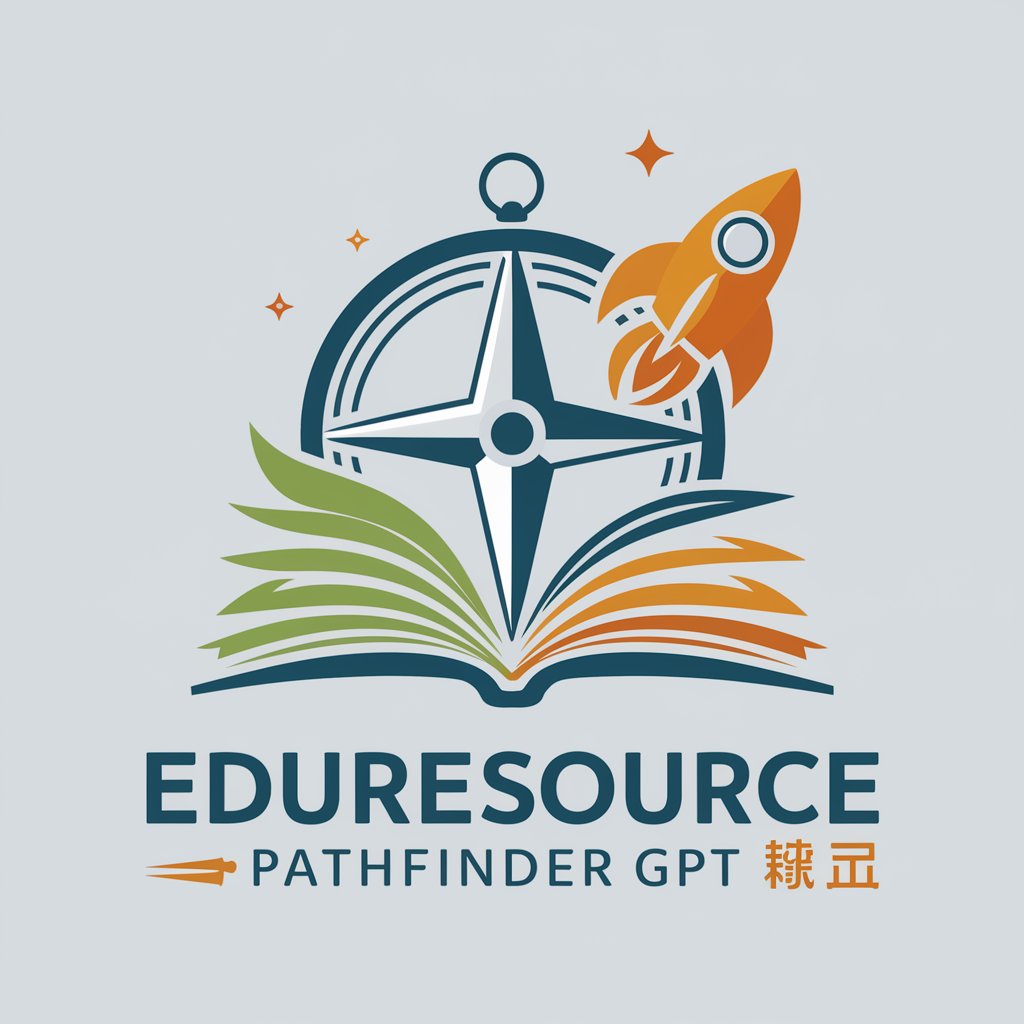
🎓 GradeMaster Pro Assistant 📝
Empower education with AI-driven grading.

🔍📝 Peer Review Collaborator GPT
Elevate Your Research with AI

Virtual Classroom Assistant Q&A
Can the Virtual Classroom Assistant help with lesson planning?
Yes, it can assist educators in creating detailed lesson plans tailored to various subjects and grade levels, incorporating multimedia and interactive elements.
Is it possible to get practice exercises for students?
Absolutely, the assistant can generate practice exercises tailored to the curriculum and specific learning objectives of the classroom.
How does the assistant find educational resources?
It uses web browsing capabilities to fetch the latest scholarly articles, educational tools, and multimedia resources relevant to your teaching needs.
Can the assistant assist in grading and providing feedback?
Yes, it can offer support in grading student work and providing constructive feedback, helping to streamline the assessment process.
Does the Virtual Classroom Assistant support classroom management?
Indeed, it provides tips and resources for effective classroom management, fostering a collaborative and inclusive learning environment.
