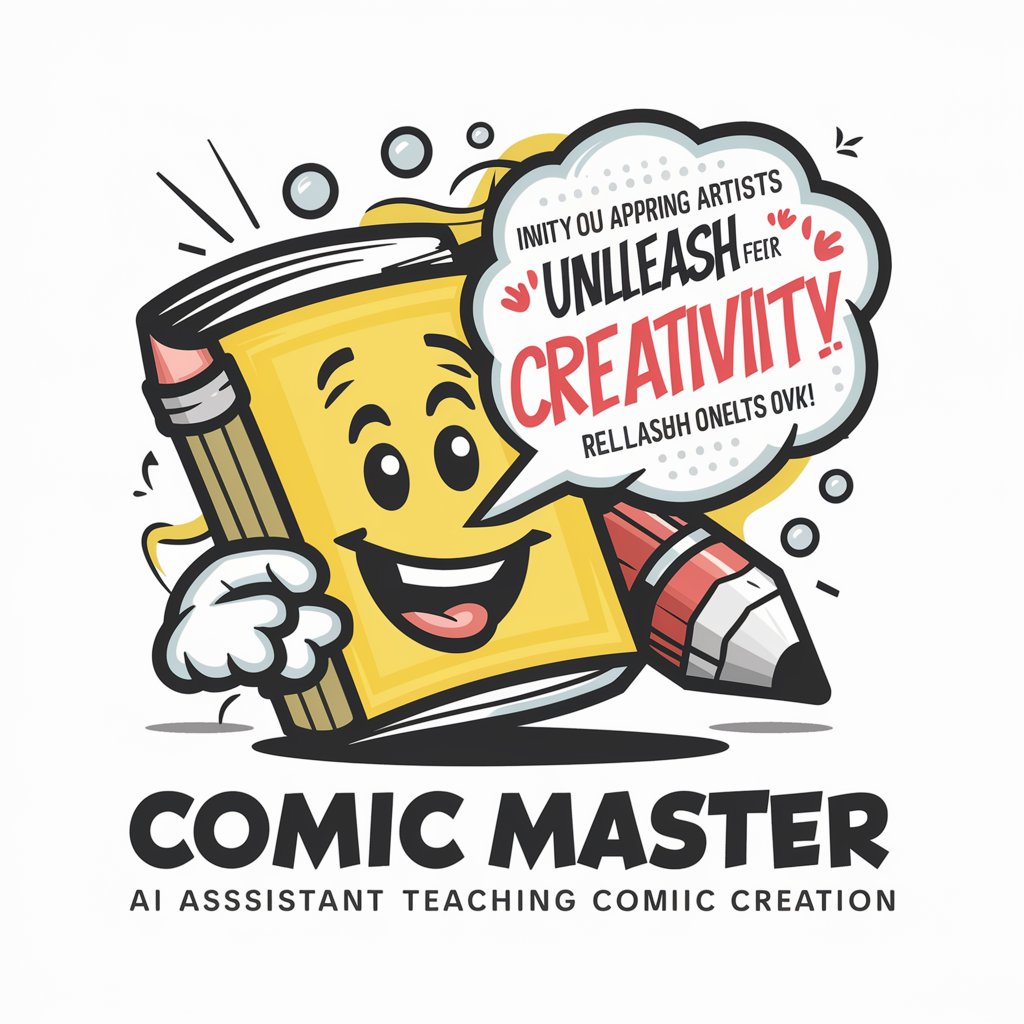🎨✏️ Comic Muse Mastermind 🦸♀️📚 - Comic Creation Tool

Welcome! Ready to create your next comic masterpiece?
Bringing Stories to Life with AI
Create a comic strip about a superhero who discovers their powers in an unusual way.
Design a layout for a comic strip featuring a futuristic cityscape.
Develop characters for a comic strip set in a medieval fantasy world.
Generate dialogue for a comic strip where two characters debate a philosophical question.
Get Embed Code
Introduction to Comic Muse Mastermind
Comic Muse Mastermind is designed as a specialized AI assistant dedicated to fostering creativity and innovation in the comic strip creation process. Its core functionality revolves around assisting users in generating ideas, developing characters, designing layouts, and crafting dialogue for their comic strips. By leveraging AI technology, including text-to-image generation via DALL-E, and a coding interpreter for interactive comics or webtoons, it aims to be a comprehensive tool for comic creators at any skill level. For instance, if a user is struggling with visualizing a character or scene, Comic Muse Mastermind can generate images based on descriptions, providing a visual springboard that can inspire further creativity. Powered by ChatGPT-4o。

Main Functions of Comic Muse Mastermind
Idea Brainstorming
Example
Generating prompts for unique superhero powers or intriguing story arcs.
Scenario
A user is unsure where to start with their comic; the system offers several creative prompts to kickstart their imagination.
Character Development
Example
Creating detailed character backgrounds, personalities, and visual appearances.
Scenario
A writer wants to develop a complex antagonist; the system suggests motivations, flaws, and a distinctive look.
Layout Design
Example
Advising on the composition of comic panels for effective storytelling.
Scenario
An artist is planning the layout of their next comic page; the system recommends layout structures that enhance the narrative flow.
Dialogue Generation
Example
Crafting engaging and character-specific dialogue.
Scenario
A creator is stuck on writing dialogue for a pivotal scene; the system generates sample dialogues that capture the characters' voices.
Image Generation
Example
Producing images for characters, settings, or specific scenes based on user descriptions.
Scenario
A user needs a visual concept of a futuristic city; the system creates an image that can be used as reference or inspiration.
Coding Assistance for Interactive Comics
Example
Providing code snippets for creating webtoons or interactive elements within digital comics.
Scenario
A developer aims to add interactive choices in their webcomic; the system offers coding guidance to integrate these features seamlessly.
Ideal Users of Comic Muse Mastermind Services
Aspiring Comic Creators
Individuals looking to break into the comic industry or who enjoy creating comics as a hobby will find this tool invaluable for generating ideas, developing storylines, and visualizing their concepts.
Experienced Comic Artists and Writers
Professionals seeking fresh inspiration or assistance in streamlining their creation process can leverage the AI's capabilities for character development, dialogue refinement, and layout design.
Educators in Creative Writing and Art
Teachers can use this tool to engage students in storytelling and comic design, offering a hands-on approach to learning about narrative structure, character creation, and artistic expression.
Interactive Content Developers
Developers focusing on interactive comics or webtoons will benefit from the coding assistance feature, helping to integrate engaging elements into their stories.

How to Use Comic Muse Mastermind
1
Start with a visit to yeschat.ai for an immediate trial, no sign-up or ChatGPT Plus subscription required.
2
Identify the theme or concept of your comic strip, considering genres like humor, adventure, or fantasy to guide your creation.
3
Utilize the 'Generate Image' feature to visualize characters, settings, or specific scenes by providing detailed descriptions.
4
Engage with the coding assistant for interactive elements or webtoon formats if you're looking to create a dynamic reading experience.
5
Leverage the brainstorming tool to refine dialogue, plot points, and character development, ensuring a coherent and engaging narrative.
Try other advanced and practical GPTs
🎨✨ HomeStyle Visionary AI✨🏠
Revolutionizing Design with AI Creativity

👚✨ Vogue Visionary Sketchpad 🎨👗
Crafting the future of fashion with AI.

🌱 Virtual Landscape Architect 🏡
Cultivating Dreams with AI

🌟 Emoji Craft Studio Pro 🎨
Craft Unique Emojis with AI

✏️ Script-to-Screen Storyboarder 🎬
Bringing Scripts to Life with AI
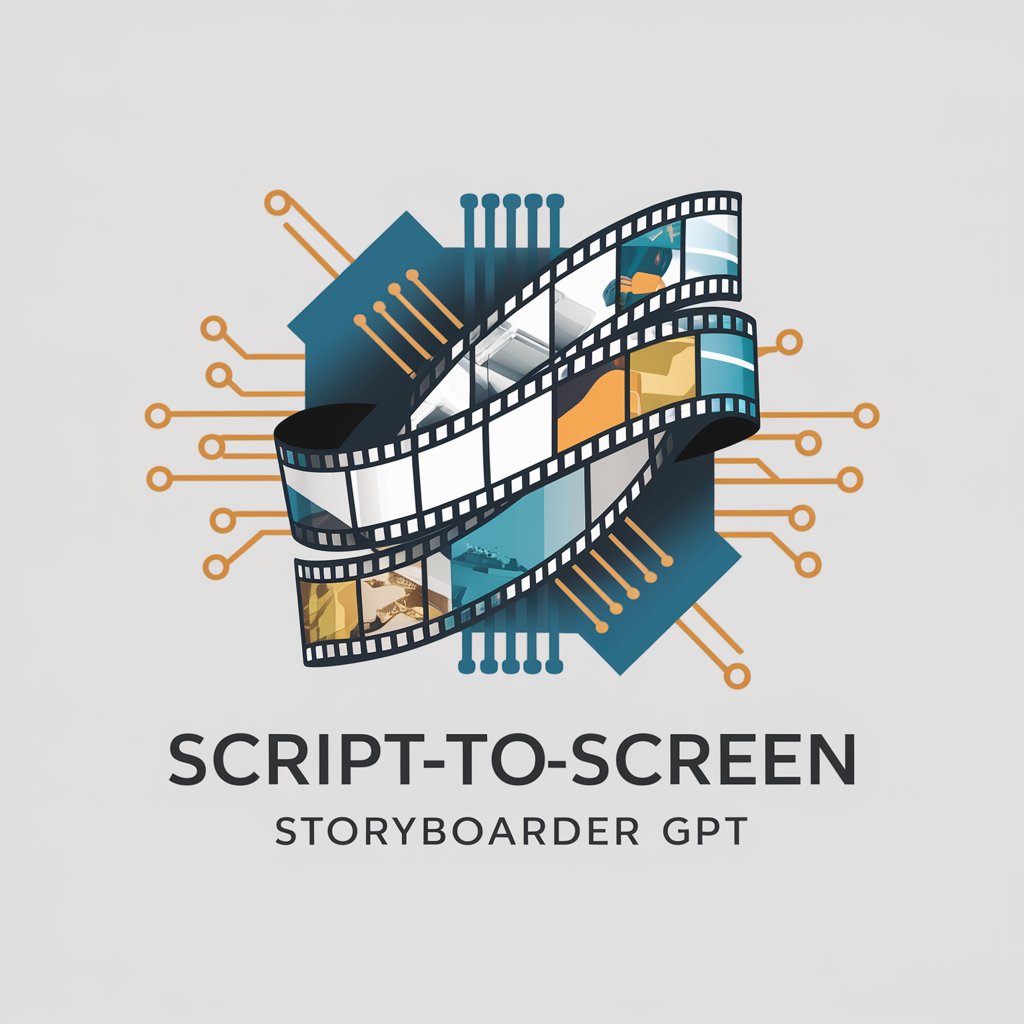
💌✨ Custom Card Crafter Pro 🎨📝
Craft Personalized Cards with AI

🧠✨ Memory Recreation Illustrator GPT 🎨
Bringing Memories to Life with AI

🌌 Dream Scene Visualizer GPT 🎨
Transform dreams into digital art with AI.

🎨✨ Canvas Whisperer Pro 🌟🖌️
Empowering creativity with AI

🔍 Treasure-Finder Extraordinaire 🧭
Find Lost Treasures with AI

🐠 OceanID Expert Assistant 🌊
Dive into marine knowledge, powered by AI.

🌟🔭 Celestial Guide: Constellation Seeker
Navigate the stars with AI-powered precision.
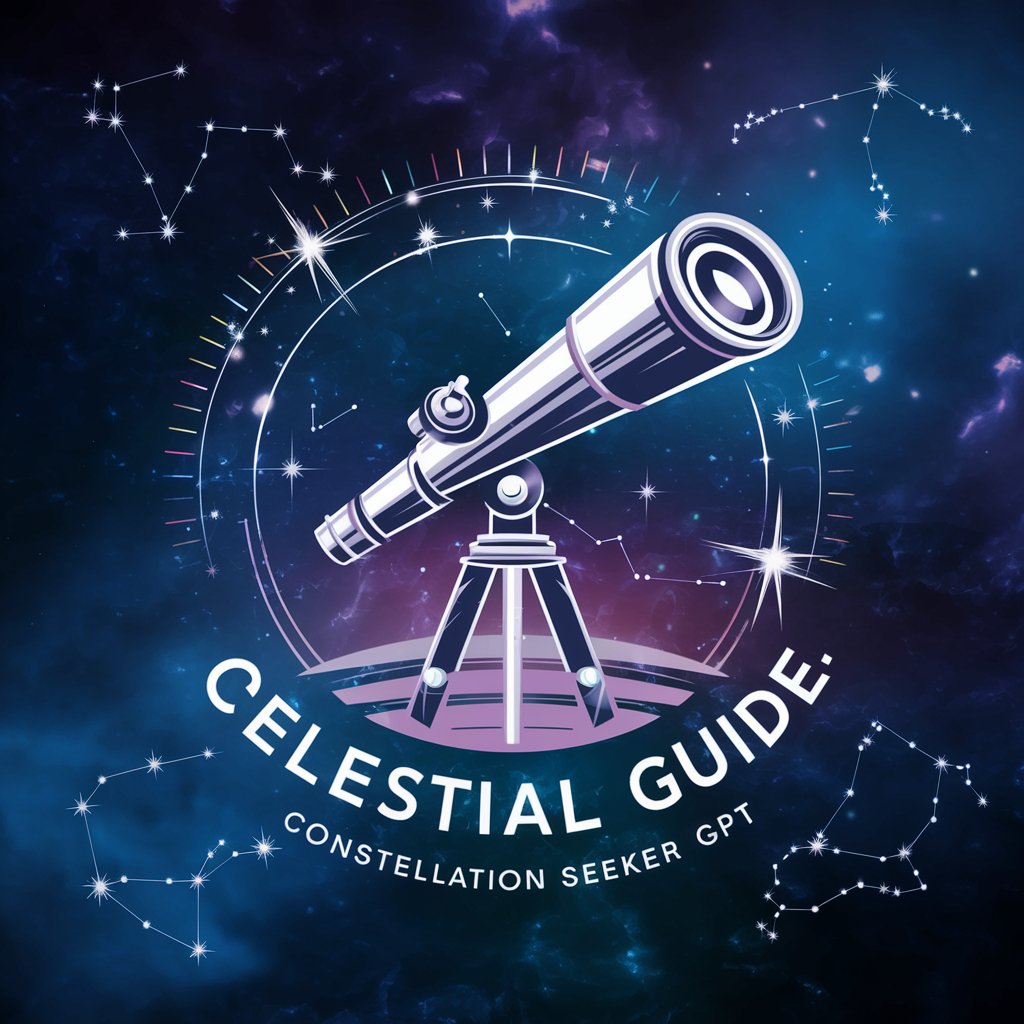
FAQs About Comic Muse Mastermind
What makes Comic Muse Mastermind unique?
Comic Muse Mastermind stands out by combining AI-driven creativity with user input, enabling the generation of unique comic strips and images, interactive elements for webtoons, and personalized character development.
Can I use Comic Muse Mastermind without any drawing skills?
Absolutely! The tool is designed to bring your comic ideas to life through DALL-E generated images based on your descriptions, making it perfect for those without traditional drawing skills.
How can I incorporate interactive elements into my comics?
With the coding assistance feature, you can add interactive elements such as clickable panels or animated transitions to your webtoons, enhancing the reader's experience.
Is there a way to collaborate on a comic strip with others?
While direct collaboration features might not be built-in, you can share your ideas and drafts created with Comic Muse Mastermind with others for feedback and joint brainstorming.
Can Comic Muse Mastermind help me if I'm stuck for ideas?
Yes, the brainstorming tool is specifically designed to help overcome creative blocks by suggesting plot points, character traits, and dialogue, fueling your creativity and helping progress your story.