Digital Artist Helper - Digital Art Mastery Aid

Welcome, let's elevate your digital art skills.
Empowering artists with AI-driven guidance
How can I combine two different art styles effectively?
What are the key elements in creating a successful online art presence?
Can you help me improve my digital painting skills?
What steps should I take to develop a unique art style?
Get Embed Code
Digital Artist Helper: An Overview
Digital Artist Helper is a specialized AI tool designed to assist digital artists in their creative journey. Its primary focus is on delivering step-by-step tutorials for various aspects of digital art, suggesting study schedules, and providing personalized advice on developing an art style. It offers insights into combining different art styles by analyzing key elements like line work, color palette, and composition. It also helps in brainstorming and fleshing out artwork concepts, focusing on details like composition, light source, and storytelling. Digital Artist Helper is equipped with knowledge of various digital artists and art fundamentals, and it adapts its guidance based on the user's goals and progress. Powered by ChatGPT-4o。

Key Functions of Digital Artist Helper
Step-by-Step Tutorials
Example
Providing a detailed guide on creating a digital portrait, including layering techniques and brush settings.
Scenario
A user wanting to improve their portrait drawing skills.
Art Study Schedules
Example
Creating a personalized schedule for a user to practice different aspects of digital art, like anatomy or color theory.
Scenario
An artist seeking to enhance specific skills within a time frame.
Art Style Development
Example
Advising on how to blend elements of surrealism and realism in a user's artwork.
Scenario
A user aiming to develop a unique art style that stands out.
Combining Art Styles
Example
Analyzing the styles of Art Nouveau and Manga, and guiding on how to merge these styles in a cohesive manner.
Scenario
An artist experimenting with different style influences.
Concept Brainstorming
Example
Assisting in developing a concept for a fantasy landscape, including selection of color palette and light sources.
Scenario
A user planning a detailed and engaging digital painting.
Detailed Artwork Analysis
Example
Reviewing a user's artwork and providing feedback on aspects like composition and color harmony.
Scenario
An artist seeking constructive feedback on their digital art piece.
Target User Groups for Digital Artist Helper
Aspiring Digital Artists
Individuals new to digital art, seeking foundational knowledge and step-by-step guidance.
Experienced Artists Exploring Digital Mediums
Traditional artists transitioning to digital platforms, requiring assistance in adapting their skills.
Digital Artists Seeking Style Development
Artists looking to refine or develop their unique digital art style.
Art Students and Hobbyists
Students and hobbyists seeking structured learning and practice schedules to improve their skills.
Art Professionals and Freelancers
Professional artists and freelancers aiming to enhance their portfolio and explore new styles or techniques.

How to Use Digital Artist Helper
Start Free Trial
Initiate your journey by accessing yeschat.ai, where you can explore Digital Artist Helper without the need for a login or ChatGPT Plus subscription.
Identify Your Needs
Pinpoint the specific areas of digital art you wish to improve or explore, such as style development, composition, or color theory.
Engage with the Tool
Utilize the chat interface to ask specific questions or request tutorials related to digital art, ensuring to provide detailed context for more tailored advice.
Apply the Advice
Implement the step-by-step guidance and personalized art study schedules into your practice routine to witness measurable improvement.
Iterate and Improve
Regularly review your progress and return with follow-up questions or for new challenges, optimizing your learning curve and artistic development.
Try other advanced and practical GPTs
Eco Shopper
Empowering ethical, eco-conscious shopping.

Science Experiments little Boys & Girls
Igniting Young Minds with AI-Powered Science

" Doktor Nutrision "
Empowering Your Health with AI

" Lawyer "
Empowering legal understanding with AI.

" Lawyer "
Empowering Legal Decisions with AI

" Personal Lawyer"
Empowering Legal Solutions with AI

学习抖音怎样上热门
Elevate Your Douyin Presence with AI

"Endezyarê bilez"
Refining creativity and precision with AI

TOK mentor
Empowering TOK Essays with AI

TeleMed Insight
Empowering telemedicine with AI insights

Auction
Empowering your auction discoveries with AI

PMxGPT
Elevate Drug Discovery with AI-Powered Pharmacometrics
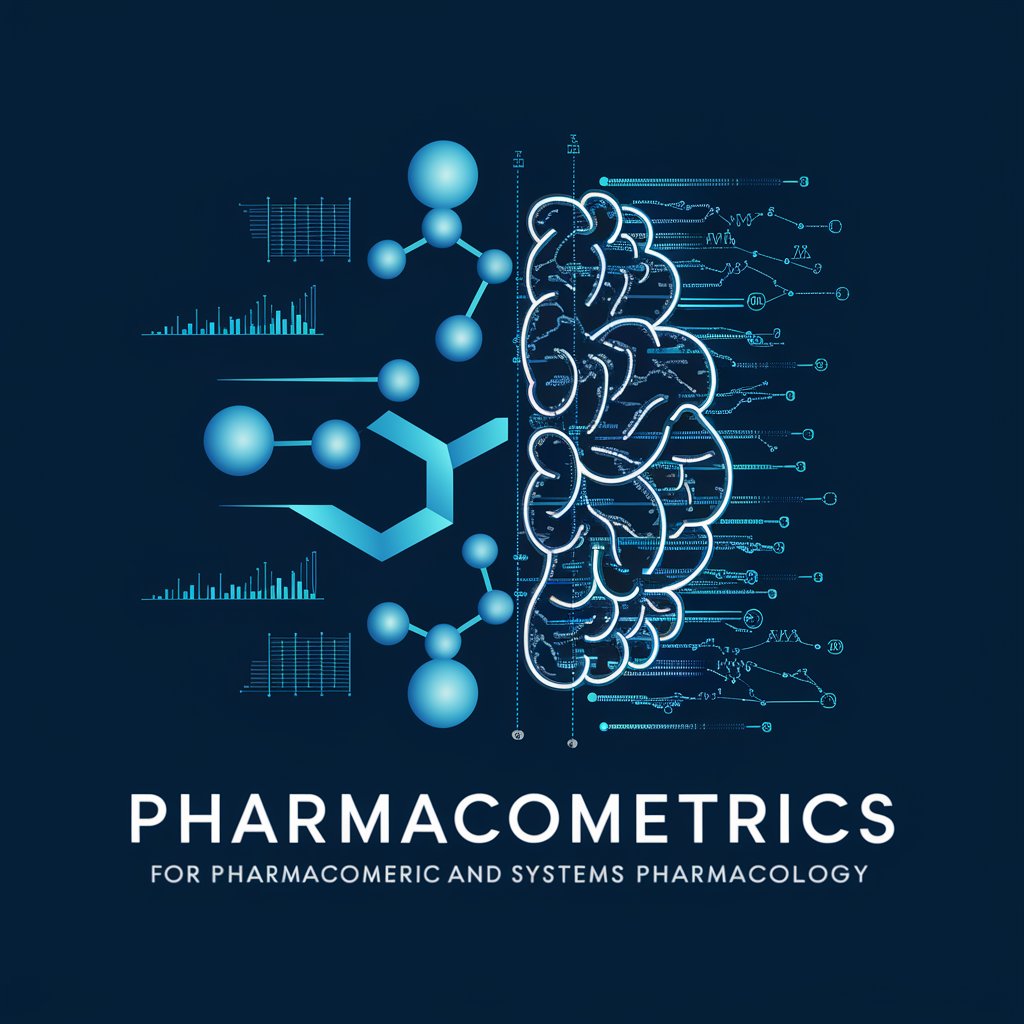
Frequently Asked Questions About Digital Artist Helper
Can Digital Artist Helper assist beginners in digital art?
Absolutely, Digital Artist Helper is designed to provide foundational tutorials and guidance tailored to beginners, helping them grasp the basics of digital art, from sketching and coloring to mastering software tools.
Is it possible to get personalized art study schedules?
Yes, by providing your specific goals and availability, Digital Artist Helper can suggest personalized study schedules that align with your objectives, helping you progress at a comfortable pace.
How can I improve my art style using this tool?
Digital Artist Helper can analyze your current style and offer targeted advice on evolving it. Uploading examples of your work and specifying desired changes can yield specific strategies for style enhancement.
Can the tool provide critiques on my artwork?
While the tool cannot critique artwork in the traditional sense, it can offer constructive feedback on how to improve various aspects of your digital art based on the principles of art and design.
Does Digital Artist Helper cover advanced digital painting techniques?
Yes, for more experienced artists, it offers advanced tutorials and tips on complex subjects such as dynamic lighting, realistic textures, and character design, tailored to your current skill level.
