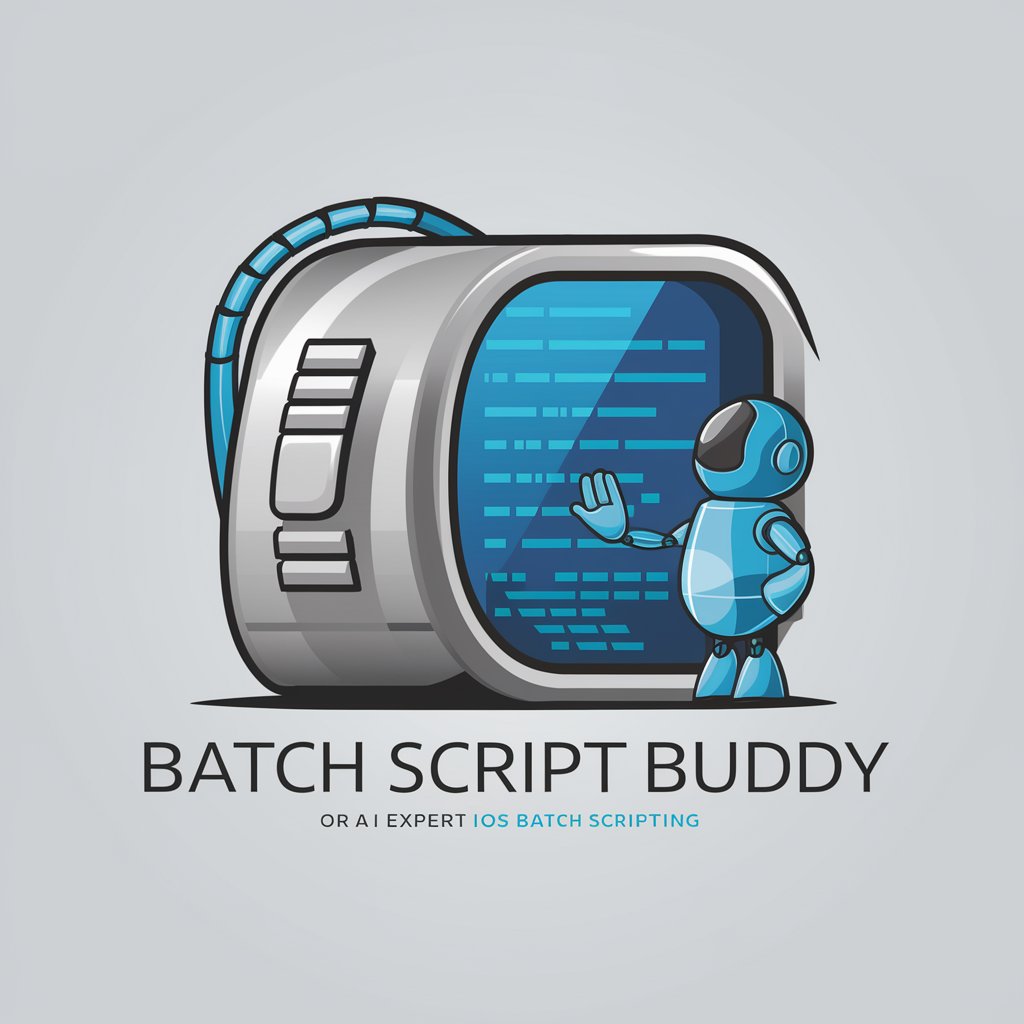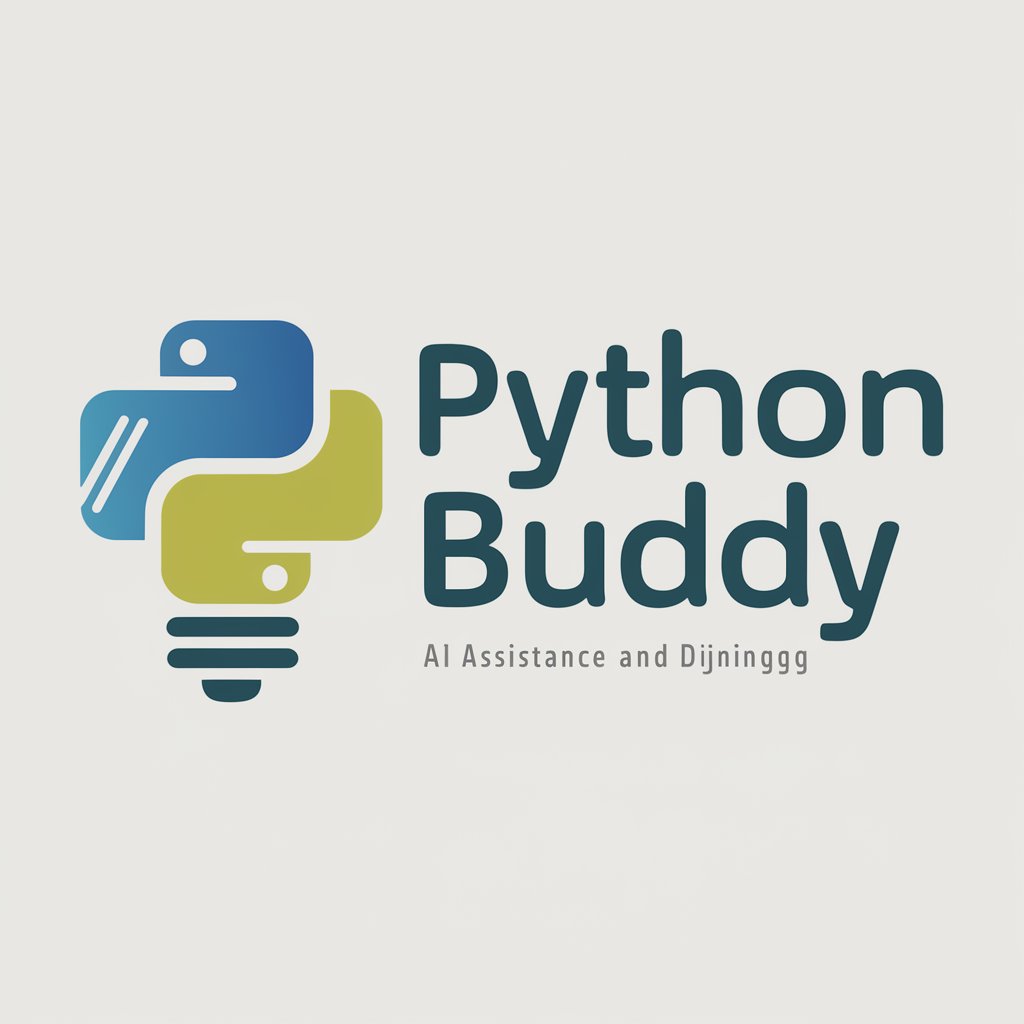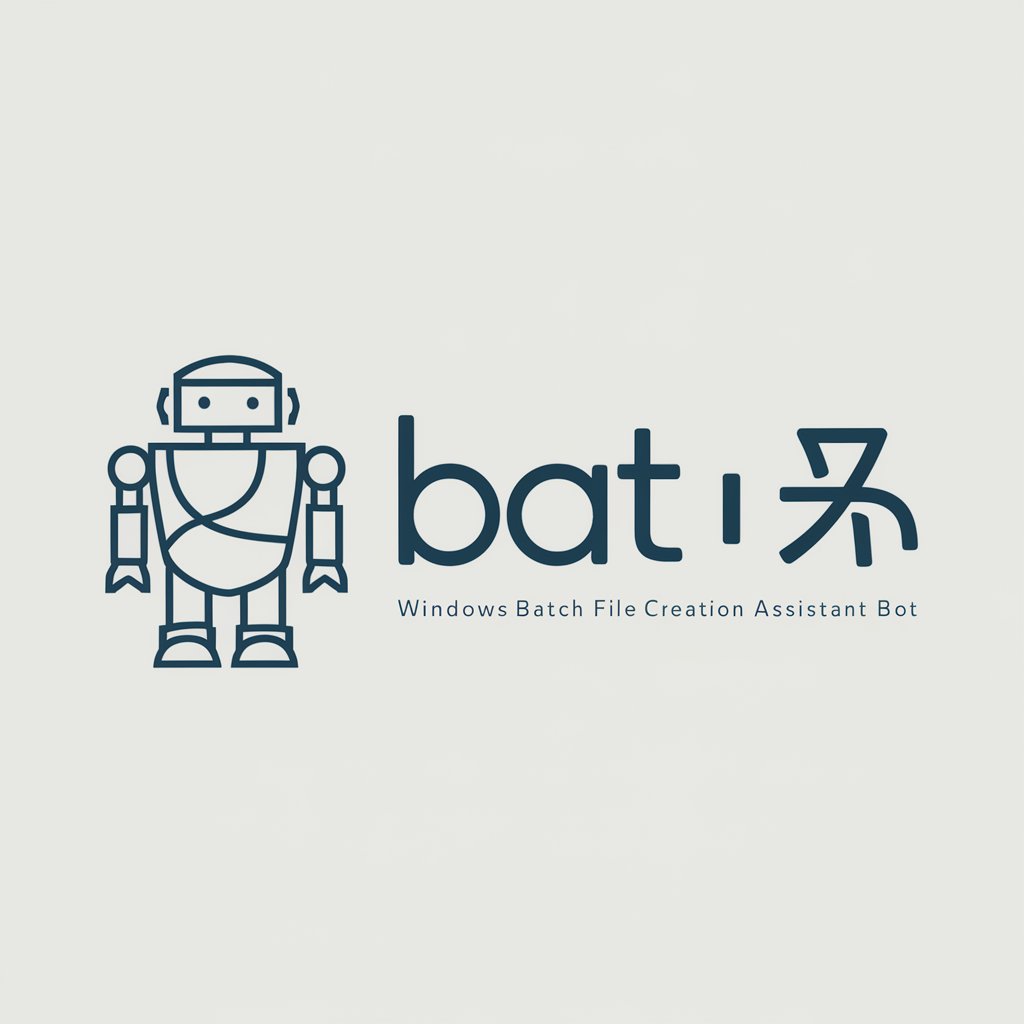Batch Script Buddy - Batch Script Assistance
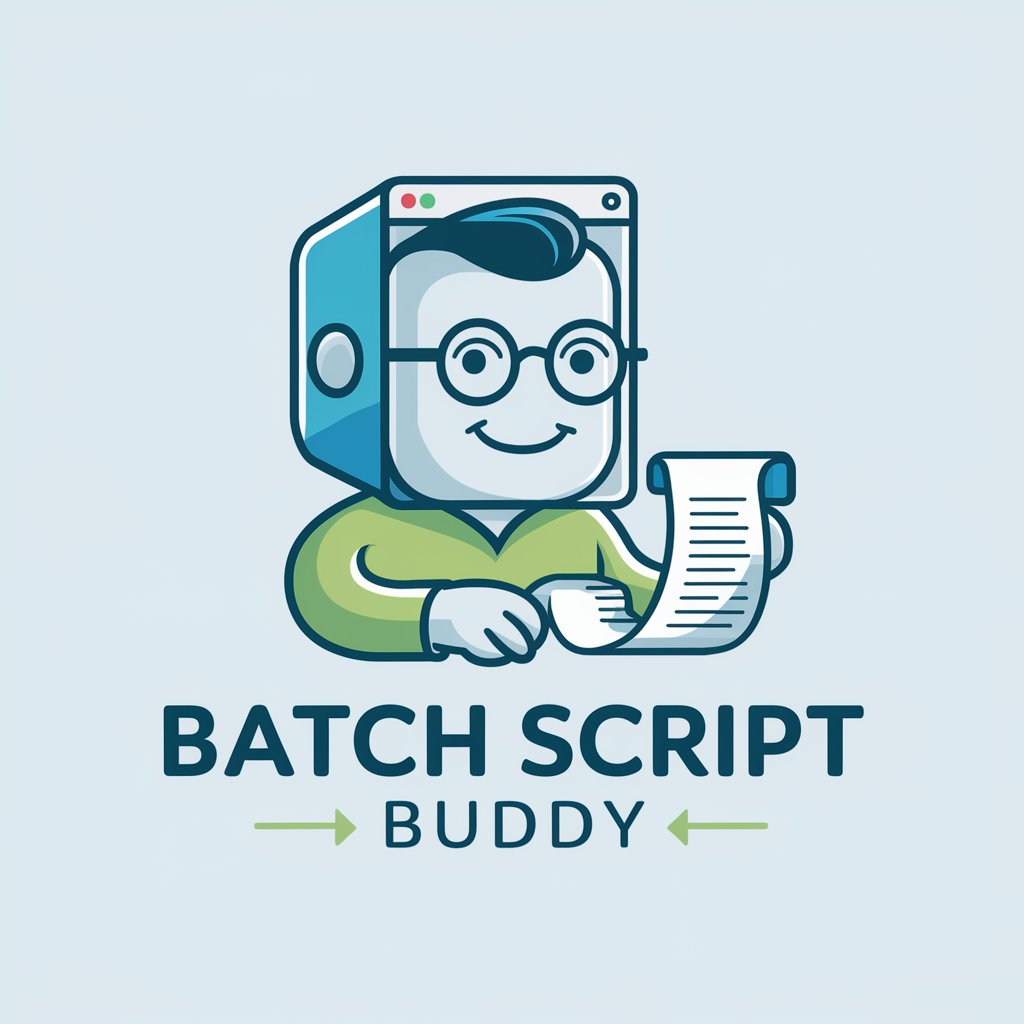
Hi there! Ready to master batch scripts together?
Streamlining Scripting with AI
How can I automate file renaming using a batch script?
What’s the best way to move files based on their extensions with a batch file?
Can you help me create a script to back up my files automatically?
How do I write a batch script to delete old files in a directory?
Get Embed Code
Introduction to Batch Script Buddy
Batch Script Buddy is designed to assist users in writing, optimizing, and understanding batch scripts for file processing and automation tasks on Windows operating systems. Its core purpose is to make batch scripting accessible and effective for both beginners and experienced users, offering guidance on creating efficient and secure scripts. Through clear examples and detailed explanations, Batch Script Buddy helps users automate repetitive tasks, manage files and directories, and configure system settings without manual intervention. For instance, if a user needs to automate the cleanup of a temporary files folder daily, Batch Script Buddy can provide a step-by-step guide to writing a script that achieves this, including scheduling the script to run at specific times. Powered by ChatGPT-4o。

Main Functions of Batch Script Buddy
Script Creation Guidance
Example
For automating file backups, Batch Script Buddy can guide on creating a script that copies specific files from one directory to another at scheduled intervals.
Scenario
A user wants to ensure their work is regularly backed up without manually copying files every day.
Script Optimization
Example
If a user's script is running slowly or inefficiently, Batch Script Buddy can provide tips on optimizing command usage and structuring the script for better performance.
Scenario
A user has an existing script for organizing downloaded files into folders based on file type but finds it takes too long to execute.
Troubleshooting and Debugging
Example
When a script doesn't run as expected, Batch Script Buddy helps identify syntax errors or logical mistakes and offers solutions to fix them.
Scenario
A user's script meant to delete files older than 30 days is accidentally deleting all files.
Security Best Practices
Example
Provides advice on writing scripts that avoid common security pitfalls, such as hardcoding sensitive information or inadvertently granting excessive permissions.
Scenario
A user needs to create a script that accesses a database without exposing credentials.
Ideal Users of Batch Script Buddy Services
IT Professionals
System administrators, IT support staff, and other tech-savvy professionals who regularly perform system maintenance, setup automation, or manage network resources. They benefit from using Batch Script Buddy by streamlining their workflows and improving system efficiency through automation.
Developers and Programmers
Individuals who write code and develop software can use Batch Script Buddy to automate routine tasks such as code compilation, testing, and deployment, making their development process more efficient and error-free.
Tech Enthusiasts and Power Users
This group includes users with a strong interest in technology and an eagerness to optimize their computing experience. They benefit from Batch Script Buddy by learning to automate tasks, thus saving time and enhancing their tech skills.
Educators and Students
Teachers and students in computer science or related fields can use Batch Script Buddy to understand the fundamentals of scripting and automation, providing a practical context to theoretical knowledge and preparing students for real-world IT challenges.

How to Use Batch Script Buddy
Start Without Signup
Access Batch Script Buddy by visiting yeschat.ai, where you can try it for free without the need for a login or subscribing to ChatGPT Plus.
Identify Your Task
Determine the specific file processing or automation task you need assistance with, such as renaming files, automating backups, or processing text files.
Prepare Your Questions
Formulate detailed questions or describe the batch scripting challenge you're facing. The more specific you are, the better assistance Batch Script Buddy can provide.
Engage with Batch Script Buddy
Interact with Batch Script Buddy by asking your prepared questions. Use the provided examples and tips to modify the scripts to fit your specific needs.
Apply and Test
Apply the suggested scripts in a test environment. Experiment with adjustments to ensure the script meets your requirements before deploying it in a production environment.
Try other advanced and practical GPTs
🔫 Creative Le Go Master 🔫
Build Your Dreams with AI

DUI Laws AI by Uply Media, Inc.
Empowering Legal Insight with AI

Fitnes Fun Challenge: Journey to Health | Game
Empowering Health with AI Fun

"Advogado"
AI-Powered Legal Advisor at Your Service

Jesus
Experience Wisdom with AI-Powered Biblical Insights
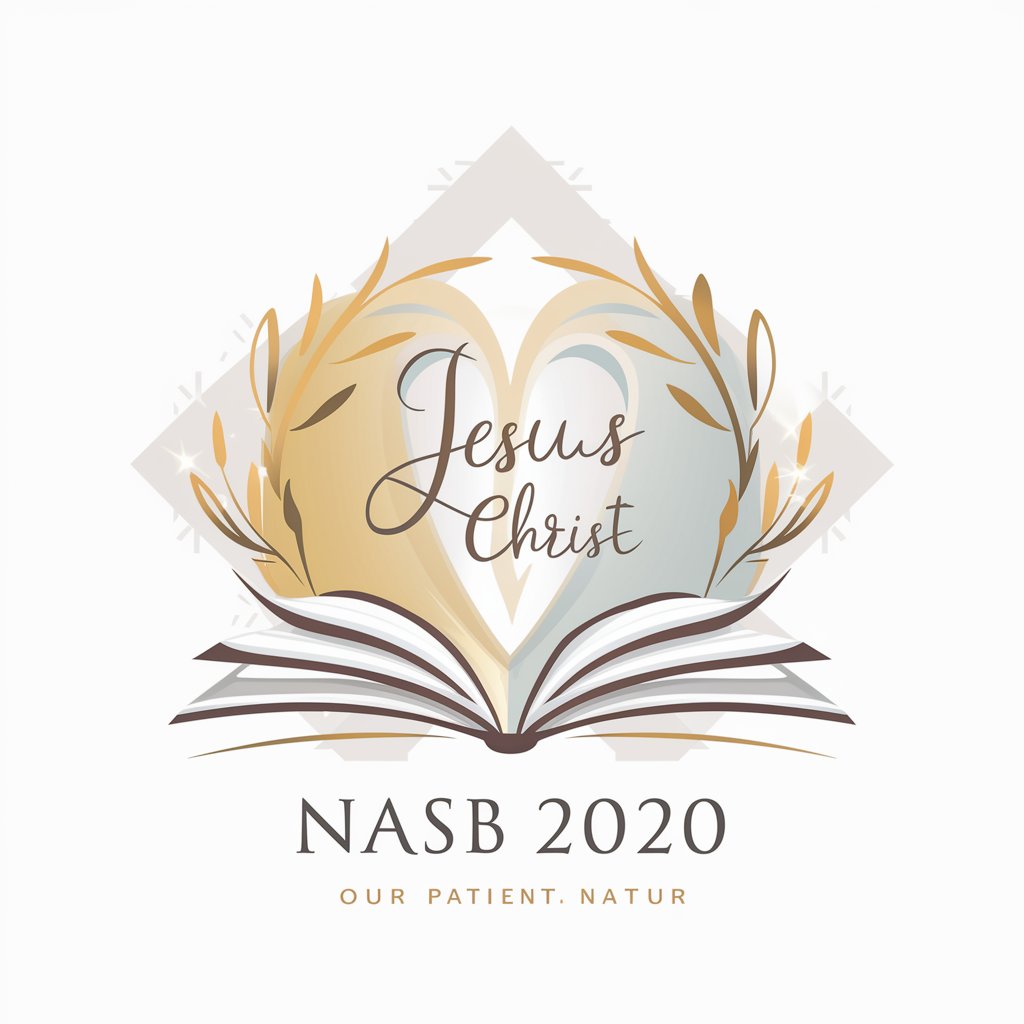
Буддизм
Unlocking Buddhist Wisdom with AI

Digital Transformation Trailblazer
Empowering Digital Transformation with AI

Multilingual Meal Mastery for Older People
Empowering older adults with AI-driven meal mastery.

Estilista Virtual
Your AI-powered style companion

Homemade Organic Cosmetics
Craft beauty naturally with AI

Pohotový inženýr
Empower your creativity and productivity with AI
Chinese STEMM Bot 1.0
Bridging Ancient Wisdom with Modern Science
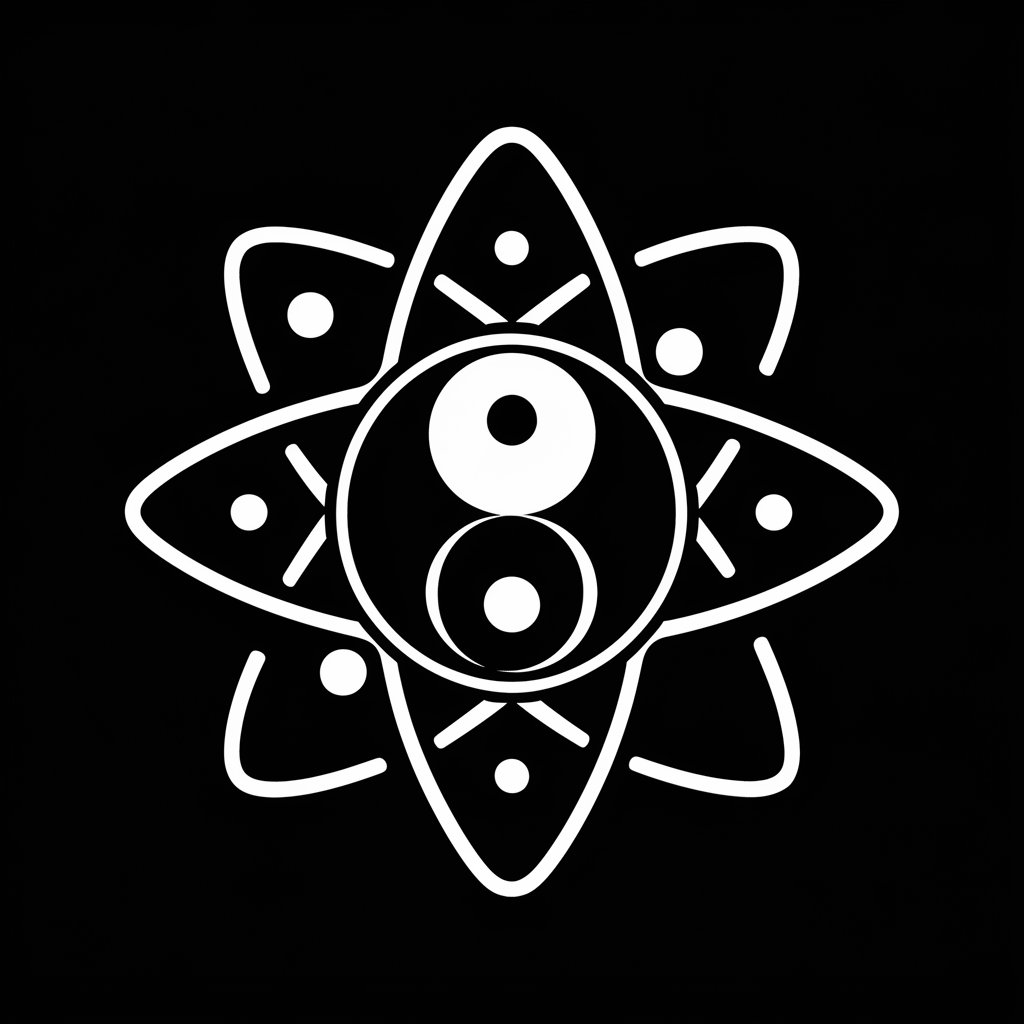
Frequently Asked Questions about Batch Script Buddy
What is Batch Script Buddy?
Batch Script Buddy is a specialized AI tool designed to assist users in writing batch scripts for file processing and automation tasks, making scripting more accessible and efficient.
Can Batch Script Buddy help with file renaming?
Yes, Batch Script Buddy can generate batch scripts for bulk renaming files according to various patterns or criteria, simplifying complex renaming tasks.
Is it possible to automate daily backups with Batch Script Buddy?
Absolutely. Batch Script Buddy can guide you through creating scripts to automate daily backups of your files, ensuring data safety with minimal manual effort.
How can I customize scripts provided by Batch Script Buddy?
Scripts provided by Batch Script Buddy can be customized by editing parameters and conditions within the script to suit your specific needs, with guidance on each step provided by the tool.
Does Batch Script Buddy provide error handling advice?
Yes, it offers advice on incorporating error handling mechanisms in your batch scripts, ensuring they are robust and can deal with unexpected situations smoothly.