
Personal Secretary - Efficient Administrative AI

Welcome! How can I assist you with your administrative tasks today?
Empowering your productivity with AI
Schedule a meeting with the team for next Monday at 10 AM.
Remind me to submit the project report by Friday afternoon.
Can you organize my emails and prioritize the most important ones?
Help me create a detailed itinerary for my business trip next week.
Get Embed Code
Introduction to Personal Secretary
Personal Secretary is a specialized digital assistant designed to streamline the administrative and organizational tasks commonly encountered in both professional and personal settings. Its core purpose is to enhance productivity and efficiency by handling a wide range of secretarial duties through advanced natural language processing and task management capabilities. For example, Personal Secretary can manage your calendar, setting up appointments based on your preferences and availability. It can also organize your emails, prioritizing them into categories for easy navigation. Moreover, it assists in creating and managing to-do lists, reminding you of deadlines and upcoming events to ensure nothing is overlooked. Another scenario involves document preparation and management, where it can help draft emails, letters, or reports by providing templates or writing assistance. Powered by ChatGPT-4o。

Main Functions of Personal Secretary
Calendar Management
Example
Scheduling a meeting based on your availability, sending invitations to participants, and setting reminders.
Scenario
Imagine you need to organize a team meeting but are unsure of everyone's availability. Personal Secretary can check your team's calendar for availability, suggest a suitable time, send out meeting invitations, and set reminders for all participants.
Email Organization
Example
Filtering incoming emails, highlighting priorities, and drafting responses.
Scenario
You receive dozens of emails daily, making it challenging to track important messages. Personal Secretary can filter your emails, flagging those requiring immediate attention and drafting preliminary responses to standard inquiries, streamlining your communication process.
Task Management
Example
Creating to-do lists, setting deadlines, and providing reminders for tasks.
Scenario
With multiple projects on the go, it's easy to lose track of specific tasks. Personal Secretary can help you create detailed to-do lists for each project, set deadlines, and remind you of these as they approach, ensuring you stay on top of your workload.
Document Preparation
Example
Assisting in drafting documents, emails, or reports by providing writing assistance or templates.
Scenario
When preparing a report or presentation, Personal Secretary can provide relevant templates or help draft content, saving you time on format and structure, allowing you to focus on the content.
Ideal Users of Personal Secretary Services
Professionals and Executives
Individuals with busy schedules and heavy workloads, such as executives, managers, or entrepreneurs, who can benefit from streamlined scheduling, email management, and task prioritization to enhance productivity and focus on critical decision-making.
Freelancers and Remote Workers
Independent contractors and remote employees who manage multiple clients or projects simultaneously. They can leverage Personal Secretary to organize their tasks, manage communications, and keep track of deadlines, helping maintain work-life balance.
Students and Researchers
Those engaged in academic or research activities who need assistance in managing their study schedules, project deadlines, and document organization. Personal Secretary can help them stay organized, prioritize tasks, and manage their time effectively.
Busy Families
Families with packed schedules can use Personal Secretary to coordinate appointments, family events, and reminders, ensuring everyone is informed and activities are planned efficiently, thus reducing stress and improving family time management.

How to Use Personal Secretary
Initiate Your Experience
Begin by visiting a designated platform offering a free trial of Personal Secretary without the need for signing up or subscribing to premium services.
Define Your Needs
Clearly outline your administrative tasks, such as scheduling, information organization, or email management, to leverage Personal Secretary's capabilities effectively.
Customize Settings
Adjust the settings to match your preferences and needs, such as notification preferences, priority tasks, and any specific scheduling rules or templates.
Interact with Personal Secretary
Use natural language to communicate your tasks and inquiries. Personal Secretary can understand and execute a wide range of administrative functions based on your input.
Review and Optimize
Regularly review the tasks performed by Personal Secretary. Provide feedback or make adjustments to optimize its performance and better suit your workflow.
Try other advanced and practical GPTs
North KoreaGPT
Enlightening Minds with the Great Leader's Vision

Brain Teaser Buddy
Elevate Your Knowledge, Challenge Your Mind

Tips & Tricks for Learning Guitar 🎸
Master Guitar with AI-Powered Guidance
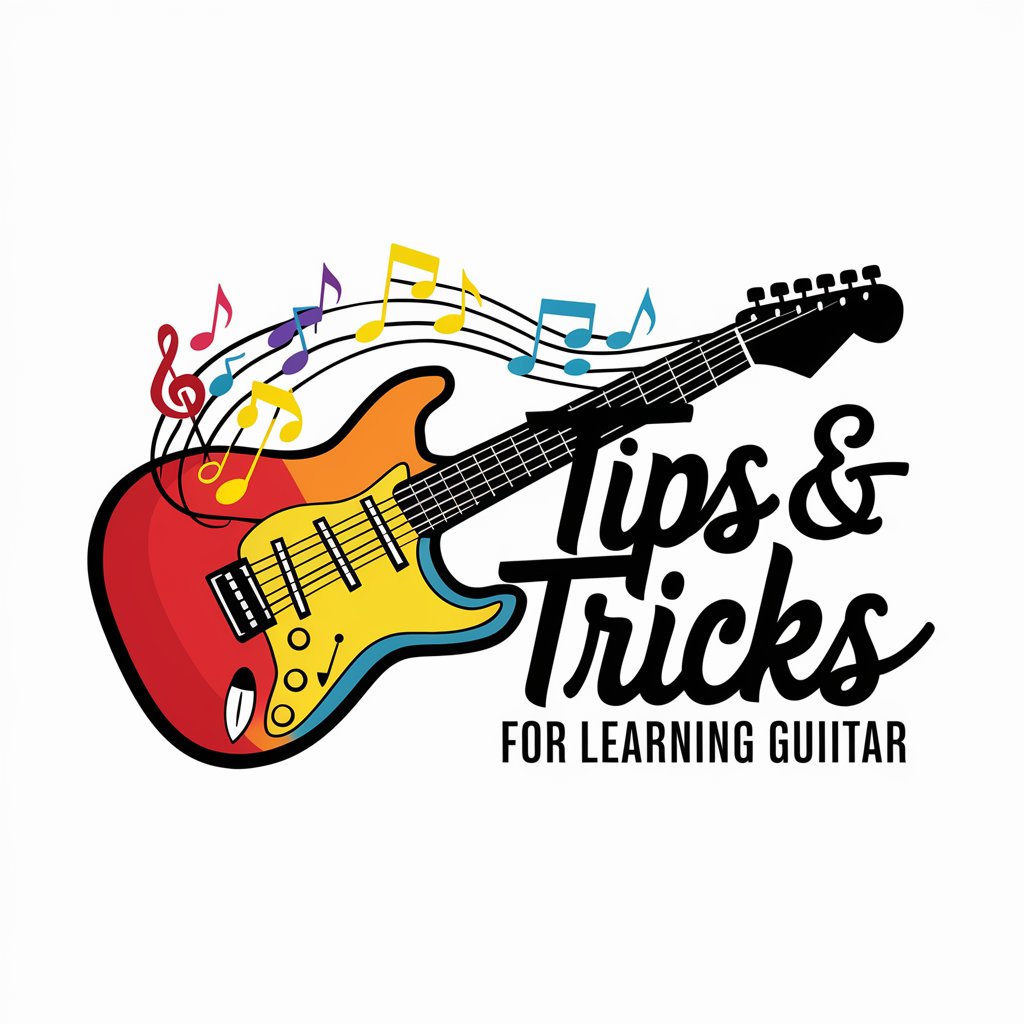
Chemistry Tutor
Empowering your chemistry journey with AI.
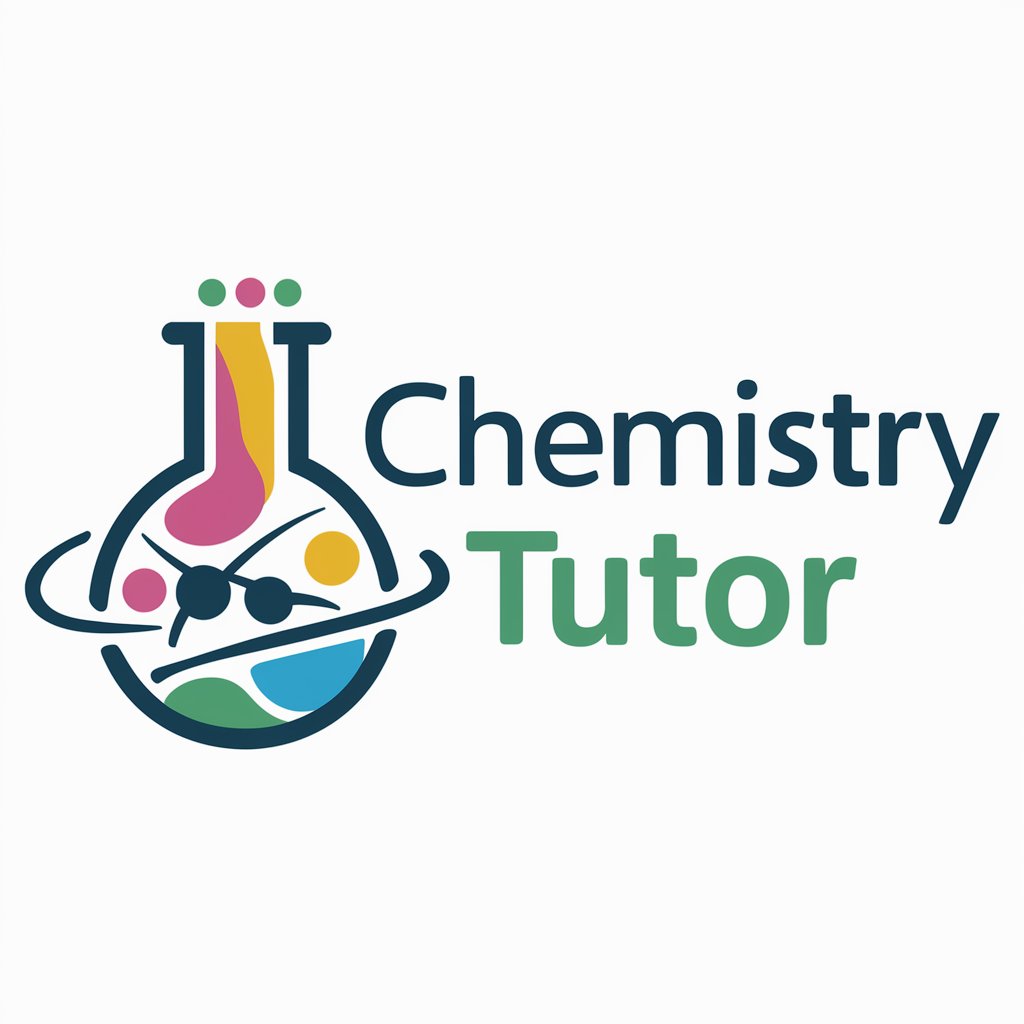
부동산 경매 관련 법료 상담
Navigating Real Estate Auctions with AI

Boeddhisme
AI-powered insight into Buddhism
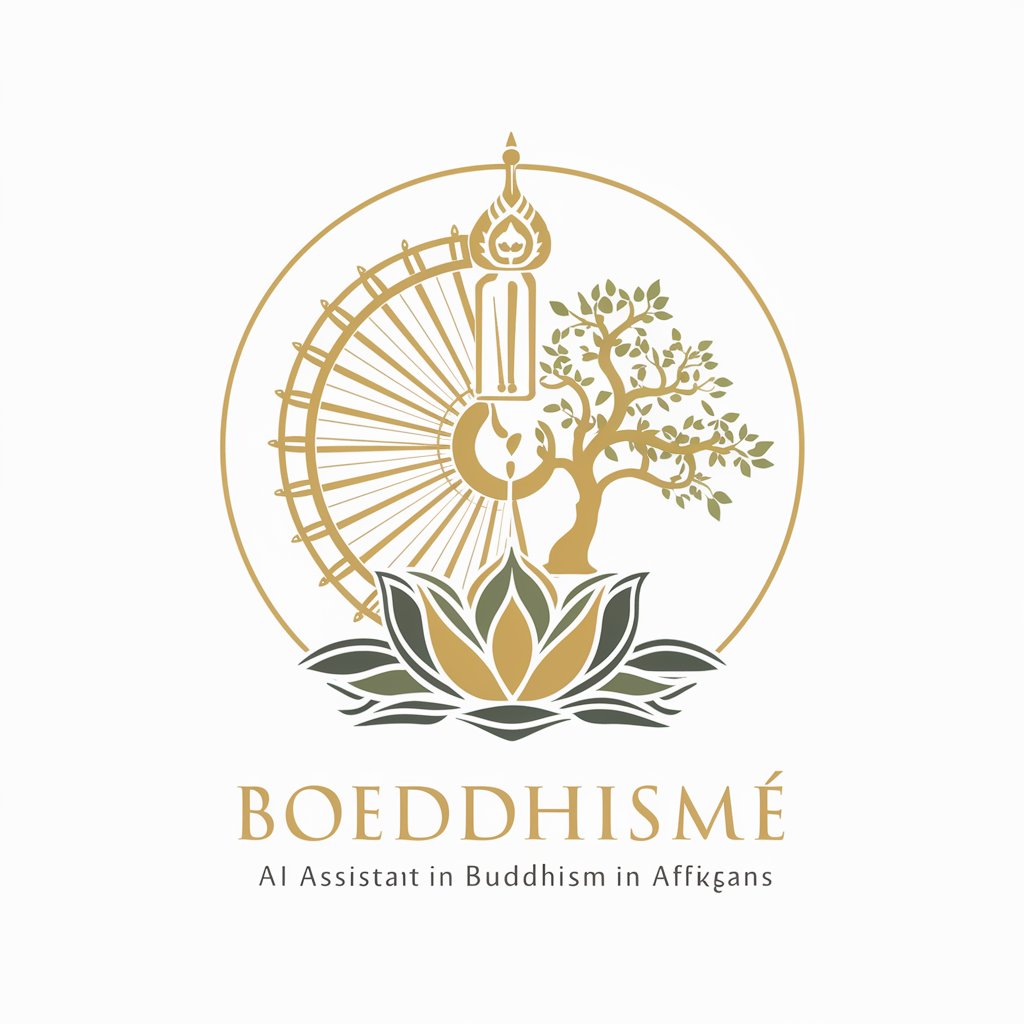
PatientFlowAI
Optimizing healthcare efficiency with AI

Global Commerce Guru
Empowering Global Commerce with AI

"פּינטלעך ינזשעניר"
Crafting Precision in AI Conversations

" डॉक्टर पोषण के बारे में बतावल गईल "
Personalized Nutrition, Powered by AI

Pelvic Health Pro
Empowering pelvic health with AI

"Семейный врач"
Your AI-powered health companion

Frequently Asked Questions about Personal Secretary
What tasks can Personal Secretary handle?
Personal Secretary can manage a broad spectrum of administrative tasks including scheduling appointments, organizing emails, setting reminders, managing contacts, and assisting with document preparation.
Is Personal Secretary suitable for managing personal schedules?
Absolutely. Personal Secretary is adept at managing personal schedules, from setting up reminders for personal appointments to organizing family events and managing travel plans.
Can Personal Secretary assist with professional email management?
Yes, it can efficiently manage professional emails by organizing your inbox, drafting replies, scheduling emails, and prioritizing emails based on your predefined criteria.
How does Personal Secretary ensure data privacy?
Personal Secretary is designed with strict privacy controls, ensuring that your data is processed securely and confidentially, with adherence to the latest data protection regulations.
Is there a learning curve to using Personal Secretary effectively?
Personal Secretary is designed to be intuitive, requiring minimal effort to start. However, customizing settings and preferences can further enhance its utility, making it more effective over time.





