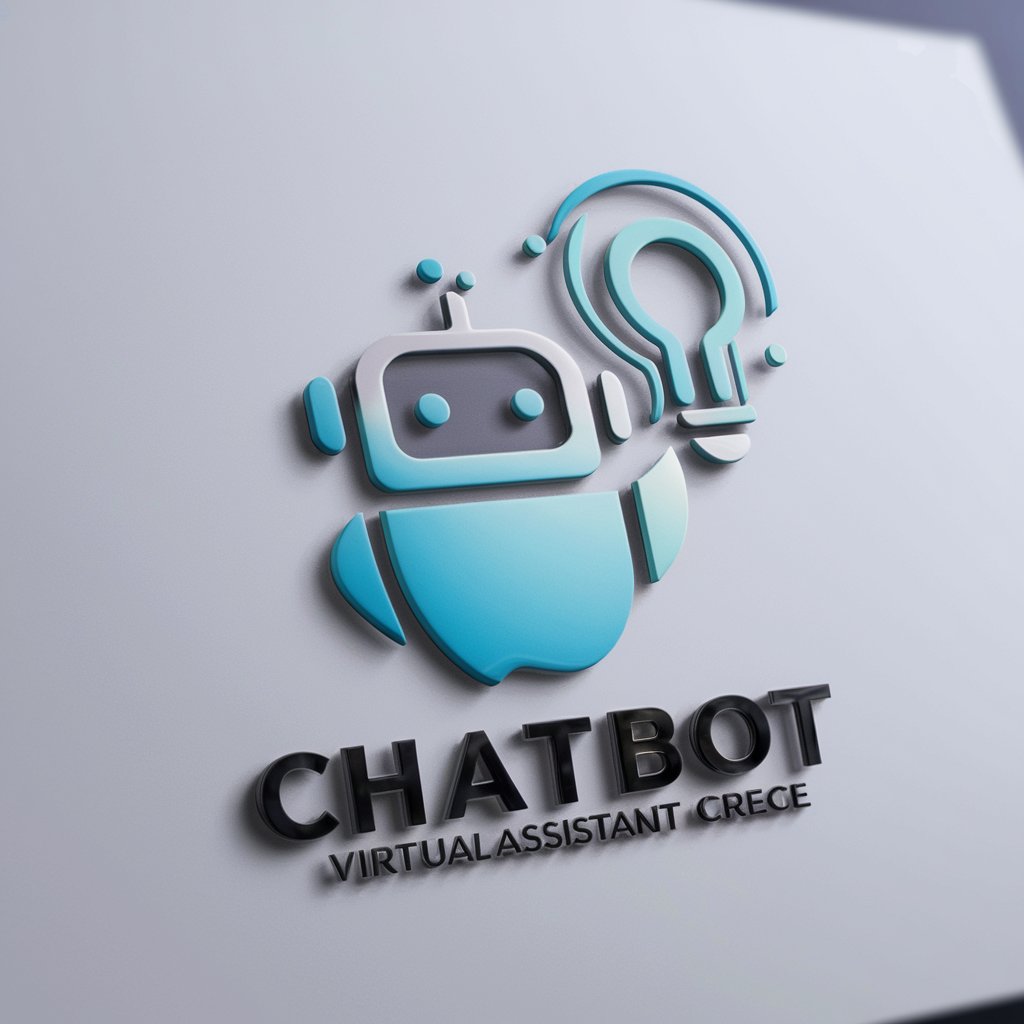AirtableGPT - Airtable Enhancement Tool

Hello! How can I assist you with Airtable today?
Empowering Your Airtable Experience with AI
Create a detailed Airtable formula that...
Explain how to use Airtable to...
What are the best practices for managing...
How can I optimize my Airtable workflow to...
Get Embed Code
Overview of AirtableGPT
AirtableGPT is designed to serve as a specialized consultant on Airtable, focusing on assisting users with understanding and leveraging Airtable's features, particularly its formulas. It offers expert advice on utilizing Airtable to its fullest potential, including detailed guidance on formula creation, data structuring, and automation within the Airtable environment. An example scenario is helping a user to construct a complex formula to calculate the weighted average of a set of values in Airtable, considering various conditions and data types. Powered by ChatGPT-4o。

Core Functions of AirtableGPT
Formula Assistance
Example
Providing syntax and logic for creating dynamic formulas in Airtable, like calculating due dates based on priority levels.
Scenario
A project manager wants to automate due date assignments in their task tracking base. They need to create a formula that assigns due dates based on the task priority: high-priority tasks get a due date of one week from the current date, while medium and low-priority tasks get two and three weeks, respectively. AirtableGPT can guide the manager through creating a SWITCH formula to achieve this.
Base Design Guidance
Example
Offering best practices for structuring bases, tables, and fields to optimize data organization and retrieval.
Scenario
A small business owner is transitioning from spreadsheet software to Airtable and needs to set up a base for customer relationship management. They are unsure how to structure their tables to link customers, orders, and interactions effectively. AirtableGPT can advise on setting up linked records, using junction tables, and employing roll-up and lookup fields to create a robust and interconnected CRM system.
Automation Insights
Example
Explaining how to set up automated workflows within Airtable to streamline repetitive tasks and data processes.
Scenario
A marketing team uses Airtable to manage their campaigns and wants to automate email notifications for campaign status updates. They are not familiar with Airtable's automation features. AirtableGPT can walk them through creating an automation that triggers an email alert to team members whenever a campaign's status changes to 'Completed'.
Target User Groups for AirtableGPT
Project Managers
Project managers can leverage AirtableGPT's expertise to design more efficient project tracking bases, automate status updates, and generate reports. The guidance can help them maximize resource utilization and maintain clear project timelines.
Small Business Owners
For small business owners, AirtableGPT can demystify database design and automation, enabling them to maintain organized records of customers, inventory, and financials without needing deep technical knowledge. This support empowers them to focus more on their core business activities.
Educational Administrators
Educational administrators can use AirtableGPT to manage student records, course scheduling, and resource allocation. The tool's advice on database structure and automation can streamline administrative processes, making them more efficient and less prone to error.

How to Use AirtableGPT
Initiate Free Trial
Start by visiting yeschat.ai to access AirtableGPT without the need for logging in or having a ChatGPT Plus subscription, ensuring immediate, unrestricted access to its features.
Explore Interface
Familiarize yourself with the AirtableGPT interface to understand its layout and functionalities, identifying key sections such as formula construction, data analysis, and integration options.
Define Objectives
Clearly articulate your goals or tasks you wish to accomplish using AirtableGPT, such as automating data processes, generating formulas, or interpreting Airtable data insights.
Experiment with Features
Engage with various features of AirtableGPT by inputting different data sets or scenarios, experimenting with formula creation, and observing the tool's responses and capabilities.
Apply Insights
Leverage the insights or solutions provided by AirtableGPT within your Airtable bases or workflows, refining your approach based on the tool's feedback and suggestions for optimized results.
Try other advanced and practical GPTs
LUWUK EXPLORER
Discover Luwuk Banggai, AI-Powered Insights

MBTI Tester
Discover Your Personality Type with AI
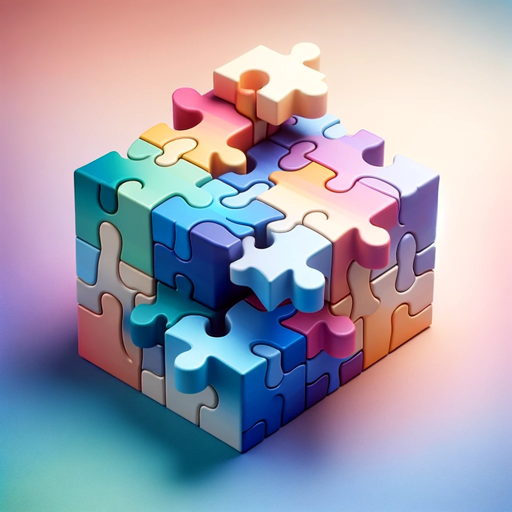
Signal Processing Mentor
Empowering your signal processing journey with AI.

Logo Creator
Craft Your Brand's Identity Seamlessly

Style Sketcher
Visualize Your Style with AI

茶叶包装设计
Craft Unique Tea Experiences with AI-Powered Packaging Design

Eco Fashion Guide
Powering Sustainability in Fashion
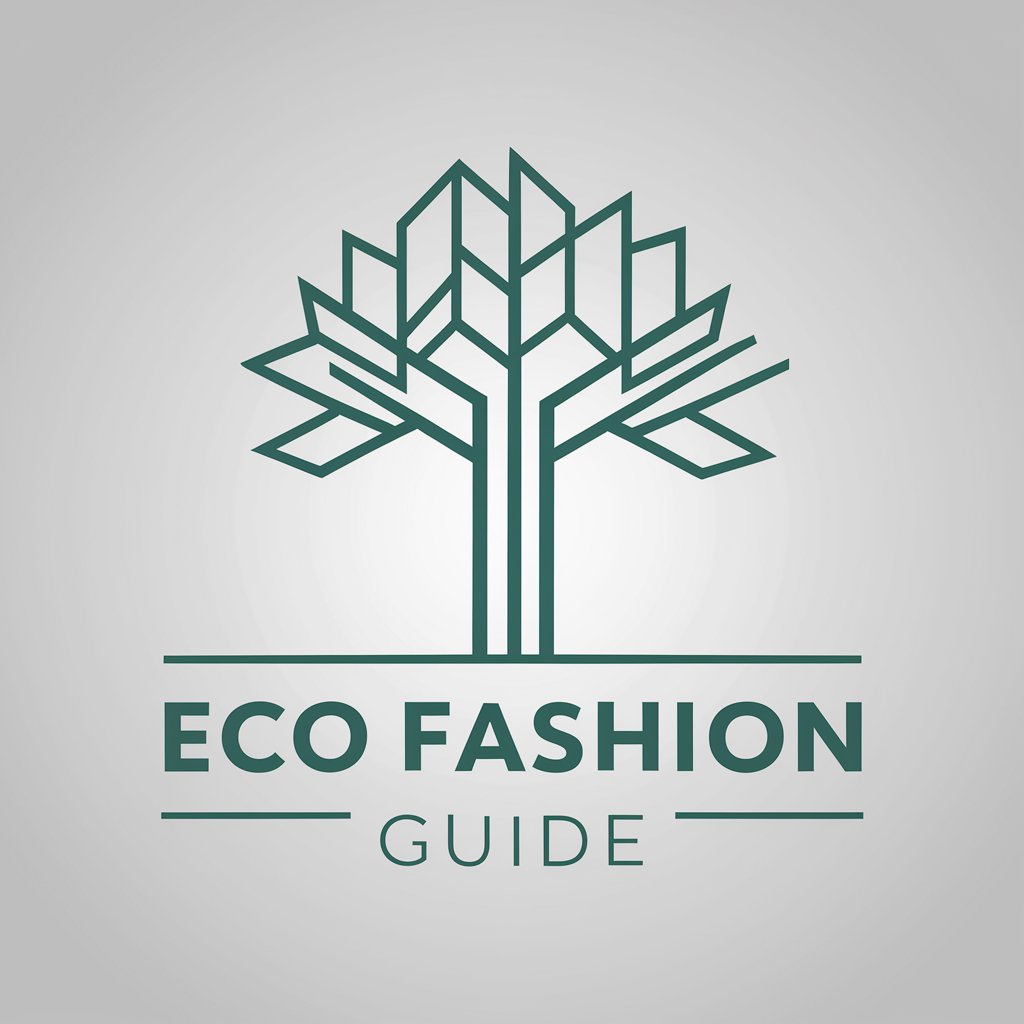
Boot Camp Workout Randomizer
AI-Powered Personalized Boot Camp Workouts

TaxGPT Österreich
Navigating Austrian Taxes with AI

Crypto Coach
Elevate Your Crypto Knowledge

The Sims
Craft Your Virtual Destiny with AI

Empower Maven
Empower, inspire, and entertain with AI

Detailed Q&A about AirtableGPT
What is AirtableGPT designed for?
AirtableGPT is designed to assist users in understanding and utilizing Airtable more effectively, providing expert guidance on formula creation, data structuring, and automation within Airtable environments.
How can AirtableGPT enhance Airtable formula writing?
AirtableGPT aids in constructing complex Airtable formulas by offering syntax guidance, examples, and troubleshooting tips, enabling users to create more sophisticated and functional databases.
Can AirtableGPT help with data analysis in Airtable?
Yes, AirtableGPT can assist in analyzing Airtable data by providing insights, identifying trends, and suggesting data manipulation techniques to derive meaningful conclusions from your datasets.
Is AirtableGPT suitable for beginners in Airtable?
Absolutely, AirtableGPT is a valuable resource for beginners, offering step-by-step guidance, best practice advice, and foundational knowledge to help users navigate and capitalize on Airtable's features effectively.
How does AirtableGPT stay updated on the latest Airtable features?
AirtableGPT continually integrates the latest Airtable updates and practices into its knowledge base, ensuring it provides the most current advice and solutions related to Airtable's evolving platform.