Comicify - Comic-Style Image Transformation
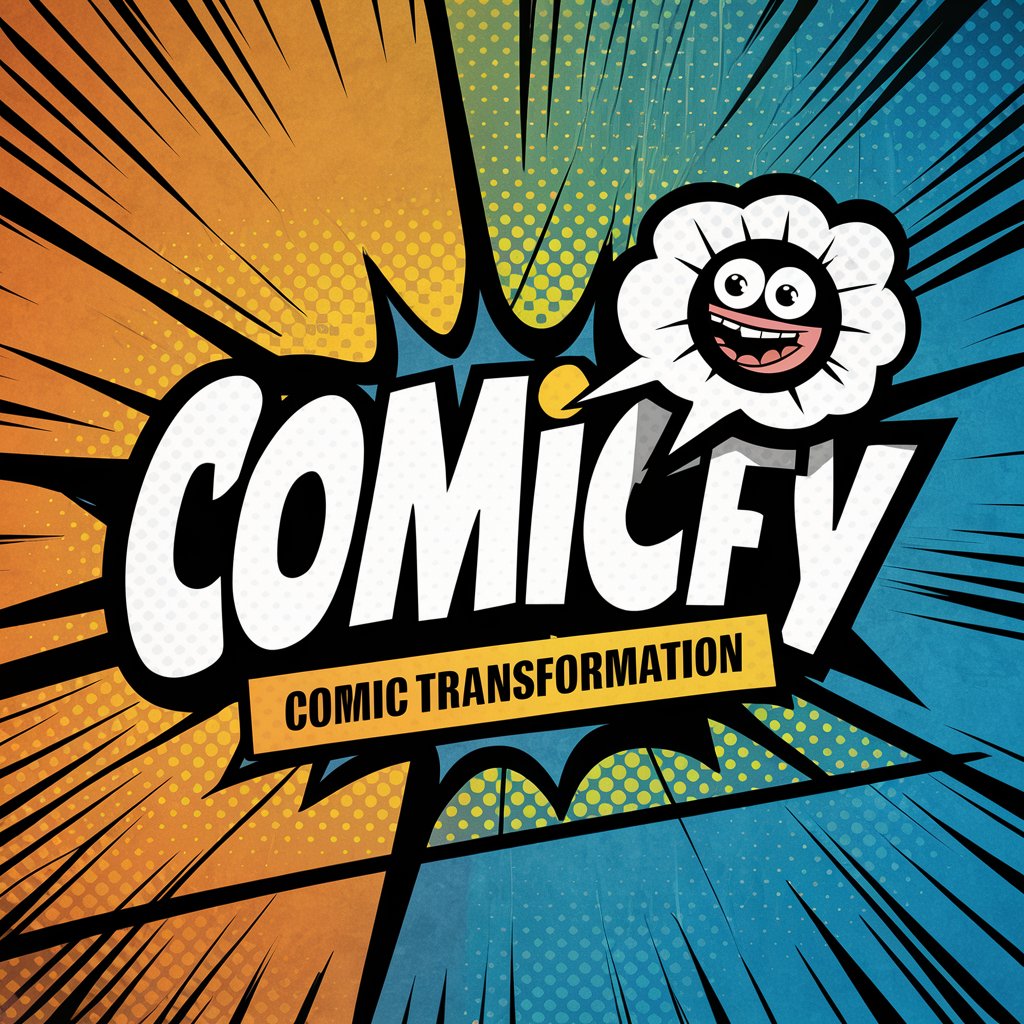
Welcome to Comicify! Let's turn your images into comics.
Turn your photos into comic art effortlessly.
Transform this image into a comic scene where...
Create a comic-style image from this picture with the caption...
Turn this photo into a comic strip featuring...
Make a comic-style visual of this image and add a text bubble saying...
Get Embed Code
Introduction to Comicify
Comicify is a specialized service designed to transform user-uploaded images into comic-style visuals. It emphasizes retaining key details from the original image, such as facial expressions, actions, and the environment, while adapting various comic art styles tailored to the image's context. The transformation process not only includes converting images into a comic look but also incorporates adding text bubbles with engaging, concise quotes that match the tone of the image. This unique blend of visual and textual transformation aims to provide users with a personalized and entertaining comic rendition of their photos. Powered by ChatGPT-4o。

Main Functions of Comicify
Comic-style Transformation
Example
Turning a family photo into a superhero comic scene, complete with dynamic effects and vibrant colors.
Scenario
A user uploads a vacation photo, and Comicify converts it into a comic strip scene, suggesting a humorous adventure.
Text Bubble Addition
Example
Adding witty captions inside speech bubbles to a group photo, making it appear as if the subjects are characters in a comic book.
Scenario
In a picture of a pet, a speech bubble is added saying something humorous or endearing, as if the pet is speaking.
Style Adaptation
Example
Applying a vintage comic style to a modern street scene, creating a nostalgic effect.
Scenario
A user wants to see their modern cityscape photo transformed into a scene reminiscent of a 1950s comic book.
Ideal Users of Comicify Services
Comic Enthusiasts
Individuals who love comics and want to see their life moments reimagined in the styles of their favorite comic books. They benefit from seeing their personal photos transformed into engaging comic art, bridging the gap between real life and the art form they adore.
Social Media Users
People looking to share unique and creative content on platforms like Instagram, Twitter, or Facebook. Comicify provides them with a novel way to present everyday photos, making their posts stand out with comic flair and humor.
Event Organizers
Organizers of events such as weddings, parties, or corporate functions who want to offer memorable keepsakes. Using Comicify, they can create customized comic strips of the event, offering a unique and creative summary of the day's highlights.

How to Use Comicify
1
Access the tool for free at yeschat.ai, with no need to sign up or subscribe to ChatGPT Plus.
2
Upload your desired image directly to Comicify to transform it into a comic-style visual.
3
Choose your preferred comic art style from the available options to customize the transformation.
4
Specify any text or dialogue you want included in the image's text bubbles.
5
Submit your request and wait for Comicify to process the image and provide you with a comic-style version complete with text bubbles.
Try other advanced and practical GPTs
Sustainable Business Model Architect
Empowering businesses with AI-driven sustainability solutions.

Macao Culinary Guru
Explore Macao's culinary secrets, powered by AI.

Review Master
AI-Powered In-Depth Reviews at Your Fingertips

Empower Maven
Empower, inspire, and entertain with AI

The Sims
Craft Your Virtual Destiny with AI

Crypto Coach
Elevate Your Crypto Knowledge

Great Grandparents 500BC - 0 AD🕰️🌍
Reviving Ancient Wisdom with AI

Bed Time Stories
Immerse in AI-powered bedtime tales.

Easy Income Generator
Turn Ideas into Income with AI

Outline Creator
Unleash your creativity with AI-powered outlines.

Asistente de Hogar Limpio
Streamline Your Home with AI

Corporate Communicator
Refining Communication with AI

Frequently Asked Questions About Comicify
What types of images can I transform with Comicify?
Comicify can transform a wide range of images, including portraits, landscapes, and everyday scenes, into comic-style visuals.
Can I customize the comic style?
Yes, Comicify offers several comic art styles you can choose from to best match the context and mood of your image.
How do I add text bubbles to my comic image?
When uploading your image, you'll have the option to specify the text or dialogue to be included in the text bubbles.
Is Comicify available in languages other than English?
Yes, you can request text bubbles in different languages by specifying your preference when you upload your image.
How long does it take to transform an image?
The transformation process usually takes a few minutes, depending on the complexity of the image and current demand on the service.
