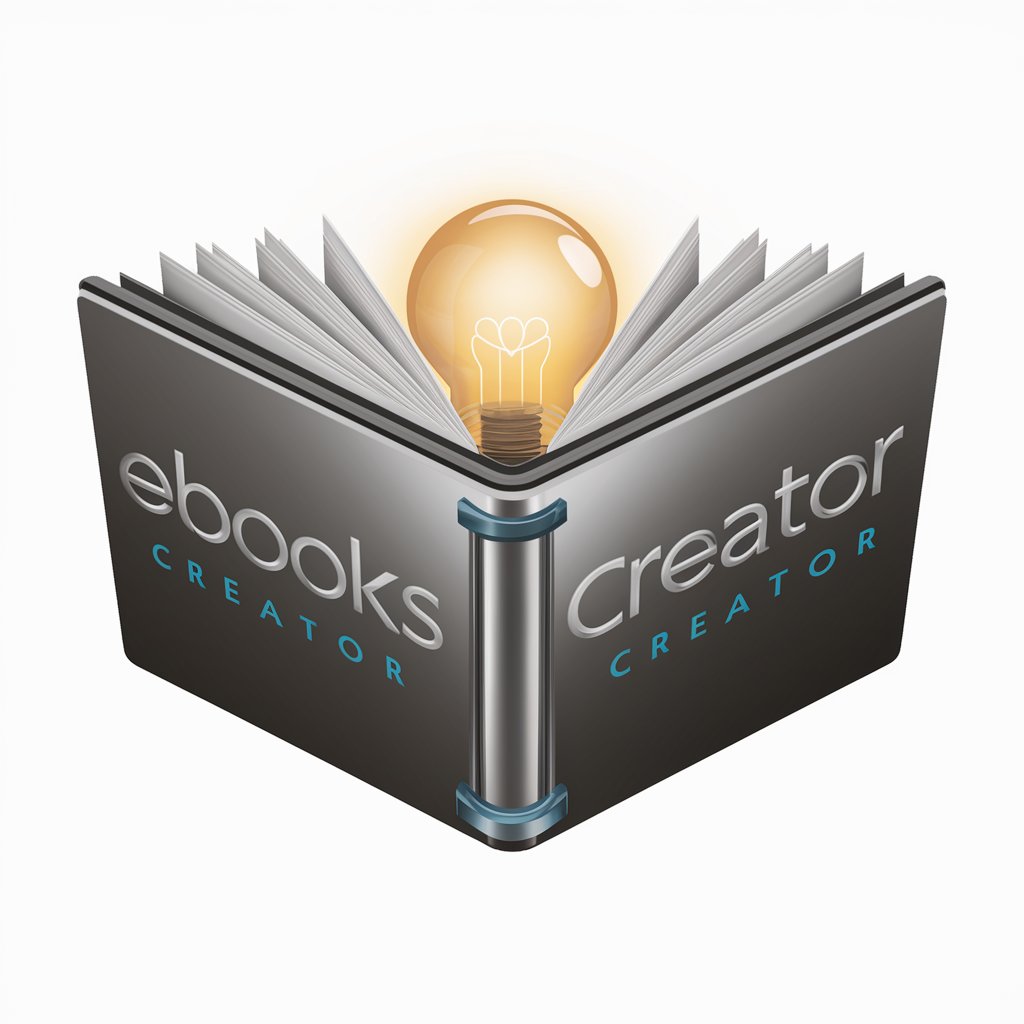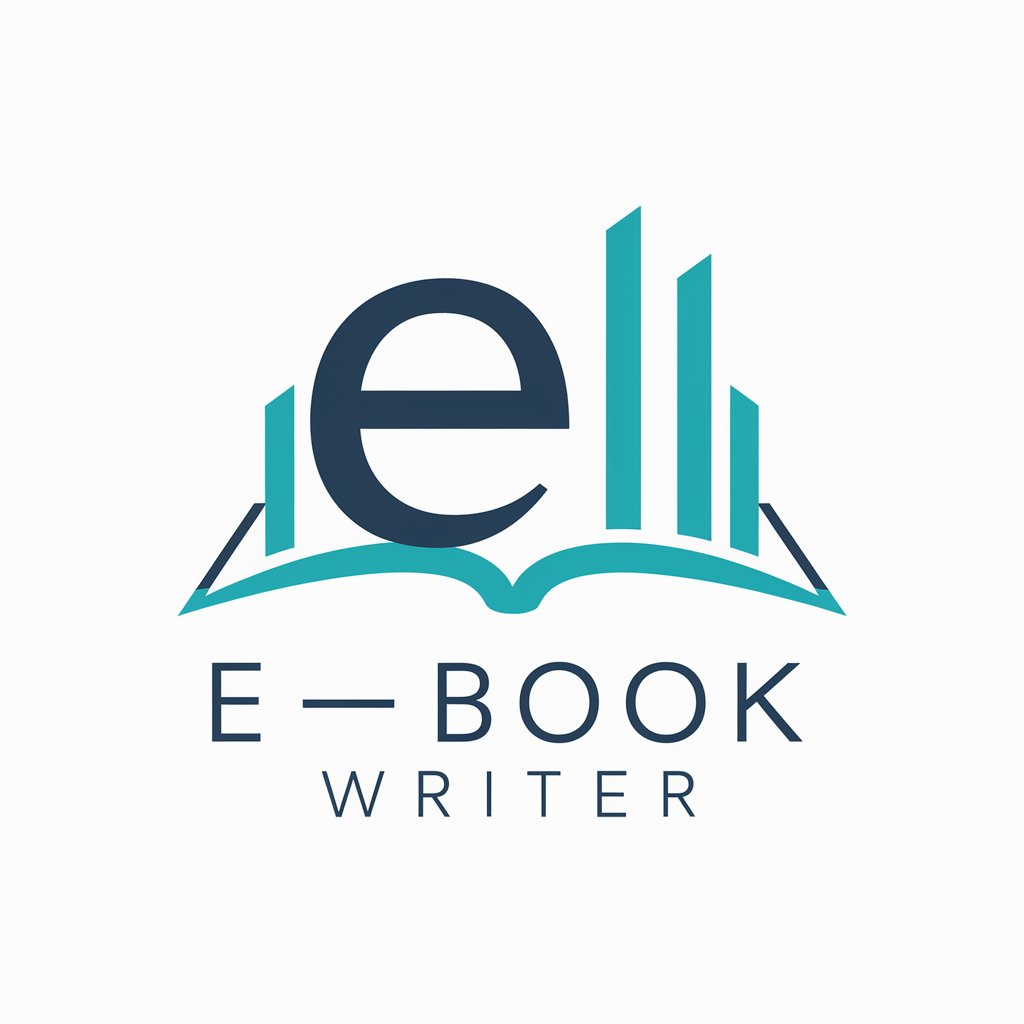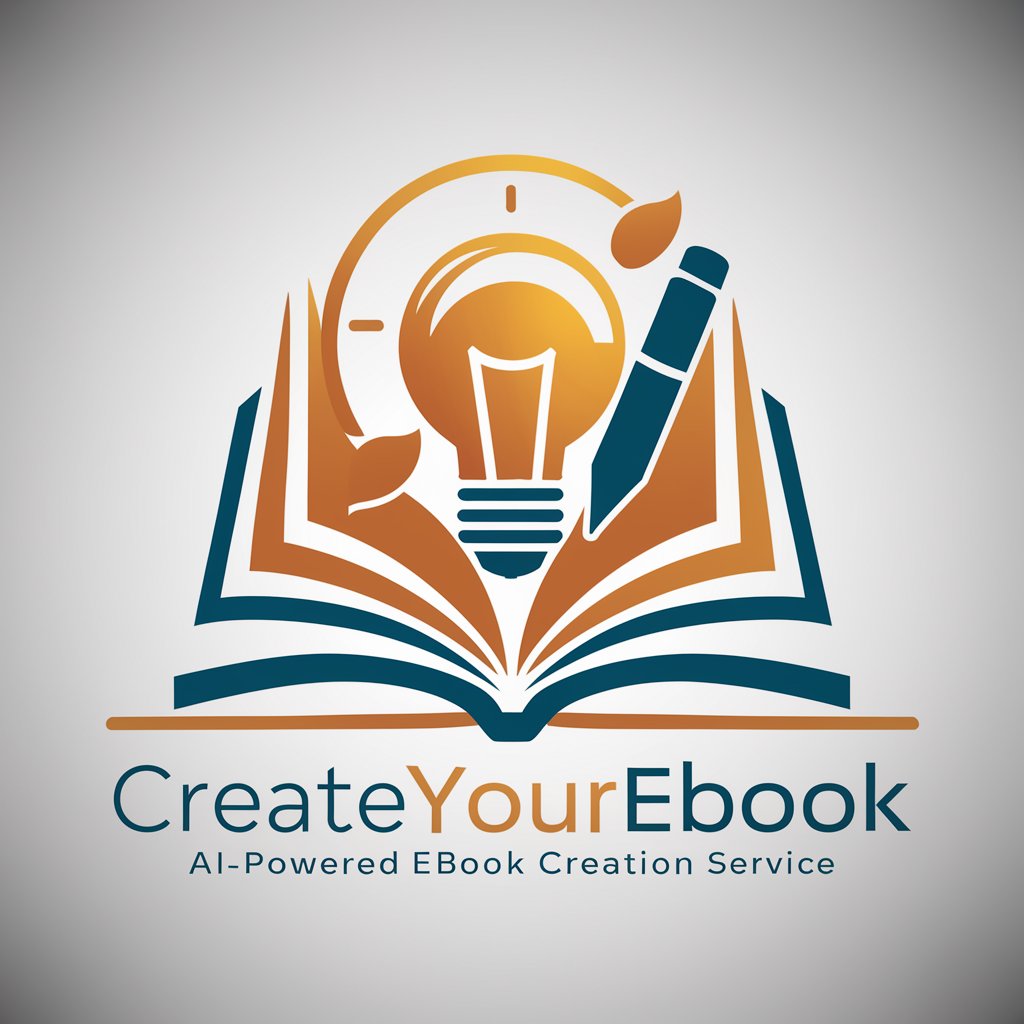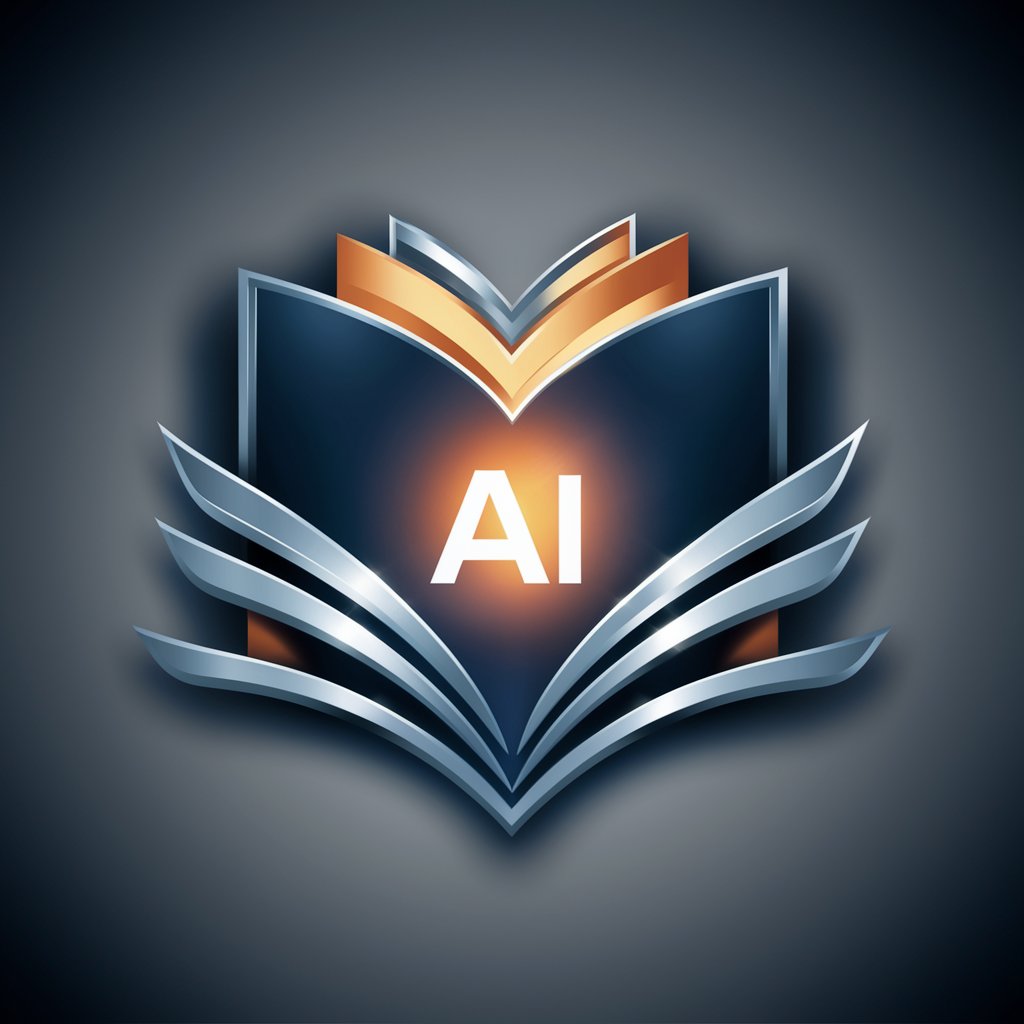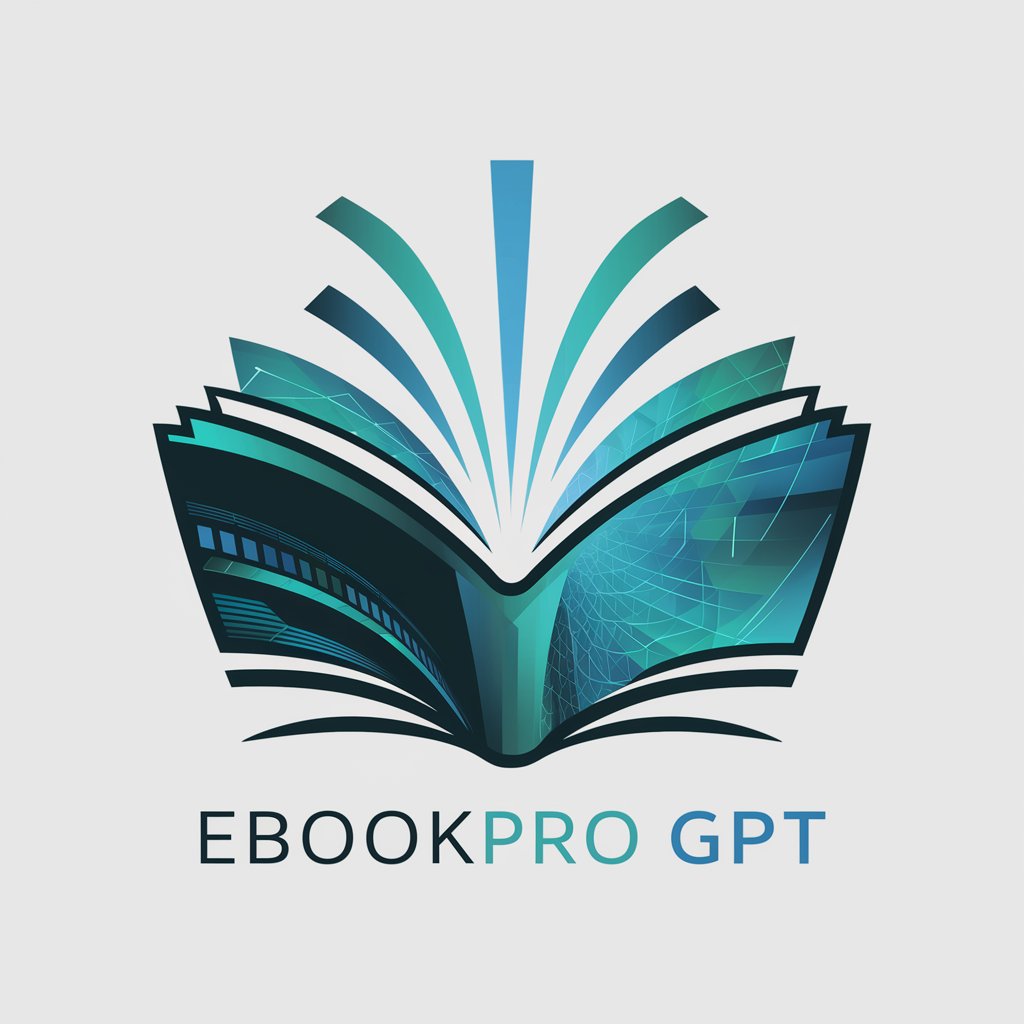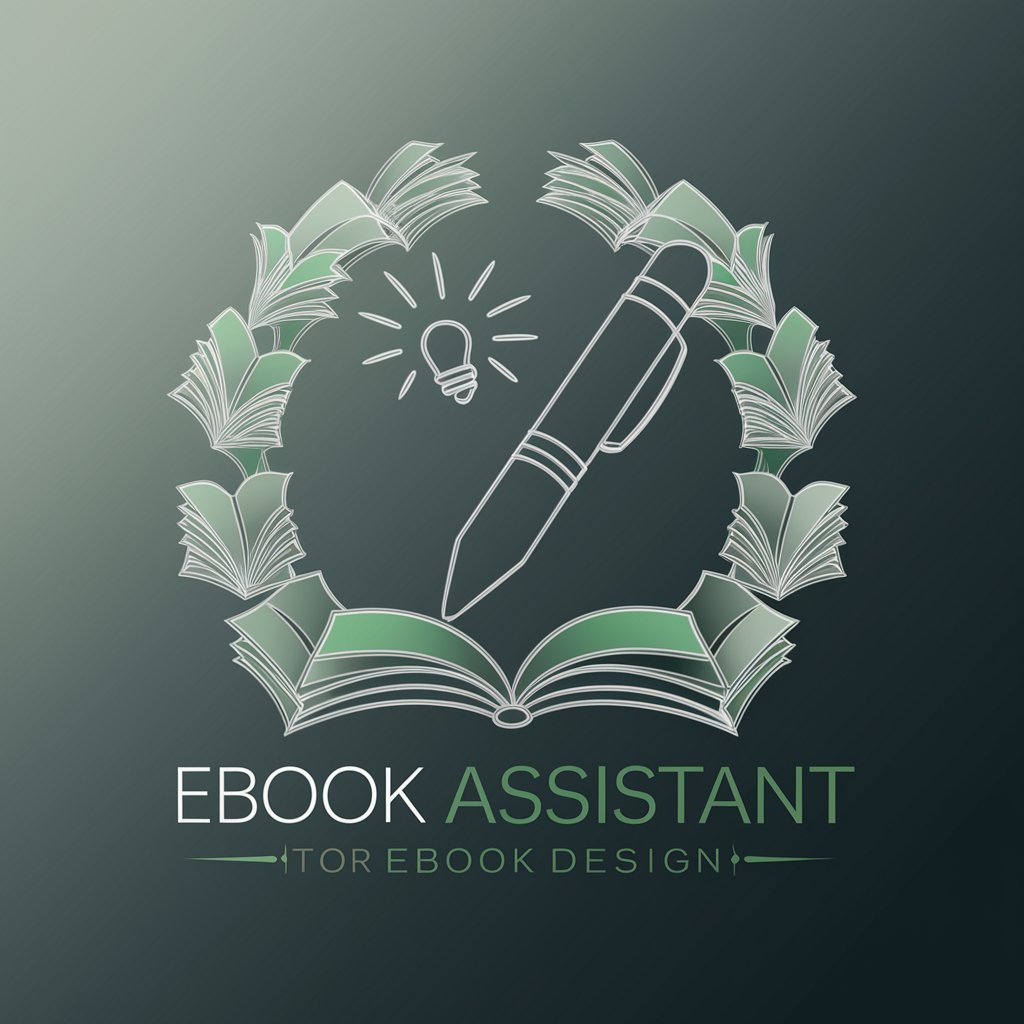eBook Creator Guide - Comprehensive eBook Creation
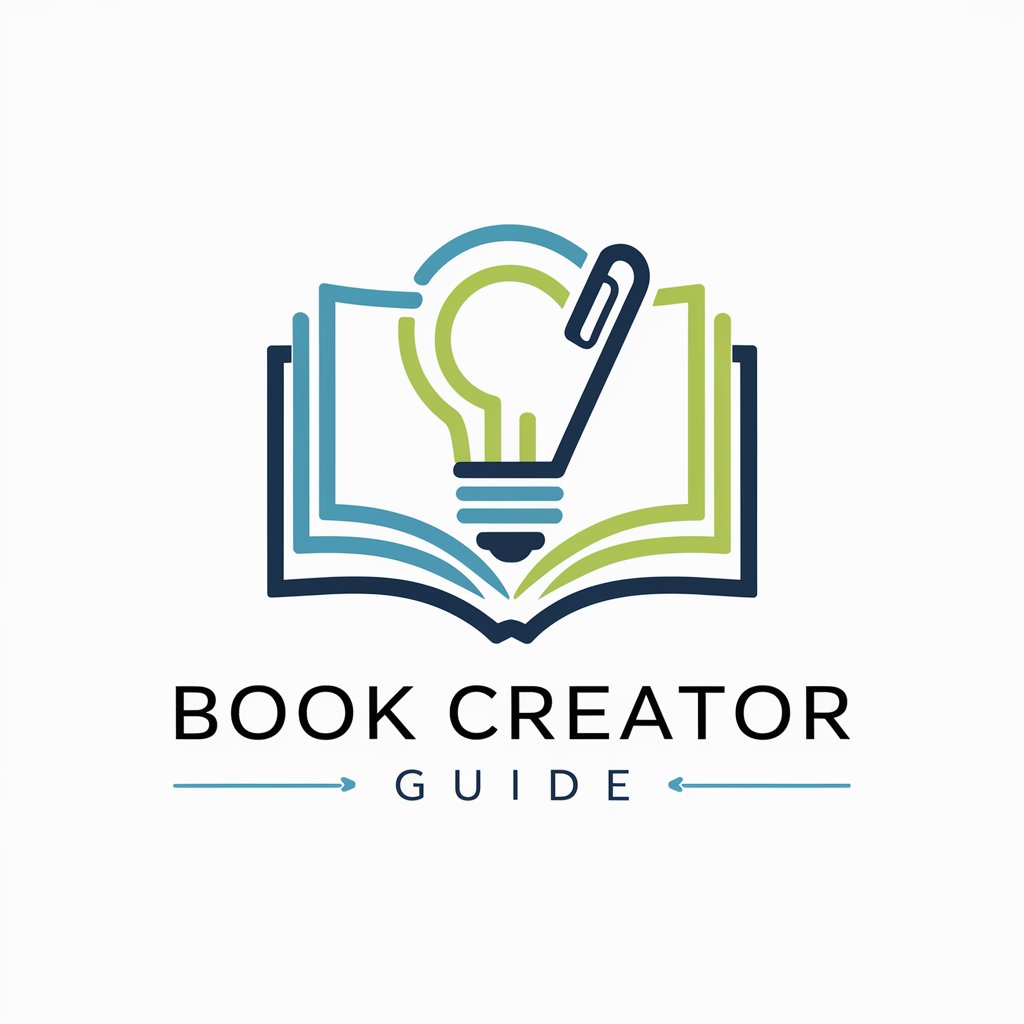
Hi there! Ready to start your book-writing journey?
Craft Your Story with AI Power
Need help outlining your book? Let's create a detailed plan!
Struggling with writer's block? Here are some tips to get your creativity flowing!
Have a story idea? Share it, and let's develop it together!
Looking to make your book stand out online? Learn about SEO and visibility strategies!
Get Embed Code
Overview of eBook Creator Guide
eBook Creator Guide is designed as a comprehensive assistant for individuals looking to write and compile eBooks. It facilitates the entire book creation process, from the initial brainstorming of ideas to the final compilation of the book into a complete document. This guide is especially useful for structuring thoughts, organizing content, and ensuring that writers have access to all the necessary tools and resources for creating professional-quality eBooks. For example, if someone has an idea for a self-help book but doesn't know where to start, eBook Creator Guide can help outline the book, suggest chapters, and even assist in writing content. Powered by ChatGPT-4o。

Core Functions of eBook Creator Guide
Assistance in Book Writing Process
Example
Guiding users through selecting a topic, outlining chapters, and creating a book proposal.
Scenario
An aspiring author wants to write a fantasy novel but struggles with structuring the story. The guide can help by suggesting a chapter outline based on common fantasy tropes and guiding the author through character development and world-building.
Downloadable Book Plan
Example
Providing a text file containing the user's book plan for easy tracking and progress checks.
Scenario
A user planning a cookbook can download their book plan, including chapters on different cuisines, special dietary recipes, and cooking tips, to keep track of their writing progress.
Writing Assistance and Reference Materials
Example
Generating content for sections of the book and compiling a list of reference materials.
Scenario
When writing a section on the history of science fiction, the guide can provide references to seminal works in the genre and help draft a comprehensive overview.
Diagram Suggestions
Example
Suggesting appropriate services for creating diagrams relevant to the book's content.
Scenario
For a technical manual on software development, the guide can suggest tools for creating flowcharts and diagrams to illustrate coding logic and architecture.
Text File Downloads for Each Section
Example
Enabling the download of text files for individual sections, aiding in piecemeal writing and review.
Scenario
A researcher writing a detailed report on climate change can download sections on greenhouse gases, impact assessments, and mitigation strategies for individual review and editing.
Compilation into a Complete Document
Example
Providing a final .docx file of the entire book, representing the culmination of the book writing process.
Scenario
After completing all sections of a self-improvement book, the author receives a compiled document ready for review, formatting, and publication.
Who Benefits Most from eBook Creator Guide?
Aspiring Authors
Individuals dreaming of writing a book but unsure where to start. The guide provides a structured approach, making the writing process less daunting and more manageable.
Experienced Writers
Authors with several publications under their belt who are looking for tools to streamline the writing process, organize ideas, and enhance productivity.
Educators and Researchers
Academics wishing to compile their research or educational materials into eBooks for wider dissemination. The guide's structure and resources can help ensure their work is well-organized and accessible.
Professionals
Experts in various fields aiming to publish their knowledge and insights in a structured eBook format, thereby reaching a broader audience and establishing authority in their domain.

How to Use eBook Creator Guide
Start Your Journey
Visit yeschat.ai for a free trial without login, also no need for ChatGPT Plus, to begin crafting your eBook with ease.
Select Your Topic
Choose a topic for your book. Use the guide to brainstorm ideas, outline your chapters, and structure your content effectively.
Draft Your Content
Utilize the writing assistance feature to create each section of your book. Access reference materials and generate relevant images to enhance your text.
Review and Revise
Use the tool to review your chapters, making use of suggestions for improvements and ensuring your content is coherent and engaging.
Finalize and Compile
Complete your writing and utilize the eBook Creator Guide to compile your text into a complete document, ready for publishing.
Try other advanced and practical GPTs
DBVC InfoBot Clara
Your AI-powered guide to DBVC resources.

GPT OpenAPI Builder
Automating API Documentation with AI
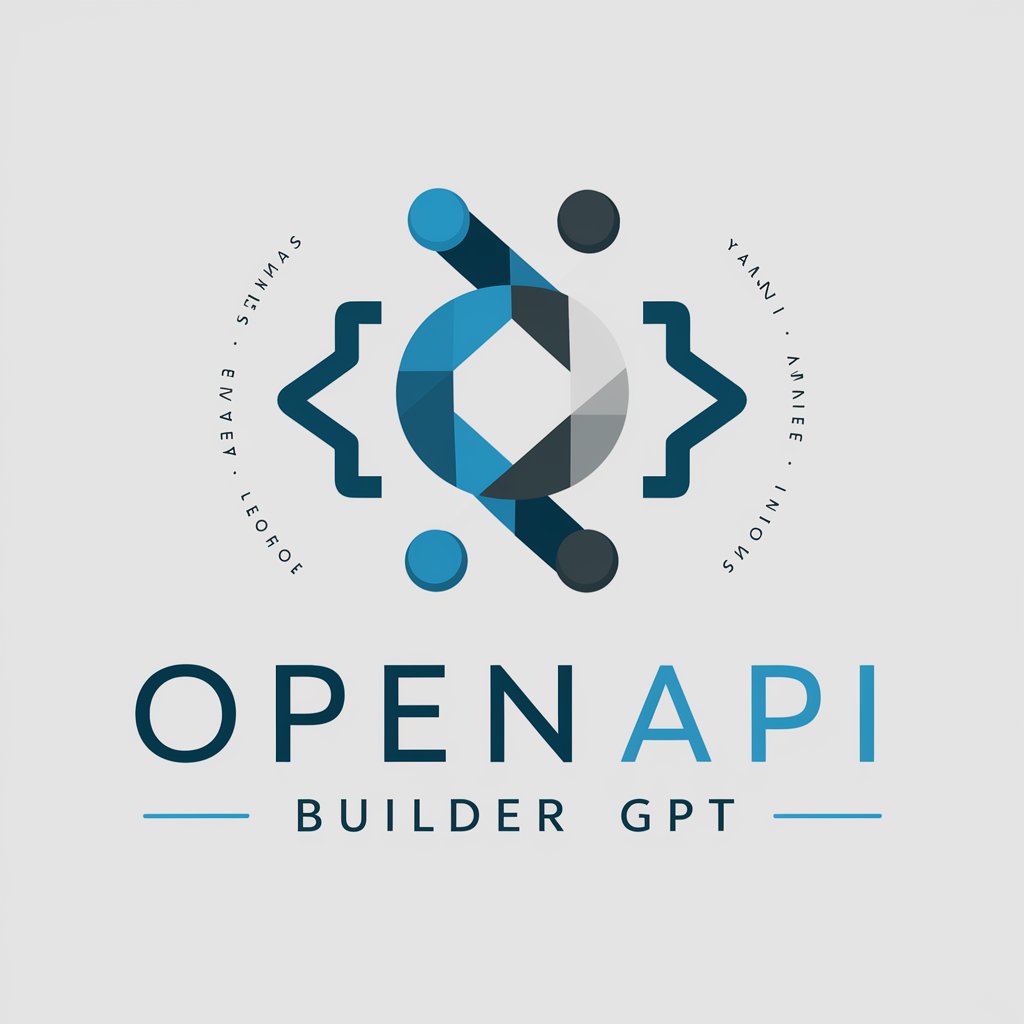
Telecom Time Traveler
Explore Telecom's Past, Present, and Future with AI

App Marketing Hero
Unlock the Power of AI in App Marketing

ManagerPro
Empowering Healthcare Management with AI

Ronaldo Insider
Your AI-powered Cristiano Ronaldo Encyclopedia

EduGPT
Personalized Learning with AI

Andrew Darius' Ad Campaign Creator
Craft Winning Campaigns with AI Insight

「つまんでちょめちょめ」レシピ検索
Discover the perfect pairing for your drink

The Psychologist
Empowering Your Emotional Journey with AI

Streamlit Builder
Build data apps easily with AI

Custom Stay Assistant
AI-powered personal travel assistant

Frequently Asked Questions about eBook Creator Guide
What makes eBook Creator Guide unique?
eBook Creator Guide stands out by offering a comprehensive suite of tools designed for assisting users throughout the entire book creation process, from initial concept to final compilation, including writing assistance, reference material generation, and collaborative features.
Can I collaborate with others using this tool?
Yes, eBook Creator Guide supports collaboration, allowing multiple users to contribute to a book project. This feature is ideal for co-authored works and team projects, providing a seamless way to share and edit content collectively.
How does eBook Creator Guide assist with SEO?
eBook Creator Guide provides insights and tips on SEO to help authors optimize their book's online presence. It includes strategies for enhancing visibility and reaching a broader audience through search engine optimization.
Can I use this tool for academic writing?
Absolutely. eBook Creator Guide is suitable for a wide range of writing projects, including academic writing. It offers features like citation assistance and the ability to generate and integrate diagrams and images relevant to academic content.
What file formats does eBook Creator Guide support for the final document?
The tool supports compilation of the complete book into a DOCX file format, facilitating easy export for publishing and sharing across a variety of platforms.