Floor Plan Designer - AI-Powered Floor Planning

Welcome! Let's design your dream floor plan together.
Design your space with AI precision
Design a 2D floor plan for a single-story house with...
Create a 3D floor plan for a two-bedroom apartment with...
Generate a detailed floor plan for an office space including...
Conceptualize a layout for a three-story building with...
Get Embed Code
Introduction to Floor Plan Designer
Floor Plan Designer is a specialized tool designed to assist in creating both 2D and 3D floor plans for a variety of settings, including residential homes, commercial buildings, and renovation projects. Its primary purpose is to transform user specifications, such as room count, lot size, and preferred layout, into detailed visual representations. This tool is enhanced by the ability to generate simple, clear, and professional visual representations using DALL-E, complemented by tables showing the size of each room for a comprehensive overview. For example, if a user requests a floor plan for a 3-bedroom house with an open kitchen and living area, Floor Plan Designer not only provides a visual layout but also detailed dimensions for each space, ensuring practicality and adherence to architectural principles. Powered by ChatGPT-4o。

Main Functions of Floor Plan Designer
Creating Custom Floor Plans
Example
Designing a floor plan for a 4-bedroom house with specific requests for a large kitchen and a home office.
Scenario
A user planning to build a new home shares their requirements, and Floor Plan Designer generates a tailored plan, optimizing the use of space and ensuring functionality.
Visualization in 2D and 3D
Example
Generating a 3D model of a studio apartment to visualize the distribution of space and furniture layout.
Scenario
Real estate agents or individuals looking to maximize a small living space can use this feature to explore and experiment with different layouts before making any physical changes.
Providing Detailed Room Dimensions
Example
Offering precise measurements for each room in a renovation project, including a detailed breakdown for bathrooms and kitchens.
Scenario
Homeowners and contractors involved in renovation can use these detailed dimensions to plan modifications accurately, ensuring that new fixtures and furniture will fit as intended.
Ideal Users of Floor Plan Designer Services
Home Builders and Renovators
Individuals or professionals planning to build a new home or undertake significant renovations. They benefit from detailed planning and visualization tools, ensuring their new or modified space meets all their needs.
Real Estate Agents
Agents use Floor Plan Designer to create appealing visual representations of properties for listings, helping potential buyers understand the layout and potential of a space before viewing it in person.
Interior Designers and Architects
These professionals use the tool to quickly draft and iterate design concepts based on client feedback, streamlining the design process and enhancing collaboration.

How to Use Floor Plan Designer
Start Your Journey
Initiate your design process by visiting yeschat.ai for a free trial, accessible without any need for a login or a ChatGPT Plus subscription.
Define Your Project
Provide detailed information about your project, including room count, lot size, and any specific requirements or preferences to ensure the floor plan aligns with your needs.
Review Design Principles
Familiarize yourself with basic architectural principles and design considerations to better understand the suggestions and options provided by Floor Plan Designer.
Customize Your Design
Use the interactive features to adjust and refine your floor plan. Add or remove rooms, alter dimensions, and experiment with layouts to achieve your desired outcome.
Finalize and Download
Once satisfied with the design, finalize your floor plan. You can then download the plan, along with a table detailing the size of each room for your records or further use.
Try other advanced and practical GPTs
단간론파 시뮬레이터
Shape the narrative. Challenge the hero.

Mandarin Maestro
Empowering Mandarin Mastery with AI

Mi Maestro (De enfermería) Favorito
Your AI-powered nursing mentor

Fairy Tale Maker
Crafting Magical Stories with AI
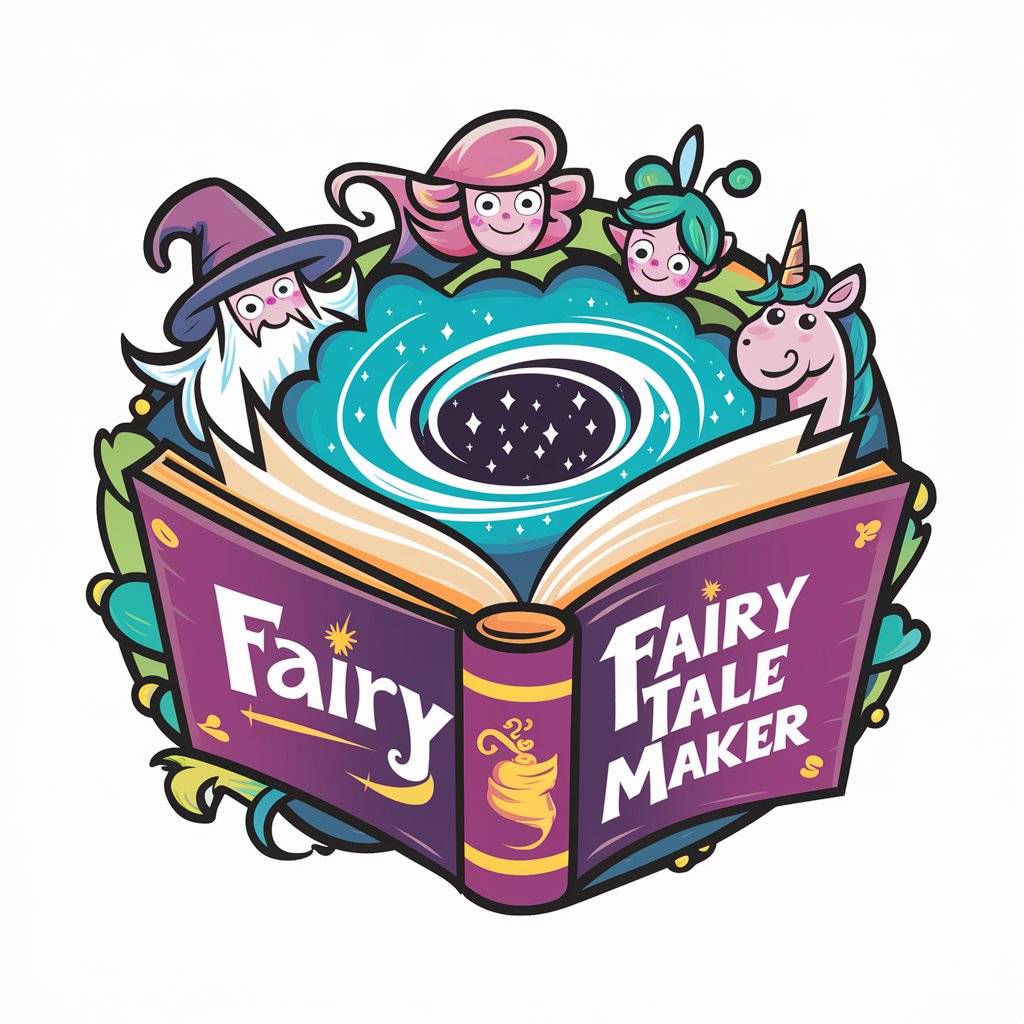
ReconciliationBot
AI-powered path to understanding

Scarred Sovereign
Illuminate the Shadows of the Mind

Hal 9000
Unlock Intelligent Assistance with AI-Powered Hal 9000.

SERP Analyst
Unlock insights with AI-powered SERP analysis.

Expert Spring Security GPT
Empower your Spring Security journey with AI assistance.

Excello
Empowering Your Excel Skills with AI

WiseCoach
Empowering Your Business Decisions with AI

Rust Mentor
Empower your Rust coding with AI insights.

Frequently Asked Questions about Floor Plan Designer
What makes Floor Plan Designer unique?
Floor Plan Designer stands out for its AI-powered capabilities that allow users to generate detailed 2D and 3D floor plans based on specific inputs, ensuring personalized and accurate designs.
Can I design multi-story buildings with Floor Plan Designer?
Yes, Floor Plan Designer supports the creation of multi-story building designs. Simply specify the number of floors and provide details for each to ensure a comprehensive plan.
How accurate are the floor plans created with Floor Plan Designer?
While Floor Plan Designer aims for high accuracy based on user inputs, the generated plans are conceptual and should be verified with professionals for technical precision and compliance with local building codes.
Is it possible to customize existing floor plans?
Yes, Floor Plan Designer allows for customization of existing plans. Users can modify room sizes, layout, and other details to match their specific requirements.
Can Floor Plan Designer generate a list of materials needed for construction?
Floor Plan Designer focuses on the architectural design aspect and does not directly provide a materials list. However, the detailed plans can assist in the material estimation process when consulted with construction professionals.
