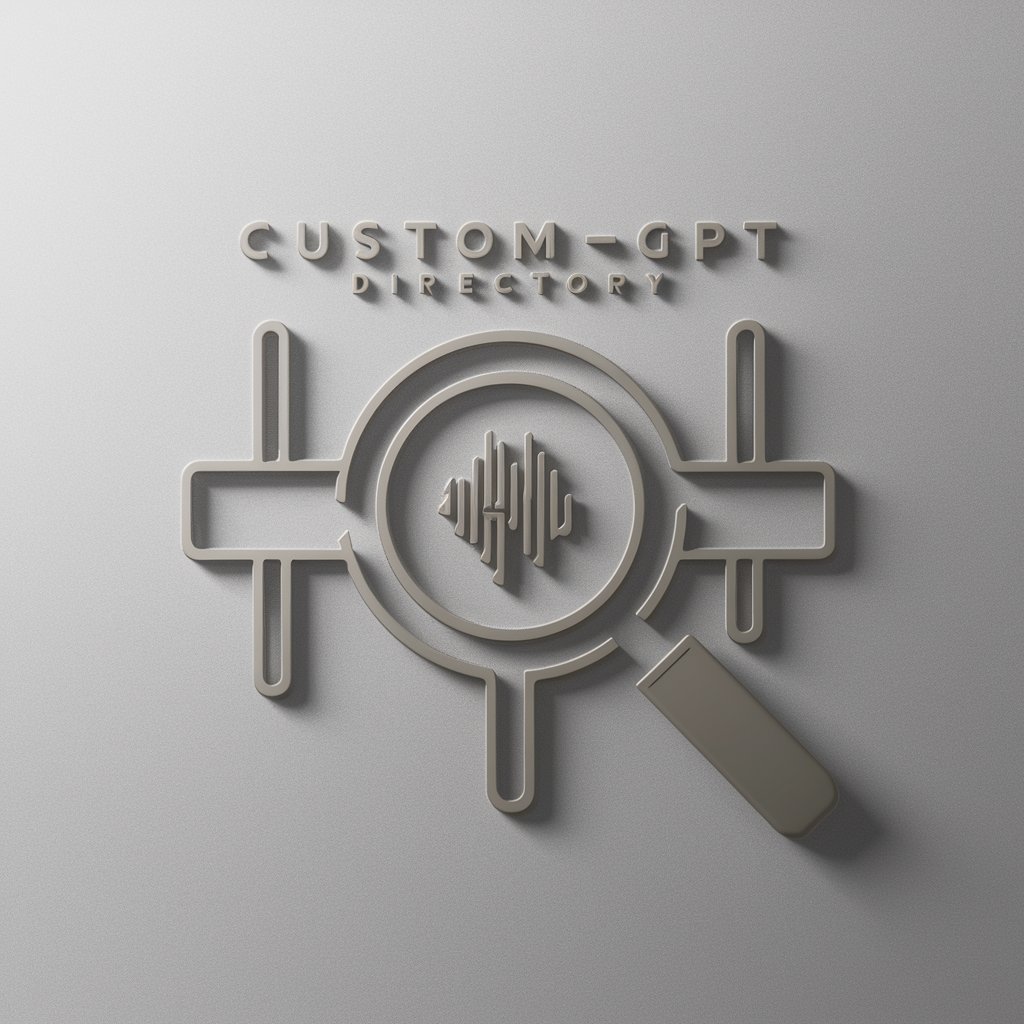GPT Live Directory - Comprehensive GPT Model Directory

Welcome to GPT Live Directory! Ready to manage your GPTs?
Streamlining AI Model Discovery and Management
Describe a new GPT model you have created.
What tags best describe your GPT?
How would you summarize your GPT model in a few sentences?
What category and subcategory fit your GPT best?
Get Embed Code
Overview of GPT Live Directory
GPT Live Directory is designed to serve as a comprehensive repository and management system for GPT models. It offers functionalities for users to upload, categorize, search, and manage various Generative Pre-trained Transformer (GPT) models tailored for a wide range of applications. The service aims to streamline the process of finding and utilizing GPT models by providing a structured directory where models are organized based on categories and tags. For example, if a user is looking for a GPT model specialized in medical diagnosis, they can easily navigate through the health category to find relevant models. Another scenario could involve a developer searching for a GPT model that generates legal documents, wherein they would utilize the directory to find models tagged under 'legal' or 'document generation'. This system is built with the purpose of enhancing accessibility and efficiency in discovering and deploying GPT models for specific needs. Powered by ChatGPT-4o。

Core Functions of GPT Live Directory
Model Uploading
Example
A developer has created a GPT model for generating SEO-optimized content. They can upload the model to the directory, specifying details such as the model's name, URL, a brief description, and relevant tags like 'SEO' and 'content generation'.
Scenario
This allows other users to discover and utilize this model for enhancing their web content, making it easily accessible to those in need of such services.
Model Searching
Example
A user seeking a GPT model capable of translating ancient languages can use the directory's search function. By entering keywords like 'ancient languages' and 'translation', they can find models specifically tuned for this purpose.
Scenario
This enables researchers or linguists to easily find tools that can assist in translating and understanding ancient texts without the need to manually sift through unrelated models.
Model Categorization
Example
Upon uploading a new model that assists in creating musical compositions, the uploader can categorize it under 'Arts and Entertainment'. This categorization helps in organizing the models and simplifying the search process for users.
Scenario
Musicians or composers looking for AI assistance in their creative process can directly navigate to the relevant category to find tools that suit their needs.
Model Management
Example
A user who has uploaded several models to the directory can manage these entries, update their descriptions, and refine tags or categories as needed to reflect any changes or improvements to the models.
Scenario
This function ensures that the directory remains up-to-date and the models' information accurately reflects their current capabilities and uses.
Target User Groups for GPT Live Directory
Developers and Researchers
This group includes individuals who are developing GPT models for specific applications or researching the potential of GPT technology. They benefit from being able to upload their models to reach a wider audience and from discovering existing models that can aid in their projects.
Industry Professionals
Professionals across various industries, such as healthcare, legal, and education, who seek to integrate AI into their work processes. They benefit from accessing a curated list of models that are directly applicable to their field, saving time and resources in finding the right tools.
AI Enthusiasts and Hobbyists
Individuals with a keen interest in AI and its applications, including students, educators, and hobbyists. They find value in exploring the wide range of GPT models for learning, teaching, or personal projects, benefiting from the directory's comprehensive categorization and easy accessibility.

How to Use GPT Live Directory
1
Start by exploring GPT Live Directory with a hassle-free trial at yeschat.ai, accessible without signing up or needing a ChatGPT Plus subscription.
2
Navigate through the interface to understand the categories and functionalities available. This preliminary exploration will help you familiarize yourself with the layout and options.
3
Use the search feature to find GPT models relevant to your needs. You can search by name, category, or tags to narrow down your options.
4
For uploading a new GPT model, prepare its name, URL, a brief description, and relevant tags. Optionally, you can select a category and subcategory or let the system suggest them for you.
5
Explore additional features such as rating GPT models or using advanced search options to refine your searches further. Remember to save the UUID provided upon model saving for future reference.
Try other advanced and practical GPTs
一緒にFTA解析しよう
Streamline Fault Tree Analysis with AI

Victor: Risk Analyst
AI-Powered Risk Management Insights

USA News Today
Stay Informed with AI-Powered News

SME Security Consultant
Empowering SMEs with AI-driven Cyber Security Insights

技術記事クリエイター
Empowering Technical Content Creation with AI

GPT App Innovator
Empowering industries with AI innovation

Fact Checker
Fact Checker: Uncover the Truth with AI

Random List Generator
Generate lists instantly with AI

San Diego Nightlife
Your AI-powered guide to San Diego's best nightlife

Lucky day 3
Brighten Your Day with a Lucky Draw

FitArt
Empowering fitness with AI illustrations.

ClickMojo Gaming-Assistent
Level Up with AI Guidance

GPT Live Directory Q&A
What is GPT Live Directory?
GPT Live Directory is a comprehensive platform designed to store, manage, and categorize GPT models. It provides users with functionalities such as uploading new models, searching through an extensive database, and categorizing models based on their functionality and use cases.
How do I add a new GPT model to the directory?
To add a new model, navigate to the 'Upload' section, enter the model's name, URL, description, and tags. You can also select a category and subcategory for your model or let the system suggest one based on your input.
Can I search for GPT models by category?
Yes, you can search for GPT models by category, subcategory, name, or tags. This feature allows you to find models that are most relevant to your specific needs or interests.
Is there a way to provide feedback on a GPT model?
While the feature to directly rate GPT models is in development, users can currently explore models and potentially provide feedback through user interactions and comments once the rating system is implemented.
What makes GPT Live Directory unique?
GPT Live Directory stands out for its user-friendly interface, comprehensive database of GPT models, and the ability to categorize and search models based on detailed criteria. It's designed to simplify the discovery and management of GPT models for various applications.