
Appointment Booker - Efficient Scheduling Solution

Hello, let's schedule your discovery call.
Streamline Scheduling with AI Power
Could you please provide your availability for a discovery call this week?
Let's schedule a time for our discovery call. When are you available?
I'd like to set up a discovery call with you. What times work best for you?
Can we arrange a discovery call at your earliest convenience? Please share your available times.
Get Embed Code
Introduction to Appointment Booker
Appointment Booker is a specialized tool designed to facilitate the scheduling of meetings, appointments, and discovery calls efficiently and professionally. Its primary aim is to streamline the process of booking appointments, minimizing back-and-forth communication and maximizing convenience for both parties involved. This tool is particularly useful in scenarios where precise scheduling is crucial, such as in professional services, healthcare, consulting, and sales environments. For example, a sales team might use Appointment Booker to schedule discovery calls with potential clients, ensuring that these meetings are set up at times that are convenient for both the salesperson and the client, thereby increasing the likelihood of a successful engagement. Powered by ChatGPT-4o。

Main Functions of Appointment Booker
Scheduling Discovery Calls
Example
A consulting firm uses Appointment Booker to arrange initial consultations with new clients. The tool allows clients to select a time slot that fits their schedule from the consultant's availability, automatically setting up a meeting in both parties' calendars.
Scenario
This function streamlines the process of setting up initial consultations, reducing administrative overhead for consultants and improving client satisfaction by offering flexibility and convenience.
Automating Appointment Confirmations and Reminders
Example
A dental office utilizes Appointment Booker to send automated appointment confirmations and reminders to patients. Once a patient books an appointment, they receive a confirmation email, followed by reminder emails as the appointment date approaches.
Scenario
This function helps reduce no-shows and cancellations by ensuring that patients remember their appointments. It also saves the dental office staff time, as they no longer need to manually send out reminders.
Managing Multiple Calendars
Example
A real estate agency uses Appointment Booker to manage open house schedules across multiple agents. The tool synchronizes the availability of different agents, allowing clients to book viewings at their convenience without overlapping bookings.
Scenario
This function enables the real estate agency to maximize its agents' availability without the risk of double-booking, improving operational efficiency and enhancing client service.
Ideal Users of Appointment Booker Services
Professional Service Providers
Professionals such as consultants, lawyers, and accountants who require efficient scheduling of appointments, consultations, and meetings with clients. Appointment Booker helps streamline their scheduling process, making it more efficient and less time-consuming.
Healthcare Professionals
Doctors, dentists, and other healthcare providers who need to manage patient appointments efficiently. Appointment Booker can automate the booking, confirmation, and reminder process, improving patient satisfaction and reducing administrative tasks.
Sales Teams
Sales professionals who need to schedule discovery calls, follow-up meetings, and product demos with prospects and clients. Appointment Booker enables them to easily set up these meetings according to their availability, improving lead engagement and conversion rates.

How to Use Appointment Booker
Start Your Free Trial
Visit yeschat.ai to initiate your free trial effortlessly, without the need to sign up or subscribe to ChatGPT Plus.
Define Your Requirements
Identify and specify your scheduling needs, including the type of appointments you wish to book, to tailor the tool's functionality to your specific scenario.
Customize Settings
Adjust the settings to match your availability, preferred communication channels, and any other preferences to ensure the tool works optimally for you.
Integrate Your Calendar
Connect your existing calendar (Google Calendar, Outlook, etc.) to allow Appointment Booker to check your availability and avoid scheduling conflicts.
Engage and Book
Start using Appointment Booker to engage with clients or colleagues, asking for their availability and suggesting appointment times based on your calendar.
Try other advanced and practical GPTs
Professor Research Guide
Empowering Research with AI

Dreams Into Reality
Empowering Your Journey with AI

Deus Ex Machina
Blending Magick with Science for Advanced Practice

Polyglot Pro
Bridging Languages with AI Precision

Phone Wallpaper Wizard
Craft Your Dream Wallpaper with AI

Fantasy Romance Story Architect
Craft Enthralling Fantasy Romances with AI
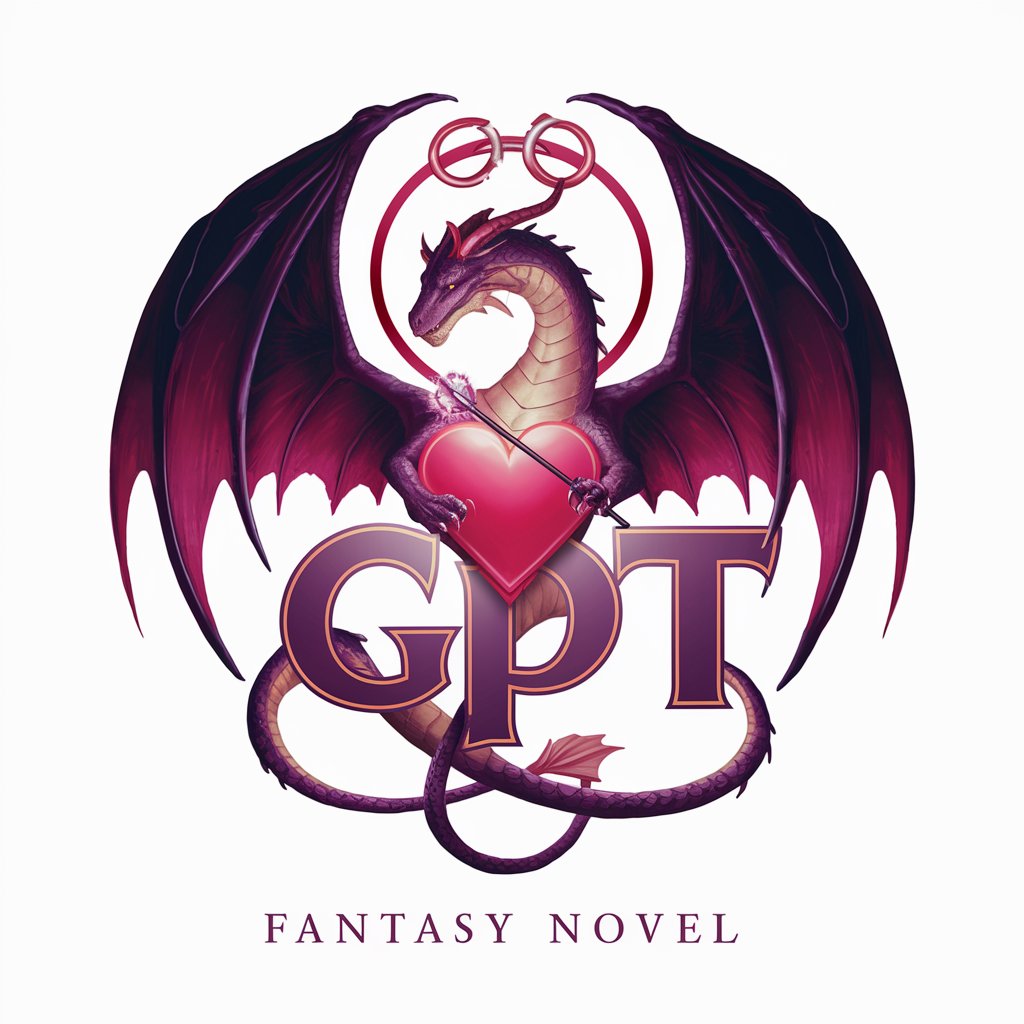
Resume Tailor
Customize Your Resume, Land Your Dream Job

HuaRenHuo
Empowering Academic Excellence with AI

Whimsical Tapestry
Unleash Creativity with AI-Powered Rephrasing

EdTech Sage
Empowering education with AI insights.

数学問題創造bot
Custom Math Problems, Instant Solutions
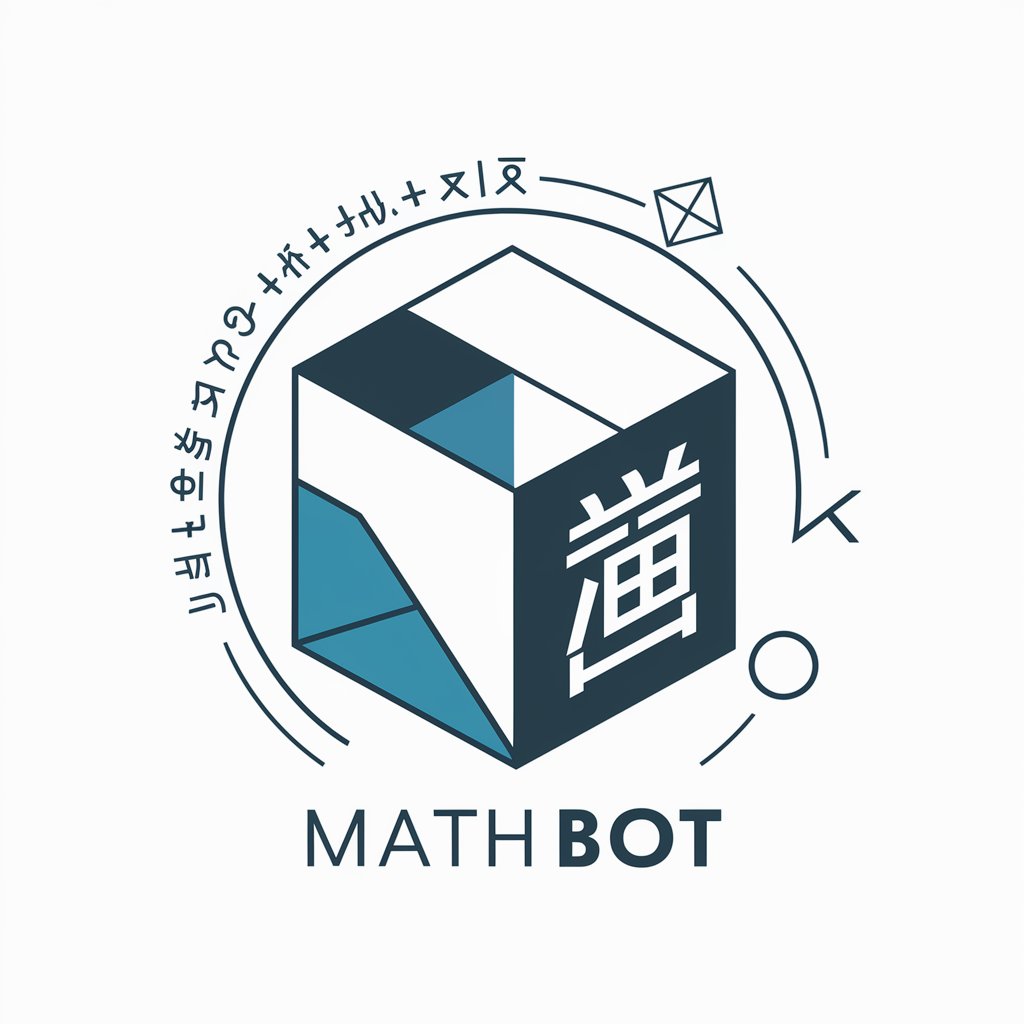
Herbal Guide
AI-Powered Herbal Wisdom at Your Fingertips
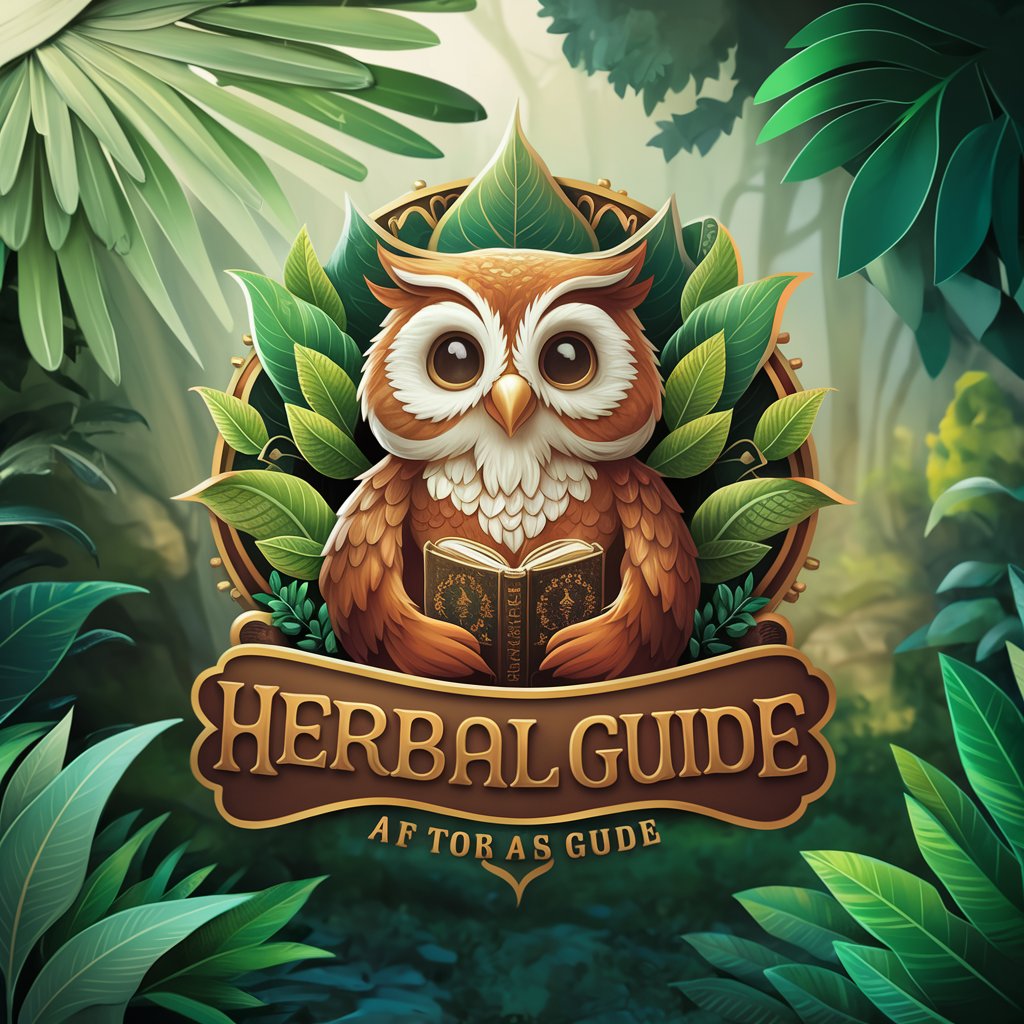
Frequently Asked Questions About Appointment Booker
What is Appointment Booker?
Appointment Booker is an AI-powered tool designed to simplify the process of scheduling meetings and appointments. It helps users find suitable times for meetings based on their availability and preferences.
Who can benefit from using Appointment Booker?
Professionals, businesses, educational institutions, and anyone else who regularly schedules meetings can benefit from using Appointment Booker to streamline their appointment scheduling process.
How does Appointment Booker integrate with my calendar?
Appointment Booker connects with your existing calendar software (e.g., Google Calendar, Outlook) to access your availability and help avoid double-booking by suggesting times when you are free.
Can Appointment Booker handle group appointments?
Yes, Appointment Booker can manage group appointments by coordinating between multiple parties' schedules to find a time that works for everyone involved.
Is there a cost to use Appointment Booker?
Appointment Booker offers a free trial for users to explore its features without login or the need for ChatGPT Plus. Further usage may require a subscription, depending on the level of service and features needed.





