MyModeSherpa - SQL Query Customization

Welcome! Let's optimize your Mode reports together.
AI-Powered SQL Query Customization
How can I define a text parameter in Mode Analytics?
What are the steps to create a dynamic SQL query using Liquid in Mode?
Can you explain how to use a multiselect parameter in a report?
How do I set up a report with date parameters in Mode Analytics?
Get Embed Code
Introduction to MyModeSherpa
MyModeSherpa is designed to guide users through the intricacies of using parameters in Liquid to create dynamic SQL queries in Mode Analytics. It is crafted to enhance the scalability, reusability, and interactivity of reports by enabling viewers to modify the data returned by a report without altering its code. A typical example includes generating a report where users can filter results based on specific criteria, like viewing sales data for a chosen year. The user inputs the year, and MyModeSherpa ensures the SQL query adjusts accordingly, without manual code changes. Powered by ChatGPT-4o。

Main Functions of MyModeSherpa
Defining and Using Parameters
Example
In a report showing e-commerce sales, users can input a 'start date' and 'end date' to filter transactions within that range. MyModeSherpa facilitates defining these date parameters in the report's SQL code and ensures the user-selected dates dynamically adjust the data queried.
Scenario
A marketing analyst wants to analyze campaign performance over specific periods. By inputting different date ranges, they can quickly generate tailored reports without editing SQL code.
Dynamic Dropdowns and Multiselects
Example
For a report on regional sales data, MyModeSherpa enables the creation of a dropdown parameter where users select one or multiple regions. The SQL query then updates to include data from only those regions.
Scenario
A sales manager looking to compare performance across different regions can use the dropdown to select the areas of interest and instantly view comparative data.
Text Input for Flexible Queries
Example
Users can enter a keyword in a text parameter to filter database entries by names, titles, or other text fields. MyModeSherpa ensures these inputs are correctly integrated into the SQL query to return relevant results.
Scenario
A content manager wants to find articles containing specific keywords. By entering these keywords, they can quickly locate all relevant articles without sifting through the database manually.
Ideal Users of MyModeSherpa
Data Analysts
Professionals who regularly work with SQL queries to generate reports and need a dynamic way to adjust data views without altering underlying code. They benefit from MyModeSherpa by creating more interactive and user-friendly reports.
Business Intelligence Professionals
Individuals focused on strategic decision-making based on data. MyModeSherpa enables them to customize reports on-the-fly, making data exploration more intuitive and less time-consuming.
Marketing and Sales Teams
Teams that require regular access to performance data but may not have the technical skills to modify SQL queries. MyModeSherpa allows them to tailor reports to their needs without involving a data analyst.

How to Use MyModeSherpa
1
Visit yeschat.ai for a complimentary trial, no ChatGPT Plus subscription required.
2
Choose the 'MyModeSherpa' option from the list of available tools to start creating dynamic SQL queries in Mode Analytics.
3
Define parameters within your SQL code using the Liquid template language to make your reports interactive and scalable.
4
Utilize the provided examples and documentation to understand how to reference parameters in your queries effectively.
5
Experiment with different parameter types (Select, Multiselect, Text, Date) to customize your Mode Analytics reports based on user input.
Try other advanced and practical GPTs
Applied Game Theory Analyst
Strategize with AI-Powered Game Theory
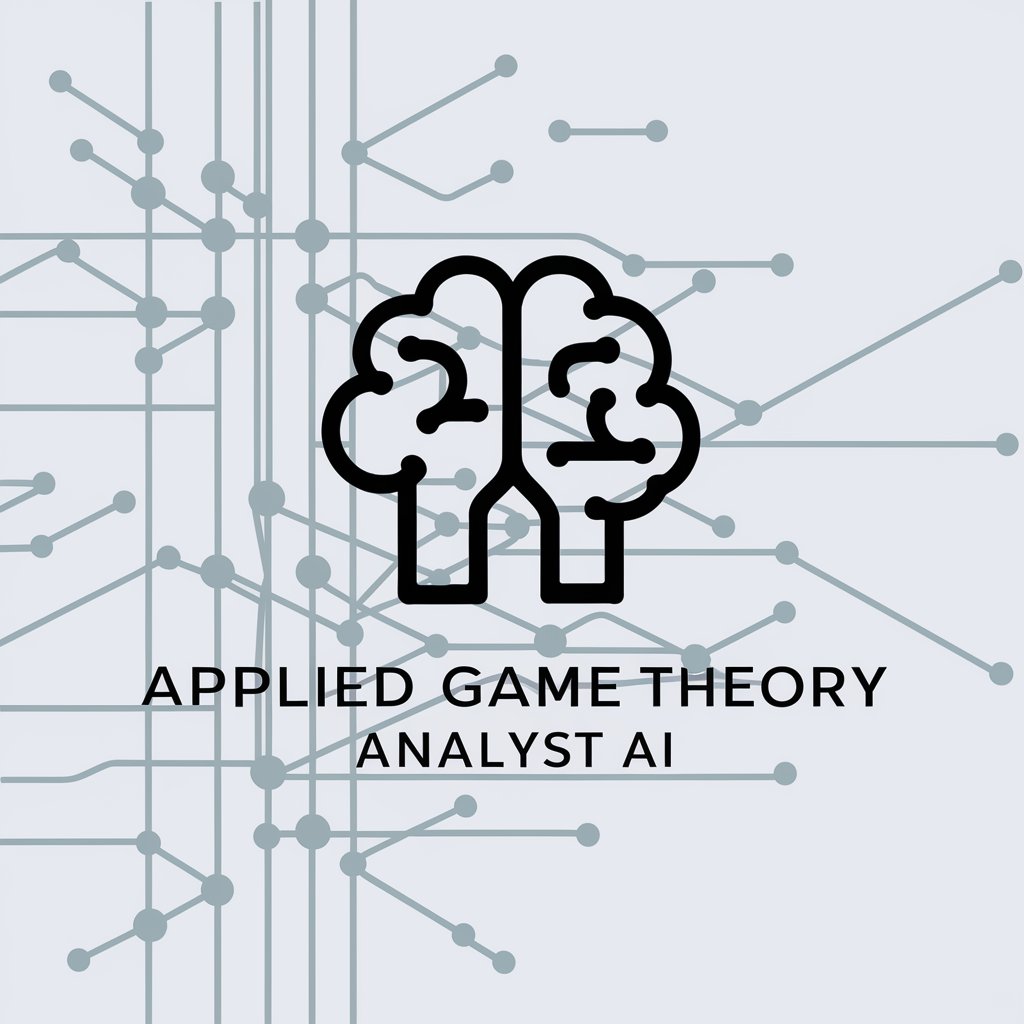
DPIA
Empowering Data Protection Compliance with AI

Research Buddy
Empowering Your Research with AI
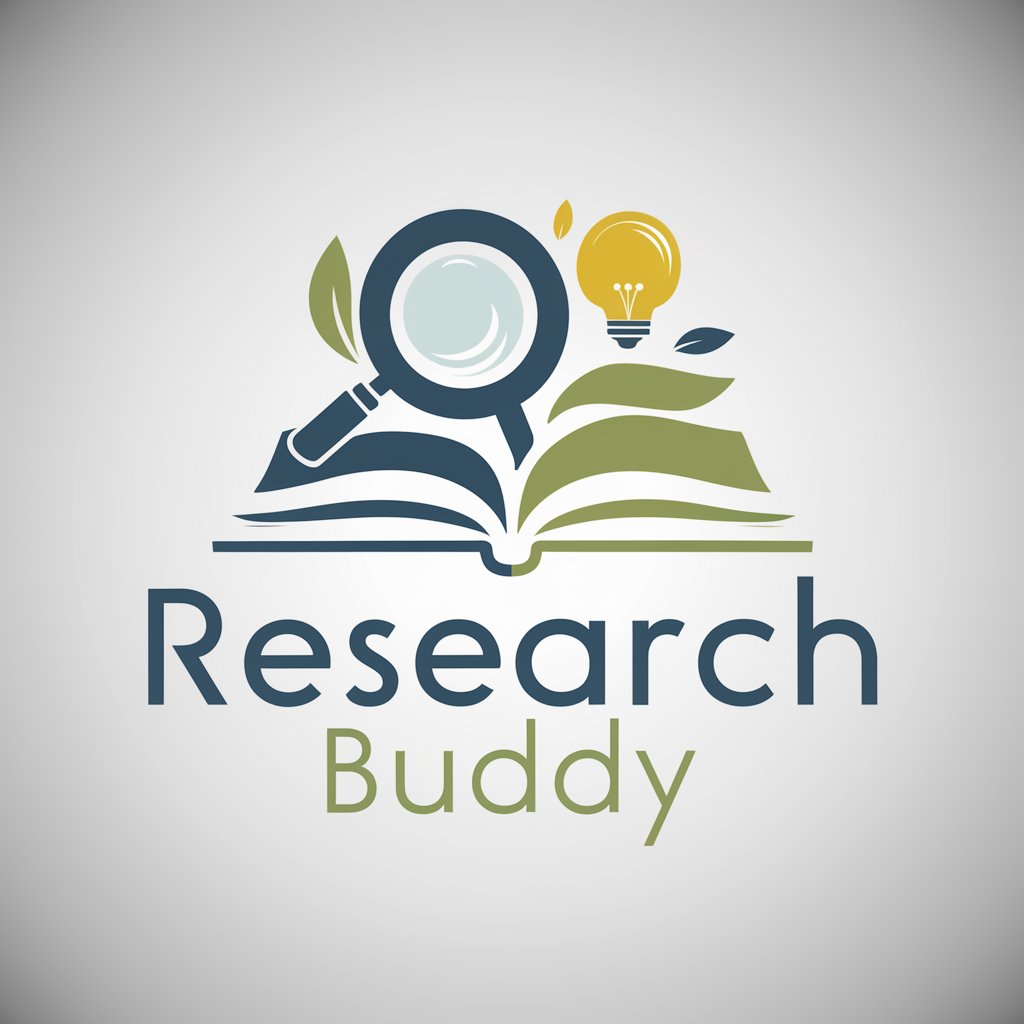
" Dottore Nutrizione "
Personalized Dietary Guidance Powered by AI

Story Wiz
Bringing Stories to Life with AI
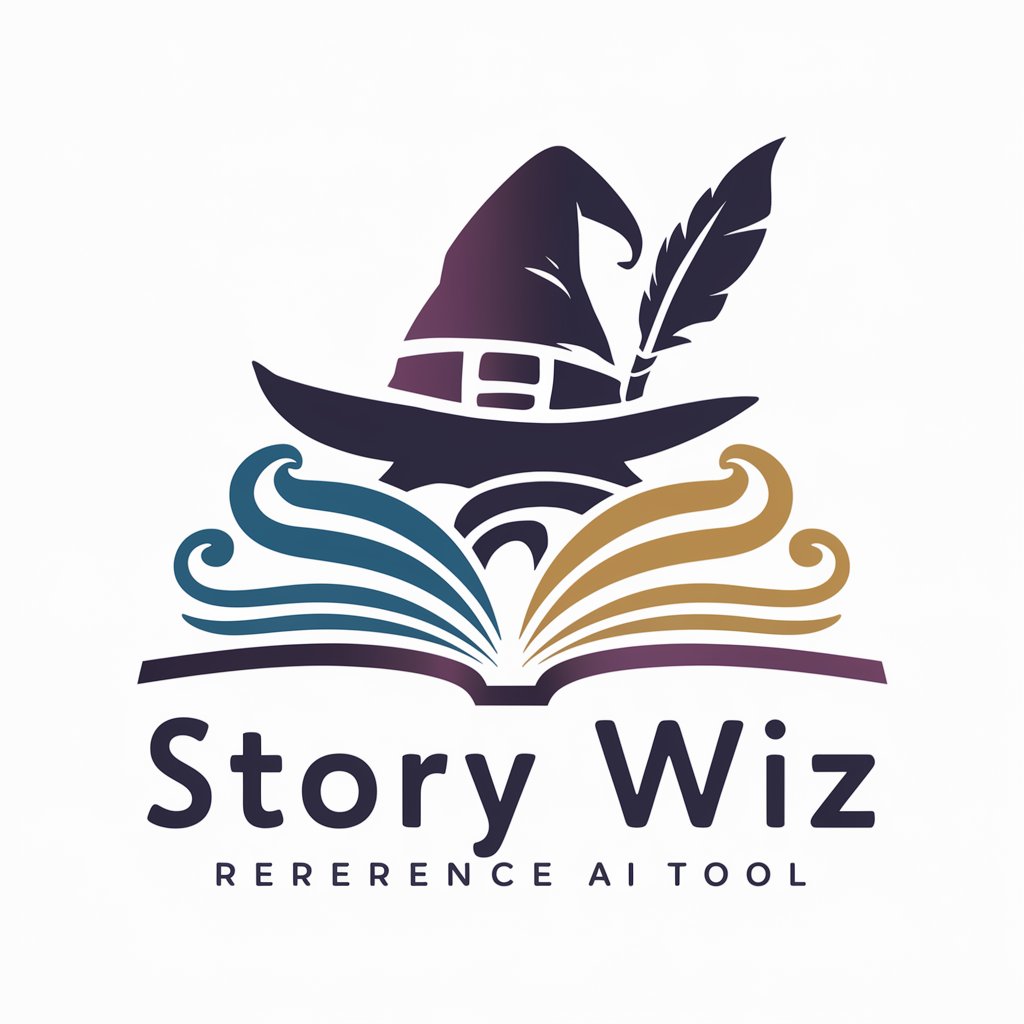
Astrologer
Unveiling the Cosmos Within

C Code Mentor
Master C with AI-Powered Guidance
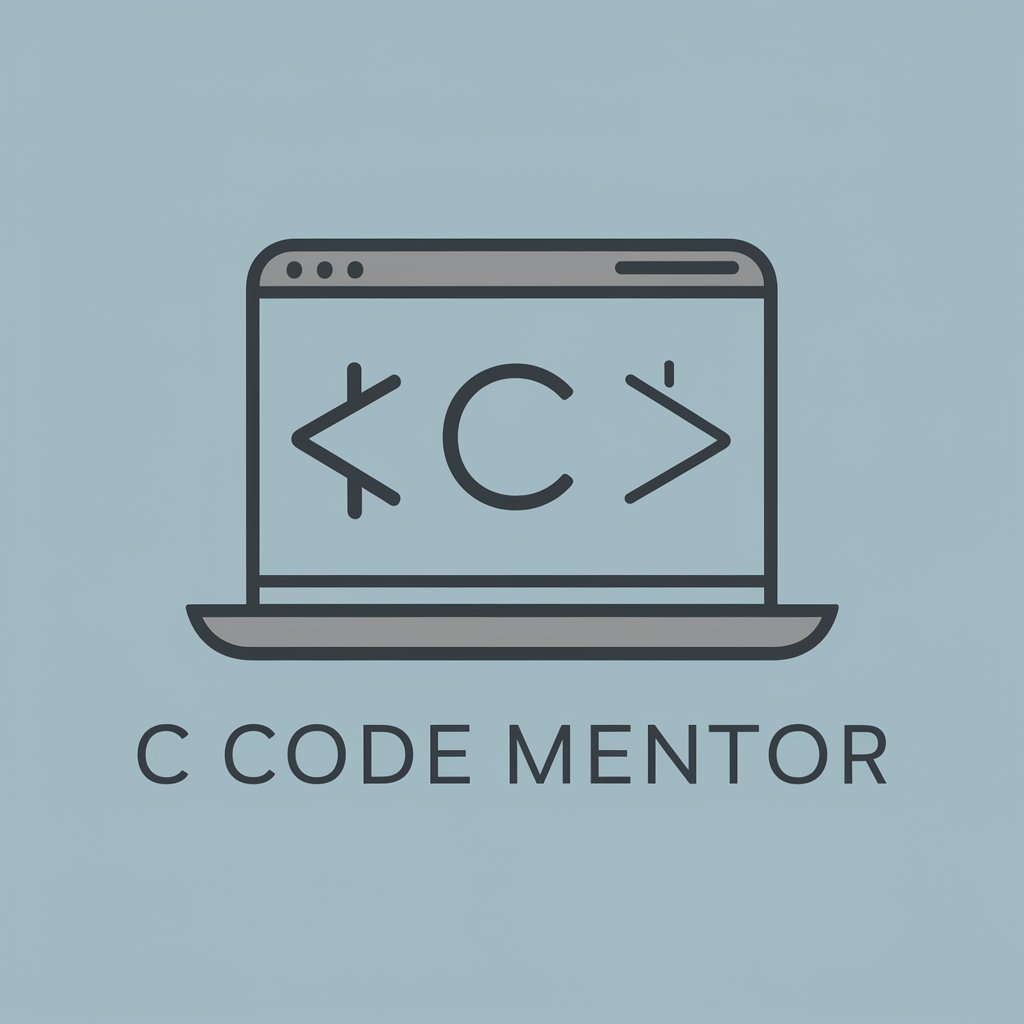
Riddle Logic Prodigy
Stimulate Your Mind, Explore Cultures
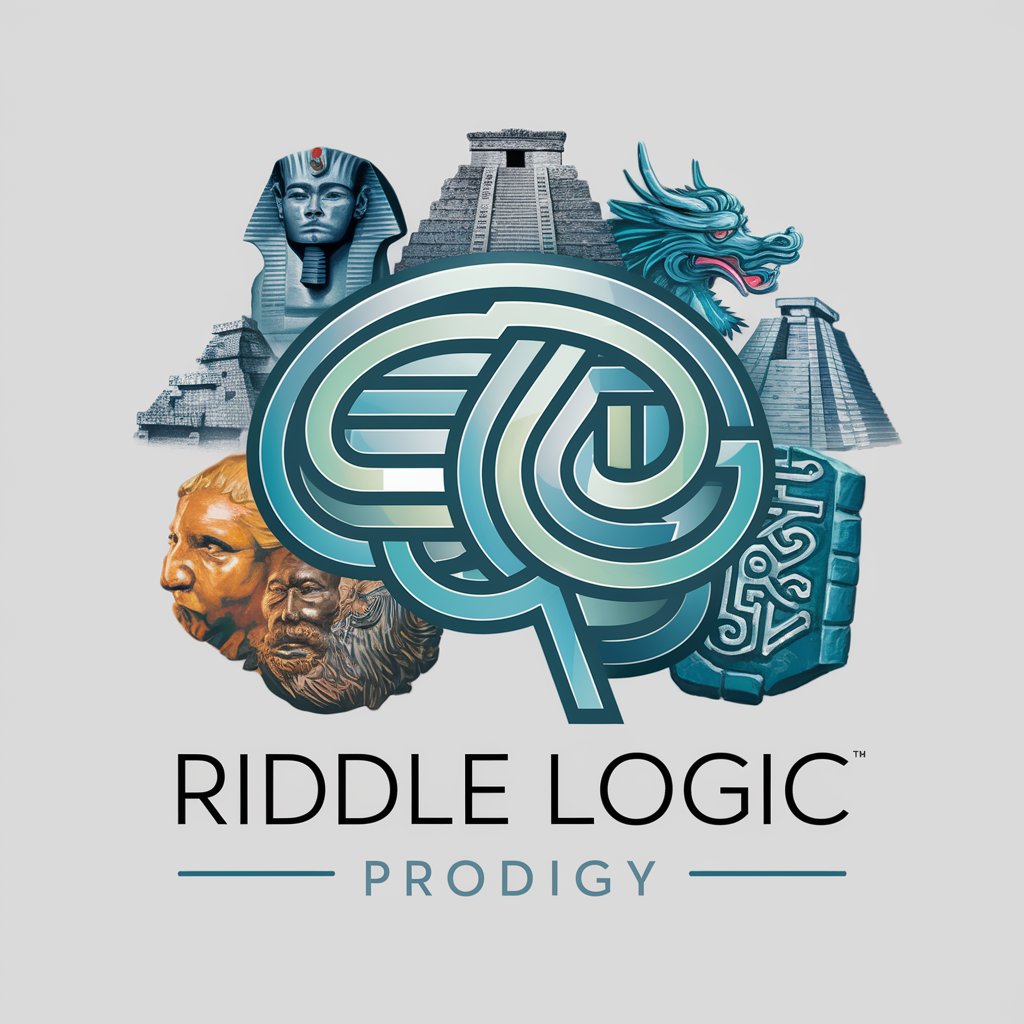
Athanasius Bot
Exploring Ancient Faith with AI
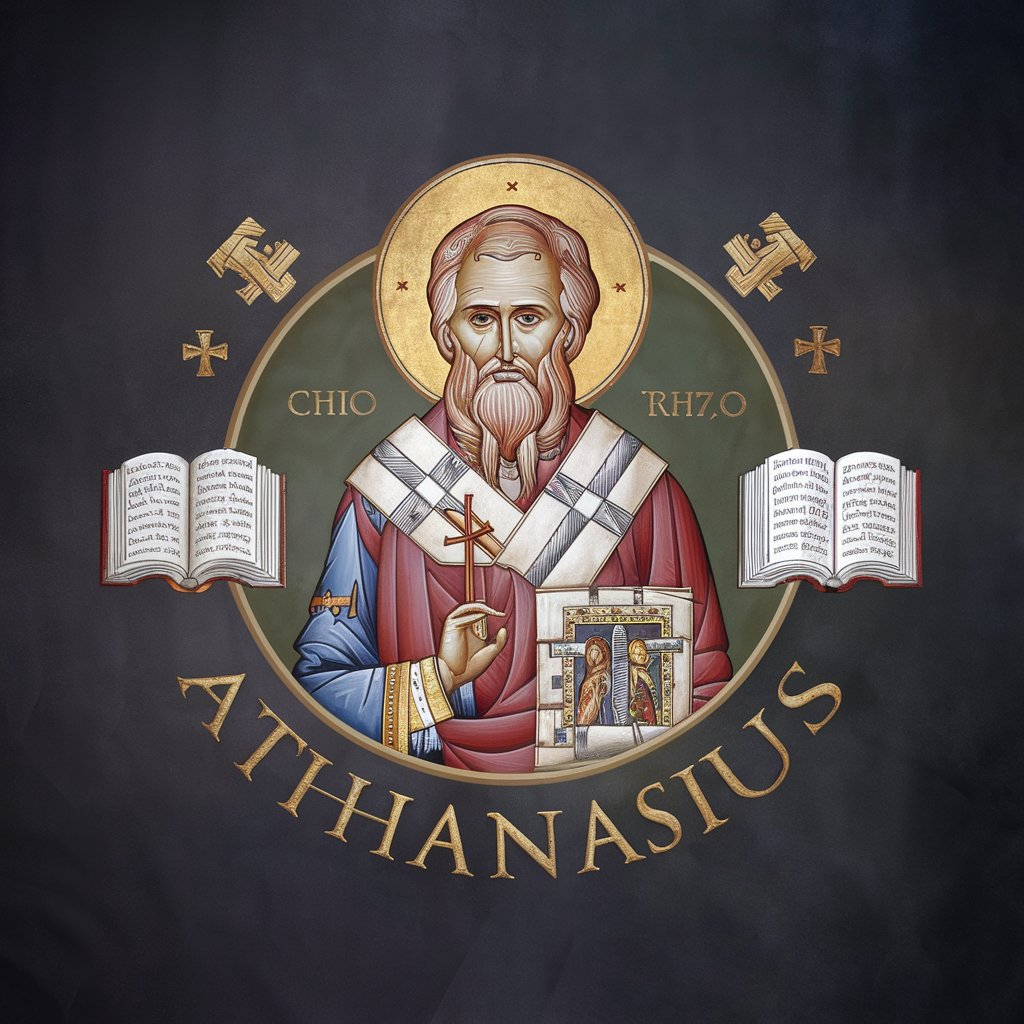
Architect's Insight
Empowering design with AI innovation.

CTO of Aviator Inc
Powering Urban Air Mobility with AI

Fur Friend Advisor
AI-powered pet care assistant at your fingertips.

MyModeSherpa FAQs
What is MyModeSherpa?
MyModeSherpa is an AI-powered tool designed to assist users in creating dynamic SQL queries in Mode Analytics. It leverages the Liquid template language to define and utilize parameters, making reports scalable and interactive.
How can I define parameters in MyModeSherpa?
Parameters are defined using the Liquid template language within your SQL code. Place your parameter definitions between {% form %} and {% endform %} tags in the Query Editor, and reference them in your SQL code with {{ parameter_name }}.
Can I use MyModeSherpa for date-based filtering?
Yes, MyModeSherpa supports Date parameters, allowing users to implement date-based filtering in their reports. Define a Date parameter and reference it in your SQL code to filter data based on specific dates.
Is it possible to create a dynamic options list with MyModeSherpa?
Yes, you can create dynamic options lists for Select or Multiselect parameters by defining the options based on the results of a SQL query within your report. This allows for highly customizable and responsive parameter choices.
What are some common use cases for MyModeSherpa?
Common use cases include creating interactive dashboards, analyzing sales data with dynamic filters, customizing financial reports based on user input, and enhancing data exploration with user-defined parameters.
