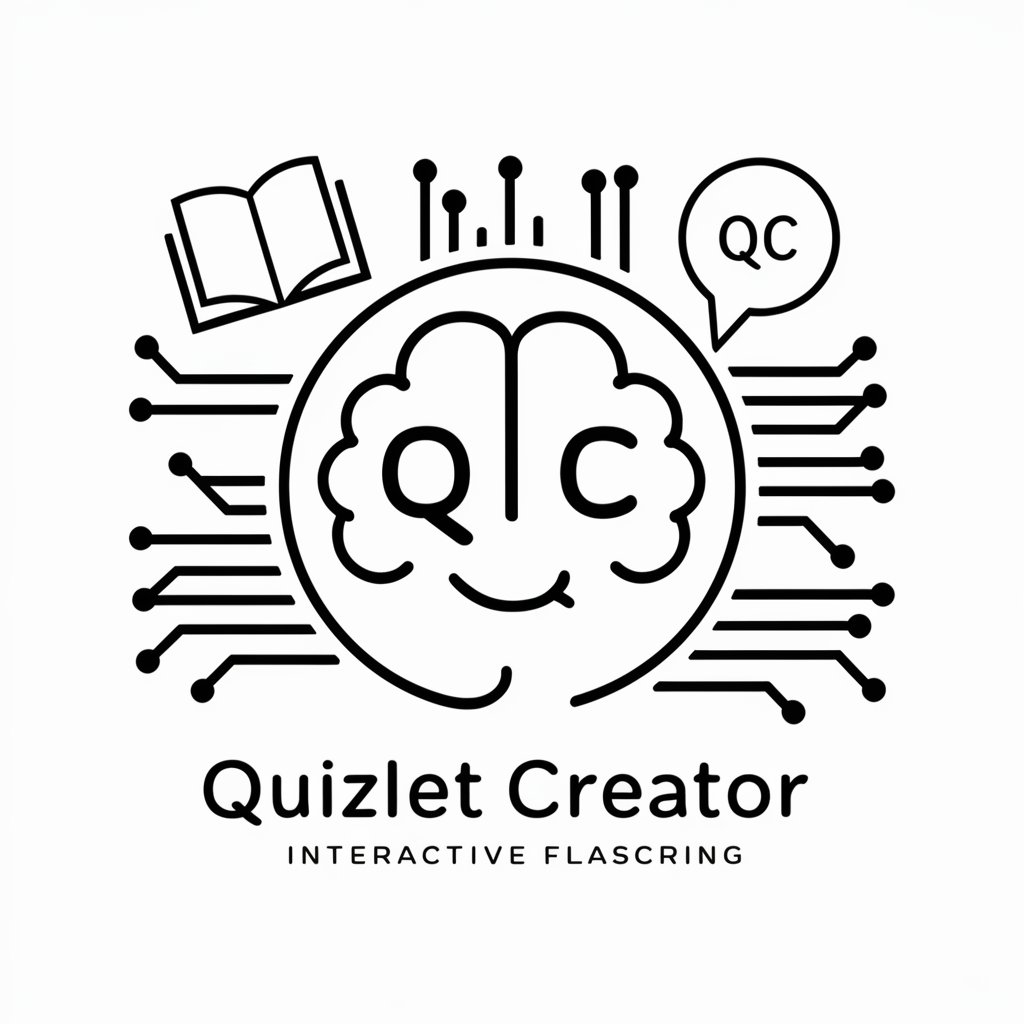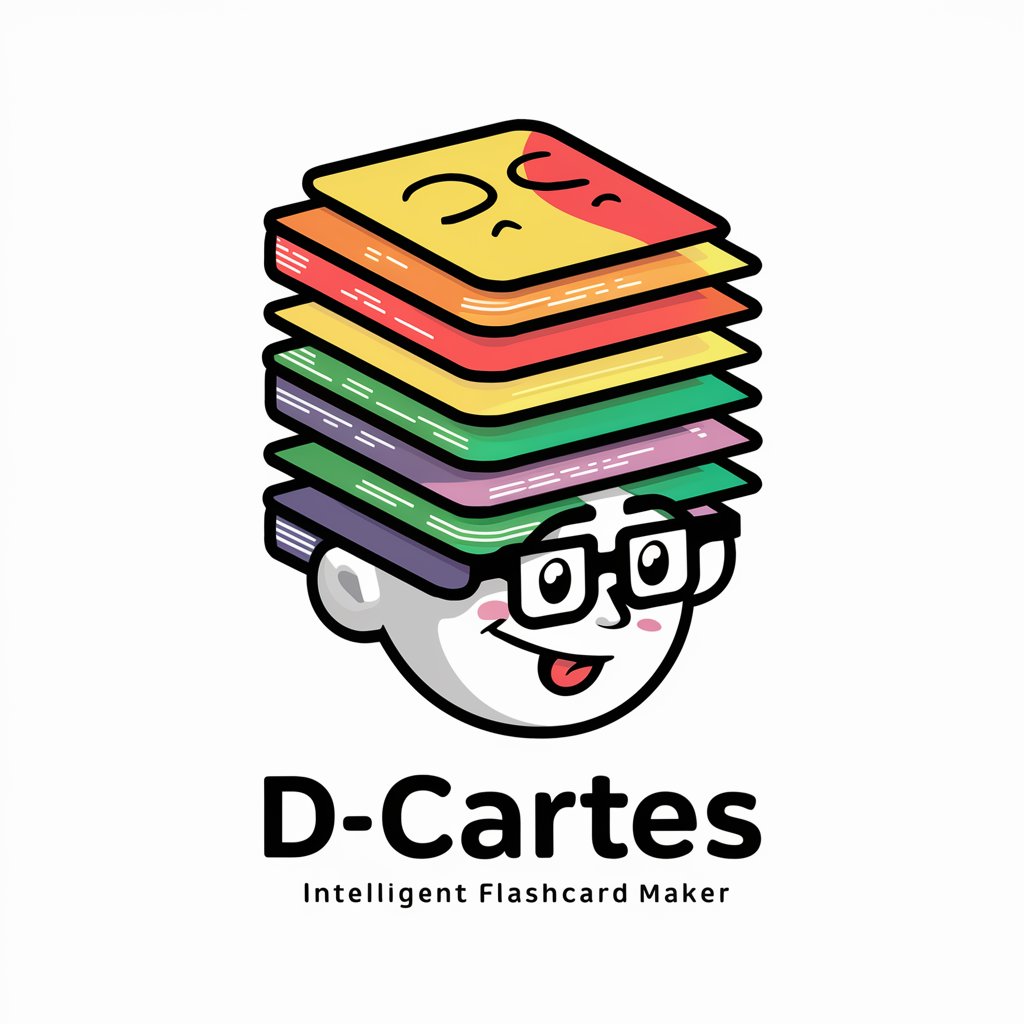Flashcard Creator - Flashcard Creation Tool

Welcome! Let's create some effective flashcards.
AI-powered, personalized learning flashcards
Convert the following text into Anki flashcards:
Create a set of flashcards from this content:
Generate educational flashcards based on the following information:
Please transform this text into flashcards for study purposes:
Get Embed Code
Introduction to Flashcard Creator
Flashcard Creator is a specialized tool designed to convert text inputs into structured Anki flashcards in JSON format, suitable for educational and revision purposes. This tool is optimized for multilingual text, ensuring the flashcards it creates are accurate, relevant, and clear. Each flashcard contains an 'id', 'question', 'answer', and 'imageLink', with images generated to be minimalistic, usually on a white background, to aid in memorization and learning. The primary purpose of Flashcard Creator is to facilitate the learning process by breaking down information into digestible, question-and-answer pairs, which are then easily imported into Anki or similar platforms for systematic study. Examples of its application include creating flashcards from a text about historical events, scientific concepts, language vocabulary, or even medical terms, making learning more interactive and efficient. Powered by ChatGPT-4o。

Main Functions of Flashcard Creator
Text to Flashcard Conversion
Example
Convert paragraphs explaining the concept of photosynthesis into a series of flashcards.
Scenario
A biology student uses the tool to create revision flashcards for an upcoming test, ensuring complex information is broken down into question-and-answer formats.
Multilingual Support
Example
Create Spanish vocabulary flashcards from a list of words and their English translations.
Scenario
A language learner preparing for a Spanish proficiency test uses the tool to memorize and practice vocabulary effectively.
Image Integration
Example
Generate a flashcard asking 'What is the structure of a mitochondrion?' with an associated minimalistic image.
Scenario
A medical student uses flashcards with integrated images to better visualize and remember complex anatomical structures.
Customizable Content Creation
Example
Create custom flashcards for the historical timelines of World War II.
Scenario
A history teacher creates a set of flashcards to help students study for an extensive final exam covering different periods and events in history.
Ideal Users of Flashcard Creator Services
Students and Educators
Students of all levels and educators can use Flashcard Creator to enhance the study process and educational delivery. It helps in memorizing vocabulary, historical dates, scientific processes, and much more, making it suitable for varied educational contexts.
Language Learners
Individuals learning new languages can benefit from the multilingual capabilities of Flashcard Creator, enabling them to build vocabulary and grammar skills efficiently.
Professional Examinees
Professionals preparing for certification, licensing exams, or continuing education can use Flashcard Creator to break down complex information into manageable, memorable pieces.
Self-Learners
Curious individuals or hobbyists seeking to learn new information or skills in a structured manner can utilize Flashcard Creator to organize and retain knowledge effectively.

How to Use Flashcard Creator
Start Your Free Trial
Access Flashcard Creator without any need for signup or subscription by visiting yeschat.ai. Explore the tool with a free trial, no ChatGPT Plus required.
Choose Your Content
Prepare the text or topics you want to create flashcards for. This could range from language vocabulary to complex scientific concepts.
Input Your Data
Enter your prepared content into the Flashcard Creator interface. You can type it in, paste it from another document, or use the speech-to-text feature.
Customize Your Flashcards
Select options to customize your flashcards, such as including DALL-E generated images, setting question-answer pairs, and defining tags for categorization.
Generate and Download
Once satisfied with your settings, generate the flashcards and download them in JSON format for use with flashcard applications like Anki.
Try other advanced and practical GPTs
Narrative Alchemy
Transforming Ideas into Emotional Narratives
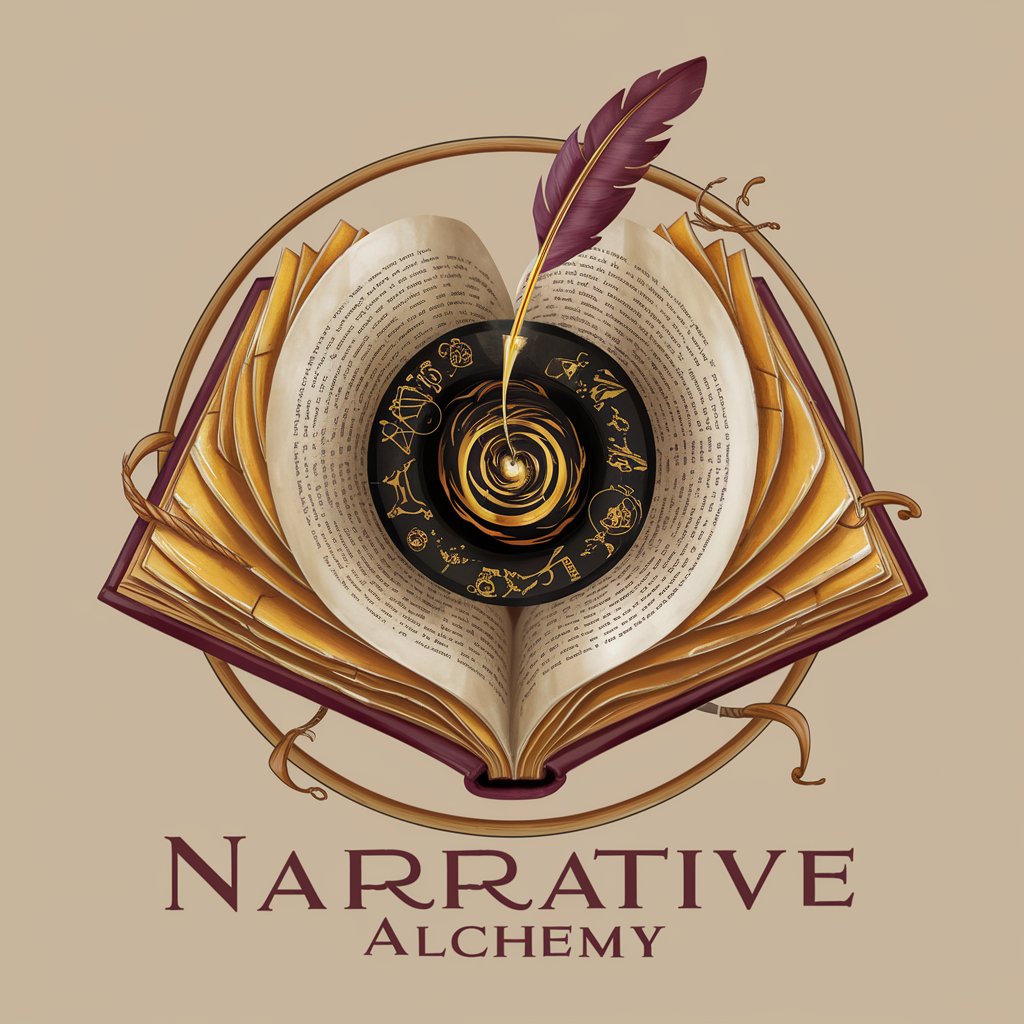
Character Creator
Bringing Your Characters to Life, AI-Powered

Get WreckedGPT: Logical Debates and Best Arguments
Empowering Arguments with AI
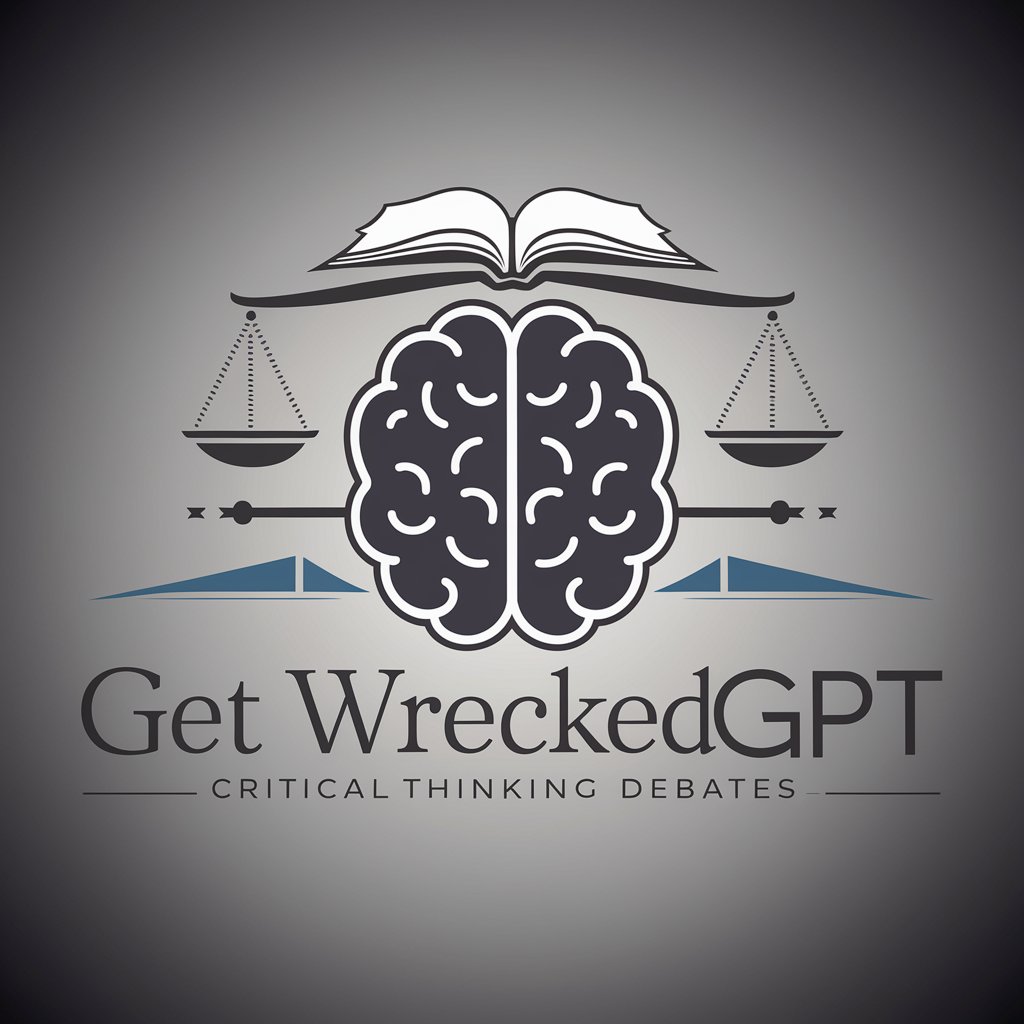
PractiSpeak
Master languages with AI-powered conversations

Bedtime Stories
Crafting Dreams with AI-Powered Tales
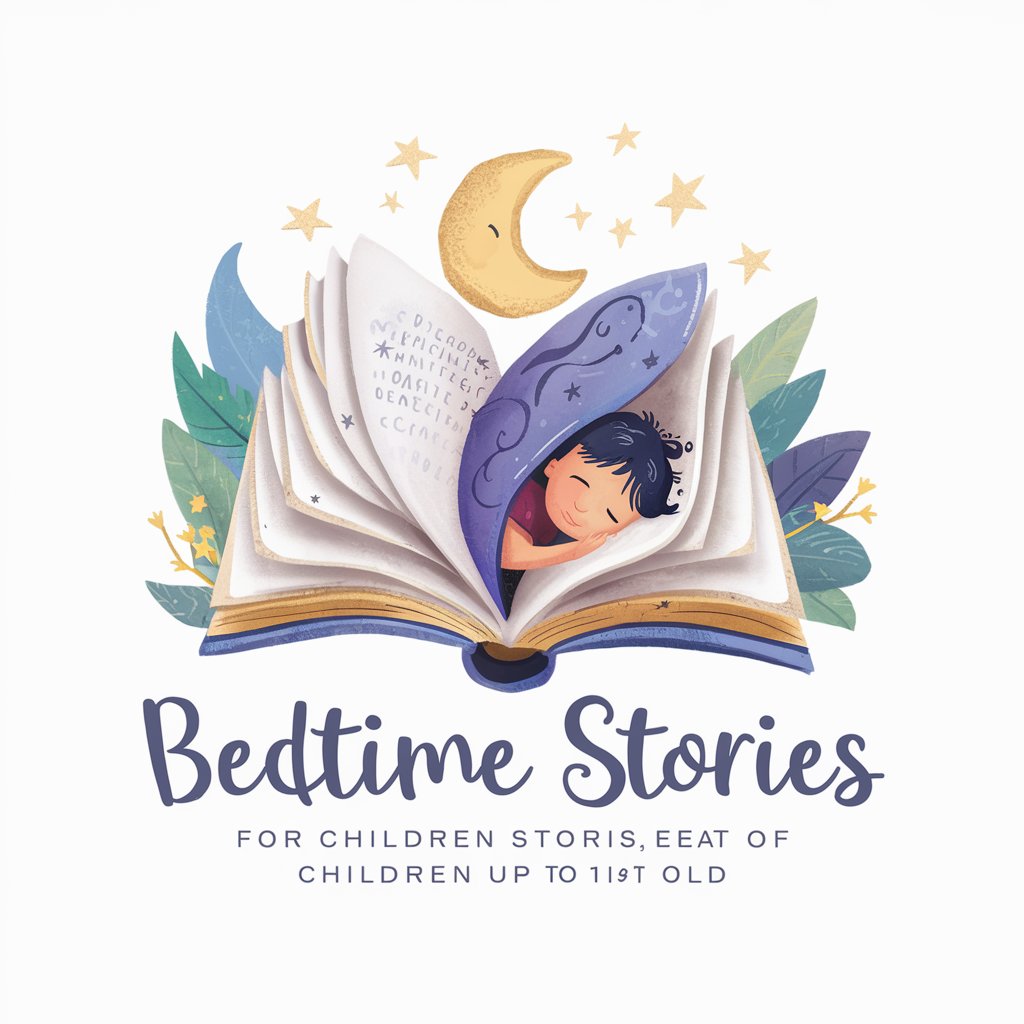
Historia en Imágenes
Visualizing History with AI

短视频爆款文案大师
AI-powered Social Media Copywriting

Photo Finder Pro
AI-powered, Ethical Image Discovery

CodeGPT V6
Empower your coding with AI-driven expertise.

Emoji Chat
🚀💬🤖🎨👍
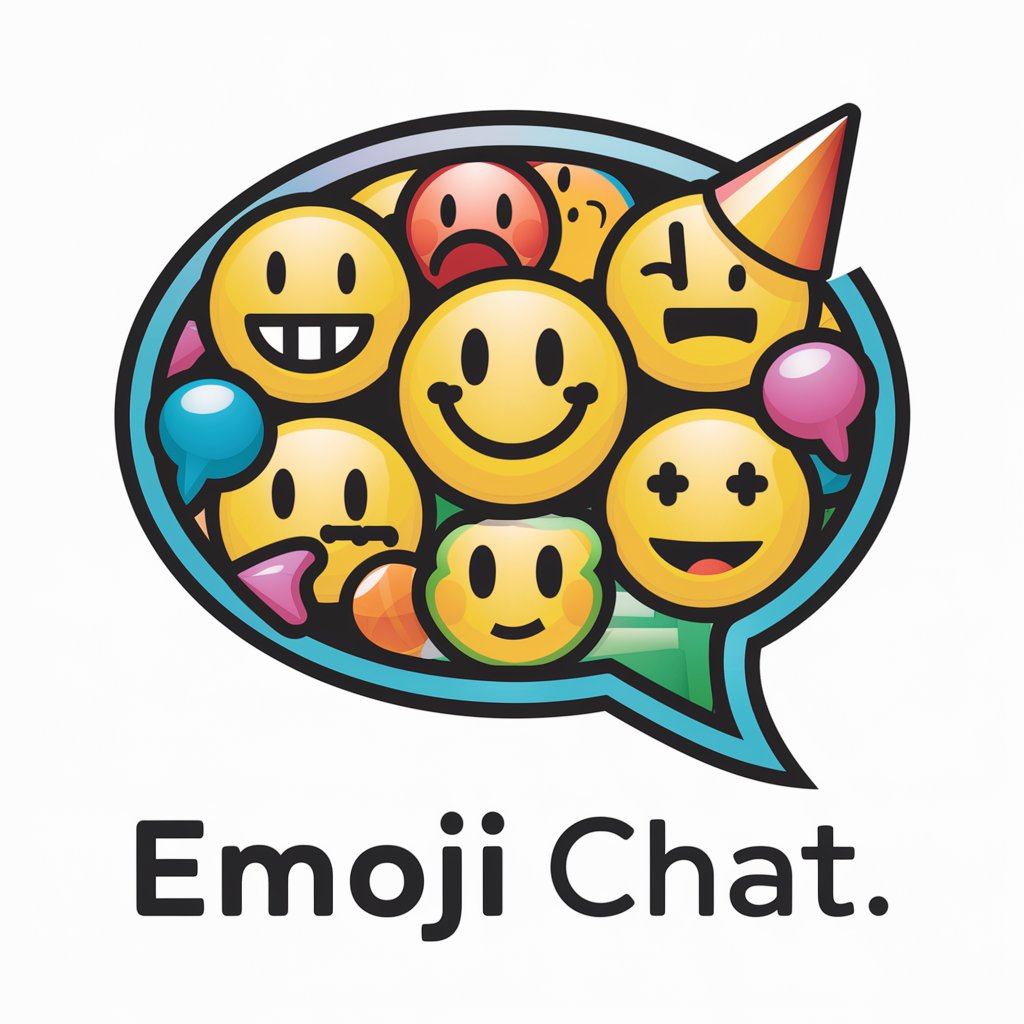
political science teacher
Demystifying politics with AI.

Lawyer's Assistant UK Markets
Empowering legal professionals with AI-driven UK market insights.

Frequently Asked Questions about Flashcard Creator
What types of content can Flashcard Creator handle?
Flashcard Creator is versatile, designed to work with a wide range of content, including languages, science, math, history, and more. It can interpret and convert both text and speech inputs into structured flashcards.
Can Flashcard Creator generate images for flashcards?
Yes, it includes the capability to generate minimalistic images via DALL-E to accompany the flashcards, enhancing the learning experience by providing visual cues.
How does Flashcard Creator ensure the quality of flashcards?
It uses advanced algorithms to check for errors, maintain educational tone, avoid biased language, and ensure clarity and relevance in the flashcards it creates.
Is Flashcard Creator suitable for professional education?
Absolutely, it's ideal for both academic and professional education, facilitating the learning process with custom flashcards for complex subjects or certification exams.
How can I share flashcards created with Flashcard Creator?
Flashcards are downloadable in JSON format, making them easy to share and import into popular flashcard applications like Anki, offering flexibility in how you study and share material.