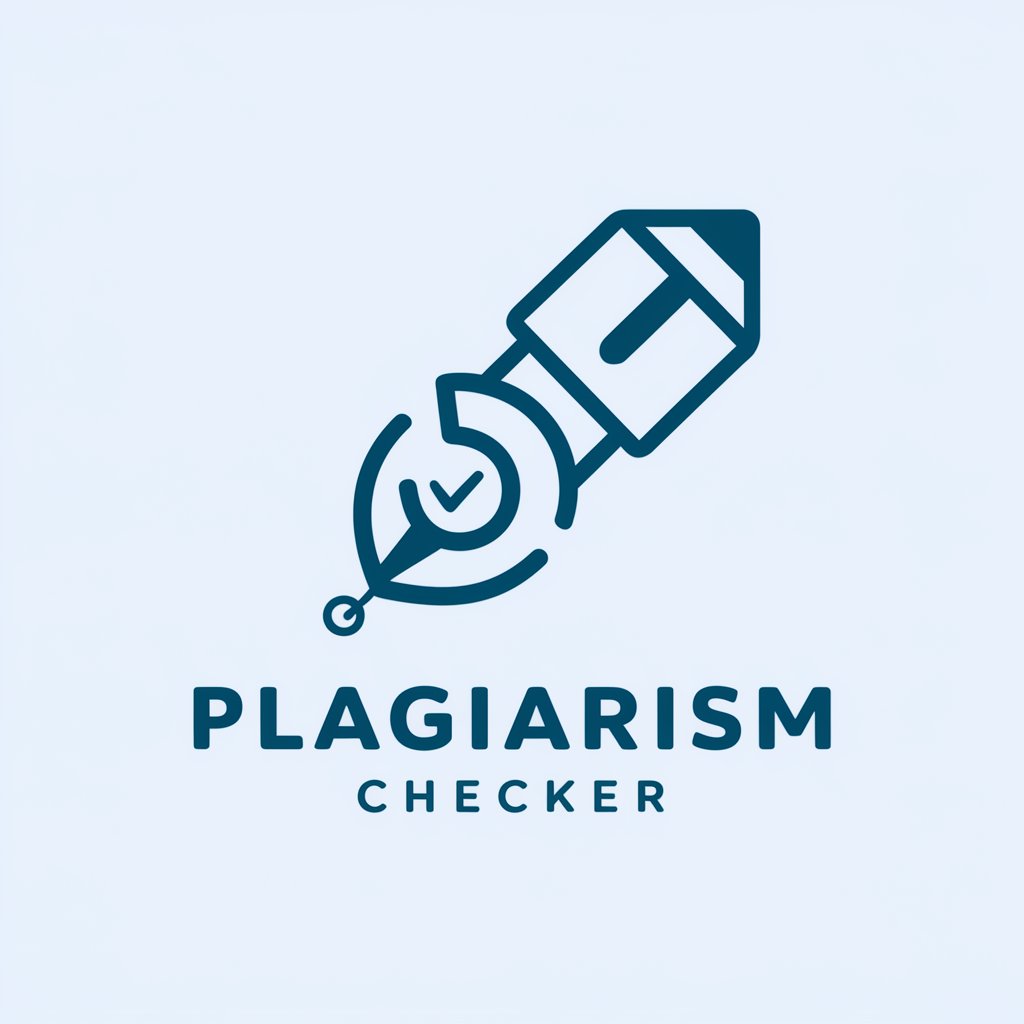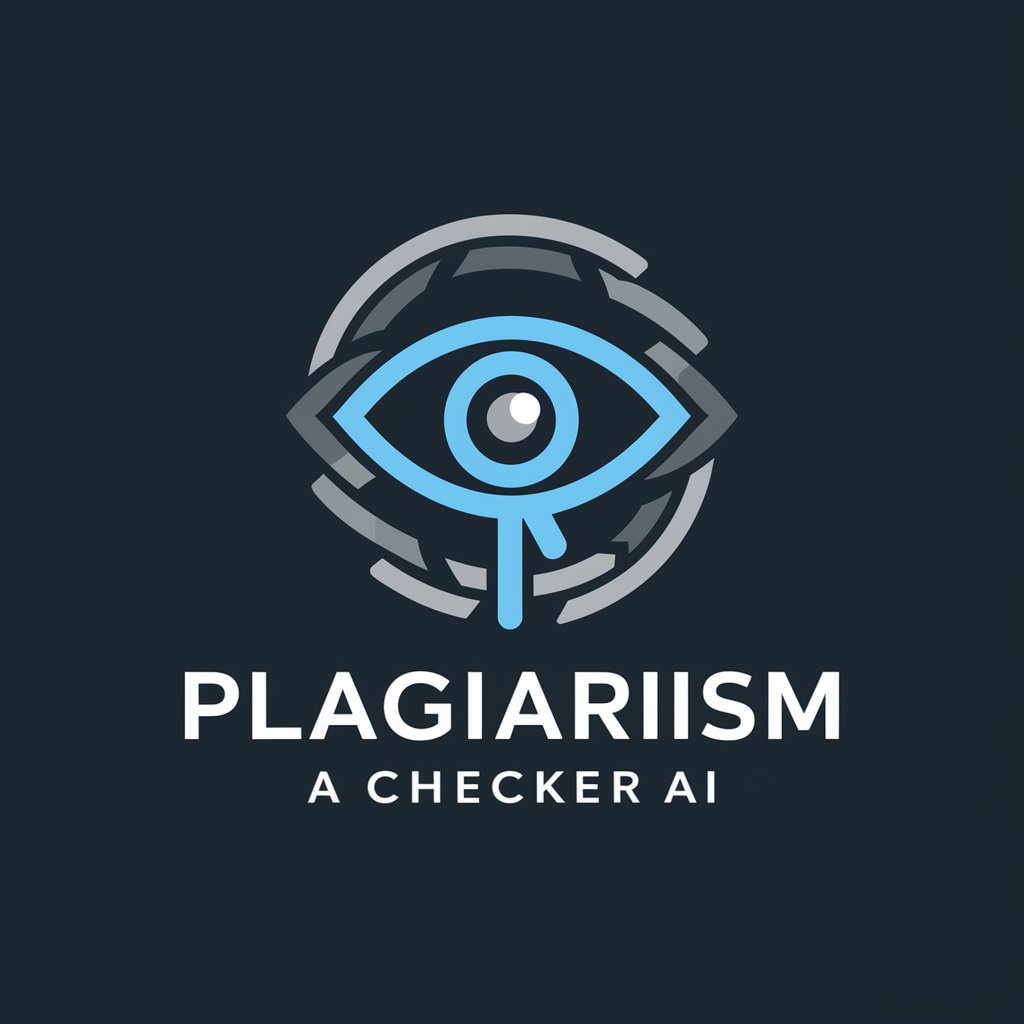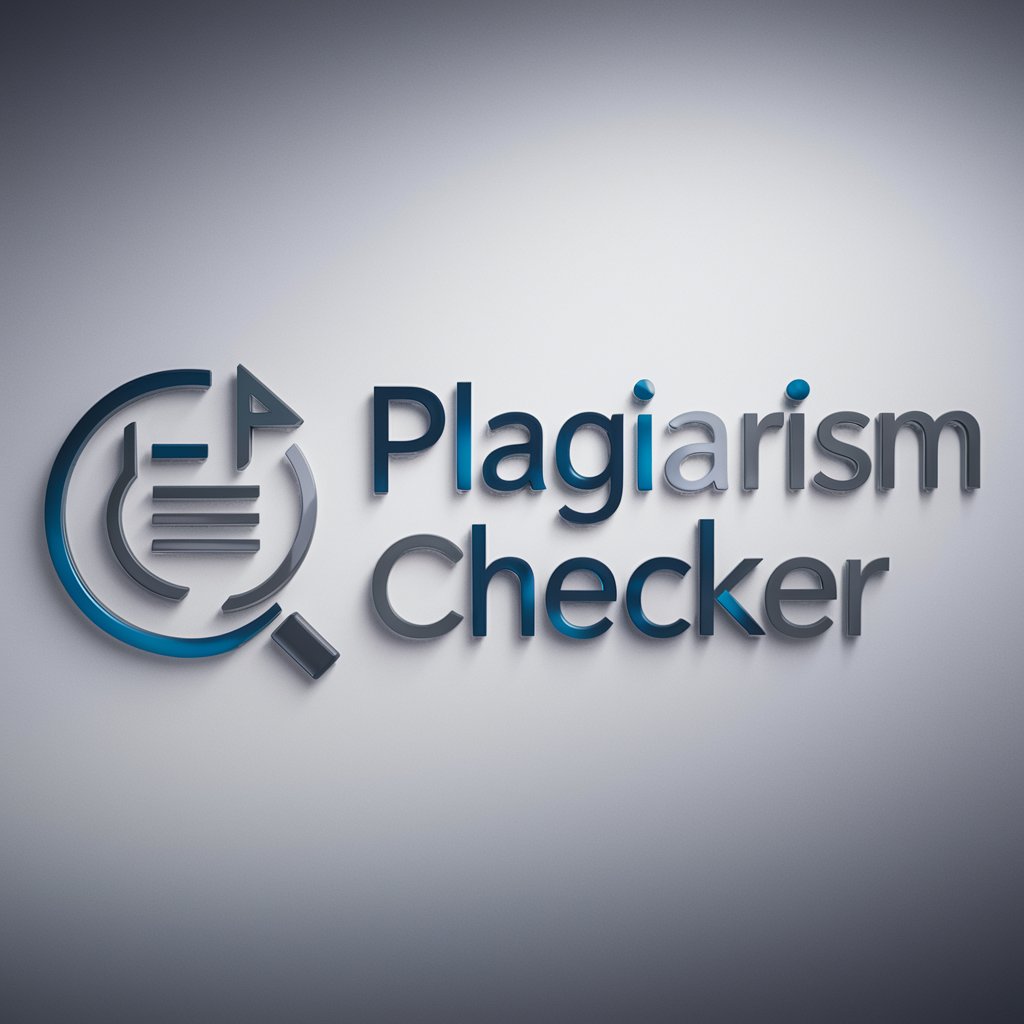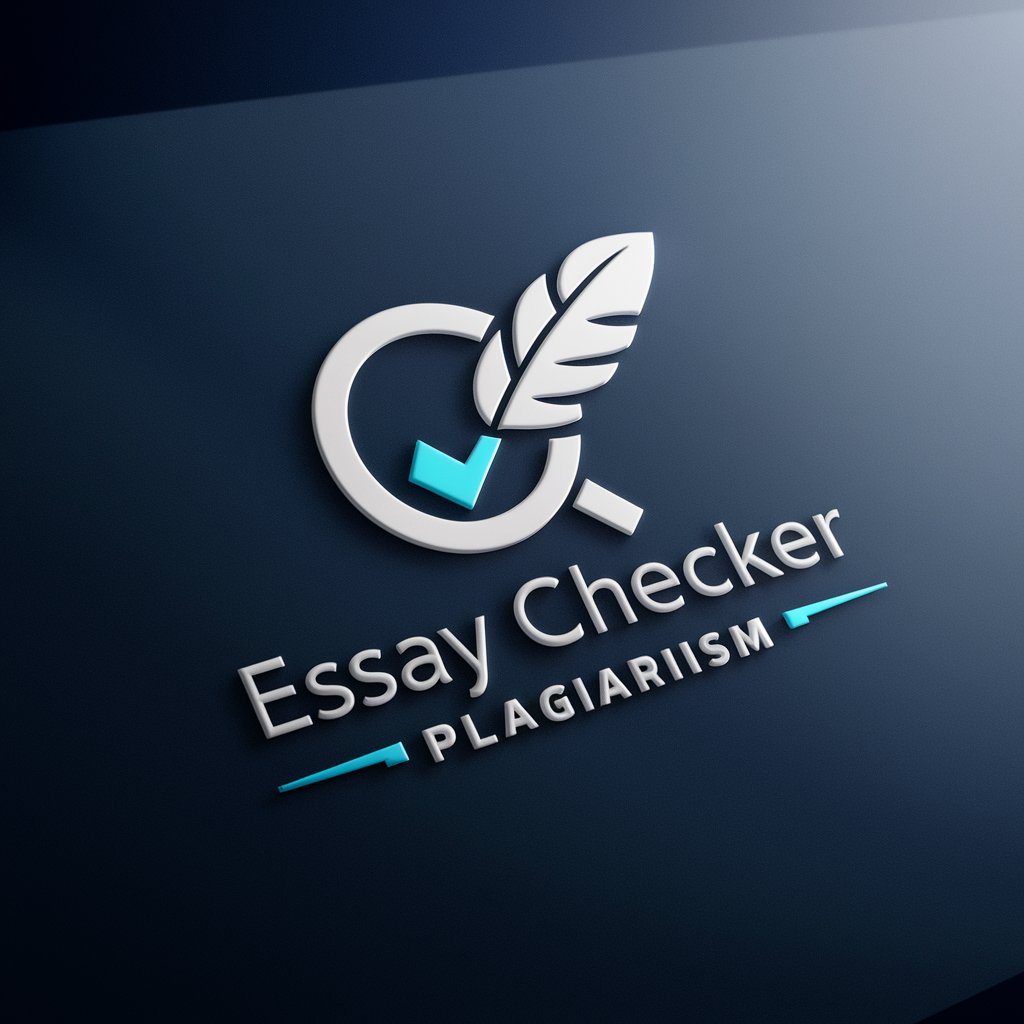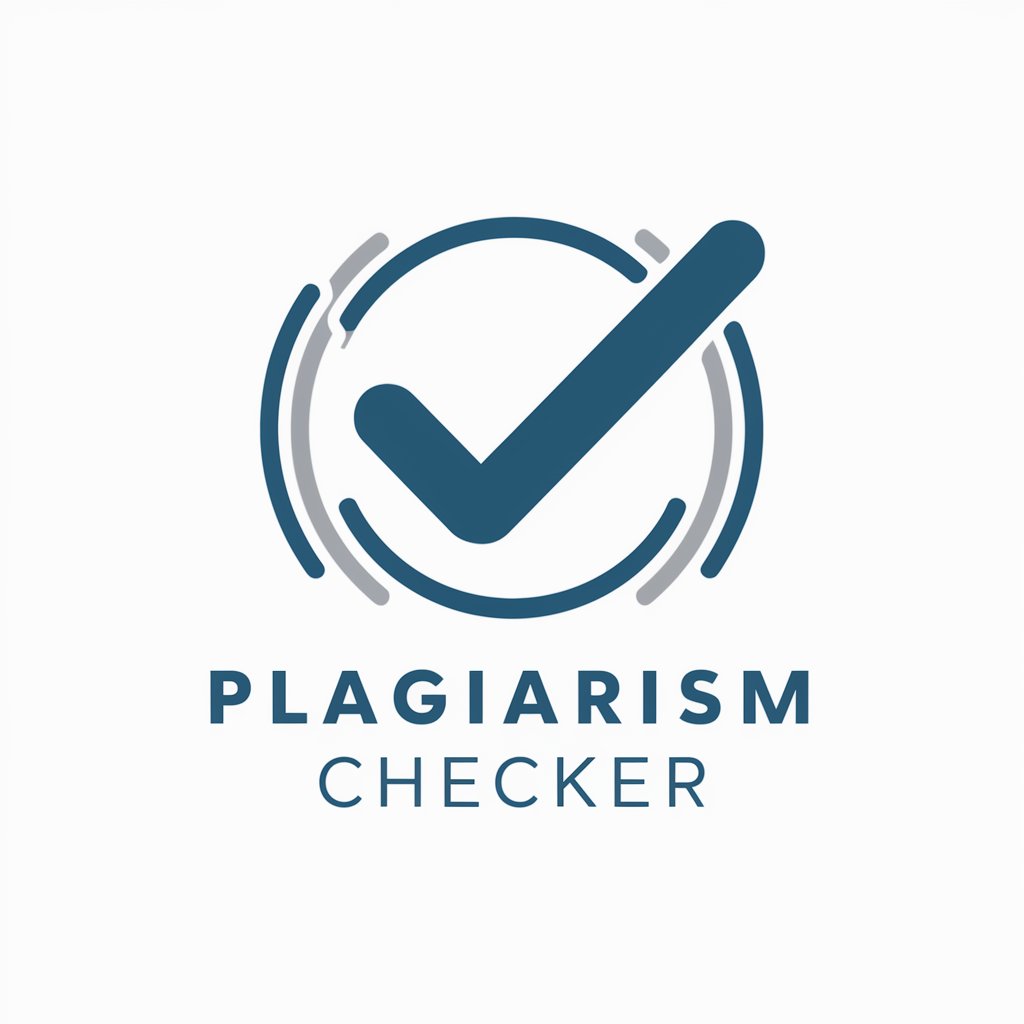AI PLAGIARISM AND GRAMMAR CHECKER - Plagiarism and Grammar Check
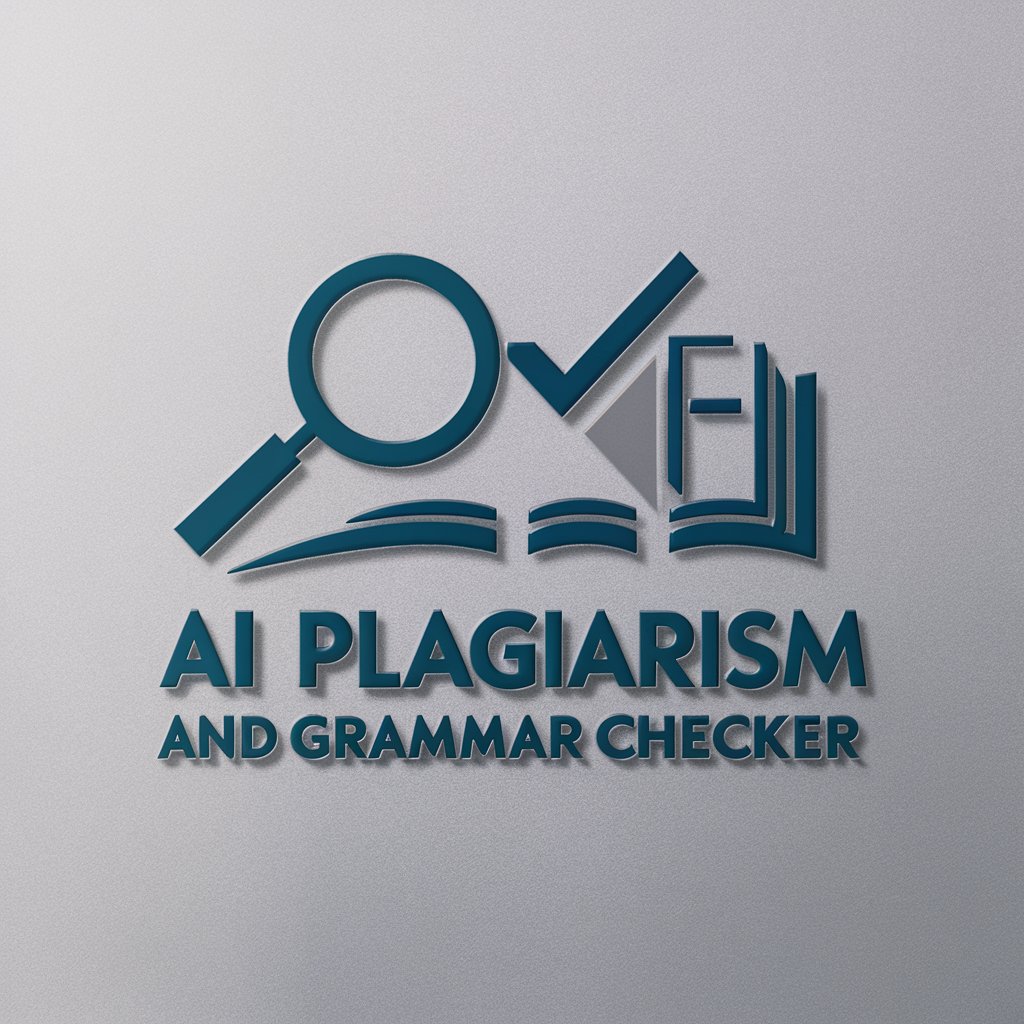
Welcome to your ultimate document checking tool!
Elevate Your Writing with AI-Powered Precision
Analyze the document for any signs of
Ensure your content is free from
Check the text thoroughly for any
Verify the originality and correctness of
Get Embed Code
Introduction to AI PLAGIARISM AND GRAMMAR CHECKER
AI PLAGIARISM AND GRAMMAR CHECKER is a cutting-edge tool designed to ensure the originality and grammatical accuracy of text documents. It leverages advanced algorithms to scan documents against vast databases and internet sources, identifying instances of plagiarism, grammar errors, AI-generated text, and spelling mistakes. The tool color-codes problem areas within the text, providing users with a visual representation of sections that require attention. Additionally, it offers a separate tab listing all identified issues, allowing users to interact directly with the feedback to make corrections. This comprehensive approach aids users in enhancing the quality and authenticity of their content, ensuring it meets high standards of originality and correctness. Powered by ChatGPT-4o。

Main Functions of AI PLAGIARISM AND GRAMMAR CHECKER
Plagiarism Detection
Example
A student uploads their thesis to check for any unintentional plagiarism before submission.
Scenario
The tool scans the thesis against academic papers, journals, and web sources, highlighting any passages that closely resemble existing content. This enables the student to rephrase or correctly cite these sections.
Grammar and Spelling Correction
Example
An author uses the tool to proofread a book manuscript.
Scenario
The tool identifies and color-codes grammatical mistakes and spelling errors, offering suggestions for correction. The author can then directly apply these suggestions, improving the readability and professionalism of the manuscript.
Detection of AI-Generated Text
Example
A publisher checks submitted articles to ensure they are written by human authors.
Scenario
The tool analyzes the articles for patterns indicative of AI-generated content, flagging any suspect sections. This helps maintain the authenticity and human touch in published content.
Ideal Users of AI PLAGIARISM AND GRAMMAR CHECKER
Students and Academics
Individuals in academic settings benefit from ensuring their work is original and correctly cited, avoiding plagiarism and enhancing their writing's quality.
Writers and Authors
Writers seeking to publish high-quality, error-free content benefit from the tool's grammar and spelling corrections, as well as its plagiarism detection capabilities.
Publishers and Content Creators
Publishers and online content creators need to verify the originality and authenticity of submissions, ensuring content is not plagiarized or AI-generated, thereby maintaining integrity and trustworthiness in their publications.

How to Use AI Plagiarism and Grammar Checker
1. Start Free Trial
Head over to yeschat.ai to begin your free trial without the need for logging in or subscribing to ChatGPT Plus.
2. Upload Document
Upload the document you wish to check. Supported formats include DOCX, PDF, and TXT files.
3. Review Results
Wait for the analysis to complete. The tool will highlight plagiarism, grammar errors, AI-generated text, and spelling mistakes in different colors for easy identification.
4. Apply Corrections
Use the interactive document feature to apply corrections directly within the platform. This aids in understanding and rectifying issues for a cleaner, original final draft.
5. Finalize Document
After making necessary corrections, download the revised document. Use the consolidated list of corrections for reference and additional checks if needed.
Try other advanced and practical GPTs
Mama with Baby
Empowering New Moms with AI-Powered Advice

Math Whiz
Unlock math mastery with AI-powered tutoring
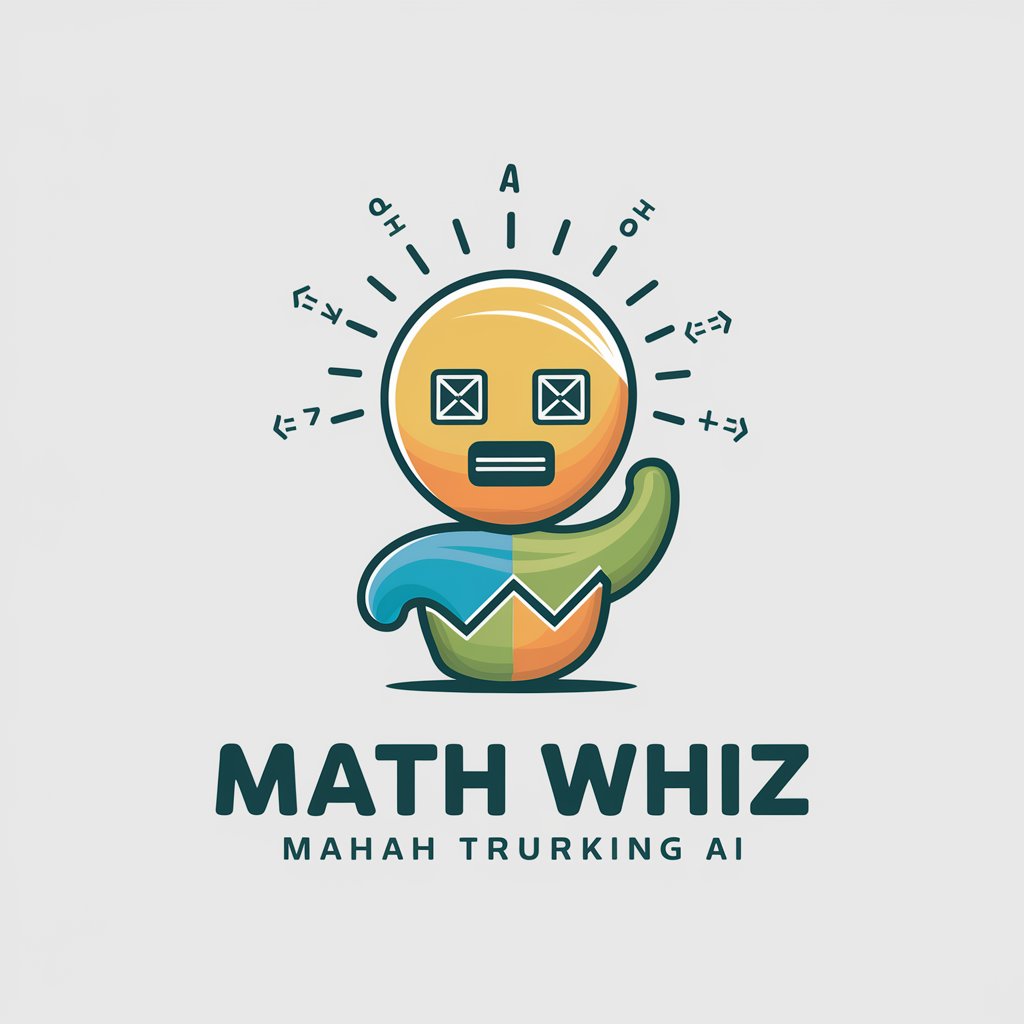
Lawyer's Assistant UK Markets
Empowering legal professionals with AI-driven UK market insights.

political science teacher
Demystifying politics with AI.

Emoji Chat
🚀💬🤖🎨👍
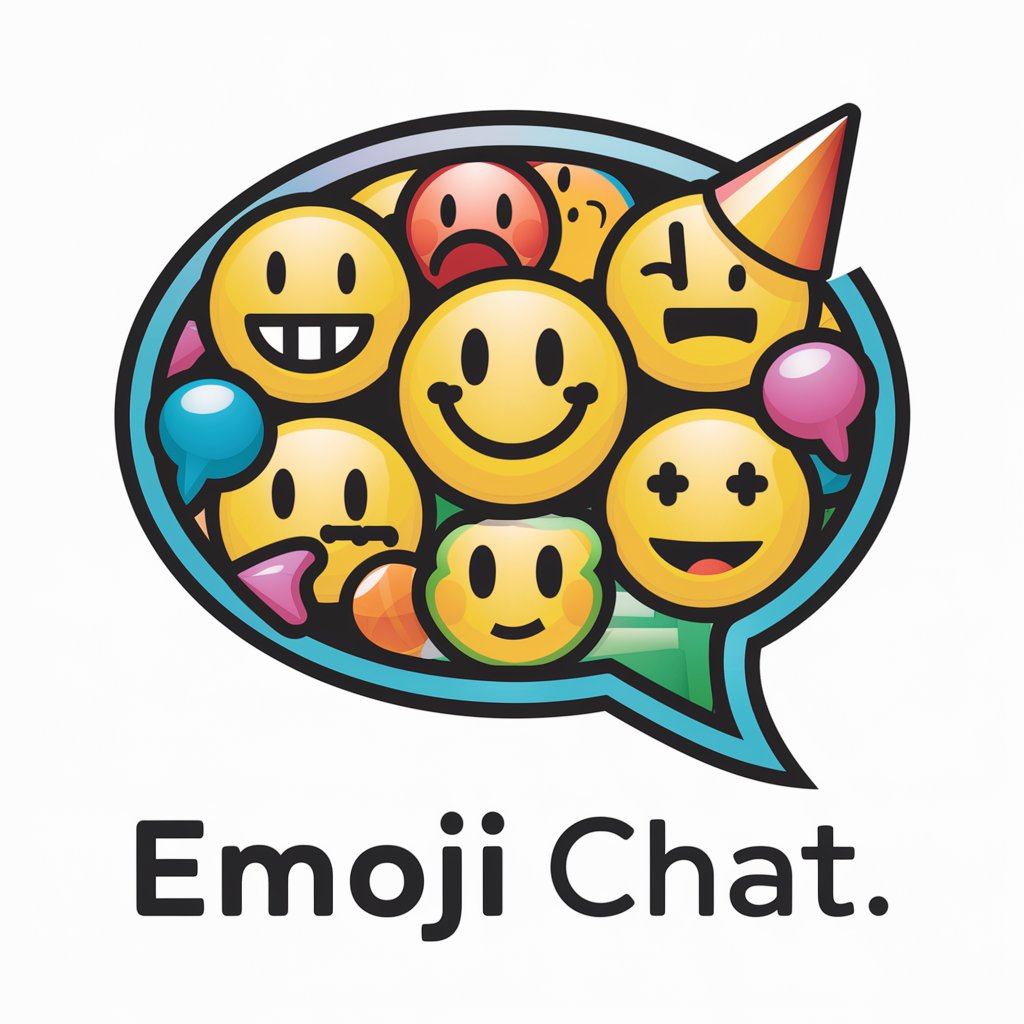
CodeGPT V6
Empower your coding with AI-driven expertise.

! Bot Chistoso !
Elevate Your Mood with AI-Driven Laughter

中国法律助手
AI-Powered Legal Support at Your Fingertips

African Architecture Explorer
Explore African architecture with AI-powered precision.

Arquiteto de Nomes
Crafting Names with AI Creativity

道法自然
Empowering insights with AI-powered I Ching

PeerReviewGPT
Streamlining construction project reviews with AI.

Frequently Asked Questions about AI Plagiarism and Grammar Checker
What types of documents can I check with AI Plagiarism and Grammar Checker?
You can check a variety of documents, including academic papers, articles, reports, and any text-based content. Supported formats are DOCX, PDF, and TXT.
How does the tool detect AI-generated text?
The tool uses advanced algorithms to compare text patterns and structures against known AI-generated content, helping to distinguish between human and AI-written text.
Can I use this tool for non-English documents?
Currently, the tool is optimized for English language documents. It provides the most accurate results for grammar, spelling, and plagiarism checks in English.
Is there a limit to the document size I can upload?
There might be a limit depending on your subscription level. Free trials typically have a maximum document size limit. Check the specific terms for details.
How secure is my uploaded document?
Your documents are securely processed and not stored or shared with third parties. Privacy and confidentiality are prioritized.