Compare Like a Pro - Product & Service Comparison

Hello! Let's compare products like a pro.
Empowering Choices with AI-Powered Comparisons
Compare the latest smartphones based on performance, cost, and user reviews.
Analyze two laptops, including technical specifications, pricing, and release dates.
Evaluate the best budget-friendly fitness trackers with user opinions and feature sets.
Compare two popular streaming services, focusing on content variety, user interface, and subscription costs.
Get Embed Code
Overview of Compare Like a Pro
Compare Like a Pro is designed to offer in-depth comparisons between products and services, providing a detailed analysis that includes performance, cost, user reviews, and release dates. It generates comprehensive tables that breakdown the specifics of each product, assigning percentage scores to various aspects to aid users in making informed decisions. For instance, when comparing two smartphones, Compare Like a Pro would evaluate and score each device based on its camera quality, battery life, processor performance, price, and user feedback, alongside their release dates to consider technological relevancy. Powered by ChatGPT-4o。

Core Functions of Compare Like a Pro
Detailed Comparative Analysis
Example
Comparing two laptops by evaluating their specifications such as CPU speed, RAM, storage capacity, battery life, and user ratings. A detailed table is presented, showing the percentage scores for each category and an overall average score.
Scenario
A user deciding between two laptops for graphic design work would receive a side-by-side comparison highlighting which laptop performs better in key areas like graphic performance, display quality, and price.
Price Tracking and Comparison
Example
Identifying the most cost-effective option for a smartphone by analyzing current market prices across various retailers and presenting the lowest available price.
Scenario
A budget-conscious consumer looking to purchase the latest smartphone would be shown where to find the best deal, taking into account the overall value assessment from the comparative analysis.
Personalized Recommendations
Example
Based on a user's specific needs and preferences, such as a high emphasis on camera quality and battery life in a smartphone, Compare Like a Pro would suggest the best match with a detailed breakdown of how it meets these criteria.
Scenario
A photography enthusiast seeking a new phone would be recommended models that excel in camera performance and battery endurance, backed by a comparative analysis against other contenders.
Target User Groups for Compare Like a Pro
Tech Enthusiasts
Individuals passionate about technology and gadgets who seek to make informed decisions based on the latest specs, performance benchmarks, and user reviews. They benefit from the detailed comparisons and expert insights offered by Compare Like a Pro.
Budget-Conscious Shoppers
Shoppers looking for the best value for their money. They rely on Compare Like a Pro to find the product that offers the best balance between cost and features, ensuring they make a purchase that meets their needs without overspending.
Professionals in Specific Fields
Professionals such as graphic designers, gamers, or videographers who require products with specific capabilities. Compare Like a Pro aids them in finding products that excel in particular functions crucial for their work or hobby.

How to Use Compare Like a Pro
1
Start by visiting yeschat.ai to access Compare Like a Pro for a hassle-free trial, no login or ChatGPT Plus required.
2
Select the types of products or services you're interested in comparing. You can choose from a wide range of categories such as electronics, software, or services.
3
Input the specific details or models of the products/services you wish to compare. Include any particular features or aspects you're focused on.
4
Review the comprehensive comparison table provided, which includes percentage scores for performance, cost, user reviews, and release dates.
5
Utilize the overall percentage score to make an informed decision. For further savings, check the tool's findings for the most cost-effective option available online.
Try other advanced and practical GPTs
Digital K
Empowering insights with AI expertise

Snapshot Wizard
Elevate Your Photography with AI

Information technology teacher
Empowering IT learning with AI
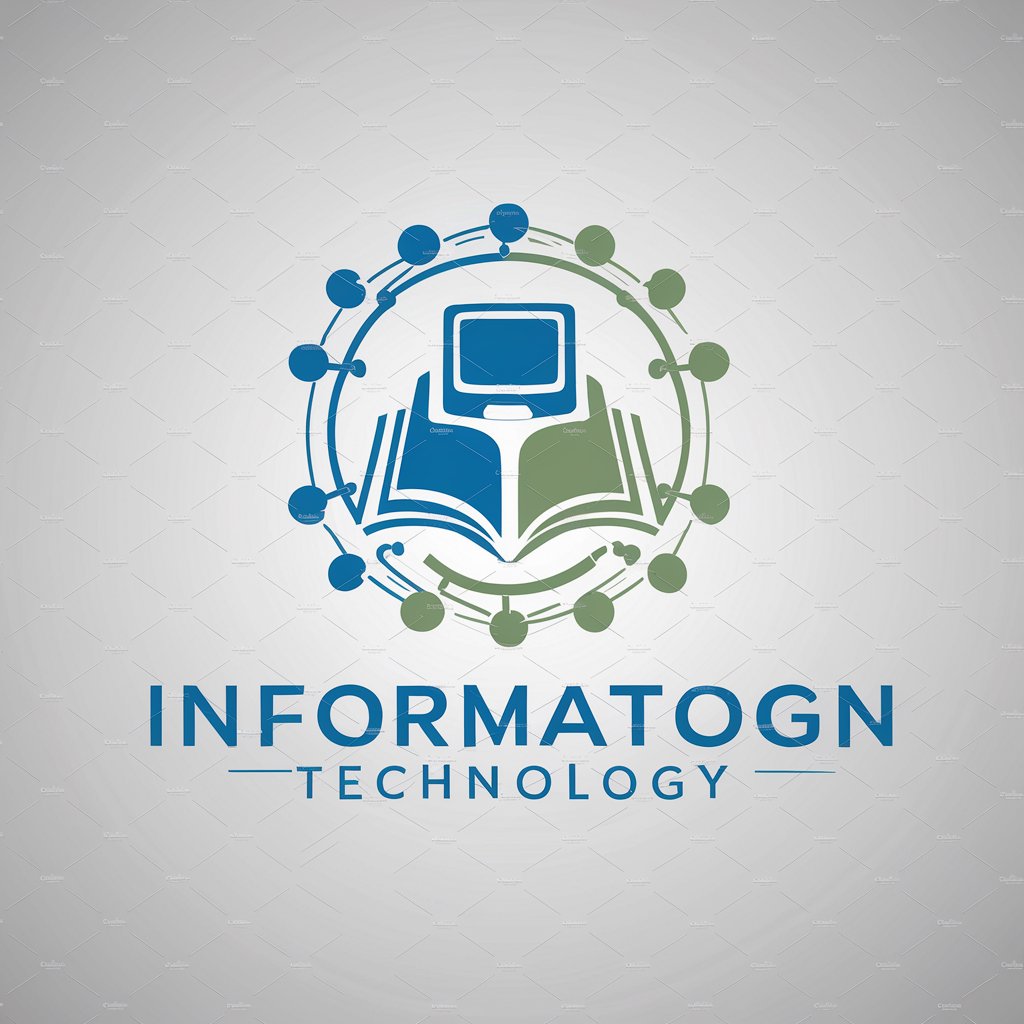
Stem Cell Regeneration
Empowering Regenerative Medicine with AI
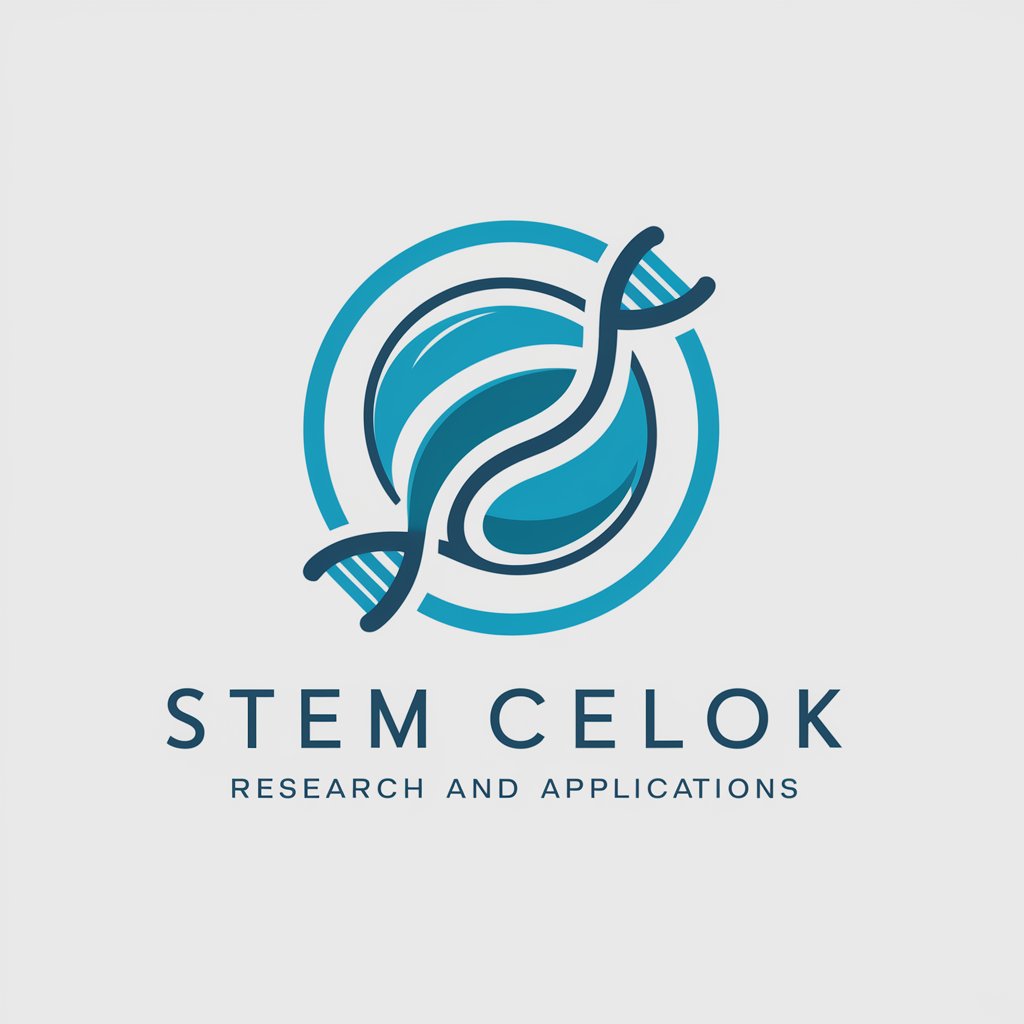
Spelling Tutor
AI-powered Spelling Mastery

CommMentor
Elevate Your Speech with AI Expertise

Customer Service Assistant
Empowering support with AI precision

La Source
Craft Your Thriller, Shape Your Destiny
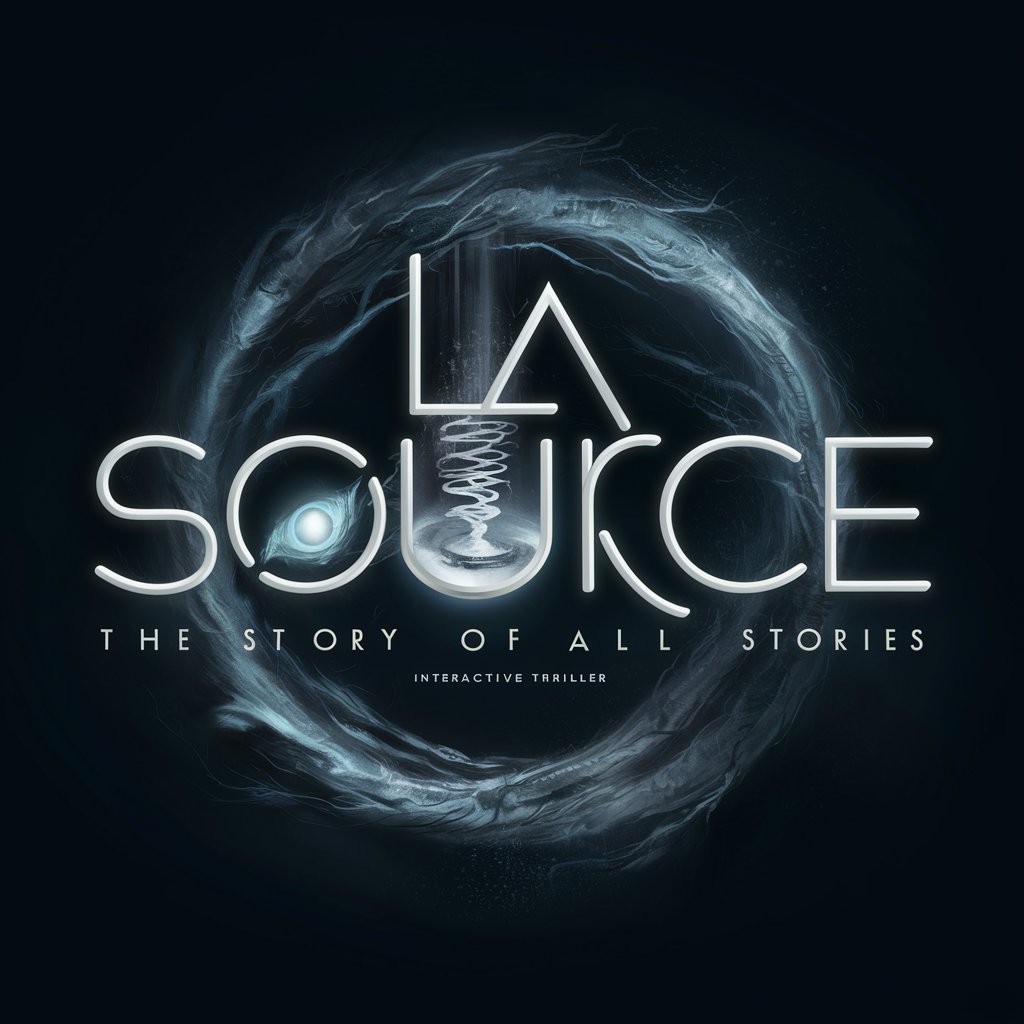
Fiona Anstruther
Empowering Immigration Decisions with AI

42master-Dataviz Expert
Unlock Insights with AI-Driven Visuals

Nerdius
Empowering learning with AI assistance

Sharehouse Finder
Find Your Perfect Sharehouse Match with AI

Frequently Asked Questions about Compare Like a Pro
What makes Compare Like a Pro unique from other comparison tools?
Compare Like a Pro uniquely integrates percentage scores for performance, cost, and user reviews along with product release dates into its analysis, providing a comprehensive overview not just based on specs, but also on market value and consumer satisfaction.
Can Compare Like a Pro compare services as well as products?
Yes, Compare Like a Pro is designed to compare a broad range of services in addition to products, offering detailed insights into service quality, pricing, customer feedback, and more.
How is the overall percentage score calculated?
The overall percentage score is an average of the scores for performance, cost, user reviews, and release dates, providing a balanced view of each product's or service's overall value.
Does Compare Like a Pro offer personalized recommendations?
Yes, based on the comparison results and your specific preferences or requirements, Compare Like a Pro can offer personalized advice, helping you make the best choice tailored to your needs.
How does Compare Like a Pro ensure the most cost-effective option is highlighted?
The tool searches the internet for the most current prices and deals for the compared products, ensuring users have the latest information to find the most economical choice.
