MyMeetingAI - Meeting Insight Extraction

Welcome to your meeting productivity booster!
Transforming Discussions into Action
Generate a summary of the latest meeting discussing project milestones.
List the action items from this week's team meeting with deadlines.
Create a prioritized checklist of tasks from the recent client call.
Provide a progress update based on the last three meetings.
Get Embed Code
Introduction to MyMeetingAI
MyMeetingAI, designated as L10AI, is a specialized professional assistant focused on enhancing the productivity and efficiency of company meetings. Its core design purpose is to process and organize meeting notes, transforming them into a structured weekly journal that tracks progress, highlights key takeaways, and pinpoints actionable items. This AI tool is adept at converting discussions, decisions, and identified issues into a format that encourages accountability and action within set timelines. For example, during a strategic planning meeting, MyMeetingAI can distill the conversation into a summary with prioritized tasks, ensuring that the team's objectives are clear and actionable tasks are assigned. Powered by ChatGPT-4o。

Main Functions of MyMeetingAI
Meeting Notes Processing
Example
After a project kickoff meeting, MyMeetingAI analyzes the uploaded notes to extract key decisions, assigned tasks, and deadlines.
Scenario
This function helps in creating a clear roadmap for the project, outlining what needs to be done, by whom, and when.
Weekly Journal Update
Example
Compiles information from various meetings throughout the week into a single, coherent journal that tracks progress and identifies areas needing attention.
Scenario
This helps teams stay aligned with their goals and ensures that everyone is aware of the week's accomplishments and pending tasks.
Actionable Items Identification
Example
Transforms discussions into a checklist of tasks with checkboxes, making it easy for team members to see what actions they need to take.
Scenario
Facilitates task tracking and completion, enhancing team productivity by providing a visual representation of progress.
Internal Email Communication Summary
Example
Generates summaries suitable for internal emails, enabling efficient communication of meeting outcomes to stakeholders who were not in attendance.
Scenario
Ensures that all relevant parties are kept in the loop, promoting transparency and collaboration across departments.
Ideal Users of MyMeetingAI Services
Project Managers
They benefit from MyMeetingAI's ability to organize meeting outcomes into actionable plans, helping to keep projects on track and stakeholders informed.
Team Leaders
Use MyMeetingAI to enhance meeting efficiency, ensuring that team discussions are translated into clear, actionable tasks that align with overall objectives.
HR Professionals
Can leverage MyMeetingAI for tracking progress on HR initiatives and ensuring that action items from meetings are followed through effectively.
Executives
Find value in MyMeetingAI's weekly journals, which provide a concise overview of the company's progress on various fronts, aiding in strategic decision-making.

How to Use MyMeetingAI
Start with YesChat.ai
Begin by visiting yeschat.ai to access a free trial of MyMeetingAI without the need for login or subscribing to ChatGPT Plus.
Upload Meeting Notes
After accessing MyMeetingAI, upload your meeting notes directly into the platform. Ensure notes are clear and detailed for optimal processing.
Review Extracted Action Items
MyMeetingAI will analyze the notes and highlight actionable items, key takeaways, and potential follow-ups. Review these for accuracy and relevance.
Customize the Action Plan
Adjust the prioritized action items and deadlines as necessary. MyMeetingAI allows for customization to fit your team's specific needs.
Track and Monitor Progress
Utilize MyMeetingAI's tracking features to monitor the completion of tasks and the overall impact of meetings on your project's progress.
Try other advanced and practical GPTs
Ningxia Culinary Guru
Authentic Ningxia cuisine at your fingertips.

Academia del Cine
Empowering Your Cinema Journey with AI

Everyday Object Storyteller
Bringing Everyday Objects to Life
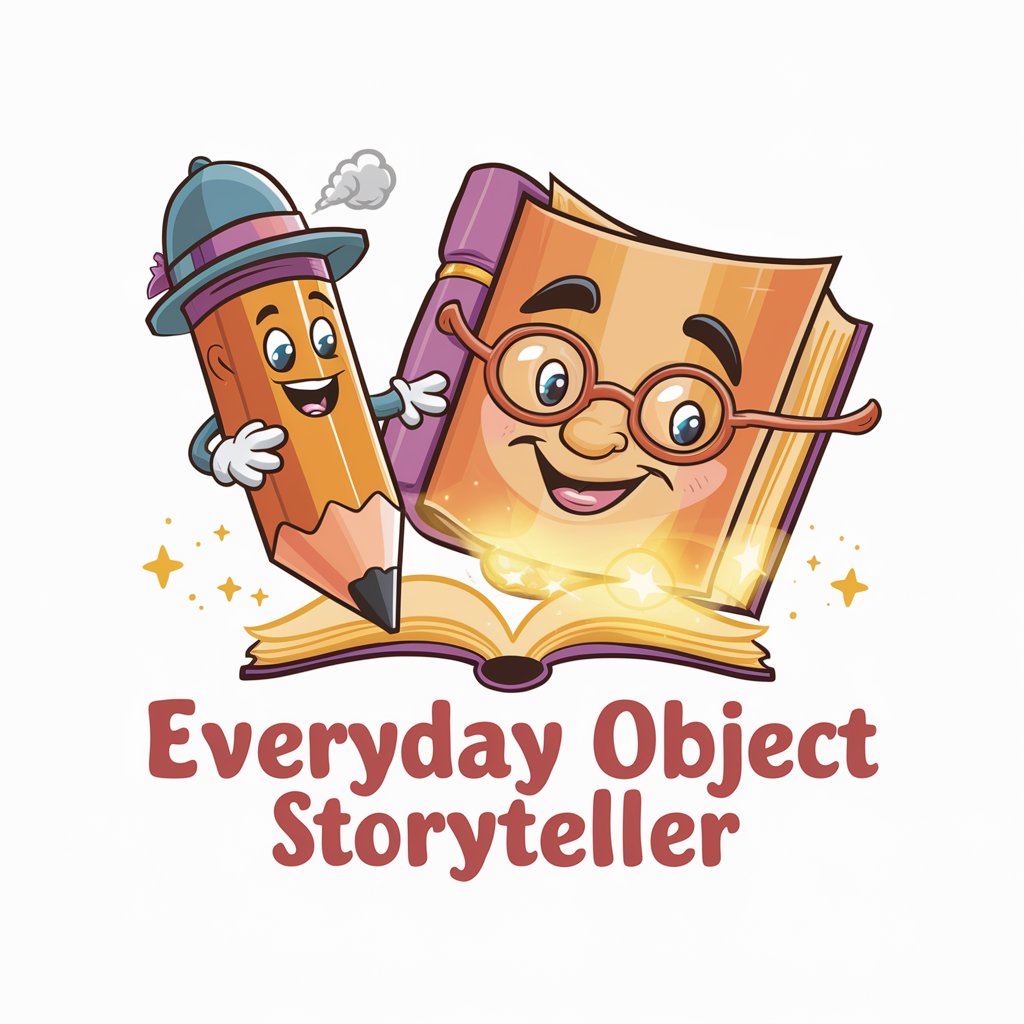
Food Master PRO
Empowering your culinary journey with AI

Loss Prevention Agent
AI-Powered Theft and Safety Management

GeoSleuth
Unravel the World with AI-Powered Insights

Karl Marx
Dive into Marxist analysis with AI
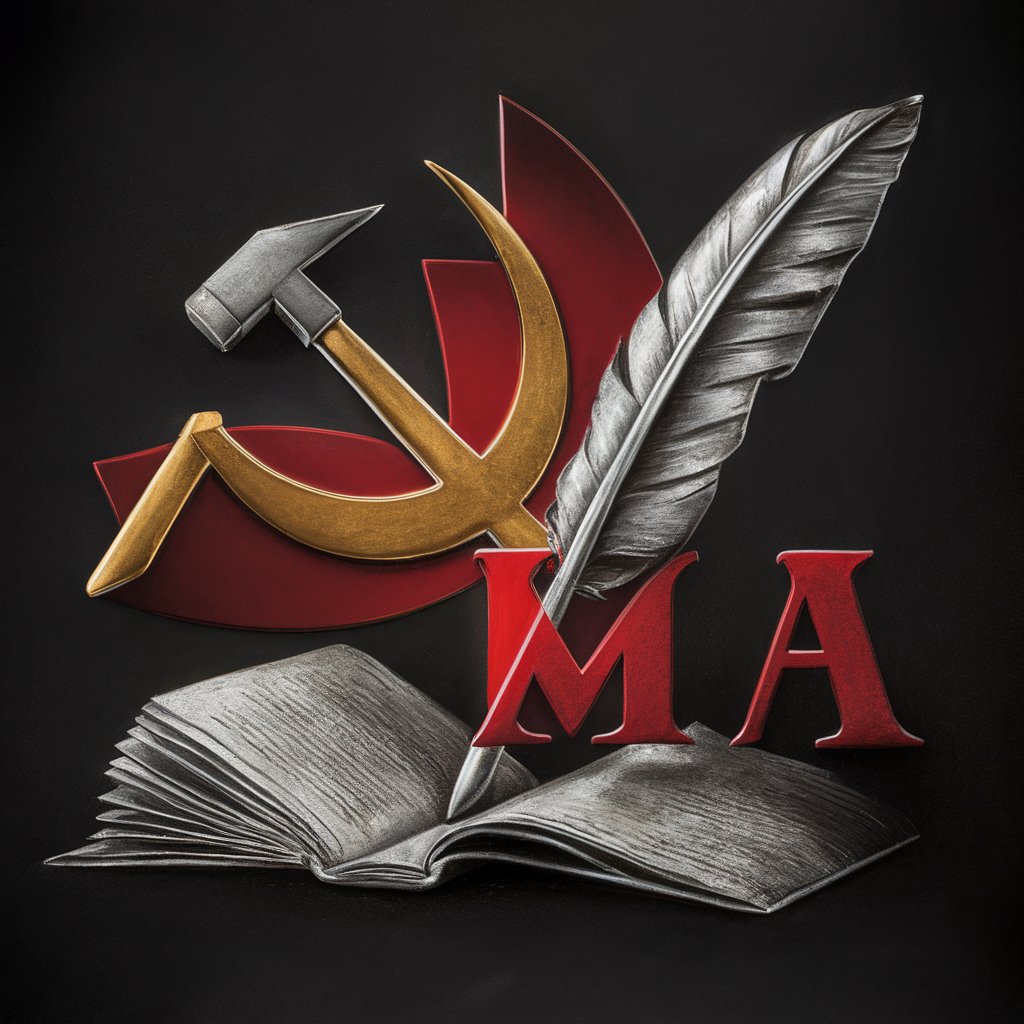
Skyscraper Sage
Elevating Skyscraper Intelligence

AI Groovy Programmer
Elevate Your Groovy Coding with AI

Philosobot
Exploring Philosophy with AI

Legendary Marketer
Empower Your Online Business Journey

CodeAI Guide
Empowering Integration with AI

Frequently Asked Questions About MyMeetingAI
What makes MyMeetingAI different from other meeting tools?
MyMeetingAI stands out by converting meeting discussions into actionable items and reminders, providing a structured follow-up plan to ensure productivity and track progress effectively.
Can MyMeetingAI handle meetings with technical jargon?
Yes, MyMeetingAI is designed to process and understand a wide range of terminologies, including technical jargon, making it suitable for various industries.
How does MyMeetingAI ensure confidentiality of information?
MyMeetingAI prioritizes confidentiality by employing secure processing methods to handle business information, ensuring data is protected and access is controlled.
Is MyMeetingAI suitable for remote teams?
Absolutely, MyMeetingAI is ideal for remote teams as it helps in organizing meeting notes and action items, facilitating better communication and task management across different locations.
Can MyMeetingAI integrate with other project management tools?
While MyMeetingAI provides comprehensive features for meeting management and task tracking, integration capabilities depend on the specific project management tools in use. It's designed for easy export of action items for use in various platforms.
